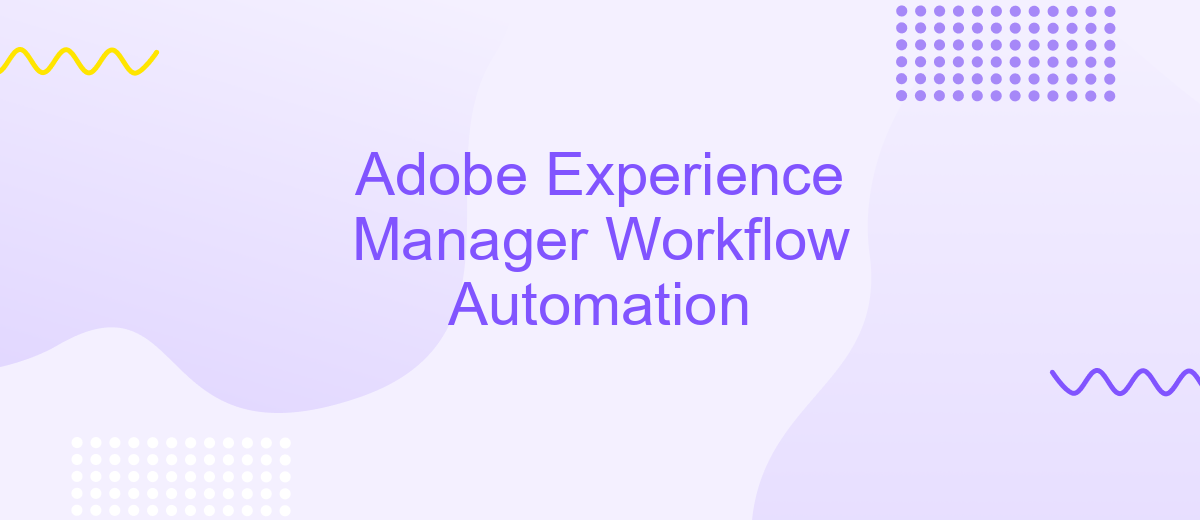Adobe Experience Manager Workflow Automation
Adobe Experience Manager (AEM) Workflow Automation streamlines content creation and management by automating repetitive tasks and processes. This powerful feature enhances efficiency, ensuring timely delivery of high-quality digital experiences. By leveraging AEM's robust workflow capabilities, teams can focus on creativity and strategic initiatives, reducing manual effort and minimizing errors. Discover how AEM Workflow Automation can transform your content operations and drive business success.
Introduction
Adobe Experience Manager (AEM) Workflow Automation is a powerful tool designed to streamline and optimize content management processes. By automating repetitive tasks, AEM allows teams to focus on more strategic activities, enhancing overall productivity and efficiency. This system is particularly beneficial for organizations looking to scale their content operations without compromising on quality.
- Reduces manual intervention in content workflows
- Ensures consistency and accuracy across content pieces
- Speeds up the content creation and approval process
- Integrates seamlessly with other enterprise systems
To further enhance the capabilities of AEM Workflow Automation, integrating with services like ApiX-Drive can be highly advantageous. ApiX-Drive facilitates the connection between AEM and various other platforms, enabling smooth data transfer and synchronization. This integration ensures that all systems work in harmony, providing a cohesive and efficient workflow environment. As a result, organizations can achieve a higher level of automation and operational excellence.
Benefits of Workflow Automation
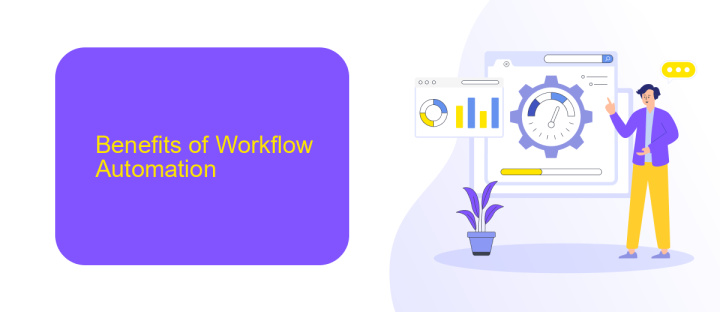
Adobe Experience Manager Workflow Automation offers significant benefits for organizations looking to streamline their content management processes. By automating repetitive tasks, teams can focus on more strategic activities, increasing overall productivity and reducing the risk of human error. This automation ensures that all steps in the workflow are consistently followed, maintaining a high standard of quality across all projects. Additionally, it provides real-time tracking and reporting, allowing managers to monitor progress and make data-driven decisions to optimize workflows further.
Another key advantage is the seamless integration capabilities with various tools and services, such as ApiX-Drive. This service simplifies the integration process, enabling organizations to connect Adobe Experience Manager with other essential platforms effortlessly. By leveraging ApiX-Drive, businesses can automate data transfers and synchronize information across different systems, ensuring that all departments are aligned and up-to-date. This level of connectivity not only saves time but also enhances collaboration and communication within the organization, leading to more efficient and effective operations.
How Adobe Experience Manager Workflow Automation Works
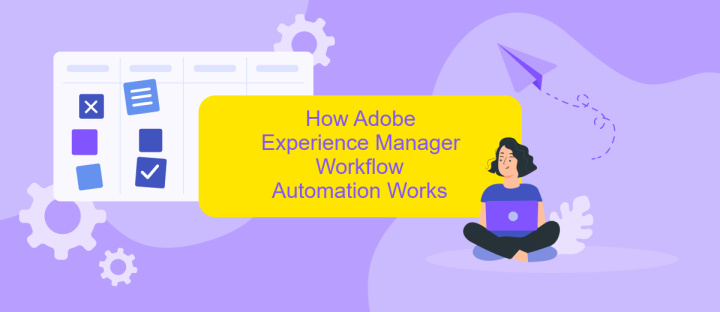
Adobe Experience Manager (AEM) Workflow Automation streamlines the process of managing and automating tasks within the AEM environment. It allows users to create, manage, and execute workflows that automate repetitive tasks, ensuring consistency and efficiency across projects.
1. **Workflow Design**: Users can design workflows using a visual interface, specifying steps, conditions, and transitions.
2. **Task Assignment**: Tasks within workflows can be assigned to specific users or groups, ensuring the right people are notified.
3. **Integration**: Workflows can integrate with external systems and services, such as ApiX-Drive, to automate data transfers and trigger actions.
4. **Execution**: Once initiated, workflows automatically proceed through defined steps, with the ability to monitor progress and handle exceptions.
5. **Reporting**: Detailed reports and logs are generated, providing insights into workflow performance and areas for improvement.
By leveraging AEM Workflow Automation, organizations can reduce manual effort, minimize errors, and improve overall productivity. Integrating with services like ApiX-Drive further enhances capabilities by enabling seamless data flow between AEM and other platforms, ensuring a cohesive and efficient workflow environment.
Adobe Experience Manager Workflow Automation Use Cases
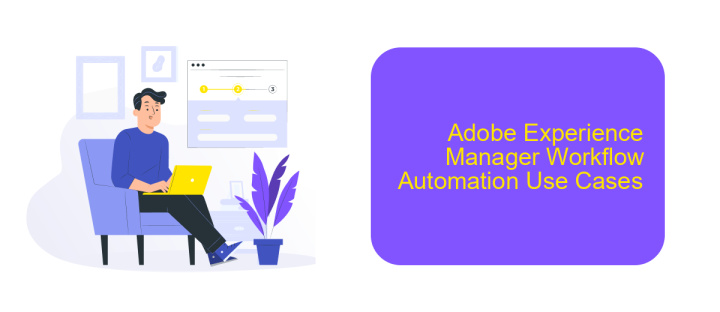
Adobe Experience Manager (AEM) Workflow Automation streamlines and optimizes various business processes, enhancing efficiency and reducing manual effort. By automating repetitive tasks, organizations can focus on more strategic initiatives and improve overall productivity.
One of the significant use cases for AEM Workflow Automation is in content management. Automating content approval workflows ensures that only reviewed and approved content goes live, maintaining high-quality standards. Additionally, it can automate the distribution of content across multiple channels, saving time and ensuring consistency.
- Automated content approval and publishing
- Streamlined asset management and distribution
- Personalized user experiences through automated segmentation
- Integration with third-party services like ApiX-Drive for seamless data synchronization
Furthermore, AEM Workflow Automation can be integrated with services like ApiX-Drive to facilitate seamless data synchronization between different platforms. This integration ensures that data is consistent and up-to-date across all systems, reducing errors and enhancing decision-making processes. By leveraging these use cases, businesses can achieve greater efficiency and deliver superior digital experiences.
- Automate the work of an online store or landing
- Empower through integration
- Don't spend money on programmers and integrators
- Save time by automating routine tasks
Conclusion
In summary, Adobe Experience Manager Workflow Automation offers a robust solution for streamlining and optimizing digital asset management and content workflows. By automating repetitive tasks and ensuring seamless collaboration among team members, it significantly enhances productivity and reduces the likelihood of human error. The ability to customize workflows to meet specific business needs further adds to its versatility and effectiveness.
Integration capabilities are a crucial aspect of any workflow automation tool. Services like ApiX-Drive can be invaluable in this context, offering seamless integration with various platforms and applications. By leveraging such services, businesses can ensure that their Adobe Experience Manager workflows are not only efficient but also fully integrated with their existing systems. This holistic approach to workflow automation can lead to improved operational efficiency and a more cohesive digital strategy.
FAQ
What is Adobe Experience Manager (AEM) Workflow Automation?
How can I create a custom workflow in AEM?
Can I integrate AEM Workflow Automation with other systems?
What are the benefits of using AEM Workflow Automation?
How do I monitor and manage workflows in AEM?
Routine tasks take a lot of time from employees? Do they burn out, do not have enough working day for the main duties and important things? Do you understand that the only way out of this situation in modern realities is automation? Try Apix-Drive for free and make sure that the online connector in 5 minutes of setting up integration will remove a significant part of the routine from your life and free up time for you and your employees.