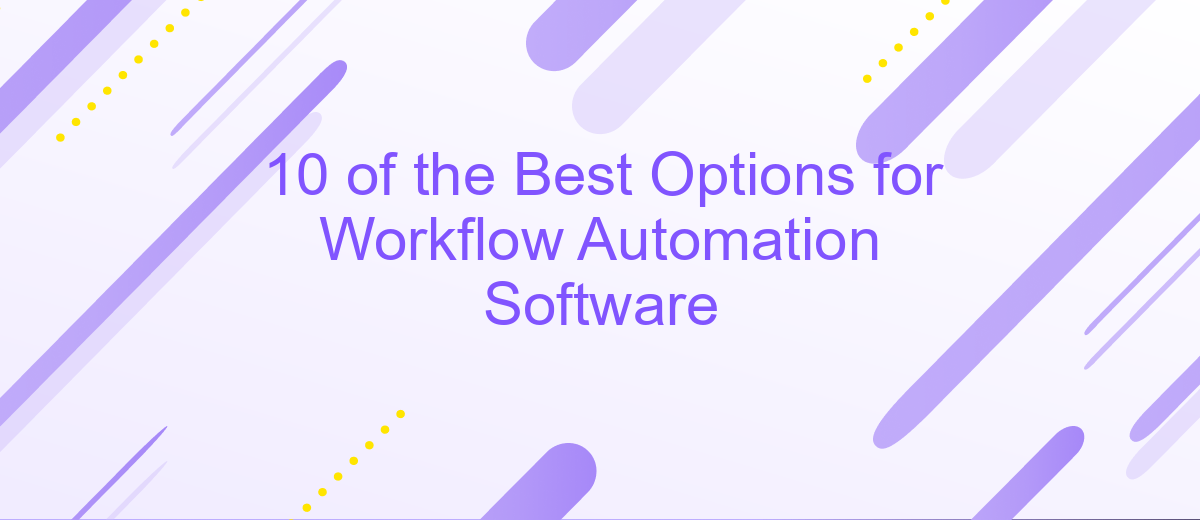10 of the Best Options for Workflow Automation Software
In today's fast-paced business environment, workflow automation software has become essential for streamlining processes and boosting productivity. With numerous options available, selecting the right tool can be daunting. This article highlights 10 of the best workflow automation software solutions, helping you identify the perfect fit for your organization's needs and ensuring seamless operations.
Introduction to Workflow Automation Software
Workflow automation software is designed to streamline and automate repetitive tasks, improving efficiency and reducing the potential for human error. These tools can be used across various industries to manage processes such as data entry, email responses, and task assignments, freeing up valuable time for employees to focus on more strategic activities.
- Enhanced productivity by automating routine tasks.
- Improved accuracy and reduced human error.
- Better resource management and allocation.
- Seamless integration with existing systems and tools.
- Scalability to grow with your business needs.
One of the key features of effective workflow automation software is its ability to integrate with various applications and services. For instance, ApiX-Drive offers robust integration capabilities, allowing businesses to connect different systems without the need for extensive coding knowledge. By leveraging such tools, organizations can create a more cohesive and efficient workflow, ultimately driving better business outcomes.
Top 10 Options for Workflow Automation Software
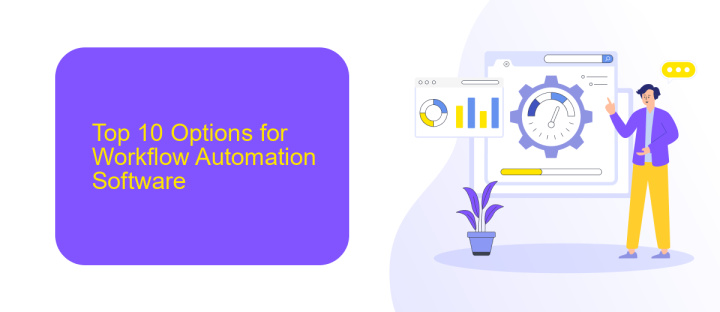
Choosing the right workflow automation software can significantly enhance productivity and streamline operations. Among the top options available, Zapier stands out for its extensive app integrations and user-friendly interface. Monday.com offers a robust platform with customizable workflows and collaboration tools. Trello, known for its intuitive boards and cards system, is ideal for project management. Asana provides comprehensive task management features, making it a favorite among teams.
For those seeking advanced automation capabilities, ApiX-Drive is an excellent choice, offering seamless integration with various apps and services. Airtable combines the functionality of a database with the simplicity of a spreadsheet, perfect for organizing data-driven tasks. Microsoft Power Automate integrates well with the Microsoft ecosystem, providing powerful automation tools. Integromat (Make) allows for complex workflows with its visual editor. Automate.io is another strong contender, known for its ease of use and affordability. Finally, Kissflow offers a user-friendly interface with a focus on business process management.
Features to Consider When Choosing Workflow Automation Software
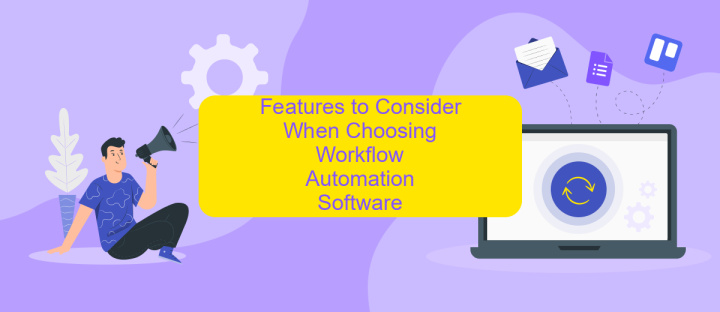
When selecting workflow automation software, it's essential to consider various features that will best suit your business needs. Here are some key factors to keep in mind:
- Ease of Use: The software should have an intuitive interface that allows users to create and manage workflows without extensive training.
- Integration Capabilities: Look for software that can seamlessly integrate with your existing tools and systems. ApiX-Drive, for example, offers a wide range of integrations that can simplify this process.
- Customization: Ensure the software allows for customizable workflows to fit your unique business processes.
- Scalability: Choose a solution that can grow with your business, accommodating increasing workflow complexity and volume.
- Security: Verify that the software provides robust security features to protect sensitive data.
- Reporting and Analytics: The ability to generate detailed reports and analyze workflow performance is crucial for continuous improvement.
- Customer Support: Reliable customer support can be invaluable, especially during the initial setup and troubleshooting stages.
By considering these features, you can select workflow automation software that not only enhances productivity but also aligns with your business objectives. Make sure to evaluate each option carefully to find the best fit for your organization.
Benefits of Using Workflow Automation Software
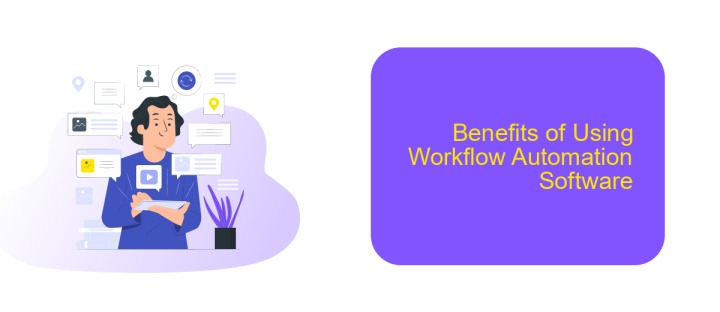
Workflow automation software streamlines business processes by automating repetitive tasks, allowing teams to focus on more strategic activities. This not only enhances productivity but also reduces the potential for human error, ensuring more consistent and reliable outcomes.
Another significant benefit is the ability to integrate various tools and platforms. With services like ApiX-Drive, businesses can easily connect their existing software solutions, enabling seamless data flow and communication between different applications. This integration capability simplifies complex workflows and helps in maintaining a unified system.
- Increased efficiency and productivity
- Reduction in human errors
- Seamless integration with existing tools
- Enhanced data accuracy and consistency
- Improved team collaboration
By leveraging workflow automation software, organizations can achieve greater operational efficiency and scalability. This technology not only optimizes day-to-day operations but also provides valuable insights through data analytics, helping businesses make informed decisions and drive growth.
- Automate the work of an online store or landing
- Empower through integration
- Don't spend money on programmers and integrators
- Save time by automating routine tasks
Conclusion
Choosing the right workflow automation software can significantly enhance your productivity and streamline your business processes. With a variety of options available, it’s essential to consider factors such as ease of use, integration capabilities, and scalability. Each of the ten tools discussed offers unique features tailored to different business needs, making it easier for you to find the perfect fit for your organization.
For seamless integration and automation, services like ApiX-Drive can be invaluable. They enable you to connect various applications effortlessly, ensuring that your workflow remains uninterrupted and efficient. By leveraging these tools, you can minimize manual tasks, reduce errors, and focus more on strategic initiatives. Ultimately, investing in the right workflow automation software will not only save you time and resources but also drive your business towards greater success.
FAQ
What are the key features to look for in workflow automation software?
How can workflow automation software improve productivity?
Is it difficult to integrate workflow automation software with existing systems?
Can small businesses benefit from workflow automation software?
What should I consider when choosing a workflow automation tool for my business?
Apix-Drive is a universal tool that will quickly streamline any workflow, freeing you from routine and possible financial losses. Try ApiX-Drive in action and see how useful it is for you personally. In the meantime, when you are setting up connections between systems, think about where you are investing your free time, because now you will have much more of it.