- First, you need to register in ApiX-Drive
- Choose what data to transfer from BotHelp to Google Ads
- Turn on auto-update
- Now the data will be automatically transferred from BotHelp to Google Ads
Integration BotHelp + Google Ads


Create integration of BotHelp and Google Ads yourself, without programmers
Other available integrations
trial access
Automation capabilities of
BotHelp and Google Ads
Transmit data at specified intervals from BotHelp to Google Ads.
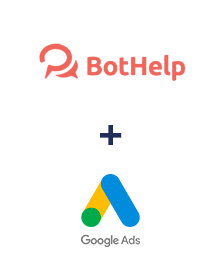
- Get DATA
- Add KEYWORD
- Add negative KEYWORD to group
- Add negative KEYWORD to the general list
- Create call CONVERSION
- Create click CONVERSION
- Change group STATUS
- Change campaign STATUS
- Change keyword STATUS
- Delete KEYWORD / NEGATIVE KEYWORD from the group
- Delete KEYWORD from the general list
F.A.Q. on integration of BotHelp and Google Ads
How is integration of BotHelp and Google Ads carried out?
How long does the integration take?
How much does it cost to integrate BotHelp with Google Ads?
How many integrations are available in Apix-Drive?
With the help of the Whatshelp platform, users can connect their accounts in messengers and social networks to a single center and communicate with customers using the provided marketing tools. This includes replies templates, polls, mailings, chat bots, creating mini-landing pages with high conversions, and much more. The number of messengers that can connect to the platform is not limited. More
Google Ads offers business users a solution to serve ads online. These ads can be text, image, or video ads. The advertiser sets in the settings the main indicators for their advertisements, including setting up targeting and specifying the budget for the advertising campaign, as well as the cost per click. An important step in setting up an ad is keywords. It is they who will determine in response to which user request the ad will be shown. More
that we don’t have?
with your service on this page