How to Use Trello for Project Management
The productivity of a team, department or freelancer is based on transparent workflows and effective communication. The less chaos, the easier it is to achieve your goals. Trello is a popular tool that aims to bring employees together in a convenient and functional workspace. The service is actively used by companies and teams of various specializations. In this article, we will use the example of our content department to show how projects can be managed using Trello tools.
What is Trello
Trello is Atlassian's web application for visualization, optimization and task flow control. This tool is often used individually to track productivity and schedule employment. Using Trello as a TODO list or for task management does not reveal all the possibilities of the service. The main strength of the application is revealed when it comes to working in a team with a lot of interactions and parallel processes.
Let's see what advantages await us when implementing Trello:
- Transparent work processes;
- Effective communication;
- Visual tracking of productivity;
- Quick search for weaknesses:
- Constant control;
- Minimization of unnecessary activities.
It should be noted that Trello is a flexible tool with a wide range of functionality. The process of finding the optimal workspace formula is endless. However, even at the initial stages of using Trello for project management, you will feel the effect.
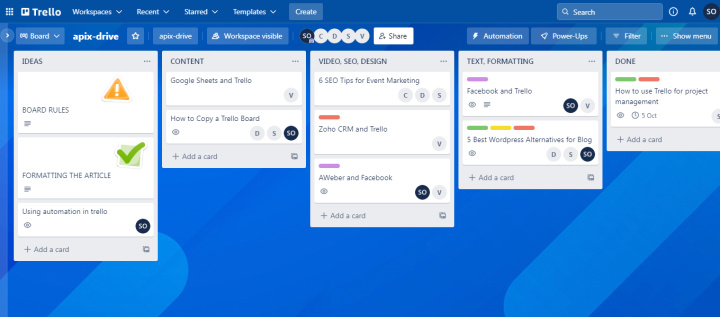
What is Trello? It is a versatile and flexible task manager. The developers have tried to make a useful application with an intuitive interface and wide functionality. When it comes to such services, we immediately think of kanban boards, task cards, lists. Indeed, the core of the system is tasks and their representations. Already on this frame, additional functionality and design are layered. Trello offers tools for filtering and searching tasks, exchanging messages and files, and automating routine processes. In addition, the task manager can be integrated with other services (for example, Google Drive or Slack).
Project management Trello
Trello task management — how it works? Consider the main points using the example of our content department. One of the main workflows is creating content for the blog. We will not analyze all the nuances, but dwell on the main points.
Board preparation
First you need to determine the employees who will participate in teamwork. We have a chief editor, a team of authors, a designer, an SEO specialist, and a video editor. A Trello project manager creates a board and adds employees. If you wish, you can change the background, upload your own or choose from the library. Trello offers a variety of task views, but we'll be working with a kanban board.
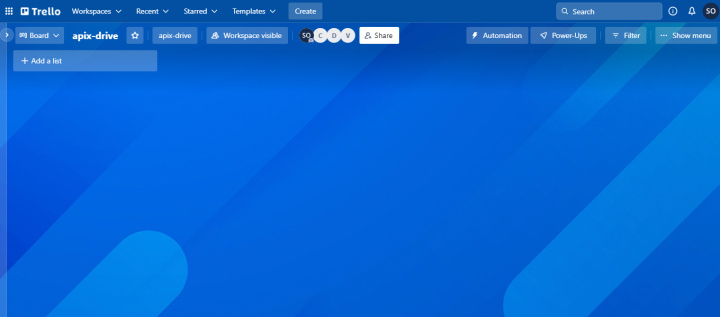
Define the task life cycle. We have several main types of materials: articles and tutorials on setting up integrations (section “How-to”). The approaches to creating these texts are slightly different, but we can still develop a common life cycle. So, our article path will go through the following stages-columns:
- IDEAS;
- CONTENT;
- VIDEO, SEO, DESIGN;
- TEXT, FORMATTING;
- DONE.
Everything is pretty standard. Let's look at what will be in each of the columns.
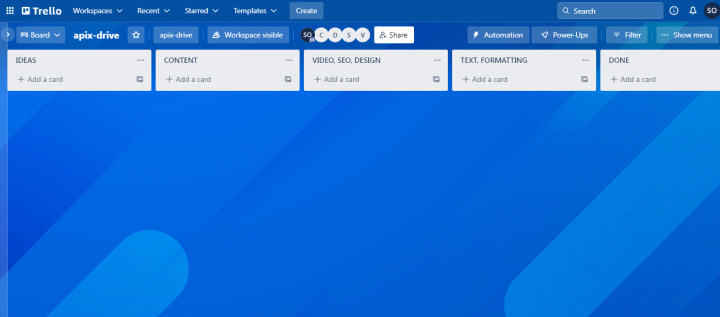
In the IDEAS column, staff add topics for future publications. This is a kind of constantly updated list of brainstorming results for the formation of a content plan. You can set up notifications in Slack when there are a certain number of cards in the column. This will be a signal to the editor that there are already enough topics for review and selection. We're skipping this trick for now, but remember that the process of setting up Trello is almost endless and you can always find solutions for optimization.
CONTENT list — topics from the IDEAS list that are approved by the editor go here. In addition, tasks for creating materials to the “How-to” section are added in this column. When the IT department completes work on the next integration, it is necessary to make a video tutorial, and then an article. Developers have their own communication and agile project management tools. Therefore, we use our ApiX-Drive online connector to link workspaces. When a new integration is ready, a task automatically appears on our board in the CONTENT column.
The VIDEO, SEO, DESIGN list contains tasks for which a design is already being developed, keys are being selected or a video is being shot. Each of these processes has its own label.
In the TEXT, FORMATTING column — materials for which it remains to add text and make design.
The DONE is a list of ready-made materials that can be reviewed and published.
How it works?
Let's follow the steps of creating an article and a tutorial for the "How-to" section. So, one of the employees suggested a topic for the publication “How to use Trello for project management”. IT-specialists have finished the next integration, a task has been automatically created in the CONTENT column.
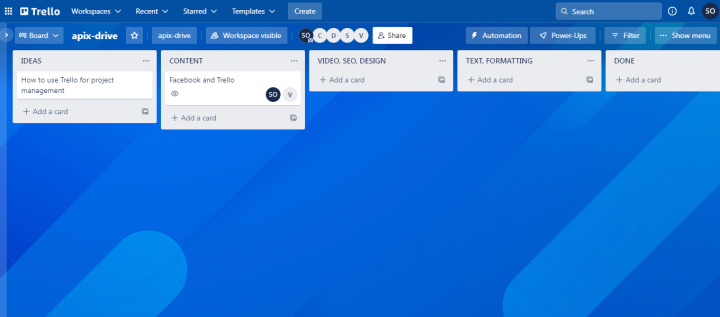
The editor approves the topic, adds performers. For this article, additional materials from the designer are not required. Therefore, an SEO specialist and a copywriter are added to the card. The article is given a high priority label. You can also create checklists, set a deadline, attach files, add a description.
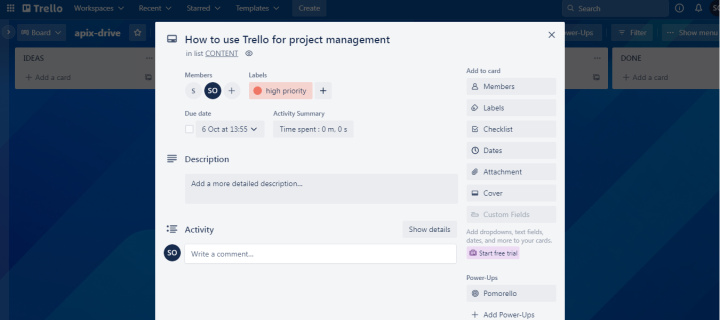
Material for the "How-to" section does not require approval. The editor appoints the author who will write the text. The video editor has already been added to the task (we configured this in the ApiX-Drive system, which creates the card automatically). Both tasks await the next stage. The SEO specialist starts working on the keywords, and the editor starts working on the video. Cards are transferred to the VIDEO, SEO, DESIGN column. It is worth noting that a copywriter can start working already at this stage. For example, together with the designer, generate visual content.
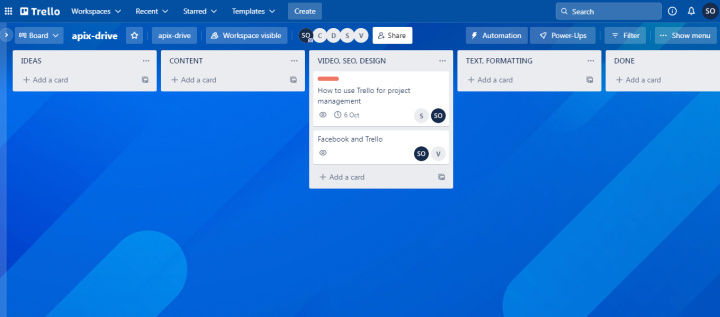
When the video is filmed and uploaded to the site and YouTube, the editor installs a purple label and inserts a link in the description. This is a signal for the author that you can start writing the article.
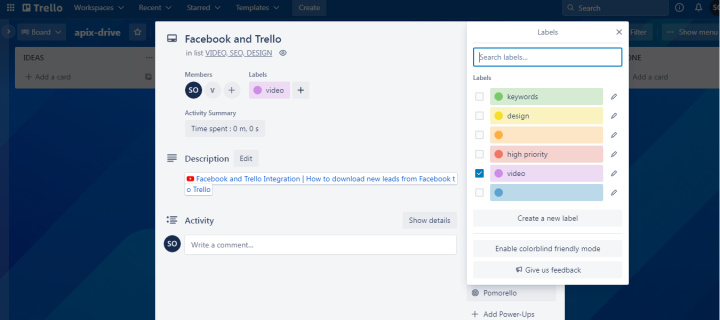
When an SEO specialist has selected keywords, he puts a green label. There is a yellow label for the designer. All the nuances are described in a special information card, which will be discussed in the next section. The author takes a high-priority task and moves the card forward.
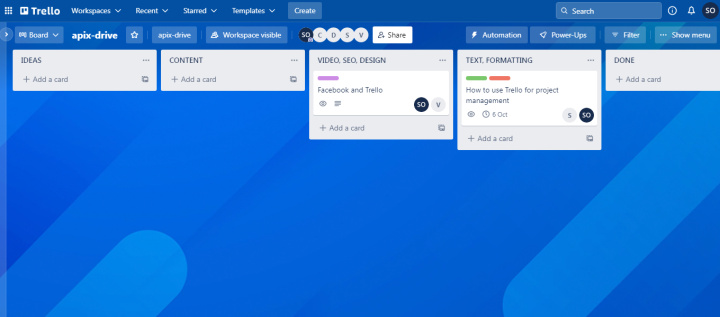
When the material is written, added to the admin panel and designed, the task card is moved to the DONE column. The editor can check the article and publish it. As a result, we get something like this visualized workflow.
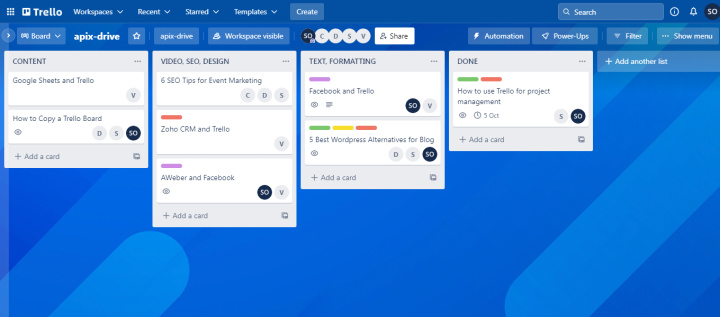
In this example, we've shown the basics of using Trello tools to manage teamwork. Each employee can quickly filter cards by the required parameters and find the current task. You can also quickly assess the productivity and workload of the department. Naturally, the shown option is not ideal. You can apply a different cycle structure for tasks, use automation and additions. Constantly evaluate the usability of your kanban board and improve it.
Trello best practices
How can we improve our Kanban board? All team members must understand how to use the workspace. We will create a custom board rule card and place it prominently at the top of the IDEAS list. If someone does not know how to use labels, process tasks or other nuances, everything can be quickly looked up in the information card. We also have special requirements and instructions for the design of articles on the site. Let's add a separate card with these data. Now important information is just a click away. This is convenient for both experienced employees and newcomers who are just joining the team.
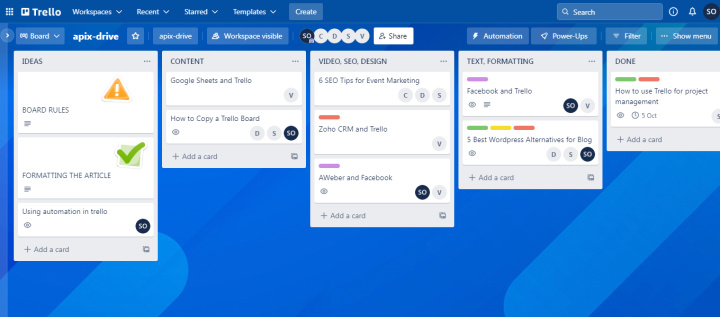
Use automation — this is another useful project management tool Trello. You can create various buttons and rules to set up automated processes. You can also bind commands to a specific schedule. For example, with some periodicity, automatically archive cards in the DONE list. We will add such a condition — when a green label is set in the card (keywords are added), it rises to the top of the list. The author immediately sees the materials for which it is already possible to write the text. Combine various automation tools, get rid of routine tasks and increase the functionality of your board.
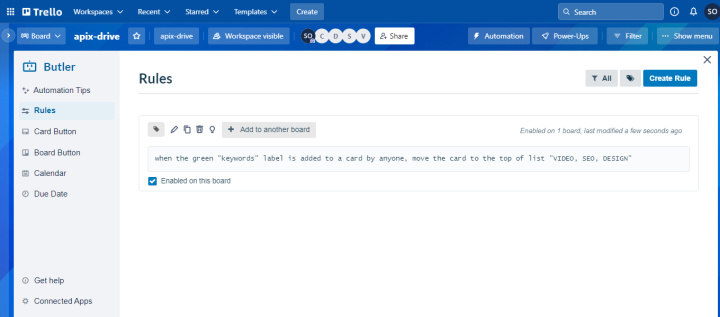
Use extensions (Power-Ups) and integrations. For example, you can combine Trello and Jira to create an efficient ecosystem for employees across departments to collaborate. The catalog contains a large number of add-ons and integrations for a variety of tasks.
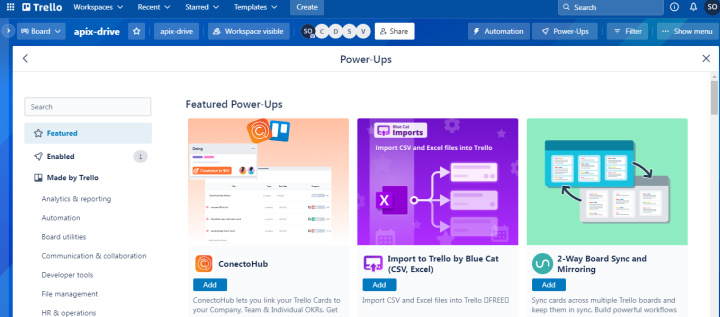
Use ready-made Trello templates for project management. You don't have to create a workspace from scratch. Trello boards are suitable for lawyers, sales teams, IT teams, freelancers, design agencies, and more. Naturally, each industry has its own nuances and peculiarities. Therefore, Trello offers a whole set of ready-made templates, divided into different categories. Take advantage of the experience of your colleagues and adopt the best of their practices.
Final thoughts
We hope this article will be helpful to those who are planning to implement project management with Trello. Don't be discouraged if you can't create the "perfect" board right away. Setting up an optimal workspace is an ongoing process.
Trello provides a wide range of tools to effectively manage your personal project or team work. Standardize the lifecycle of tasks, simplify data sharing and communication, and implement automation. In our department, we regularly discuss ways to improve the kanban board and interactions. Trello is a flexible tool, so you can always test and evaluate a promising idea.
Apix-Drive is a simple and efficient system connector that will help you automate routine tasks and optimize business processes. You can save time and money, direct these resources to more important purposes. Test ApiX-Drive and make sure that this tool will relieve your employees and after 5 minutes of settings your business will start working faster.

