How to Automate Your Web Development Workflow
A comprehensive web development project can take a long time even if you don’t encounter errors, which is nigh impossible. Even if you don’t encounter errors, that doesn’t mean that nothing is wrong. However, to make the work easier for you, you can apply these tips on automation to help make your web development workflow more efficient.
Benefits of Automating Web Development Workflow
There are many benefits to taking the time to automate the web development workflow for your business. One of the critical advantages of automating your web development workflow is increased efficiency. Manual tasks that are time-consuming and prone to human error can be automated, saving you valuable time and reducing the risk of mistakes. This automation allows you to focus on more critical aspects of your work, such as coding or designing.
Another benefit to automating workflow is that it helps make you and your team more consistent. By implementing standardized processes and tools, you ensure that each project follows a uniform structure and adheres to best practices. This benefit improves the quality of your work and makes it easier for team members to collaborate seamlessly.

The next benefit would be improved scalability. Automating repetitive tasks means you can handle larger workloads without significantly sacrificing quality or increasing turnaround times. As a result, you can take on more projects or scale up existing ones without overburdening your team. If your business grows, you can comfortably scale your business that way.
Furthermore, automating your web development workflow enables better version control and deployment management. With automated testing and deployment tools, you can easily track changes, test new features or updates before going live, and roll back changes if necessary.
Lastly, automating certain aspects of web development reduces the likelihood of burnout among team members by minimizing tedious manual workloads.
In summary, embracing automation in web development is an investment that pays off in terms of time saved, higher-quality output, and overall productivity gains for individuals and teams alike.
Now that you know the benefits of automating your web development workflow, it’s time to figure out how.
Create a Plan
Sytian Productions web developer Philippines says you can’t start a web development workflow without a plan. Otherwise, you might fumble around with tasks unrelated to the overall results. This plan allows you to identify areas where you can implement automation most effectively. By breaking down the workflow into smaller components, you can determine which tasks are repetitive or time-consuming and would benefit from automation.
Your plan should start by assessing your current workflow. Your current workflow could include repetitive tasks such as code formatting, testing, deployment, or setting up development environments. You can prioritize which processes you should automate by pinpointing these areas.

Next, consider the tools and technologies that will best suit your needs. Research different automation tools and frameworks that align with your development stack. Look for features like ease of integration, scalability, and robust documentation.
Once you have selected the appropriate tools, create a roadmap for implementation. Break down the automation process into smaller tasks or milestones to make it more manageable. Set realistic timelines for each job to ensure steady progress without overwhelming your team.
Finally, allocate your resources appropriately. Ensure team members have access to training or resources needed to adapt effectively to the new automated processes. Consider any potential challenges or roadblocks during implementation and develop contingency plans accordingly.
Set Up a Version Control System
Once you have a solid plan, you should set up a version control system next. A version control system, also known as VCS, is a tool that can track changes that your developers (or you) made to the codebase over time. It lets your team of developers collaborate on a project at the same time while keeping track of every modification made to the code.
This tool ensures that all team members are working on the latest version of the code and eliminates conflicts or overwriting of changes. Setting up a version control system when automating your web development workflow offers numerous advantages.
- Automate the work of an online store or landing
- Empower through integration
- Don't spend money on programmers and integrators
- Save time by automating routine tasks
Firstly, it provides a centralized repository where all project files and revisions are stored securely. If something goes wrong during automation, you can quickly revert to a previous working state without losing progress.
Secondly, a version control system allows for seamless collaboration among team members. With everyone having access to the same codebase and making changes independently, it becomes easier to manage tasks and merge modifications seamlessly.
With it, you can reduce the chances of errors or conflicts arising from manual file sharing. Additionally, a VCS promotes accountability and transparency within your web development process. Each change made by developers will get documentation with details such as who made the change, when they made it, and why they made it.
This level of visibility allows for better progress tracking, identifying issues or bugs introduced in specific versions, and ensuring accountability for any mistakes or oversights.
Use Task Runner Tools
Another way you can streamline your web development workflow using task runners tools. These tools automate repetitive tasks that are a part of your work. Some examples of the functions that they can help you speed up would be the following:
- code compilation;
- concatenation;
- optimize image sizes;
- check and recheck for errors.
Manually performing these tasks can be time-consuming and prone to human error. Doing them once isn’t the issue. The issue is that these are tasks that you repeatedly do, so they can be tedious.
This opportunity is where task runner tools come in handy. They automate these mundane tasks by providing a set of predefined actions that they can execute with a single command. Using task runners like Grunt.js or Cake.js, developers can save valuable time and effort while ensuring consistency and accuracy throughout their projects.
One of the key advantages of using task runners is the ability to customize workflows according to specific project requirements easily. Developers can configure different tasks and define dependencies, allowing seamless integration into their existing development processes.
Furthermore, task runners offer a wide range of plugins and extensions that extend their functionality even further. These plugins enable developers to perform additional actions, such as browser reloading during development or deploying optimized code in production environments. If you want to optimize your workflow, then incorporating a task runner will be an essential part of it.
Take Advantage of the Browser Console
The browser console is a powerful, and most importantly FREE, tool that can significantly enhance your web development workflow by allowing you to automate various tasks. If you’re looking for a way to see whether your working code is full-proof, at least in the proof of concept or logic, you can use the browser console to test them out.
Go to the DevTools of your browser (usually the F12 button) and add your code to that. You can then check that to see if things make sense regarding your code’s functionality. However, there’s a limit to it, of course. It won’t show you the full results a proper app or site test will give you. Just use it as a way to make sure your code makes sense on the surface level.
Integrate GitHub with a Cloud Hosting Service
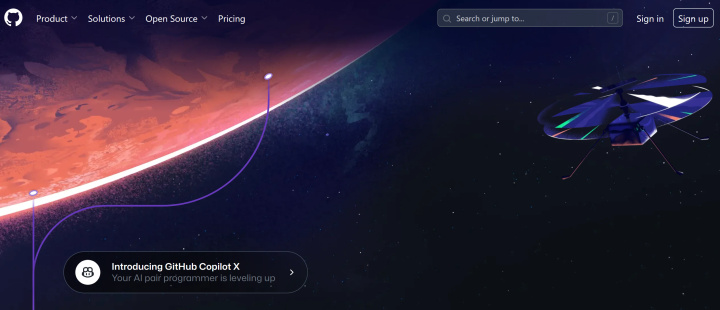
You’re most likely using GitHub as your VCS, so if you want to power that up even more, consider using a cloud hosting service with it. They provide a reliable environment to deploy and manage your projects effortlessly. Cloud hosting services also offer features like automatic scaling, load balancing, and high availability that ensure optimal application performance.
Integrating GitHub with a cloud hosting service enables seamless deployment of code changes from GitHub repositories directly to the cloud hosting environment. Plus, you can access things anytime you need them, which is incredibly convenient when working with a remote team.
Use Automated Testing Tools
Manual testing can be time-consuming and prone to human error, whereas you can execute automated tests fast and repeatedly with precision. That’s why it’s worth considering the use of automated testing tools. With the ability to run tests simultaneously on various platforms, you can identify compatibility issues early on and ensure consistent performance across different environments.
Of course, it’s still worthwhile to do some manual testing, but automated testing tools can test surface-level issues and functions in your web development project.
Conclusion
Web development can often be complex and time-consuming, but with the right strategies and tools, it doesn't have to be. By automating your web development workflow, you're not only making your work easier but also more efficient and effective. From setting up a robust version control system, utilizing task runner tools to performing automated tests, each strategy is designed to enhance your productivity, reduce the risk of errors, and improve the quality of your work.
Moreover, this modern approach to web development enables you to scale your projects more effortlessly and manage larger workloads without compromising on the quality. With better version control and deployment management, you'll find it easier to track changes, test new features, and rollback changes if necessary.
Time is the most valuable resource in today's business realities. By eliminating the routine from work processes, you will get more opportunities to implement the most daring plans and ideas. Choose – you can continue to waste time, money and nerves on inefficient solutions, or you can use ApiX-Drive, automating work processes and achieving results with minimal investment of money, effort and human resources.


