Top 5 Productivity Tracking Apps
From our article you will learn what are the best productivity and tracking apps and how to choose the most suitable software.
The success of any company depends on the competence, responsibility and productivity of its employees. Control helps to maintain these qualities at a high level. Today, it is not necessary to stand over the soul of an employee, because there is a special productivity monitoring software.
Misuse of working time
In 2016, Ryan Hancock, an IT specialist at the University of Arkansas (USA), published the results of his study "Misuse of Company Time: How the Internet and Social Media are Creating a New Time Theft". The numbers were staggering. A sociological survey conducted by him showed that 98% of respondents used their phones at work for personal purposes. 82% of respondents admitted that they visited social networks during working hours. Of those 18% who said that they do not use social networks at all in the workplace, 12% are simply not registered in any of the existing ones. Thus, among those who have accounts in social networks, only 6% do not use them at work. Finally, 42% of respondents were engaged in online shopping instead of performing their job duties.
According to a study by the Economist Intelligence Unit, US white-collar workers, on average, spend more than 2 hours of their work time on personal business online. Often, the total duration of distraction to various extraneous things on the network during the working day for them exceeds the period of time when they are directly engaged in their duties. Especially if you provide local services such as Brampton movers or run a small bakery, it's important to check on your team and see how they work.
What is most often done in the office until the manager sees:
- read news, books and other textual content in electronic libraries or information portals;
- looking for some information on the Internet “for themselves”;
- communicate with friends and relatives in instant messengers;
- download files.
Why is employee productivity tracking important? If the manager or team leader does not control the work of the team, the risk of damage to the company increases. Due to a decrease in the productivity of employees, the efficiency of their current tasks decreases: the number of errors increases and deadlines are broken. In such a situation, strict accounting of working time and control of colleagues is not tyranny and not a return to serfdom, but an urgently needed measure. Today, more and more employers are interested in tracking the actions of hired workers, as they do not want to pay for their entertainment on the Internet from their pocket. To do this, there are special systems for monitoring the performance of employees. Such programs help in solving a whole range of problems. They are installed to:
- prevent possible leaks of confidential data;
- obtain important information during the investigation of incidents;
- control business processes;
- understand the nature of the use of each subordinate of his working time.
The principle of operation of programs for monitoring employees
What is productivity tracking? Monitoring employees is not only about recording their working time, managing their schedule and checking the quality of the performance of current tasks. Special programs for monitoring productivity also track which keys an employee presses on the keyboard, fix his geolocation, and periodically take screenshots. They are most often installed at large enterprises and in companies where employees have been transferred to a remote format. It is especially important to use them for "home" workers who perform their duties remotely, because they are subject to the maximum number of distractions. And the temptation to do something extraneous, since the manager will not suddenly look into the office and see what is open on the computer, is too great for them.
All productivity tracking software works in much the same way. A so-called agent program is installed on the employee's desktop computer or laptop. Its main functions are: monitoring and collecting information about specific actions, storing the received data and transferring them to the manager. Such systems differ in interface design, a set of options and a report format.
Checkiant
Cost: free version, paid versions (Premium - $5 per month per user, Enterprise - $10 per month per user)
Compatibility: web application
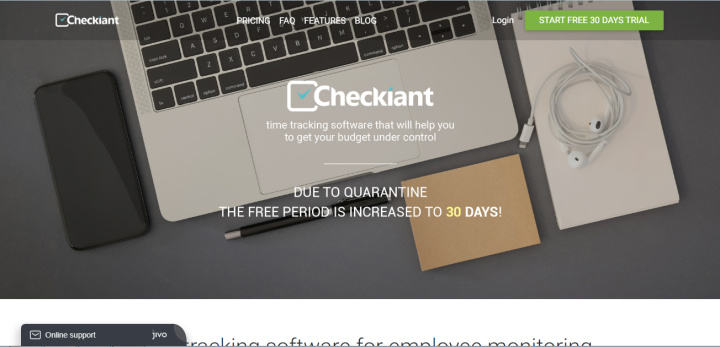
Checkiant - employee productivity monitoring software. This is a universal program that is equally well suited to any company, regardless of the type and format of activity (offline or online). It is used to track working hours and wages. The software is installed both on a desktop computer and on a mobile device.
What the Checkiant time tracker can do:
- manages projects;
- keeps track of check-ins, working hours and wages;
- creates reports.
The program makes it possible to clearly see the results of the work, in which it is impossible to navigate while being inside the process itself. For example, an online store manager working remotely solves a large number of tasks every day (filling the database with new customers, tracking order statuses, receiving calls, generating waybills to send to customers, updating the product catalog, analyzing user activity and the number of purchases). The multitasking mode does not allow him to keep track of time. If you don't keep track of hours worked, it's easy to go into overtime or overtime. Checkiant will signal both extremes to the manager in a timely manner so that he can take appropriate action.
ActivTrak
Cost: free version, paid versions (Advanced - $9 per month per user, Premium - $15 per month per user, Enterprise - the price is discussed individually)
Compatibility: Web App, Android, iOS, Windows, MacOS, Linux
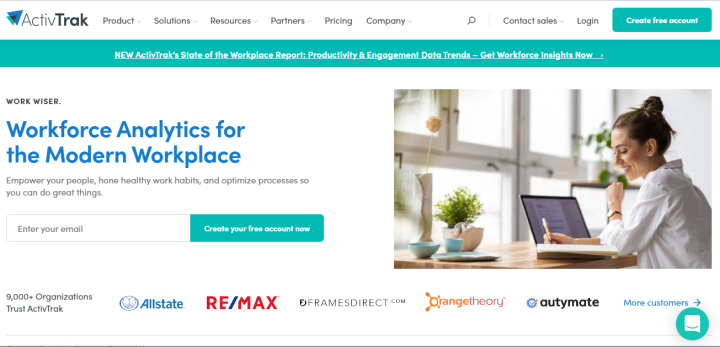
ActivTrak - remote employee productivity monitoring software. This program is most often used to keep track of what exactly an employee is doing in the workplace. It allows you to analyze the productivity of employees, quickly eliminate emerging threats, track all keystrokes on the keyboard thanks to the presence of a keylogger, and block access to certain URLs. Its functionality is quite enough to successfully manage staff remotely.
Among the advantages of the program:
- video recording of the computer screen with the ability to export the file;
- fixing detected violations in the form of screenshots;
- choice between "box" and "cloud".
ActivTrak is a universal software for monitoring the activities of team members at the workplace within both one department and the whole company, regardless of the field, niche or industry. It is best suited for medium-sized businesses, in particular, enterprises that develop SaaS.
DeskTime
Cost: Free version, paid versions (Pro - $7 per month per user, Premium - $10 per month per user, Enterprise - $20 per month per user)

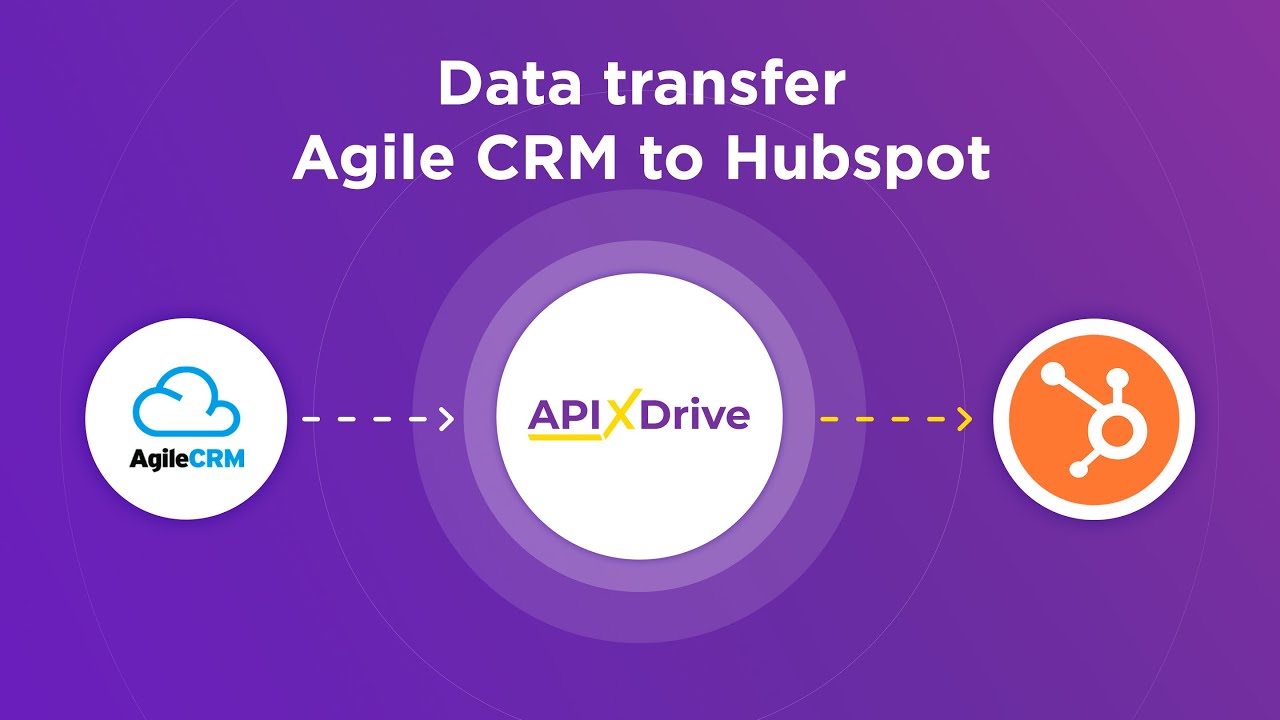
Compatibility: Web App, Android, iOS, Windows, MacOS, Linux
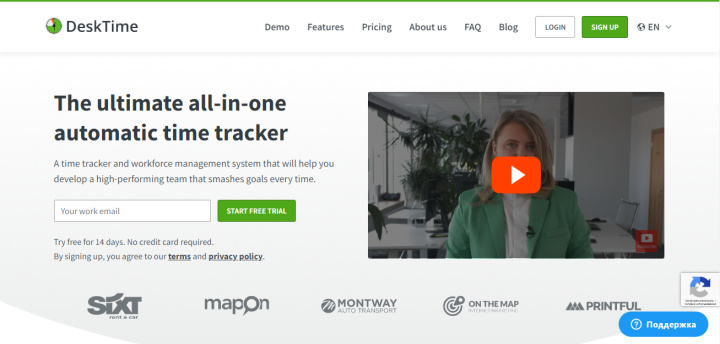
DeskTime is productivity tracking software. This program identifies the most able-bodied and efficient employees, as well as those who could do with keeping an eye on. It is suitable not only for small companies with up to 10 people, but also for large enterprises, as it has no restrictions on the number of employees to be tracked.
What DeskTime can do:
- analyze the productivity of each member of the team both at the workplace in the office and in conditions of remote work;
- take pictures of the screen of a computer or mobile device to monitor the work process;
- record the addresses of sites visited by the employee and the programs used by him;
- manage projects (this function consists in fixing the amount of time that was spent on solving a work task in order to decide on the need to connect additional human or technical resources);
- keep track of the names of documents that an employee opens.
One of the advantages of this program is the presence of a special “personal time” function, which allows employees to exercise their right to privacy. When activated, activity tracking stops. This option may be required during short breaks. By the way, the developers of DeskTime found that the highest productivity in work is shown by those who break every hour for a short rest. Therefore, they implemented a timer in their program, which every 60 minutes reminds the user of the need for a little distraction in order to put their thoughts in order.
Teramind
Cost: free trial, paid versions (Starter - 50 euros per month for a team of 5 people, UAM - 105 euros per month for a team of 5 people, DLP - 125 euros per month for a team of 5 people, Enterprise - the price is discussed individually )
Compatibility: Windows 8 and Up, Windows Server 2012 and Up, MacOS 10.14 (Mojave) and Up; Android and iOS (Mobile device monitoring is not supported)
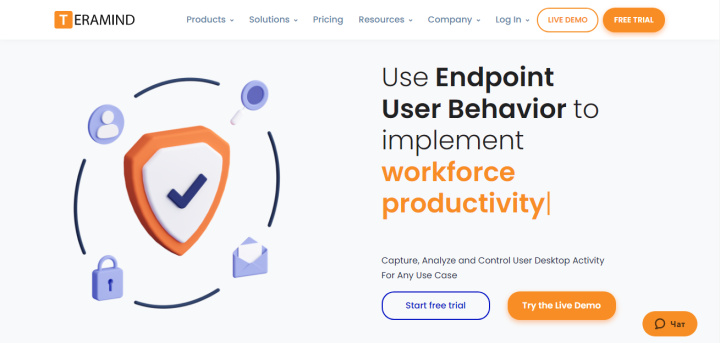
Teramind - productivity tracking software for businesses. The program is included in the list of popular time trackers with analytical functionality. In addition to determining the level of productivity, it is also able to prevent the leakage of confidential data and prevent the criminal actions of the employee.
What Teramind can do:
- track keystrokes on the keyboard, any actions in programs installed on a computer or mobile device, and on the Internet;
- monitor email inboxes;
- analyze the user's actions in order to detect deviations from his typical behavior and prevent the leakage of confidential or valuable information;
- send an instant message to the manager about an employee's action that could cause damage or harm to the company;
- classify the sites and programs used by the employee into productive and inefficient;
- record video from the screen of a personal computer and audio from the microphone of the device.
Toggl
Cost: Free version, Paid versions (Desk Starter - $5.83 per month per user, Desk Pro - $8.33 per month per user, Enterprise - price is discussed individually)
Compatibility: Web App, Android, iOS, Windows, MacOS, Linux
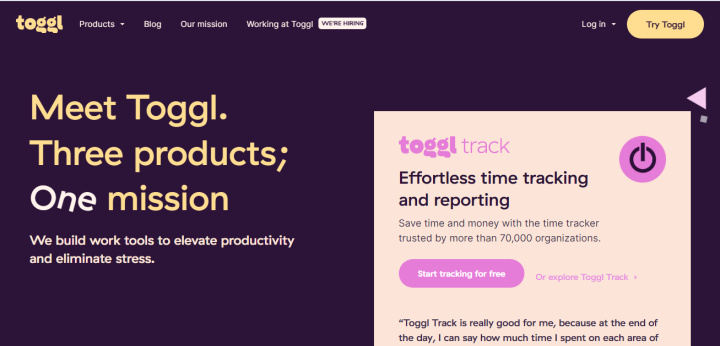
Toggl only has a "cloud". There is no "boxed" version of the program. Its purpose is self-control and accounting for personal productivity. Toggl integrates the well-known Pomodoro service (a time tracker with which you can manage your time). The principle of operation of this program is the same as that of the "pomodoro": the alternation of periods of active concentrated work with breaks for rest.
Tracking of working time can be done on a desktop computer, laptop and mobile device. The data obtained by the program can be given a visual form by transforming them into graphs and reports. You can export information about the efficiency of the use of working time in a Microsoft Excel file.
Toggl is considered one of the most affordable and affordable productivity monitoring services. It is best suited for individual use by managers of large organizations and enterprises as part of their work on individual projects, as well as compact creative teams and startups.
How to choose an employee monitoring software
Before you start choosing a productivity tracking tool, you need to decide on the goals of installing such a program. If the manager plans to deal with the endless running around for smoke breaks, coffee breaks and employee hang-ups in social networks in this way, the capabilities of a simple time tracker will be enough for him. When it comes to protecting a company's reputation and preventing leaks of confidential information, it's worth considering software with more functionality.
The second point that must be taken into account is the availability of IT specialists in the staff and their technical capabilities. If you run a small business and don't have a separate full-time or even freelancer who could install and maintain the "boxed" version of the program, it is better to choose the cloud option.
Among other criteria for choosing software for monitoring productivity, there are:
- the budget that the company is willing to allocate (payment is usually made monthly);
- the number of employees to be monitored;
- types of operating systems on devices used by employees;
- work format (in the office or remotely).
The developers of almost every monitoring program offer to use it for free during the trial period. It is usually enough to understand whether the service meets the requirements for it, and decide on a monthly subscription.
Summing up
Communication during working hours with friends in a messenger, surfing the Internet in search of trendy sneakers or a new sofa, and endless correspondence on social networks on an office computer - all this negatively affects the quality of the tasks and their quantity. To ensure the required level of work efficiency and prevent the leakage of valuable and secret information outside the company, the manager has to resort to the help of special programs to control the productivity of the team. While some find them humiliating, they can bring frequently distracted employees back on track, give procrastinators a “magic boost” and restore an adequate pace of work.
Time is the most valuable resource for business today. Almost half of it is wasted on routine tasks. Your employees are constantly forced to perform monotonous tasks that are difficult to classify as important and specialized. You can leave everything as it is by hiring additional employees, or you can automate most of the business processes using the ApiX-Drive online connector to get rid of unnecessary time and money expenses once and for all. The choice is yours!
