Serpstat: Keyword Selection, Site Audit and Other Features
Serpstat is a modern and multifunctional service used by SEO specialists, content marketers, PPC specialists and other experts. What features does Serpstat have? What makes it such a popular and versatile tool? Let's find out.
Content:
1. Domain analysis: quick check of the main website metrics
2. My projects: organize the information
3. Keyword Research: which keywords will bring you traffic and customers?
4. PPC Keyword Research
5. URL Analysis: checking optimization, ranking and other metrics
6. Backlink Analysis: Backlink Profile Assessment
7. Text analysis
8. Summary
Domain analysis: quick check of the main website metrics
This is one of the main tools of Serpstat. The Domain Analysis module allows you to check the site on a large number of metrics. Here are some of them:
- the total number of keywords for which the site is indexed;
- the dynamics of changes in traffic;
- the dynamics of changes in visibility;
- distribution of keywords by page;
- backlink profile of the site, etc.
To check the site, go to the Domain Analysis tab - Overview.
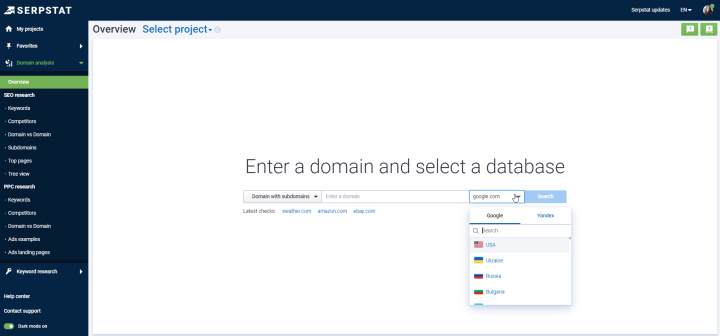
You will be able to select the search engine and the search region. A list of your latest checks will also be displayed.
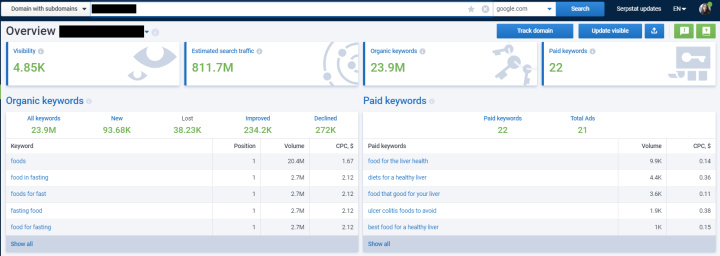
Here, the keywords from the organic search results are displayed as well as the queries for which the website is displayed in paid search results and the approximate traffic.
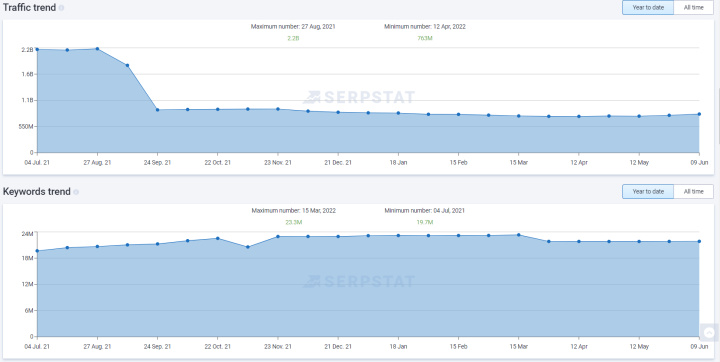
Top pages report is highly informative.

The report shows for which queries each page ranks and estimated search traffic it brings. This information will help you understand what content to improve in order to get more traffic.
Also, the Competitors report is important when analyzing a site and developing a promotion strategy.
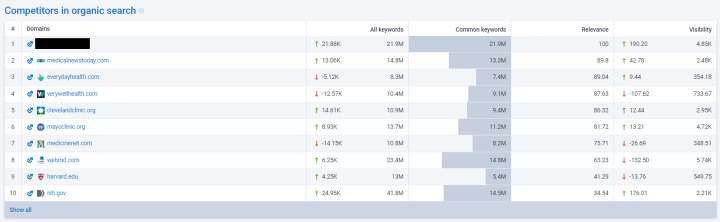
This report displays sites that are promoted in the same field and topic. It also displays the number of common keywords, relevance and dynamics of visibility changes. You can track how successfully your competitors' sites are being promoted.
My projects: organize the information
You don’t have to analyze a domain from scratch each time. It is convenient to store the information in My Projects.
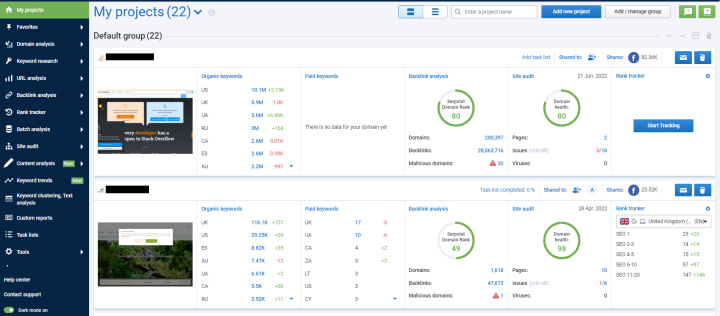
The page displays a complete list of sites the user works with. There is information on the number of keywords in the organic and paid search. Brief information about the backlink profile and the technical state of the site is also available.
In one click you can go to a detailed report for each of the indicators.
Site audit: technical condition of a website
Serpstat allows you to audit the sites you work with quickly. To start scanning, select a project and click the Start Audit button:
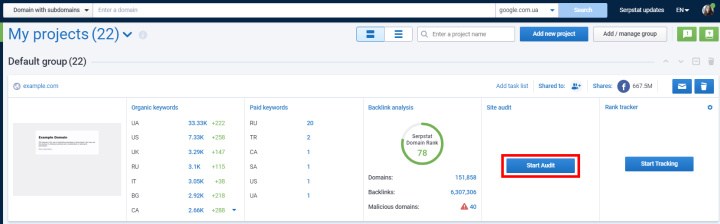
Fill in all the settings, in the pop-up window that appears.
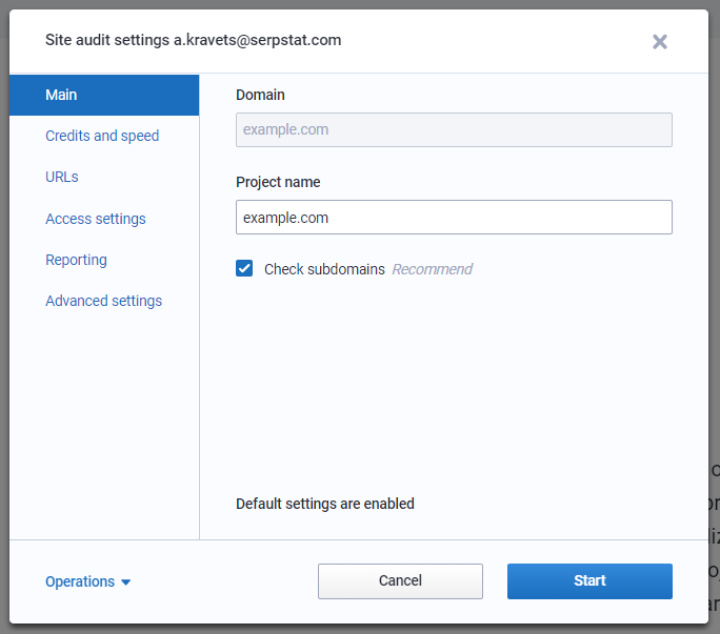
Important! We recommend auditing sites in full, but if the resource is large, you may need additional audit credits.
Audit can be scheduled and set as regular. You will automatically receive a link to the report by email.
Keyword Research: which keywords will bring you traffic and customers?
The next important tool is Keyword Research. It shows the volume of queries in the two major search engines for more than 200 search regions.
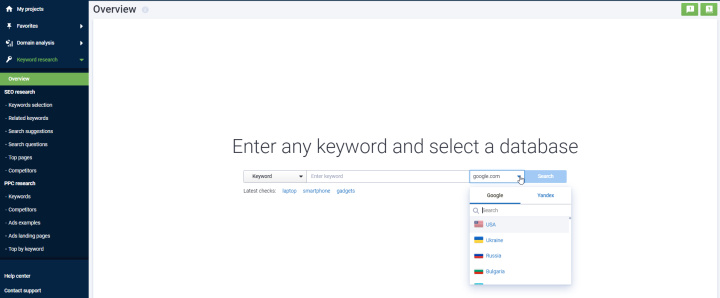
Just enter a search query, and select the appropriate search engine and region.
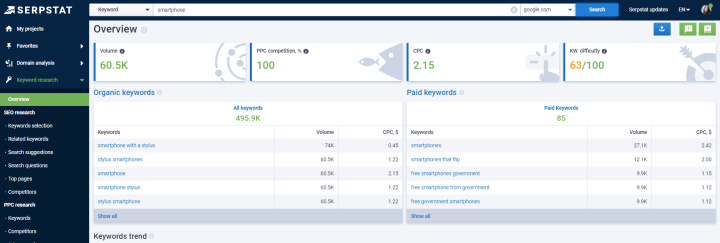
The expanded report for the entire keyword selection looks like this:

Here the information for each query is displayed:
- Difficulty. The higher the indicator, the more competitive the query);
- Volume. How many times per month this query is entered in the region you are interested in.
- Cost. The recommended rate for contextual advertising for this query.
- Competition in PPC.
- The number of results in SERP.
To avoid overloading reports with unnecessary information, the data can be filtered by volume and other criteria.
Related keywords: what other queries should be used for content optimization?
The Related keywords report suggests related queries that you can optimize your content for to get even more traffic. This report contains silimar queries for which pages in the top 20 rank.
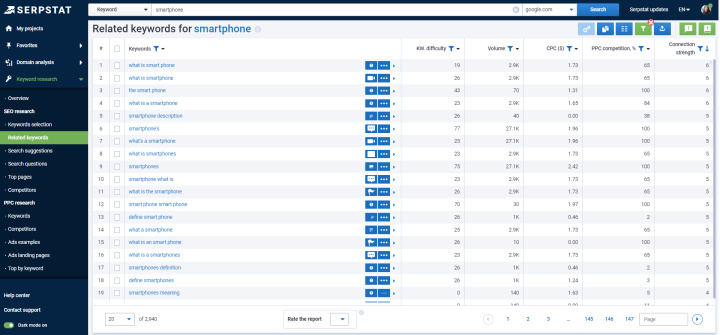
Search suggestions: LSI-keywords for content writing.
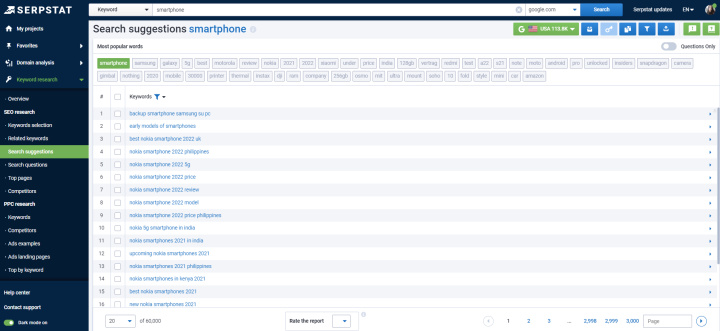
This tool will allow you to further expand your semantics and increase the thematic relevance of your text. To find additional keys for your content, go to Keyword Research - SEO Research - Search Suggestions.
Top pages: what content ranks the best
With this tool, you'll be able to select the most appropriate content format to rank for each keyword.
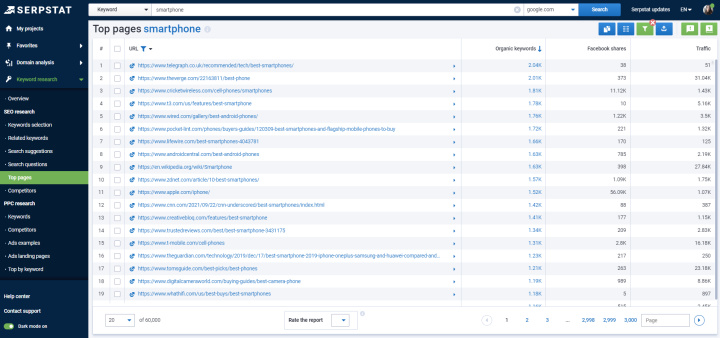
Not only the website's position is displayed for each site in search results. You will see how actively content is shared on Facebook and how many other queries the page is ranking for.
This information will help you choose an appropriate content structure and spot the most effective optimization solutions from your competitors.
PPC Keyword Research
The next important tool is PPC Keyword Research. It includes all the main metrics that affect the effectiveness of advertising campaigns.
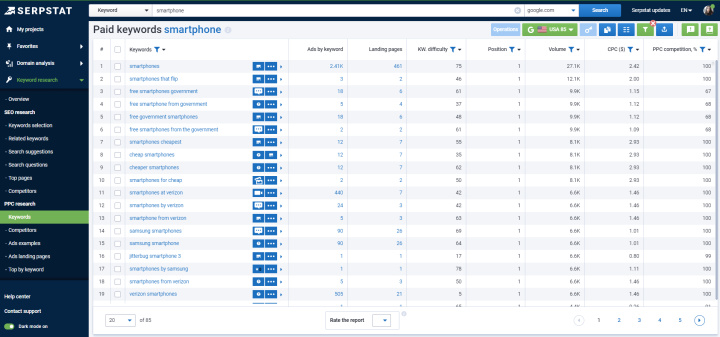
The report displays:
- Ads. How many ads are displayed in the search results for each query.
- Pages. How many URLs the ads lead to.
- Difficulty. The level of competition for the keyword.
- The volume of the query, etc.
For each query or indicator you can quickly get more detailed information. This will help you choose the best strategy for your advertising campaign, increase conversion rates and ROI.
PPC Competitors analysis
This tool shows competitors for a particular query or competitors of the site pages.

For each site, information about search queries and ads that have been added for the advertising campaign is displayed. If you want, you can view how the most effective ads are formed.
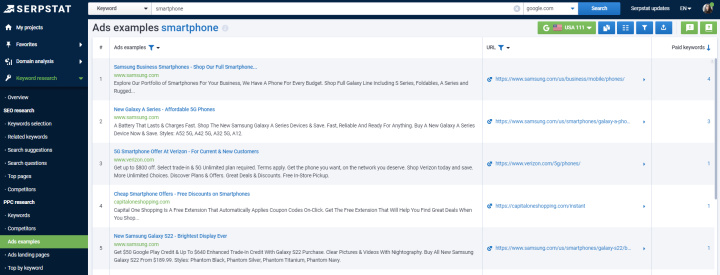
Ads landing pages: PPC analysis for conversion optimization
The effectiveness of advertising campaigns depends not only on ads. Landing pages are also important. With Serpstat, you will find which landing pages your competitors are directing paid traffic to. You'll be able to look at all those URLs and improve the site you're promoting based on the information you gather.
To view the report, go to Keyword Research - PPC research - Ads landing pages. After that, simply enter the ad keyword you want to review:
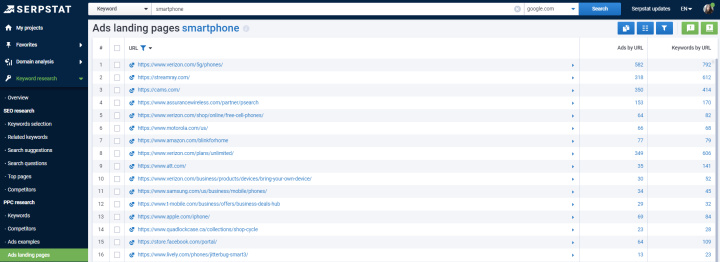
All of the PPC analysis tools we reviewed are closely. Each of them complements the data of the others. All information can be exported, filtered and sorted.
Serpstat makes it easy to build reports for marketers and customers.
URL Analysis: checking optimization, ranking and other metrics
Analyzing each individual page can provide valuable information for improving the site, refining content, and getting more backlinks. This data can be gathered from reports in the URL Analysis section of Serpstat. Let's take a closer look at what this tool will be.
URL SEO research
To get a summary of the URL you are interested in, go to URL Analysis - Overview. Here, simply enter the required URL address into the search box, select a search region, and click Search.
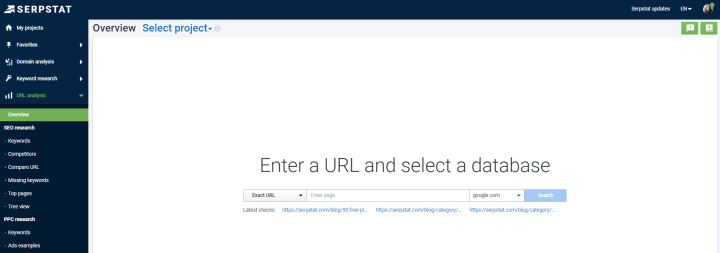
The information in the report is displayed as follows:
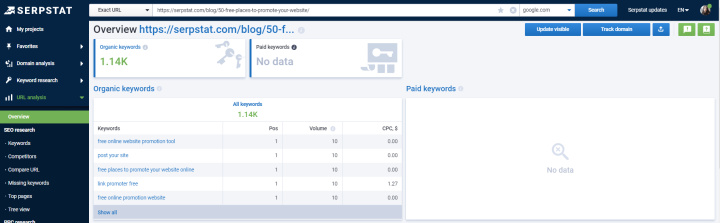
This part of the report contains information about the search queries for which the page is ranked. If necessary, you can view a detailed report. If the page is used as a landing page in an advertising campaign, information on keywords for PPC will also be displayed.
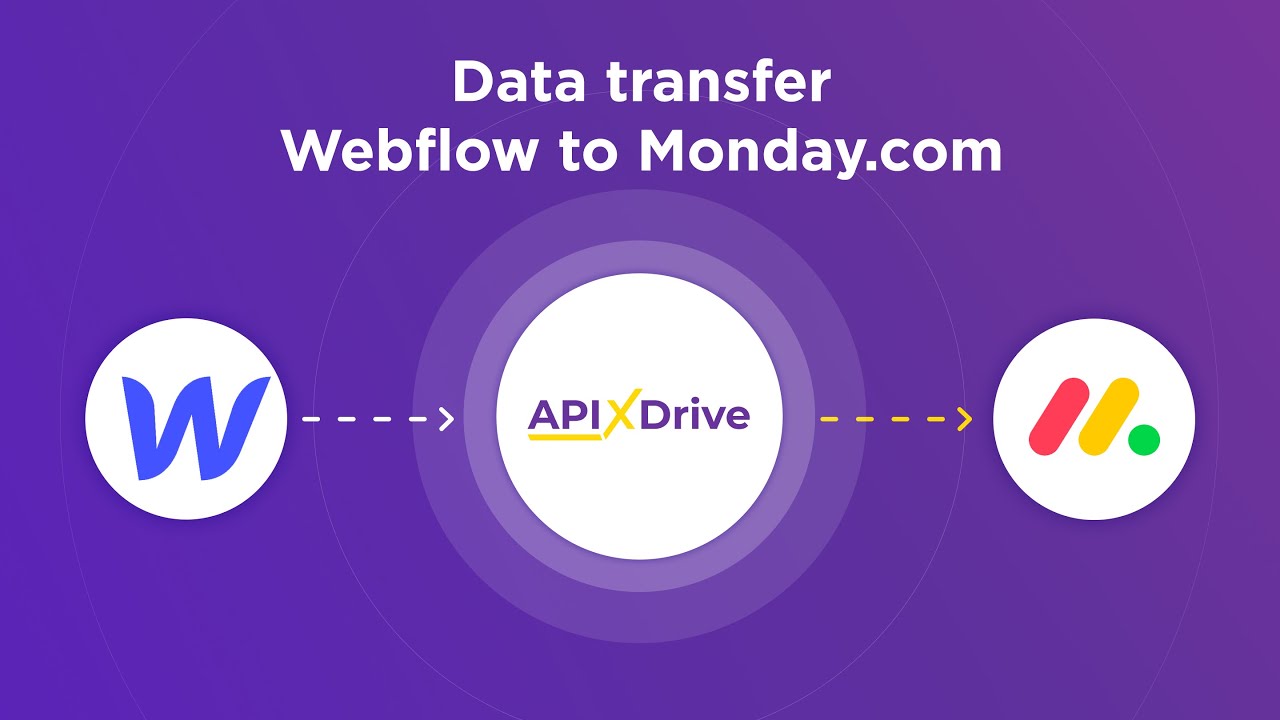
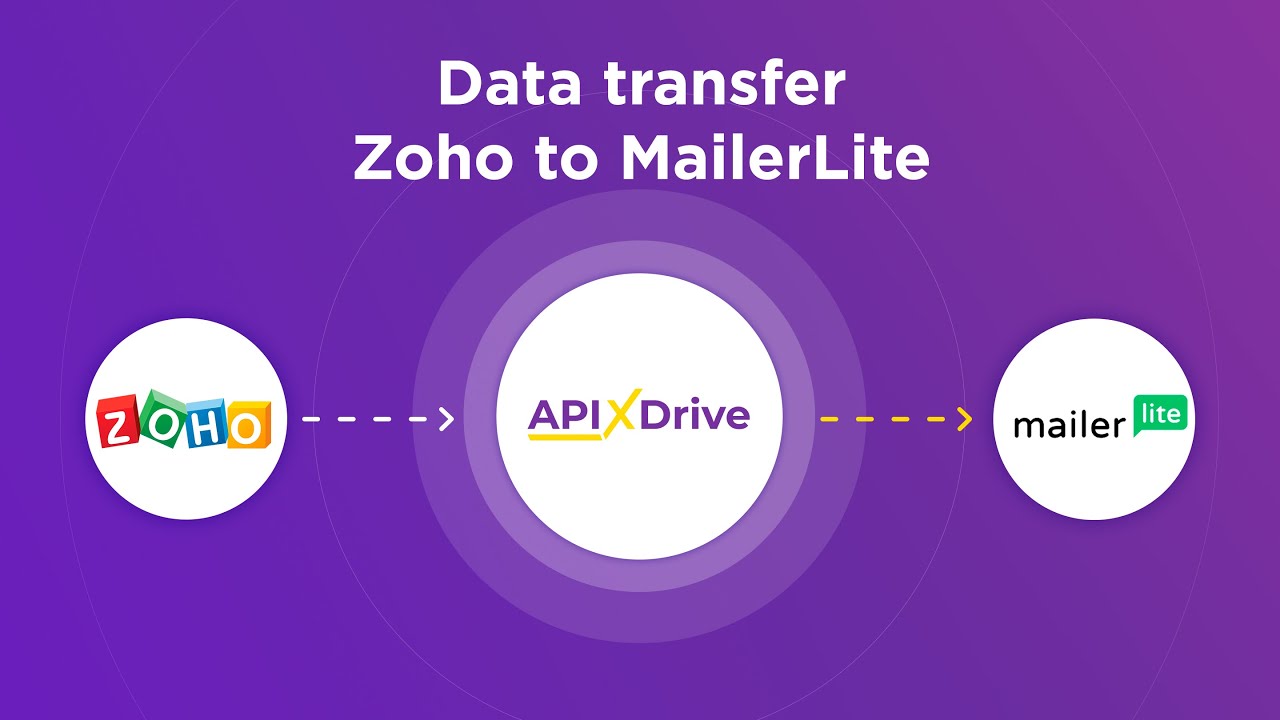
The number of queries and their volume does not give an exact understanding of how effectively the page brings traffic. The following sections complete the picture: Keyword position distribution and Competitors in organic search.

The first four blocks in the Keyword position distribution section show the number of queries for which the page is in the top 10. These are the phrases that will bring traffic. Of course, the higher these blocks are, the better traffic situation is and the more effective the page is.
There are two strategies for improving content:
- You can improve the page's position for queries that are in the top 20 or top 100.
- With the Missing keywords report, you can see what other related queries the page can be optimized for.
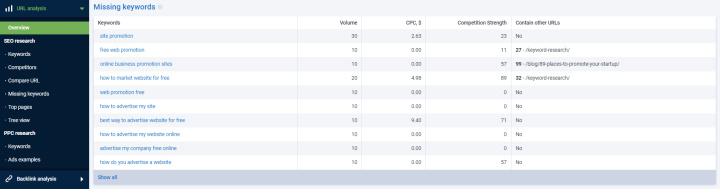
Depending on the volume of the keyword, you can add a few keywords or thematic block in the text, to complement the anchor list. These actions will help you get traffic for new requests.
Competitors in organic search
To view a page's competitors, go to URL Analysis - SEO Research - Competitors. Then simply enter the URL address of the page you’d like to analyze.
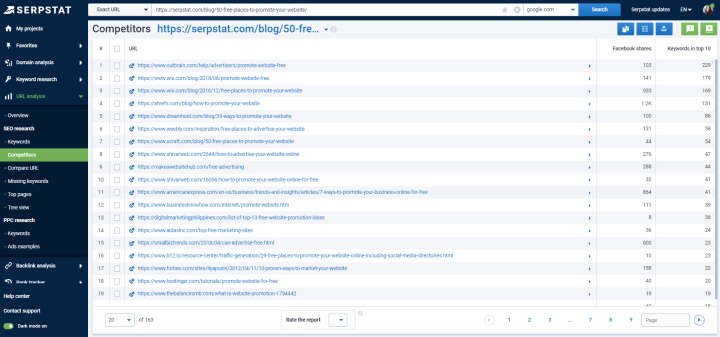
For each of the competitors, you will see information about the queries for which it ranks. Serpstat also displays the number of queries in the top 10 for each page. These statistics show which competitors have optimized their content more effectively.
Compare URL
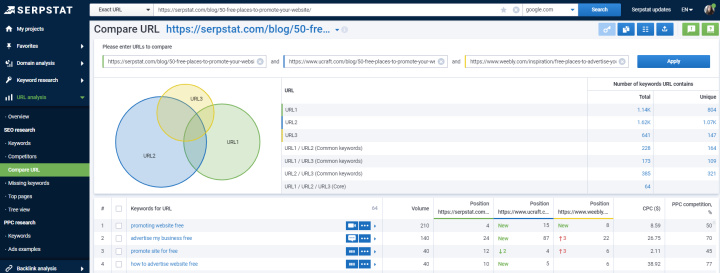
Another tool for competitors analysis. Here you can compare up to three URLs. The analysis will show:
- total number queries for which all three pages were indexed;
- unique for each page queries;
- common kewords for analyzed URLs.
This data is needed to improve the content and get more targeted traffic.
Missing keywords
We already talked about this report above when we looked at the Overview Report. Now let's look at it in more detail.

All queries display their volume, cost in PPC and other URLs of the same website that are ranked for that keyword.
Backlink Analysis: Backlink Profile Assessment
To get summary information for a backlink profile, go to the Backlink Analysis - Backlink dashboard report, then enter the domain address.
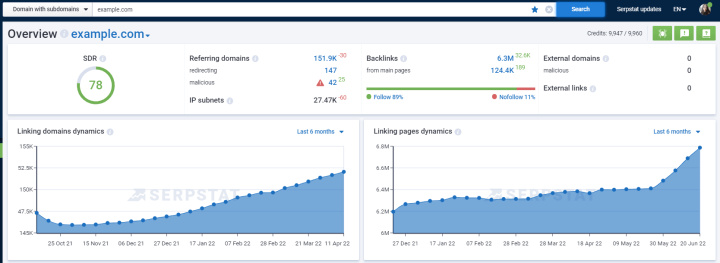
The main metrics that allow you to evaluate the backlink profile:
- SDR. A generalized indicator that shows the quality of the backlink profile based on indicators in the report.
- Distribution dofollow and nofollow backlinks. Serpstat displays the percentage of backlinks with dofollow and nofollow attributes. You can also view links from each category.
- Dynamics of linking domains and pages. These two graphs show how the number of referring domains and total number of linking pages leading to the site is changing.
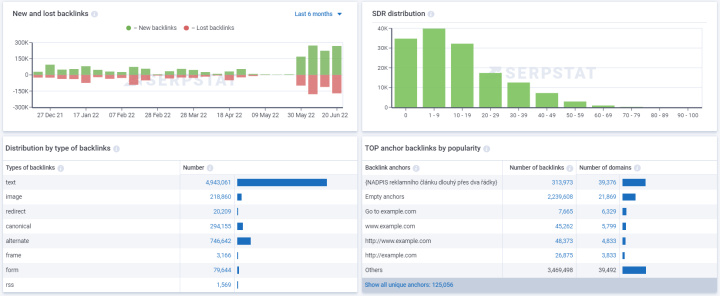
- New and lost backlinks. The tool will show when the website lost backlinks and on which days it received new ones.
- Distribution of backlinks by type. You can assess how diverse the link profile of the site.
- Anchors. This displays statistics on anchors for backlinks to the site.
Top pages by the number of backlinks
This report will show you which pages generate the most backlinks for a particular site. To open the report, go to Backlink Analysis - Top pages.

For each URL, the number and the list of referring domains and referring pages is displayed. You can also view detailed data for each page in one click.
Rank Tracker in Serpstat
To receive up-to-date information on the website positions for certain keywords, we recommend using the Rank Tracker tool. It is available to all users who have purchased a subscription starting from the Lite plan.
You can create a project for monitoring from the My Projects tab. First, add a new project, enter the domain and name:
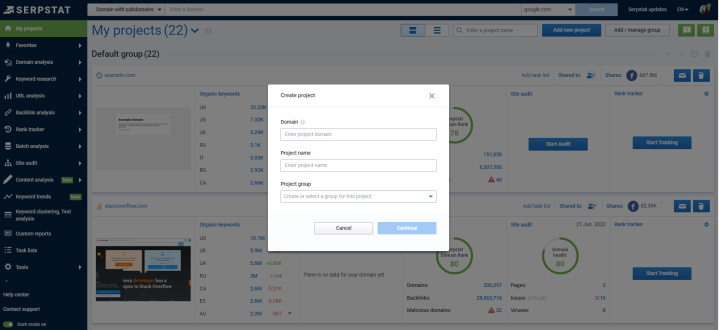
Then, when the project is created, click the Start Tracking button:
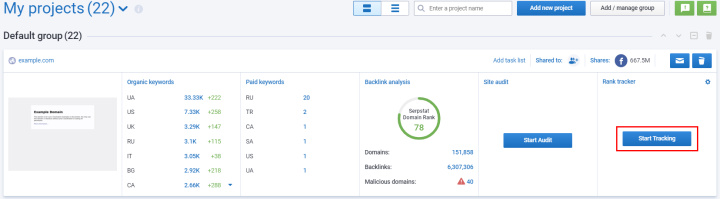
You will see a window for setting up the project:
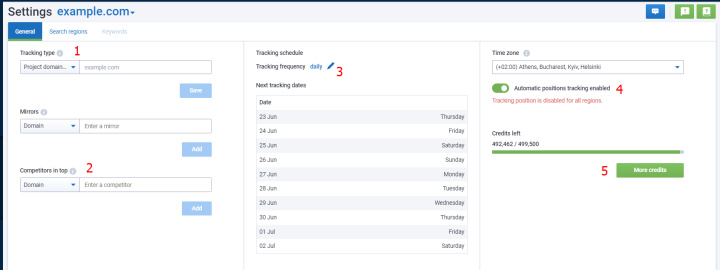
- Website domain. The domain of the site in the project will be specified here.
- Competitors in top. It is recommended to enter 2-3 competitors to get comparative data on them as well.
- Monitoring schedule. If the automatic monitoring option is enabled, the schedule is configured here. It can be performed daily, by days of the week or on certain days of the month.
- Time of automatic positions update. Here you can set the time for automatic tracking, enable or disable it. Positions will be monitored at 00:00 in the selected time zone.
On the next tab will need to set the regions in which you want to track the positions of the site:
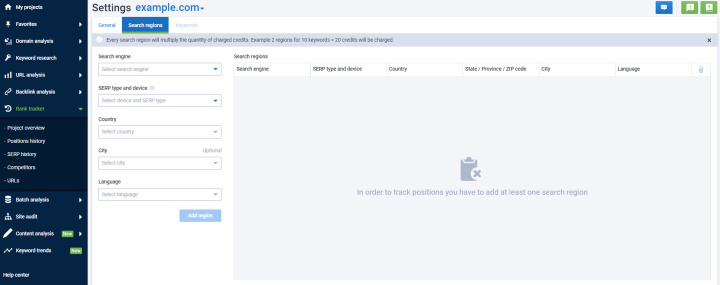
You’ll need to specify:
- search engine;
- SERP type and device (mobile or desktop, paid or organic);
- country;
- city (optional);
- language.
Please note! Seprstat has a system of search credits. One credit corresponds to one keyword in one region, one search engine, and one SERP type. For example, if you specify 100 keywords and want to track them in mobile and desktop in two languages, you will be charged 200 limits for 1 positions update.
Click the Add Region button.
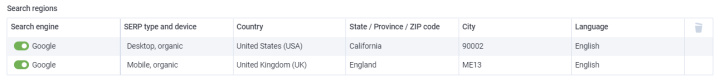
After that, enter the keywords for which you want to track positions. We recommend that you specify a target URL for each of the keyword.
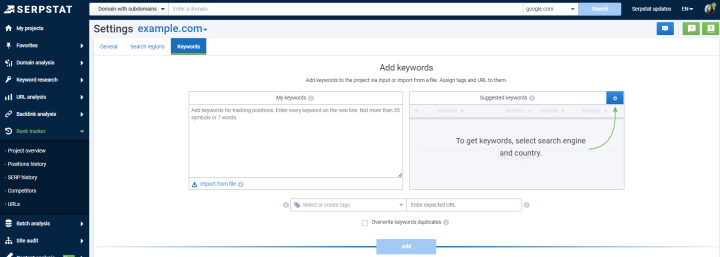
The first update will start on the day specified in the schedule.
You can update the data of positions manually. It is not necessary to select all keywords. You can select a few most important keywords and update the data on them.
Keyword Trends
The tool appeared in Seprstat recently. The report shows the trending, hottest topics for postings in specific regions, accurate to the city.
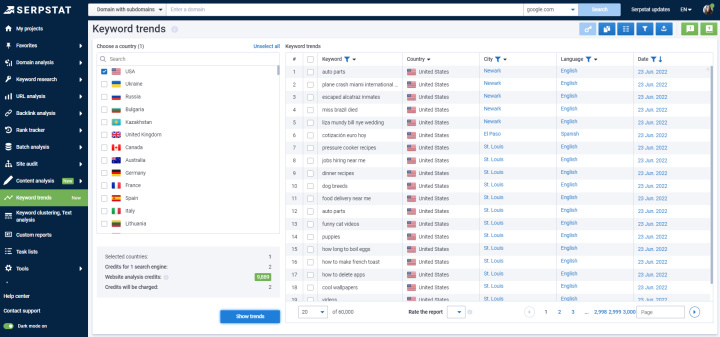
The window displays:
- keyword;
- country;
- city;
- language;
- date.
You can filter and sort keywords by all metrics. You can find keywords that were trending in the specific city a day or two ago, create content optimized for them to quickly get more traffic.
Keyword Clustering
With Serpstat you can collect keywords for your site and filter them out. But even a list of search keywords cleared of duplicates and misspelled keywords will not do much good. The keywords should be grouped.
To do this quickly and correctly, Serpstat Keyword Clustering tool will help.
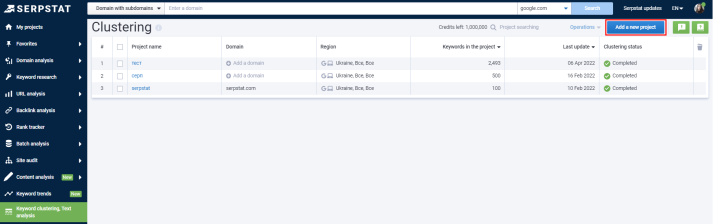
To create a clustering project, go to the Keyword clustering, Text Analysis. Click the Add a new project button.
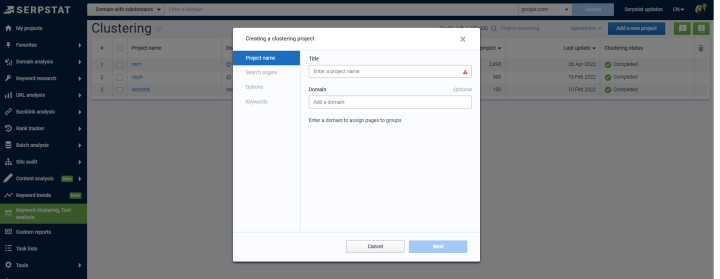
Enter a project’s name and a domain.
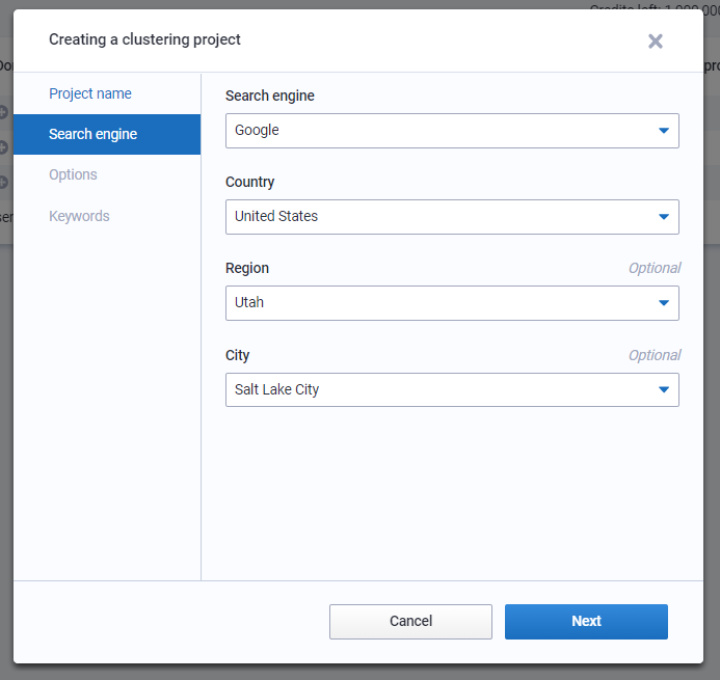
On the next tab, select a search engine and country. You can also specify the region and city. On the next tab, select the strength of the connection and the type of clustering. You can read about how they differ in the Serpstat documentation.
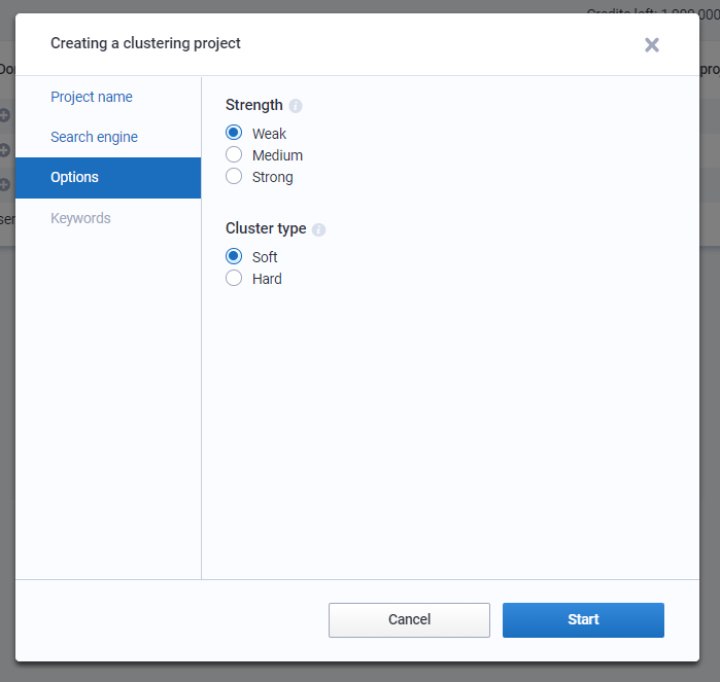
Then add a list of keywords or upload a file and click Start.
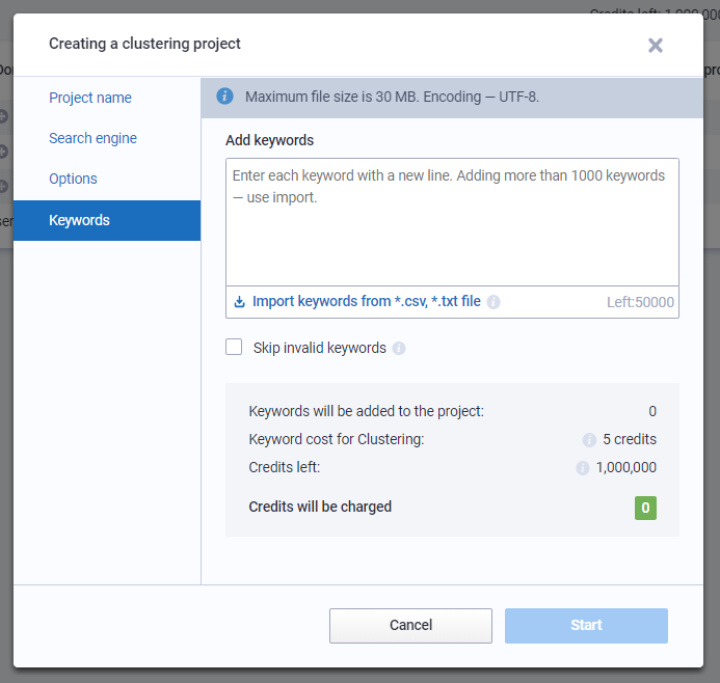
Based on the formed clusters, you can build the structure of the site from scratch or improve the existing one.
Text analysis
The text analysis tool allows you to improve text structure, add the necessary keywords that increase text relevance and the chances of content reaching the top.
Text analytics also makes it easier to set technical specifications for copywriters.
Summary
Seprstat is a multifunctional and constantly evolving platform for marketers, SEO specialists and PPC specialists. It can be used to create online courses, but it's not about complexity.
The tool allows you to quickly solve both routine and non-routine tasks in analytics, content marketing, and work automation.
Serpstat 100% will help you make data-driven, more effective marketing decisions.

