10 Best PowerPoint Alternatives
In our article, you will learn about the top 10 alternatives to PowerPoint and how to choose the best one.
Content:
1. Why look for an alternative
2. Criteria for choosing an alternative of PowerPoint
3. The best alternatives for PowerPoint
4. Summing up
Why look for an alternative
Imagine that you have been given the task of preparing a presentation to showcase an organization, a company, a new product or service, a progress report, or your own research paper. Any responsible and conscientious person, of course, will begin to think about how to catch the attention of the audience. How to make such beauty that they look at it without taking their eyes off. Where to start? The first thing many people will reach out to is PowerPoint. This is a standard program from the Microsoft Office package, which, probably, almost every PC user has come across.
Working with PowerPoint is relatively easy. On one hand, this is good, but on the other hand, the existing shortcomings are pushing for the search for alternative programs. Most commonly reported by users are losses when editing and saving, issues with shading and transparency, lack of anti-aliasing support, the risk of an animated object appearing without proper animation, and displaying charts as grouped shapes. In addition, the price of the Microsoft Office package is quite high.
The range of various software for creating presentations today is very wide. The developers fill it with many useful and important features that will help make a really beautiful demonstration: non-linear style, attractive templates, online user interaction, autoslides, teamwork and others. But how do you know what exactly you need from all this, and what you can do without?
Criteria for choosing an alternative of PowerPoint
Previously, a presentation was usually done by one person, but today, collective simultaneous work on such a project is not uncommon. In proportion to the increase in user requests, the number of software options in this category is also growing. If you want to choose a worthy alternative to PowerPoint, it is recommended to pay attention to the following features in the program:
- Collaboration on a project. Today, teamwork with online coordination is actively practiced in various business areas. This makes it possible for the entire team or a separate group of them to simultaneously make changes to the same document. A modern presentation program must have such an option.
- Support for mobile platforms. Many are accustomed to the ability to quickly access almost any information from a mobile device. If you anticipate that you may need to urgently make adjustments to your presentation when you are away from the office or at home, make sure the software you choose can also run on Android or iOS operating systems.
- Support for mobile platforms. Many are accustomed to the ability to quickly access almost any information from a mobile device. If you anticipate that you may need to urgently make adjustments to your presentation when you are away from the office or at home, make sure the software you choose can also run on Android or iOS operating systems.
- Type of computer technology. Let's say you're working on a regular PC and your colleague is on a Mac, and you need to make a presentation together. In this case, it is very important that the program can be used on macOS. If you often practice joint activities with employees, you should choose software that supports the maximum number of different devices and operating systems.
- Animation. Applying animation effects is a powerful way to bring your presentation to life. If you use them wisely, you will set the right accents, make it easier for viewers to understand the content, and generally make a good impression on the audience.
- Export and import. Since there are a lot of programs for creating presentations today, it is possible that you will have to download a ready-made presentation made using other software. You may also need to, on the contrary, export your document to someone. In short, a PowerPoint alternative should have both of these options.
- Technical support. If you've never done a presentation before, or your team members have varying levels of expertise in this area, look to programs that offer responsive and responsive technical support.
The best alternatives for PowerPoint
How not to get lost looking through huge lists of presentation programs? What if there is no time to test each of them? Is it worth paying for the software or can you get the same for free? We have selected a dozen programs that can not only adequately replace PowerPoint, but also open up new opportunities for you to speed up your work and creativity. Among them, there is sure to be the best option for you.
Google Slides
Cost: free
Compatibility: Web App, Android, iOS
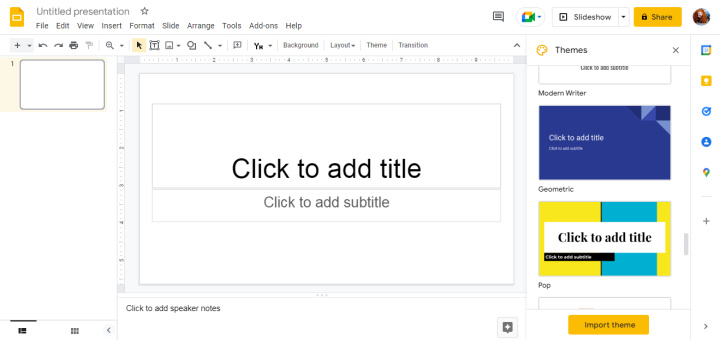
Google Slides is a great alternative to PowerPoint. It is especially suitable for those who need the possibility of collective work on a document. Simultaneous modification by several users online and file sharing is a big advantage. Thanks to a flexible system for setting permissions and prohibitions, you will be able to independently determine who will have the right to edit and leave comments, and who will only view.
Google Slides makes it easy to make professional, eye-catching presentations with high-quality visualization (videos, photos, drawings). You can choose from an extensive library of ready-made templates or create your own. An intuitive interface will help even a completely inexperienced beginner cope with the task.
The application is also valuable because it allows you to work from anywhere. All your documents are synced to Google Drive, which means you can access them from any mobile or desktop device.
WPS Office Presentation
Cost: Free and Premium (Subscription $29.99/year)
Compatibility: Web App, Windows, macOS, Linux, Android, iOS
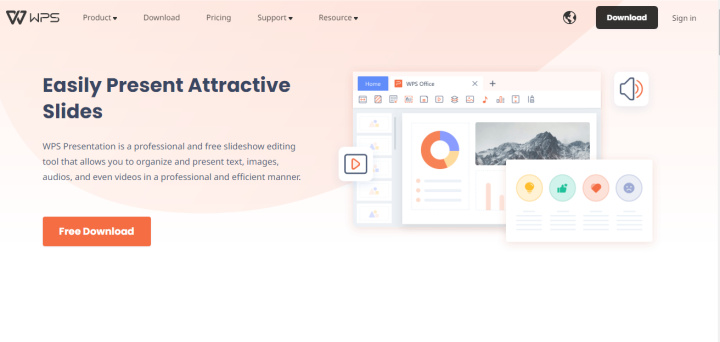
WPS Office is a Chinese alternative to the Microsoft Office suite with full support for PowerPoint files. The presentation program included in the package has almost the same set of features as PowerPoint. The user will find here a large number of different animation effects and interesting options for transitions between slides. An added plus: WPS Office is compatible with Microsoft Office 365.
The program interface is unusual. On one hand, we see a desire to imitate software from Microsoft, and on the other, attempts to implement our own developments. Nevertheless, it cannot be called complex, it is quite accessible for understanding without special training. Another advantage of WPS Office is access to the cloud for collective editing of the presentation and the ability to work with it from any place and device.
Like any other program, WPS Office Presentation has its drawback. Most often, users are unhappy with the presence of advertising and persistent requests to purchase a premium version. The paid version provides free access to the template database. Without it, each template will cost $9.99.
FlowVella
Cost: free version, paid versions (from $10 monthly or annual subscription - $60)
Compatibility: web app, macOS , iOS

The main feature of the FlowVella program is the format of the finished presentation. As a result, you will get not the usual file like PPT or ODP, but a whole online application. It is interesting that the process of creating a presentation practically does not differ from other software, but the result is an easy-to-demonstrate and completely independent program.
Another highlight of FlowVella is the Kiosk mode. It allows you to make an interactive modern presentation like those that flicker at the information desks in hotels and shopping centers, as well as in museums. The user here has the opportunity to upload pictures and photos from Google Images, Dropbox, Instagram into the workspace, embed video clips, entire photo galleries, text fragments into slides and provide them with hyperlinks. In addition, the program has special analytical tools that will provide a report on how the audience reacted to the presentation.
An added bonus: FlowVella can be used offline.
Prezi
Cost: free version, paid versions (starting at $12 monthly with a subscription)
Compatibility: Web App, Windows, macOS, Android, iOS
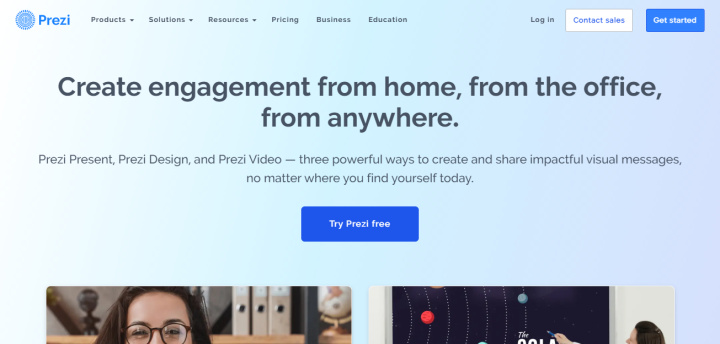
Prezi compares favorably with Microsoft PowerPoint. First of all, the program benefits from an ever-expanding set of templates on a variety of topics: business, marketing, sales, science and education. There are a lot of options available for creating a high-quality presentation. In addition, flexible customization of each image, diagram, layout allows you to take into account all the requirements and preferences of the user.
Prezi is the best choice for those who don't want to spend too much time working on a presentation. Here it is possible to reuse samples previously created by experienced professionals. And for brand management, this program is more effective than the classic PowerPoint. It offers a comfortable color palette for perception, from where you can choose shades that best match the brand.
An additional benefit: the option of working on a project together with colleagues. Also, if necessary, you can use the offline mode (only for desktop versions).
Mentimeter
Cost: free version, paid versions (from $9.99 per user monthly subscription)


Compatibility: Web App, Android, iOS
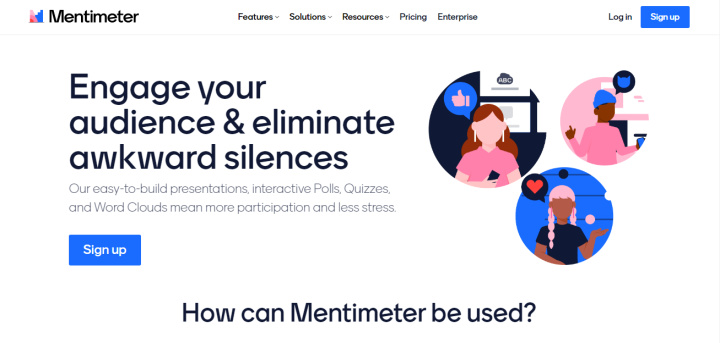
Mentimeter is a tool for creating interactive presentations. This program is recommended for those who plan to show them at briefings, as well as for remote collaboration and individual use.
Working with Mentimeter involves 3 stages: preparatory, engaging and analytical. On the first one, you create your presentation in a special editor. This is easy to do, as everything you need can simply be dragged onto the slide. The scope for creativity here is very wide: use images, animated GIFs, videos, text fields, as well as interactive elements to fully interact with the audience.
Engagement occurs during the demonstration of the finished presentation. This can be done both online and live. When shown online, each viewer can enter it using a mobile device to take part in the survey and give feedback.
The final stage is analytics. Using the tools provided by the program, the presentation creator can collect and study user responses and feedback, data on their involvement, as well as compare the received data with existing trends. This will help you find out what employees or customers think about a product, service or event.
LibreOffice Impress
Cost: free
Compatibility: Windows, Linux, macOS
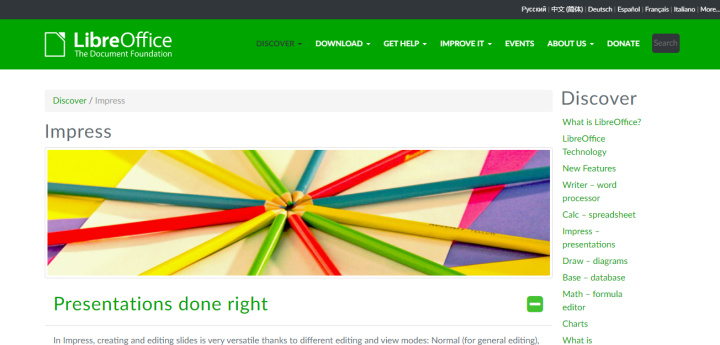
Looking for a free yet powerful replacement for Microsoft PowerPoint? Check out LibreOffice Impress. This open source program has a rich set of tools that will help you make great presentations.
Like PowerPoint, it has everything you need to build graphs, charts, and also for the aesthetic design of the presentation as a whole. Fans of creativity will love the special effects and animated slideshow. Of particular interest is the "Fontworks" tool, designed to draw unique and beautiful 2D and 3D graphics.
Different view modes enhance the ease of designing and editing slides, while a sleek slideshow mode keeps you in control of how your slides are shown. This is another feature of LibreOffice Impress that helps it compete with PowerPoint.
Canva
Cost: Free, Pro ($12.99 per month or $119.99 per year for 1-5 users), Enterprise ($30 per month for 1 user)
Compatibility: Web App, Windows, macOS, Android, iOS
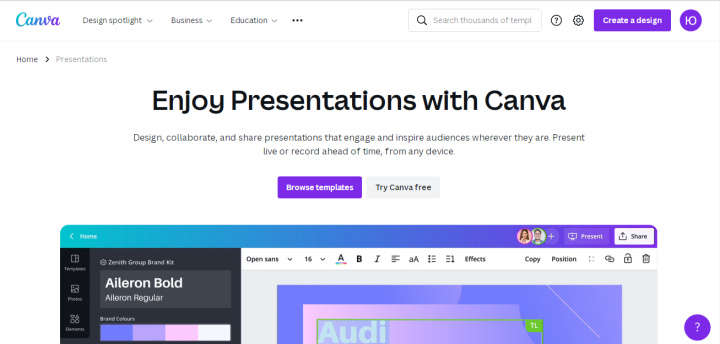
Canva is a popular program that many web designers, content managers and social media professionals know as a tool for creating eye-catching pictures. But not everyone knows that it can also be used to make presentations. The process of creating them will captivate anyone, because the application provides the user with a huge variety of background images, filters and beautiful templates, frames and chart options. By the way, an impressive collection of fonts is in no way inferior to the one in PowerPoint.
Convenient and intuitive editing tools will help you personalize your presentation. If you want to create truly unique projects, take a look at Canva.
Keynote
Cost: free
Compatibility: macOS, iOS
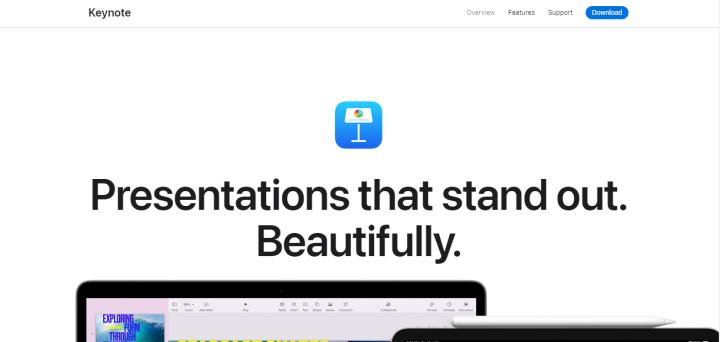
Keynote distinguishes itself from other presentation software by 3 characteristics:
- clean interface;
- a range of quality tools;
- high flexibility of settings.
Just like in PowerPoint, here you will see a wide variety of charting options and nice transitions. The developer offered the user dozens of themes that will help make your work presentable. There is also an impressive collection of styles, fonts and slide templates. There is also the possibility of collaboration, even if not as advanced as in the case of Google Slides.
When comparing the animation of objects and text in Keynote and Microsoft PowerPoint, it is clear that the Apple product wins. Plus, it's available for free, making it the best alternative for Mac owners.
Visme
Cost: free version, paid versions (from $12 per month or from $7 per month if billed annually)
Compatibility: web application
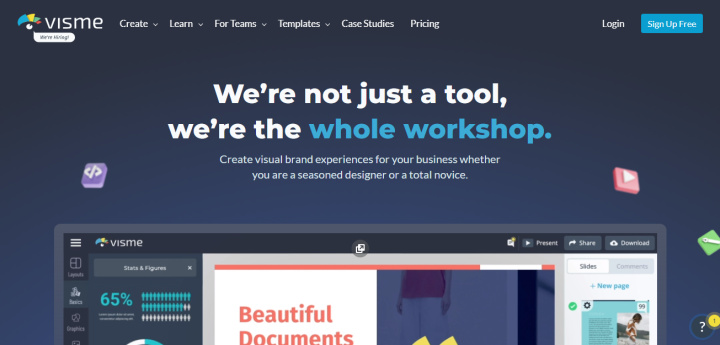
Visme is a real find for those who already have experience in creating presentations. A huge number of different tools allows it to seriously compete with PowerPoint. In addition, this application has one of the largest sets of fonts, icons, attractive pictures and ready-made templates.
A distinctive feature of Visme is an intuitive interface, thanks to which you will "draw" a professional presentation easily and with pleasure. In the process of creation, you can use audio files, videos, "mount" diagrams, insert maps and hyperlinks.
Flexible access and security settings make it possible to make the finished work public, allow it to be indexed by search engines, or, conversely, close it from everyone with a password. If necessary, the presentation can be downloaded to your computer or shared online.
Well, the last argument in favor of Visme is that this application is available for free. Of course, it also has a paid version, but given the level of quality of tools and settings, such a purchase will be much more profitable than buying PowerPoint.
Piktochart
Cost: free version, paid versions (from $15 per month)
Compatibility: web application
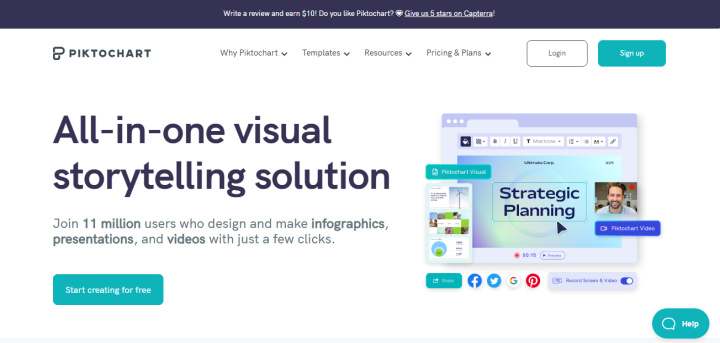
Piktochart is a great assistant for creating high-quality infographics, elegant presentations, and various reports. Catchy materials for sales and marketing professionals, summing up the year, demonstrating concepts and projects - all this is easy to do with application tools. For the convenience of users, the program offers many ready-made templates where you just need to substitute your data.
What else can you do with Piktochart:
- use 300+ themes;
- supplement the presentation with text, diagrams, tables, illustrations and maps;
- save, publish on social networks or download to your computer in PDF, PNG, JPG formats;
- build graphs with interactive elements;
- import data from Microsoft Excel.
Summing up
Today, just preparing a brilliant project is not enough. The most important thing is to correctly demonstrate it to the audience. Any presentation, regardless of its subject, topic and scope, should be a creative slide show. This requirement has long been included in a number of basic, not desirable. If the viewer is not interested, then no matter how carefully you prepare the calculations, the actual base, all your work will go down the drain.
Microsoft PowerPoint is a good choice for creating a presentation, but in some cases, working with it will require a significant investment of time and effort to get a really good result. Therefore, we recommend that you choose the best alternative that best suits your needs.
Do you want to take your business to the next level, achieve your goals faster and more efficiently? Apix-Drive is your reliable assistant for these tasks. An online service and application connector will help you automate key business processes and get rid of the routine. You and your employees will free up time for important core tasks. Try Apix-Drive features for free to see the effectiveness of the online connector for yourself.

