7 Best Canva Alternatives – Review
In the digital age, visual content is paramount, as are the tools used to create it. Canva, a popular online graphic design platform, has revolutionized the way we create visually appealing content. It's simple, user-friendly, and packs an impressive array of features. However, one size doesn't fit all, and it's essential to have options that cater to specific needs and preferences. This article explores seven alternative platforms to Canva, reviewing their features, pros, and cons. Whether you're a professional designer seeking advanced tools or a social media enthusiast in need of fresh templates, you'll find an alternative that suits you here.
Why Look for a Canva Alternative?
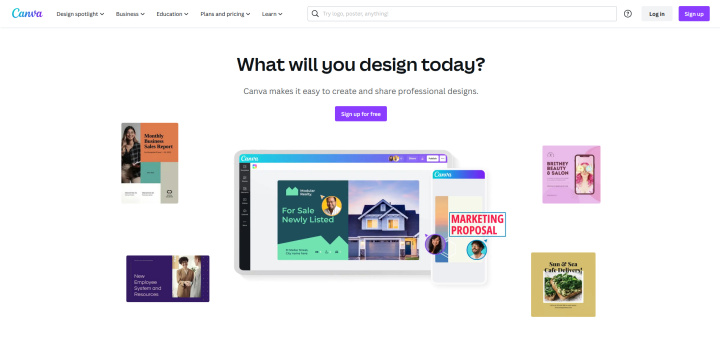
Although Canva is a popular design platform known for its user-friendly
interface and wide array of design capabilities, there are various reasons why individuals and businesses may be searching for Canva alternatives.
Each design tool brings a unique set of features and capabilities to the table. Whether it's a more extensive template library, more sophisticated editing capabilities, or a specialized focus on a particular design area, alternatives to Canva may offer solutions that better align with specific needs and preferences. Exploring these options could introduce you to a wealth of possibilities, potentially leading to a more enriching creative process and outputs that resonate more with your vision.
Budget is another crucial factor that can influence the choice of a design platform. While Canva offers a fair pricing model, there might be other tools providing similar features at a lower cost or presenting a more flexible subscription model. Moreover, the tech industry is ever-evolving, and innovation never stops. Hence, there is always a chance of encountering a new tool that might offer functionality you didn't know you needed.
Hence, while Canva is a robust and reliable tool, exploring its alternatives could lead you to discover platforms that cater better to your unique requirements and objectives, maximizing the effectiveness of your design efforts.
The Criteria for Evaluation
When evaluating the best Canva alternatives, there are several critical aspects to consider ensuring you find the tool that best meets your design needs. Here's what we'll be focusing on:
- User-friendliness. A crucial element of any design tool is its ease of use. A platform should be intuitive, enabling users to effortlessly navigate its features and produce quality designs, regardless of their level of expertise.
- Feature richness. The best alternatives should offer a wide array of features that make the design process more efficient and versatile. This can include a variety of templates, graphics, and fonts and the flexibility to customize them to your liking.
- Pricing. Budget constraints are a common concern, so a tool that offers comprehensive features at a reasonable price point is key.
- Customer support. Having access to reliable and responsive customer support can significantly enhance the overall user experience.
- Integration capabilities. Tools that integrate with other platforms or apps can improve workflow efficiency, making them strong Canva competitors.
- Community and learning resources. Having access to a community of users and learning resources can make mastering the tool easier and more enjoyable.
Remember, the goal is to find a design tool that fits your specific needs and preferences, be it for personal use or your business. Therefore, weigh each criterion according to its importance to you.
Adobe Express
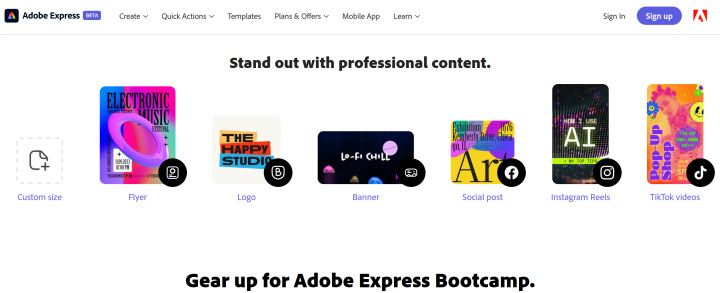
Adobe Express (formerly Adobe Spark) is one of the go-to Canva alternatives free of charge
for casual users. It's a well-organized, user-friendly platform that provides
individuals with limited design experience the means to create attractive
visual content.
The program interface is simple and user-friendly, providing flexible capabilities for creating presentations, charts, videos, and web pages. Users are offered thousands of professionally designed templates and all the necessary tools to create a unique design from scratch. Among the additional features, attention should be paid to adding branded content, creating videos with voiceovers, and integrating with social media for direct content publishing from the service.
Adobe Express offers a free version with limited functionality. The monthly subscription for the Premium version costs $9.99. With this subscription, users gain access to additional features, including collaborative editing and content branding.
The platform supports a wide range of languages, including English, Spanish, French, German, and many others. Its multilingual support makes it convenient for international use.
Snappa
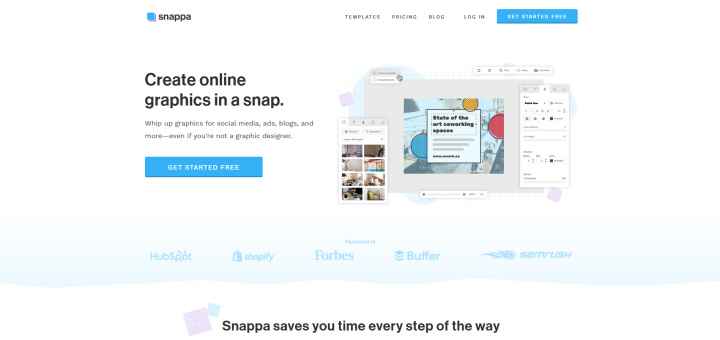
Snappa holds a prominent position among Canva free alternatives, providing
users with a variety of tools for creating high-quality visual content. This
software focuses on making the design process faster and more efficient,
especially for users without any formal design training.
The program interface is intuitively understandable. Users have access to thousands of templates with pre-set dimensions, perfectly suitable for social media and other purposes. Additionally, the service provides a library with over 5 million photos and graphic elements, as well as a collection of fonts, shapes, and effects for various design styles. If that's not enough, it's easy to upload your own images, add text, shapes, and effects.
Snappa offers a free version, although it has some limitations. Users can opt for paid Pro ($15 per month) and Team ($30 per month) subscriptions, which grant them unlimited downloads, full access to resources, and complete functionality. Moreover, the Team plan allows collaborative work with the platform.
One drawback of Snappa is its monolingual support as the service only caters to the English language. Nevertheless, many prefer it for its versatility and ease of creating visual content.
VistaCreate
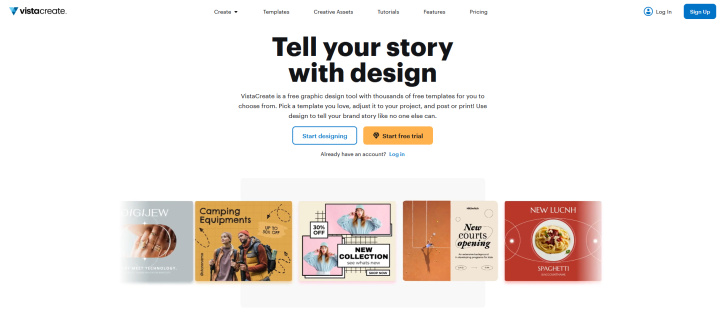
As one of the most robust online design tools, VistaCreate (ex-Crello) is frequently noted
for its striking balance between simplicity and functionality. This platform
serves as a reliable solution for businesses, freelancers, and social media
enthusiasts in need of engaging visual content.
VistaCreate offers thousands of pre-designed templates across various categories, from social media posts and digital ads to print materials. This vast array of templates can significantly reduce the time it takes to create an eye-catching design. Moreover, VistaCreate is regularly updated with fresh, trendy designs to keep your content current and appealing.
The user interface of VistaCreate is remarkably intuitive, making it accessible even to those with limited design experience. Users can readily personalize templates, modify fonts, apply filters to images, and add animated elements. The software also provides a substantial collection of free images and design elements, increasing creative possibilities.
While VistaCreate has a free tier that already offers impressive features, the platform's Pro version unlocks access to additional templates, animations, and premium images. However, with its powerful functionalities, ease of use, and affordability, VistaCreate stands out as an excellent solution for creating attractive and effective visual content.
Desygner
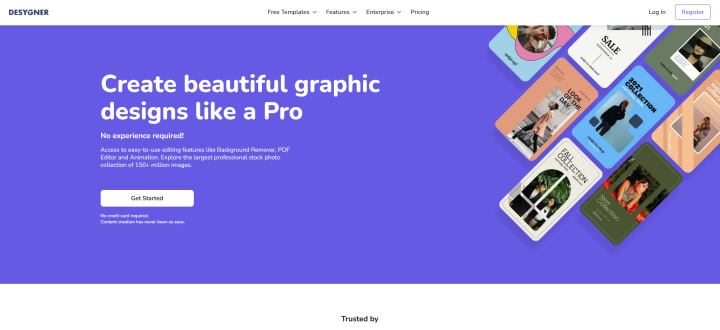
Desygner, one of the notable Canva competitors free to use, provides a
platform for creating impressive visual content across multiple formats. Its
features rival those of its counterparts, presenting an array of design tools
perfect for small businesses, social media marketers, and casual users.
- Automate the work of an online store or landing
- Empower through integration
- Don't spend money on programmers and integrators
- Save time by automating routine tasks
The software's interface is intuitively crafted, making navigation easy for beginners and experienced users alike. Desygner offers a vast range of customizable templates, along with 150 millions of images and thousands of fonts. This rich resource pool gives users the freedom to create distinct designs that align with their brand or message.
A unique feature of Desygner is its PDF editor, which allows users to modify PDF files directly – a functionality that not many design tools offer. Users can edit, annotate, and redesign PDF documents, adding a level of versatility to the platform.
With its premium version, Desygner also provides extra privileges such as access to more templates, images, and design elements. However, its free version already offers substantial capabilities, making it a formidable choice among graphic design platforms. In essence, Desygner holds its ground as an effective alternative for those looking to create impactful visual content.
Piktochart
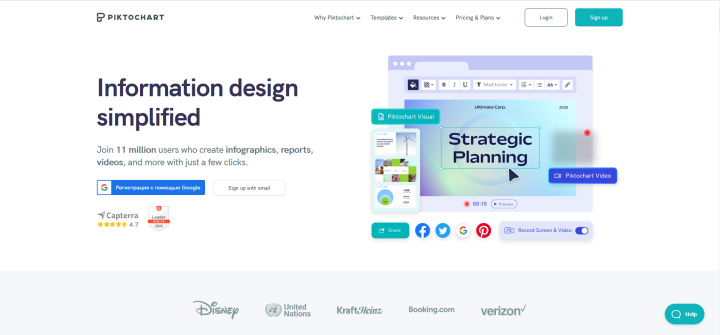
Piktochart stands out as a remarkable tool
among free alternatives to Canva, especially for those seeking a user-friendly
platform for creating infographics, presentations, reports, and posters. This
software's interface is thoughtfully designed, catering to users of all skill
levels.
Piktochart provides an extensive array of pre-made templates, enhancing the ease of creating visually compelling content. Additionally, it allows customization of colors, fonts, and images, granting users the freedom to align their designs with their unique brand or message. The software's intuitive drag-and-drop functionality further streamlines the design process.
Piktochart's strength lies in its focus on infographics. Its ability to integrate charts and maps seamlessly and to import data from Excel or Google Sheets makes it a preferred choice for data-driven presentations. Despite being less feature-rich compared to Canva, it effectively fills a niche in the design tool landscape.
Piktochart is available for free with limited functionality. By subscribing to a paid plan, users unlock a range of additional features, such as integration with other platforms and an expanded selection of templates. The Pro plan costs $29 per month for a single user and can be purchased for personal, household, or professional use. The Pro plan designed for students and educators is priced at $39.99 per year for a single user. Universities and colleges have the option to acquire the Higher Education package, which costs $3999 per year and allows an entire student campus to benefit from it. Private individuals and small organizations can opt for the Pro plan, priced at $60 per year.
Stencil
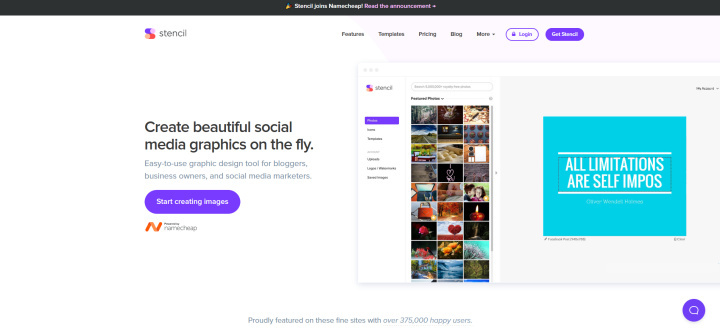
For individuals seeking simplicity without sacrificing
functionality, Stencil stands out among free alternatives to Canva. This
platform targets social media marketers, bloggers, and small businesses aiming
to produce visually appealing content quickly.
Stencil prioritizes speed and convenience, offering a simplified interface that doesn't overwhelm users with countless options. Despite this, the tool houses an impressive library of over five million images and more than 1350 templates. Furthermore, Stencil provides access to more than three million icons and graphics, ensuring users have ample creative resources.
Unlike Canva, Stencil also boasts a 'Quotes' feature, providing a variety of preloaded quotes for users to incorporate into their designs. This function proves invaluable to users requiring quick, engaging content, especially for social media.
While Stencil may not provide as many advanced features as Canva, its emphasis on rapid creation and ease-of-use make it a worthy competitor. It showcases how platforms can carve out their unique position in the market, offering a dedicated solution for those who prioritize speed and efficiency in design.
Fotor
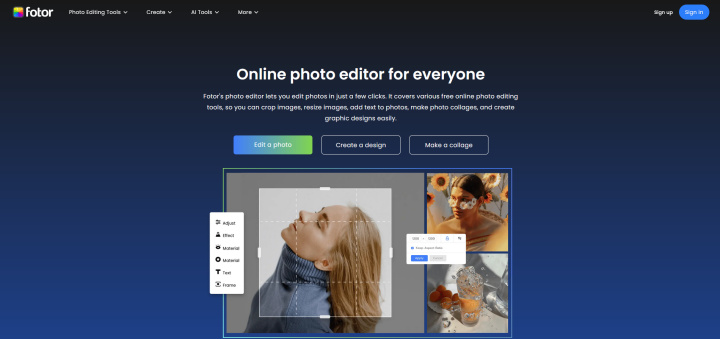
Let's divert our
attention to Fotor, another contender in the world of tools for graphic design.
Fotor stands apart with its strong emphasis on photo editing and design functionality,
combining the features of a design tool and a photo editor into one accessible
platform.
What differentiates Fotor from platforms like Canva is its powerful suite of photo editing capabilities. In addition to creating designs from scratch, users can also edit their photographs using a range of tools for cropping, resizing, retouching, and adding filters. This integrated approach makes Fotor an excellent option for individuals and businesses that frequently work with original photography and want to make their visuals stand out.
Fotor provides an easy-to-use interface with straightforward navigation, even for beginners. It offers a selection of templates, stickers, and typography options to enhance your designs and photos. However, it's worth noting that some of these features are only available on Fotor's premium plan.
In sum, Fotor stands as a unique blend of design and photo editing features. It caters perfectly to those who want to manipulate their photos while creating eye-catching designs, making Fotor a noteworthy contender in the field of graphic design tools.
Comparison of the Canva Alternatives
The multitude of professional design tools that serve as Canva alternatives each offer distinct features and capabilities. To choose the best fit, a side-by-side comparison can be highly beneficial. Here, the main aspects of each tool are briefly summarized:
- Adobe Express offers a broad range of features, affordable pricing, and supports multiple languages, but its collaborative capabilities are limited.
- Snappa stands out with its simple interface, geared towards creating graphics for social media, but it only supports the English language.
- VistaCreate boasts an impressive collection of templates, supports multiple languages, and provides collaborative functionality.
- Desygner is appealing with its intuitive interface, team collaboration features, and cross-platform compatibility.
- Piktochart is well-suited for creating infographics, supports collaboration, but its paid subscriptions are relatively more expensive.
- Stencil is excellent for creating social media graphics, but it's restricted to the English language and lacks team collaboration features.
- Fotor offers powerful image editing tools and a suite of photo editing capabilities, but its collaborative capabilities are limited.
Before making a decision to replace Canva, thoroughly examine the advantages and disadvantages of each service. Always prioritize your own needs and preferences.
Conclusion
The world of design tools is expansive and varied, with each platform offering its own unique set of features and strengths. While Canva is a popular choice due to its wide range of templates and user-friendly interface, there are numerous alternatives available that cater to different needs and preferences.
For example, if you're a social media enthusiast or a blogger who frequently creates content for various platforms, you might find Stencil's streamlined focus on social media graphics highly beneficial. If your work involves more photography and you desire an integrated tool for photo editing and graphic design, Fotor could be the ideal pick for you.
Remember, the best tool ultimately depends on your specific needs, the type of project you frequently work on, and your personal design style. Each of these Canva alternatives offers its own unique edge, and taking the time to explore and test them could lead you to a tool that fits your creative requirements. Happy designing!
Time is the most valuable resource for business today. Almost half of it is wasted on routine tasks. Your employees are constantly forced to perform monotonous tasks that are difficult to classify as important and specialized. You can leave everything as it is by hiring additional employees, or you can automate most of the business processes using the ApiX-Drive online connector to get rid of unnecessary time and money expenses once and for all. The choice is yours!


