Zoho No-Code
Zoho No-Code is revolutionizing the way businesses approach software development by empowering users to create robust applications without writing a single line of code. This innovative platform democratizes app creation, enabling professionals from various fields to design, customize, and deploy solutions that meet their unique needs. With Zoho No-Code, the power of technology is now accessible to everyone, regardless of technical expertise.
What is Zoho No-Code?
Zoho No-Code is a revolutionary platform that empowers users to create applications without writing a single line of code. This platform is designed to be user-friendly and accessible, making it ideal for individuals and businesses that want to streamline their processes and enhance productivity without the need for extensive technical expertise.
- Drag-and-drop interface for easy application building
- Pre-built templates to kickstart your projects
- Integration capabilities with various third-party services
- Customizable workflows and automation
- Scalable solutions for businesses of all sizes
One of the standout features of Zoho No-Code is its ability to integrate seamlessly with other services, such as ApiX-Drive. ApiX-Drive allows users to automate data transfer between Zoho and other applications, ensuring that your workflows are efficient and synchronized. This integration capability makes Zoho No-Code an invaluable tool for businesses looking to optimize their operations without the need for a dedicated development team.
Benefits of using Zoho No-Code
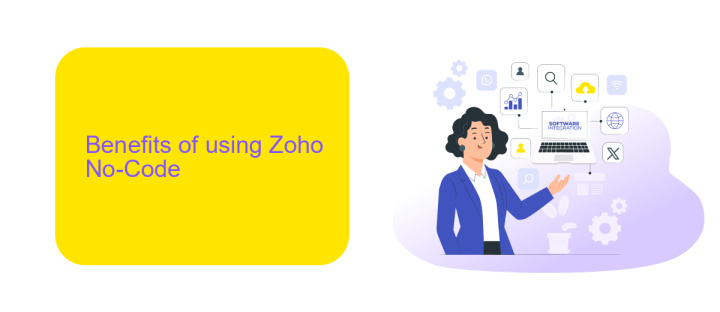
Zoho No-Code offers numerous benefits for businesses looking to streamline their operations without the need for extensive programming knowledge. One of the primary advantages is its user-friendly interface, which allows even non-technical users to create custom applications and workflows with ease. This democratization of app development empowers employees across various departments to contribute to the digital transformation process, leading to increased efficiency and innovation. Additionally, Zoho No-Code integrates seamlessly with other Zoho products, providing a cohesive ecosystem for managing different business functions.
Another significant benefit of using Zoho No-Code is its flexibility in integrating with third-party services. For instance, tools like ApiX-Drive can be used to set up integrations between Zoho applications and other external platforms, enhancing the overall functionality and connectivity of your business processes. This capability to easily connect different systems ensures that data flows smoothly across various platforms, reducing the risk of errors and improving decision-making. Overall, Zoho No-Code offers a powerful solution for businesses seeking to optimize their operations through accessible and customizable technology.
Use cases for Zoho No-Code
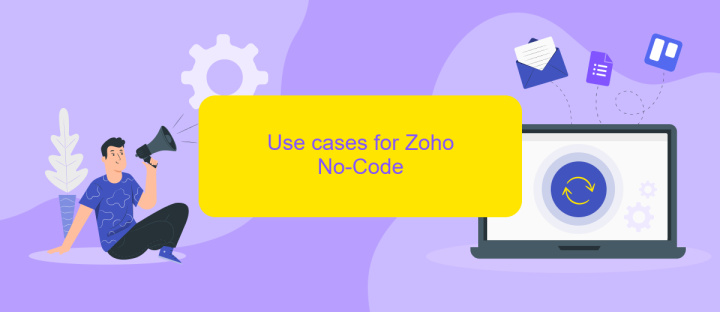
Zoho No-Code is a versatile platform that empowers users to create applications without any coding knowledge. This makes it ideal for a variety of use cases, allowing businesses to streamline operations and improve efficiency.
- Automating Workflows: Zoho No-Code allows users to automate repetitive tasks, such as data entry and customer follow-ups, freeing up valuable time for more strategic activities.
- Creating Custom Applications: Businesses can develop tailored applications to meet specific needs, such as inventory management or customer relationship management, without the need for a dedicated IT team.
- Integrating Services: With tools like ApiX-Drive, Zoho No-Code can seamlessly integrate various services and applications, enabling smooth data flow across different platforms and enhancing overall productivity.
- Data Analysis and Reporting: Users can build dashboards and reports to analyze data in real-time, helping in making informed business decisions quickly and accurately.
Overall, Zoho No-Code is a powerful tool for businesses looking to innovate and optimize their processes without the need for extensive technical expertise. By leveraging this platform, organizations can achieve greater flexibility and scalability in their operations.
How to get started with Zoho No-Code
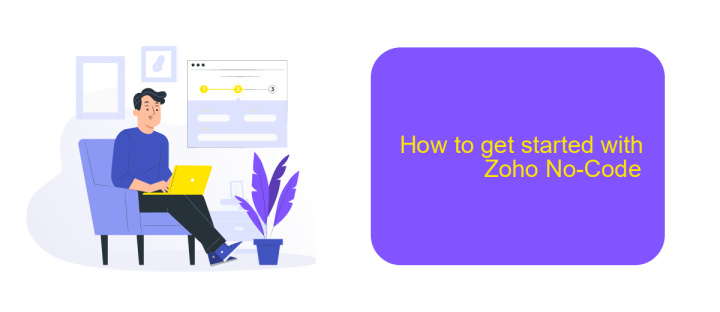
Getting started with Zoho No-Code is straightforward and user-friendly, making it accessible for individuals without any programming background. First, sign up for a Zoho account if you don't already have one. Navigate to the Zoho Creator platform, which is the primary tool for building no-code applications.
Once you're in Zoho Creator, you can begin by selecting a template that suits your needs or start from scratch. The platform offers a drag-and-drop interface, allowing you to easily add forms, buttons, and other elements to your application. This makes the process intuitive and quick.
- Sign up for a Zoho account.
- Navigate to Zoho Creator.
- Select a template or start from scratch.
- Use the drag-and-drop interface to build your app.
- Test and deploy your application.
For those looking to integrate their Zoho applications with other services, ApiX-Drive is a useful tool. It simplifies the process of setting up integrations, allowing you to connect Zoho with various other platforms effortlessly. This ensures your application can interact seamlessly with external services, enhancing its functionality.
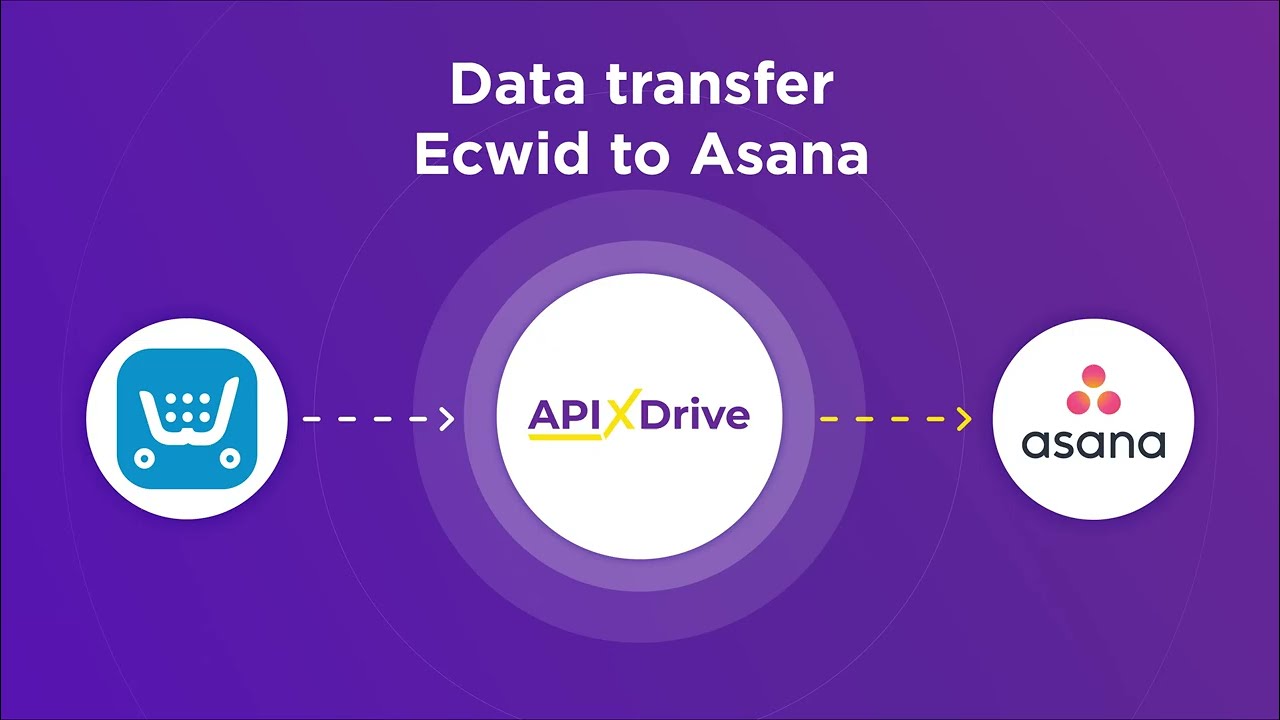
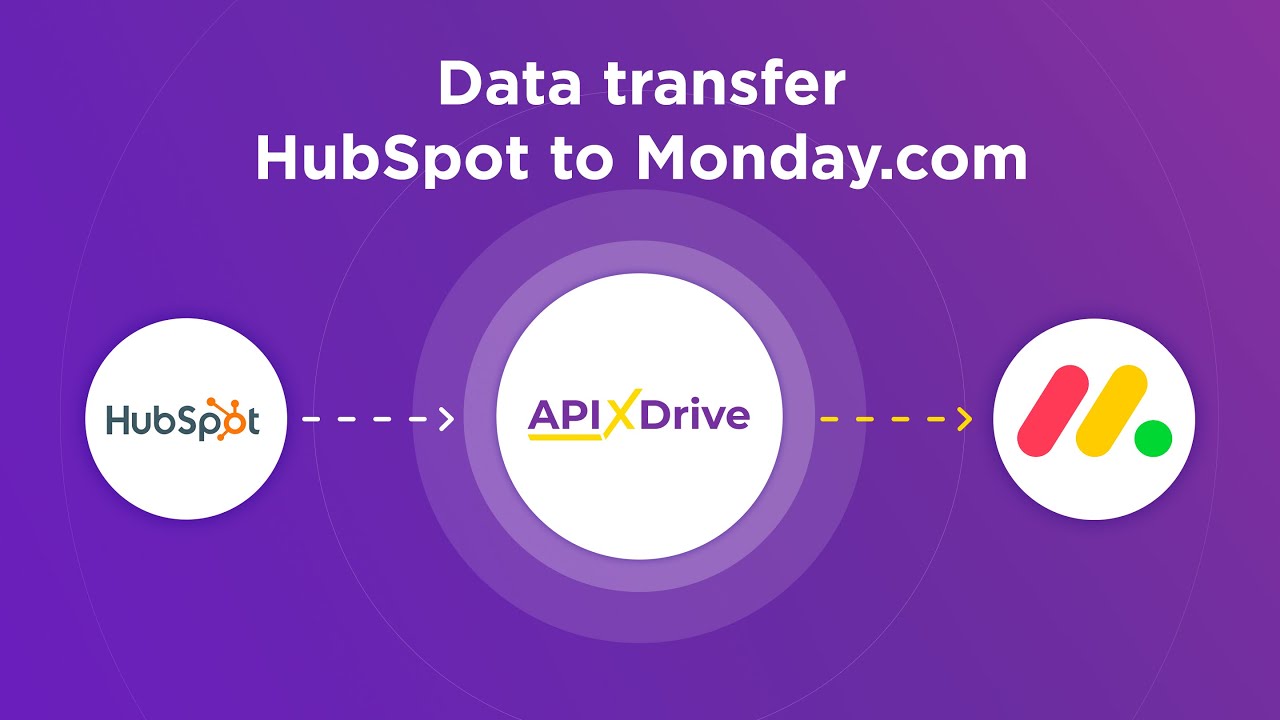
Pricing for Zoho No-Code
Zoho No-Code offers a flexible pricing structure designed to cater to various business needs. The platform provides multiple subscription tiers, ranging from free plans to premium packages. The free plan includes basic features suitable for small projects, while paid plans unlock advanced functionalities, such as custom workflows, extensive integrations, and enhanced support. Businesses can choose monthly or annual billing options, with discounts available for long-term commitments.
For those looking to integrate Zoho No-Code with other applications seamlessly, services like ApiX-Drive can be incredibly useful. ApiX-Drive simplifies the process of connecting Zoho No-Code with various third-party apps, ensuring smooth data flow and automation. By leveraging such integration services, businesses can enhance their operational efficiency without incurring significant additional costs. Overall, Zoho No-Code's pricing is designed to offer value and flexibility, making it accessible for startups and enterprises alike.
FAQ
What is Zoho No-Code?
How can Zoho No-Code help my business?
Do I need any programming skills to use Zoho No-Code?
Can I integrate Zoho No-Code with other software?
Is Zoho No-Code secure?
Apix-Drive will help optimize business processes, save you from a lot of routine tasks and unnecessary costs for automation, attracting additional specialists. Try setting up a free test connection with ApiX-Drive and see for yourself. Now you have to think about where to invest the freed time and money!

