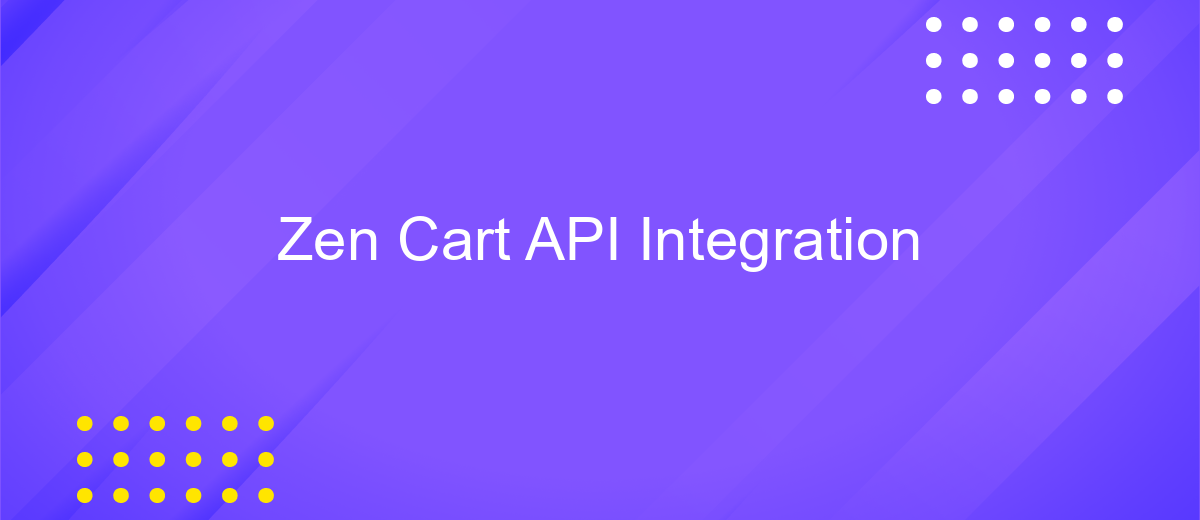Zen Cart API Integration
Zen Cart API Integration offers a seamless way to enhance the functionality of your online store by connecting it with various third-party applications. This integration empowers businesses to automate processes, manage inventory efficiently, and provide a better customer experience. By leveraging Zen Cart's robust API, developers can customize and extend the platform's capabilities, ensuring that your e-commerce site remains competitive in today's fast-paced digital marketplace.
Introduction to Zen Cart and API Integration
Zen Cart is a robust open-source shopping cart software designed to facilitate online store management with ease. It offers a user-friendly interface, making it accessible for both beginners and experienced users. With its flexible customization options, Zen Cart allows businesses to tailor their online presence to meet specific needs, providing a seamless shopping experience for customers.
- Open-source and free to use
- Customizable templates and layouts
- Supports multiple languages and currencies
- Comprehensive product management features
- Secure payment gateway integrations
API integration with Zen Cart enhances its functionality by allowing seamless communication with third-party applications. This integration facilitates automated data exchange, streamlining processes such as inventory management, order fulfillment, and customer relationship management. By leveraging APIs, businesses can improve operational efficiency, reduce manual errors, and provide a more cohesive experience for their customers, ultimately driving growth and success in the competitive e-commerce landscape.
Understanding the Zen Cart API

Zen Cart API is a powerful tool that allows developers to extend the functionality of Zen Cart, an open-source e-commerce platform. By leveraging the API, businesses can integrate their online stores with third-party applications, streamline operations, and enhance the customer experience. The API provides access to various features such as product management, order processing, and customer data handling. Understanding how to interact with the API is crucial for developers looking to customize their Zen Cart environment to meet specific business needs.
To effectively integrate Zen Cart with other services, developers can utilize platforms like ApiX-Drive. This service simplifies the process of connecting Zen Cart with numerous applications without requiring extensive coding skills. ApiX-Drive offers a user-friendly interface that enables seamless data transfer between Zen Cart and other systems, such as CRMs, marketing tools, and inventory management software. By using such integration services, businesses can automate workflows, reduce manual errors, and save valuable time, ultimately leading to a more efficient and profitable e-commerce operation.
Setting up Your Zen Cart for API Integration
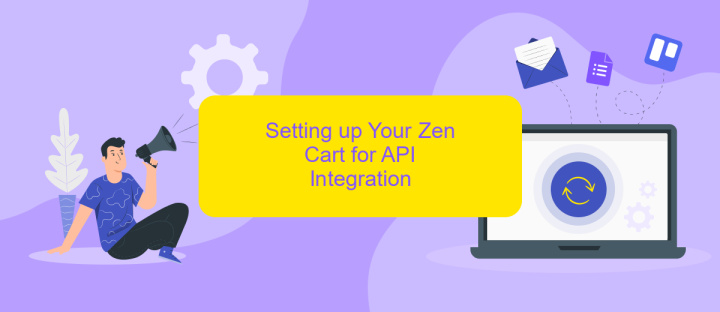
Integrating an API with your Zen Cart can significantly enhance its functionality and streamline operations. Before diving into the integration process, it's crucial to prepare your Zen Cart environment adequately. This preparation ensures a smooth and effective integration, minimizing potential disruptions.
- Backup Your Zen Cart: Always create a backup of your current Zen Cart setup. This precautionary step protects your data and configuration settings in case anything goes wrong during the integration.
- Update Zen Cart: Ensure your Zen Cart is updated to the latest version. Updates often include important security patches and compatibility improvements essential for seamless API integration.
- Enable API Access: Navigate to your Zen Cart admin panel and enable API access. This setting allows external applications to communicate with your Zen Cart, facilitating the integration process.
- Configure Security Settings: Set up appropriate security measures, such as API keys or tokens, to safeguard your Zen Cart from unauthorized access during and after the integration.
Once these steps are completed, your Zen Cart is ready for API integration. Proper setup ensures that the integration process will be efficient and secure, allowing you to leverage the full potential of API functionalities in your e-commerce operations.
Implementing API Calls and Handling Responses

To effectively integrate Zen Cart with external systems, implementing API calls is essential. Start by setting up a secure connection to the API using appropriate authentication methods, such as OAuth or API keys. Ensure that your server environment supports the necessary protocols and libraries for making HTTP requests.
Once the connection is established, construct the API calls according to the documentation provided by the external service. Pay attention to the required HTTP methods, endpoints, and data formats. Use a reliable HTTP client library to facilitate the communication between Zen Cart and the API.
- Ensure all API calls are authenticated.
- Handle different HTTP methods appropriately (GET, POST, PUT, DELETE).
- Validate and sanitize input data before sending requests.
- Implement error handling for network issues and API errors.
Handling responses is a critical part of API integration. Parse the response data to extract useful information and update your Zen Cart database accordingly. Implement robust error handling to manage unsuccessful responses and log errors for debugging purposes. Always test your API interactions thoroughly to ensure seamless data exchange.
- Automate the work of an online store or landing
- Empower through integration
- Don't spend money on programmers and integrators
- Save time by automating routine tasks
Common Use Cases and Examples
Integrating Zen Cart with external systems via API can significantly enhance business operations. One common use case is synchronizing inventory levels across multiple sales channels. By connecting Zen Cart to platforms like Amazon or eBay, businesses can ensure that stock levels are updated in real-time, reducing the risk of overselling and improving customer satisfaction. Additionally, automating order processing and fulfillment by linking Zen Cart with warehouse management systems can streamline operations and reduce manual errors.
Another frequent application is integrating Zen Cart with customer relationship management (CRM) systems. This allows businesses to consolidate customer data, track purchase histories, and tailor marketing efforts more effectively. Services like ApiX-Drive can simplify these integrations by providing a user-friendly interface to connect Zen Cart with various CRM platforms. Moreover, businesses can enhance their marketing strategies by linking Zen Cart with email marketing tools, enabling automated campaigns based on customer behavior and preferences. These integrations not only improve efficiency but also provide valuable insights into customer interactions, driving growth and customer retention.
FAQ
What is Zen Cart API Integration?
How can I automate data transfer between Zen Cart and other platforms?
Is it possible to integrate Zen Cart with a CRM system?
What are the benefits of integrating Zen Cart with other applications?
Do I need technical expertise to set up Zen Cart API Integration?
Routine tasks take a lot of time from employees? Do they burn out, do not have enough working day for the main duties and important things? Do you understand that the only way out of this situation in modern realities is automation? Try Apix-Drive for free and make sure that the online connector in 5 minutes of setting up integration will remove a significant part of the routine from your life and free up time for you and your employees.