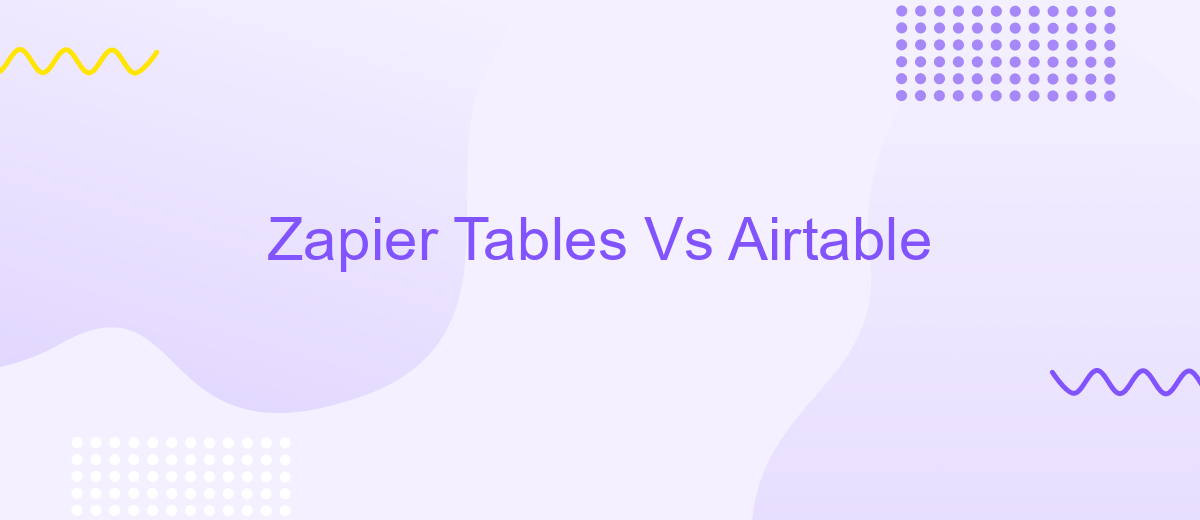Zapier Tables Vs Airtable
In the ever-evolving landscape of productivity tools, Zapier Tables and Airtable stand out as powerful options for organizing and automating workflows. While both platforms offer unique features and capabilities, choosing the right one for your needs can be challenging. This article delves into a detailed comparison of Zapier Tables and Airtable to help you make an informed decision.
Overview
Zapier Tables and Airtable are two powerful tools designed to help businesses manage and automate their workflows. Both platforms offer unique features and capabilities, making them suitable for different use cases. While Zapier Tables focuses on seamless automation and integration with various apps, Airtable provides a flexible and visually appealing database management system.
- Zapier Tables: Excellent for automation, integrates with over 3,000 apps, ideal for workflow automation.
- Airtable: Combines the power of a database with the simplicity of a spreadsheet, highly customizable, supports rich field types.
When deciding between Zapier Tables and Airtable, consider your specific needs. For extensive automation and integration capabilities, Zapier Tables is a strong choice. If you need a more visually driven, customizable database solution, Airtable may be the better option. Additionally, services like ApiX-Drive can further enhance your integration and automation processes, providing seamless connectivity between various platforms.
Features

Zapier Tables and Airtable both offer robust features for managing data, but they cater to slightly different needs. Zapier Tables is designed to seamlessly integrate with Zapier's automation workflows, making it an excellent choice for users who need to automate tasks across various apps. It allows you to create, update, and manage tables directly within the Zapier environment, streamlining the process of connecting data from multiple sources. This integration is particularly useful for businesses looking to simplify their workflow automation.
On the other hand, Airtable combines the functionalities of a spreadsheet and a database, offering a more versatile platform for data management. It provides an intuitive interface with customizable views, including grid, calendar, and Kanban. Airtable also supports complex relational data structures and rich field types, making it ideal for project management, CRM, and content planning. Additionally, Airtable can be integrated with various apps and services through ApiX-Drive, allowing users to automate data flows and enhance productivity. Both tools have their strengths, and the choice between them depends on your specific needs and workflow preferences.
Pricing

When comparing Zapier Tables and Airtable, pricing is a crucial factor to consider. Both platforms offer different pricing plans that cater to various needs and budgets. Below, we break down the pricing structures for each service:
- Zapier Tables: Zapier Tables offers a free plan with limited features. Paid plans start at .99 per month, providing more advanced functionalities and higher usage limits. For larger teams and enterprises, custom pricing is available.
- Airtable: Airtable has a free plan that includes essential features. Their Plus plan is priced at per user per month, while the Pro plan costs per user per month. For businesses needing more robust features, the Enterprise plan offers custom pricing.
Both Zapier Tables and Airtable provide flexible pricing options to suit different needs. For those looking to integrate these tools with other services, platforms like ApiX-Drive can offer seamless integration solutions, ensuring that your workflows remain efficient and streamlined.
Use Cases
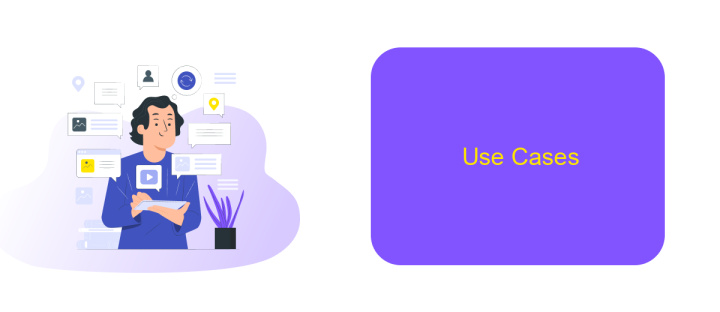
When it comes to selecting a tool for managing data and automating workflows, both Zapier Tables and Airtable offer unique advantages. Zapier Tables excels in integrating various applications seamlessly, while Airtable provides a robust platform for organizing information in a highly customizable manner.
Businesses looking to streamline their operations often turn to these tools. For instance, Zapier Tables can be invaluable for automating repetitive tasks by connecting different services, whereas Airtable is ideal for creating detailed databases and project management systems.
- Automating data entry and updates across multiple platforms
- Managing customer relationship management (CRM) systems
- Tracking project progress and team collaboration
- Generating reports and visualizing data
For those who need to set up integrations quickly and efficiently, ApiX-Drive is an excellent service to consider. It simplifies the process of connecting various applications, making it easier to automate workflows without requiring extensive technical knowledge. Whether you choose Zapier Tables or Airtable, leveraging a tool like ApiX-Drive can significantly enhance your productivity.
Conclusion
In comparing Zapier Tables and Airtable, it's evident that both platforms offer robust solutions for data management and automation. Zapier Tables excels in seamless integration with various applications, making it a powerful tool for automating workflows across different services. On the other hand, Airtable provides an intuitive and flexible interface that combines the functionalities of spreadsheets and databases, catering to users who need a more customizable and visually driven approach.
For those looking to enhance their integration capabilities, services like ApiX-Drive can further streamline the process. ApiX-Drive offers a user-friendly interface and supports a wide range of applications, making it easier to set up and manage integrations without the need for extensive technical knowledge. Ultimately, the choice between Zapier Tables and Airtable depends on your specific needs and preferences, but both platforms, especially when combined with tools like ApiX-Drive, can significantly improve your data management and automation efforts.
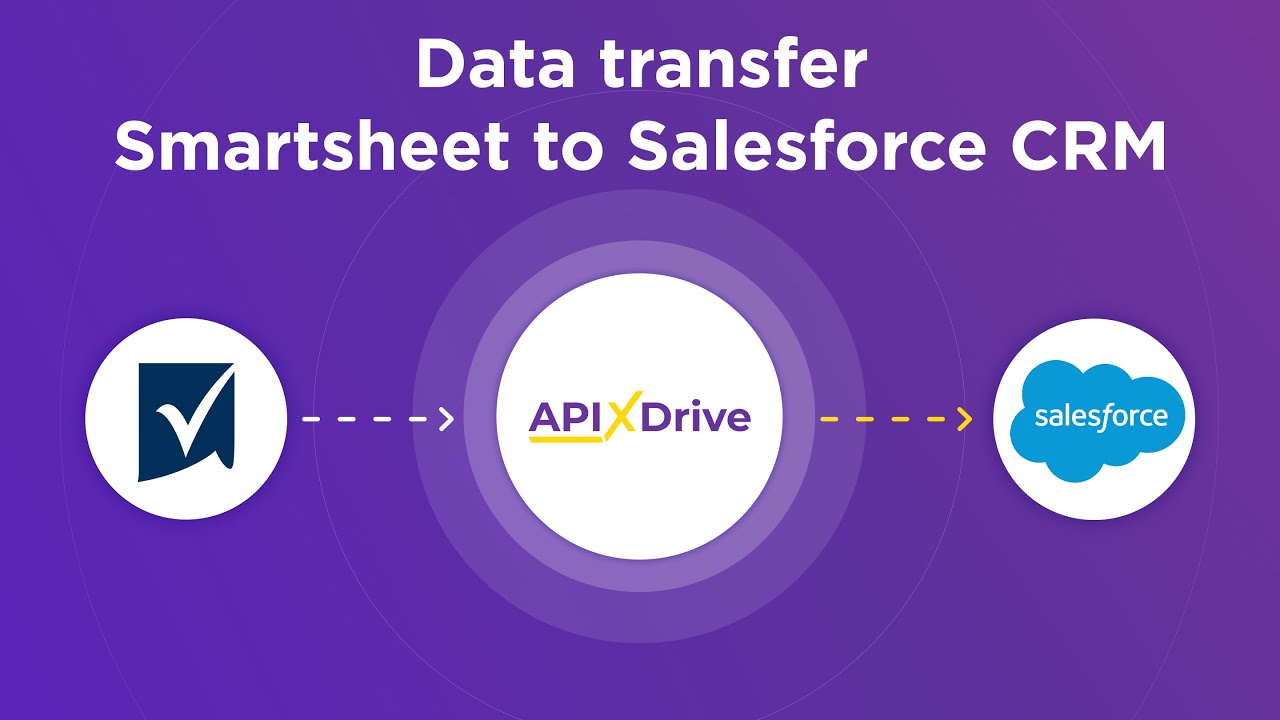
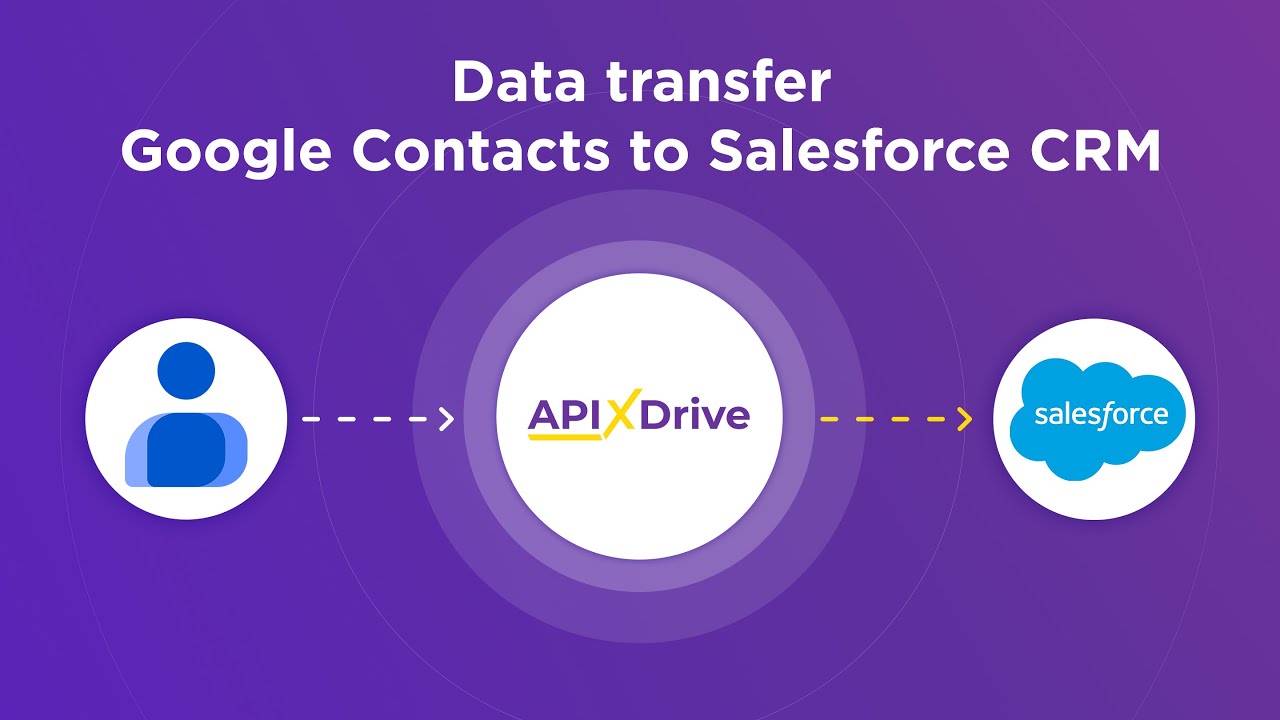
FAQ
What are the primary differences between Zapier Tables and Airtable?
Can I integrate Zapier Tables with other applications?
Is Airtable better for project management than Zapier Tables?
Which tool is more cost-effective for small businesses?
Can I automate data workflows between Zapier Tables and Airtable?
Routine tasks take a lot of time from employees? Do they burn out, do not have enough working day for the main duties and important things? Do you understand that the only way out of this situation in modern realities is automation? Try Apix-Drive for free and make sure that the online connector in 5 minutes of setting up integration will remove a significant part of the routine from your life and free up time for you and your employees.