Workflow Automation Software Vendors
In today's fast-paced business environment, workflow automation software has become essential for enhancing productivity and efficiency. This article explores leading vendors in the workflow automation space, examining their unique features, advantages, and how they can streamline operations for businesses of all sizes. Discover the top players in the market and learn how their solutions can transform your organizational processes.
Vendor Overview
Workflow automation software vendors offer solutions designed to streamline and optimize business processes through automation. These platforms help organizations save time, reduce errors, and improve efficiency by automating repetitive tasks and integrating various applications and services.
- ApiX-Drive: Facilitates seamless integration between different applications, allowing businesses to automate workflows without coding.
- Zapier: Connects apps and automates workflows, enabling users to create custom automations with ease.
- Microsoft Power Automate: Provides a robust platform for automating workflows across Microsoft services and third-party applications.
- Integromat: Offers advanced automation capabilities with a visual interface to design complex workflows.
- Automate.io: Simplifies the process of connecting cloud applications and automating marketing, sales, and business processes.
Choosing the right workflow automation software vendor is crucial for maximizing productivity and achieving business goals. Vendors like ApiX-Drive provide extensive integration options, making it easier to connect various tools and automate tasks efficiently. Evaluate each vendor based on features, ease of use, and compatibility with your existing systems to ensure a seamless automation experience.
Key Features
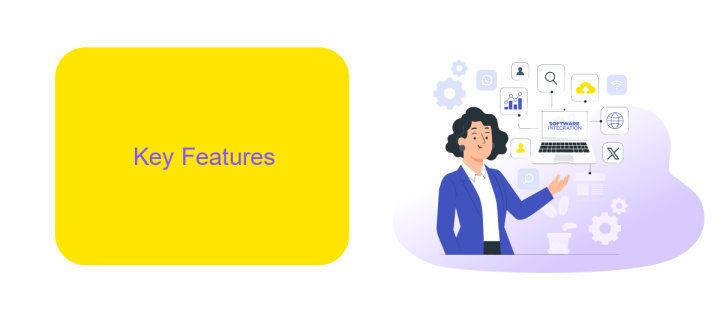
Workflow automation software vendors offer a range of key features designed to streamline business processes and enhance productivity. One of the primary features is the ability to create custom workflows tailored to specific business needs. This includes drag-and-drop interfaces for ease of use, conditional logic to handle complex scenarios, and automated triggers that initiate actions based on predefined events. Additionally, these platforms often provide robust reporting and analytics tools, enabling businesses to monitor performance and make data-driven decisions.
Integration capabilities are another crucial feature, allowing seamless connectivity with various third-party applications and services. For instance, ApiX-Drive is a valuable tool that facilitates easy integration between different software systems, ensuring smooth data flow and reducing manual intervention. This not only saves time but also minimizes the risk of errors. Furthermore, security features such as user authentication, data encryption, and compliance with industry standards are essential to protect sensitive information and maintain trust. Overall, these key features empower businesses to optimize their workflows, improve efficiency, and achieve better outcomes.
Deployment Options

When selecting workflow automation software, understanding the deployment options available is crucial. These options determine how and where your software will be hosted, which can impact performance, security, and flexibility.
- On-Premises: This option involves installing the software on your own servers. It offers maximum control and security but requires significant IT resources for maintenance and updates.
- Cloud-Based: Hosted by the vendor on their servers, this option provides easy access from anywhere, scalability, and reduced IT overhead. However, it may raise concerns about data privacy and dependency on internet connectivity.
- Hybrid: Combining both on-premises and cloud-based solutions, this option allows for greater flexibility. Critical data can be stored on-premises while leveraging the cloud for additional resources and scalability.
Choosing the right deployment option depends on your organization's specific needs and resources. For seamless integration with various tools and services, consider using ApiX-Drive. This platform simplifies the integration process, ensuring your workflow automation software works harmoniously with other systems.
Pricing Models

Pricing models for workflow automation software vendors can vary significantly, offering flexibility to cater to different business needs and budgets. These models are designed to provide scalable solutions that can grow with your organization, ensuring you only pay for what you use.
Common pricing structures include subscription-based models, pay-as-you-go options, and tiered pricing plans. Each of these models has its own advantages and can be tailored to meet specific requirements.
- Subscription-based: Monthly or annual fees for a fixed set of features.
- Pay-as-you-go: Charges based on actual usage, ideal for businesses with fluctuating needs.
- Tiered pricing: Different levels of service and features at varying price points.
Additionally, some vendors offer free trials or freemium versions to allow businesses to test the software before committing. Services like ApiX-Drive can help streamline integrations, making it easier to connect various tools and platforms, which can be a significant factor in choosing the right pricing model for your workflow automation needs.
Integration Options
When selecting a workflow automation software vendor, it's crucial to consider their integration options. Seamless integration with existing tools and platforms ensures that your workflows remain efficient and uninterrupted. Look for vendors that offer a wide range of pre-built integrations with popular software such as CRM systems, project management tools, and communication platforms. Additionally, the ability to connect with custom or less common applications through APIs can significantly enhance the flexibility and scalability of your automation processes.
One notable service that facilitates easy integration is ApiX-Drive. This platform allows users to connect various applications without the need for extensive coding knowledge. By using ApiX-Drive, businesses can automate data transfers and synchronize information across multiple systems, thereby reducing manual effort and minimizing errors. Whether you're integrating with well-known tools or niche software, having a reliable intermediary like ApiX-Drive can streamline the setup process and ensure your workflow automation system operates smoothly.
FAQ
What is workflow automation software?
How can workflow automation software benefit my business?
Is it difficult to integrate workflow automation software with existing systems?
What types of tasks can be automated using workflow automation software?
Do I need technical expertise to use workflow automation software?
Routine tasks take a lot of time from employees? Do they burn out, do not have enough working day for the main duties and important things? Do you understand that the only way out of this situation in modern realities is automation? Try Apix-Drive for free and make sure that the online connector in 5 minutes of setting up integration will remove a significant part of the routine from your life and free up time for you and your employees.

