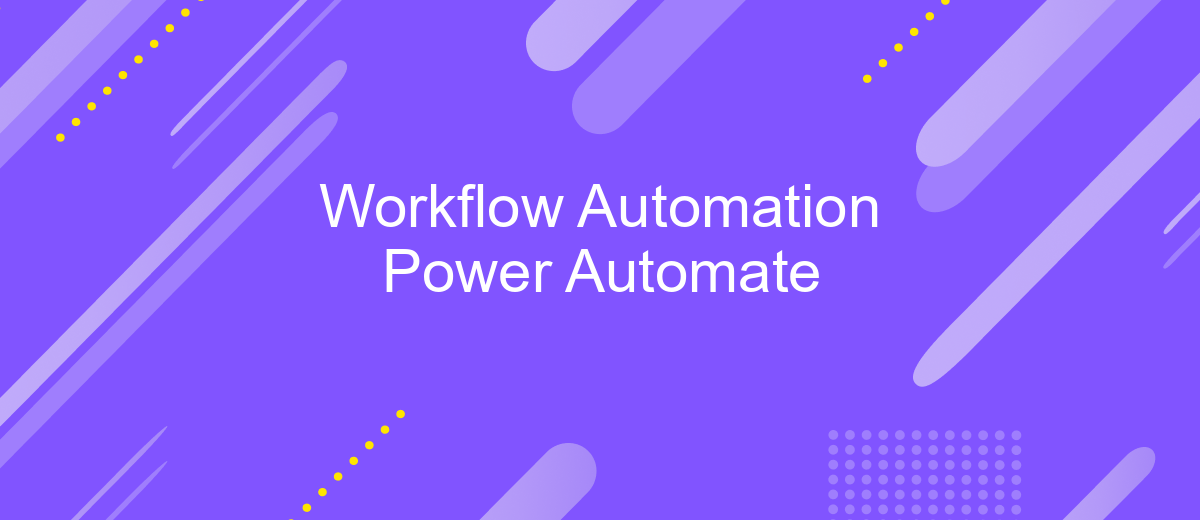Workflow Automation Power Automate
In today's fast-paced business environment, streamlining processes is crucial for efficiency and productivity. Microsoft Power Automate offers a powerful solution for workflow automation, allowing organizations to automate repetitive tasks, integrate applications, and optimize operations. This article explores the key features, benefits, and practical applications of Power Automate, demonstrating how it can transform your business workflows and drive success.
Workflow Automation with Power Automate
Power Automate is a powerful tool for workflow automation that allows users to streamline repetitive tasks and integrate various services seamlessly. With its user-friendly interface, even those without a technical background can create automated workflows, known as "flows," to enhance productivity and efficiency.
- Automate routine tasks such as data entry and notifications.
- Integrate with a wide range of apps and services like SharePoint, Outlook, and OneDrive.
- Create complex workflows using pre-built templates or custom logic.
- Monitor and manage workflows in real-time with detailed analytics.
For advanced integrations, services like ApiX-Drive can be incredibly useful. ApiX-Drive provides a platform to connect Power Automate with various external applications, simplifying the process of setting up automated workflows. By leveraging ApiX-Drive, users can ensure seamless data transfer and synchronization across multiple platforms, further enhancing the capabilities of Power Automate.
Introduction to Power Automate
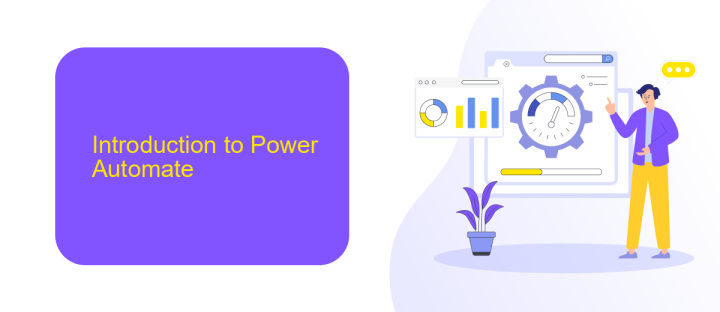
Power Automate, a powerful tool from Microsoft, empowers users to automate repetitive tasks and streamline workflows without requiring extensive coding knowledge. By connecting various applications and services, Power Automate simplifies complex processes and enhances productivity. Users can create automated workflows, known as "flows," to handle tasks such as data synchronization, notifications, and approvals, making daily operations more efficient.
One of the key features of Power Automate is its ability to integrate seamlessly with a wide range of services and applications. For instance, ApiX-Drive is a valuable service that facilitates the integration process, allowing users to connect various platforms effortlessly. By leveraging ApiX-Drive, users can automate data transfers between different systems, ensuring that information flows smoothly and accurately. This integration capability not only saves time but also reduces the risk of human error, making Power Automate an indispensable tool for modern businesses.
Benefits of Workflow Automation
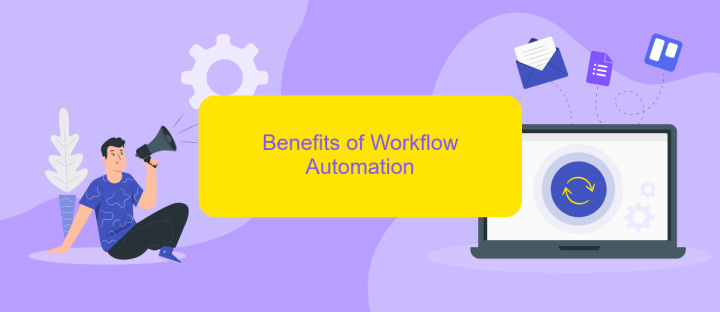
Workflow automation offers numerous advantages that can significantly improve business processes. By automating repetitive tasks, organizations can save time, reduce errors, and enhance productivity. This allows employees to focus on more strategic activities, fostering innovation and growth.
- Increased Efficiency: Automation reduces the time spent on manual tasks, leading to faster completion of workflows.
- Error Reduction: Automated processes minimize the risk of human error, ensuring more accurate outcomes.
- Cost Savings: By streamlining operations, businesses can lower operational costs and allocate resources more effectively.
- Improved Collaboration: Automation tools facilitate better communication and coordination among team members.
- Scalability: Automated workflows can easily be scaled to accommodate growing business needs.
Integrating various applications and services is crucial for seamless workflow automation. Tools like ApiX-Drive simplify the integration process, allowing businesses to connect different platforms effortlessly. This ensures that data flows smoothly between systems, enhancing overall efficiency and productivity. By leveraging workflow automation, organizations can achieve higher levels of performance and remain competitive in today's fast-paced environment.
How to Implement Power Automate
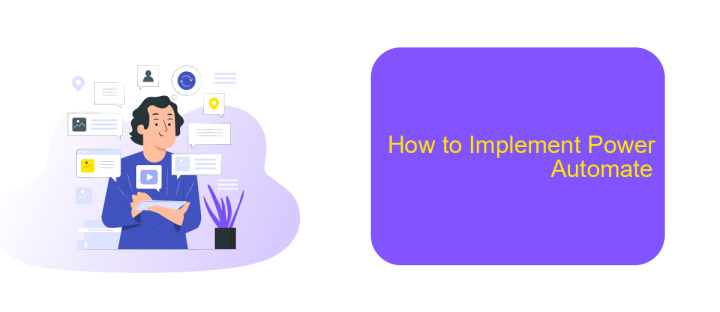
Implementing Power Automate begins with identifying the processes you want to automate. Start by analyzing repetitive tasks that consume a significant amount of time and resources. Once you have a clear understanding of these tasks, you can proceed to create a flow in Power Automate.
Next, sign in to your Power Automate account and navigate to the "Create" tab. From there, you can choose a template or start from scratch. Templates are pre-built flows that can save you time, while starting from scratch allows for full customization. Define the triggers that will initiate the flow and specify the actions that will follow.
- Identify repetitive tasks for automation
- Sign in to Power Automate
- Select a template or create a new flow
- Define triggers and actions
- Test and refine your flow
For enhanced integration capabilities, consider using services like ApiX-Drive. ApiX-Drive allows seamless integration between various applications, making it easier to automate workflows across different platforms. By leveraging such services, you can ensure a more efficient and cohesive automation process.
Conclusion
In conclusion, Workflow Automation with Power Automate offers a robust solution for streamlining business processes, enhancing productivity, and reducing manual efforts. By leveraging its wide array of connectors and templates, organizations can seamlessly integrate various applications and services, ensuring a smooth and efficient workflow. The ability to automate repetitive tasks not only saves time but also minimizes the risk of human error, thereby improving overall operational efficiency.
Furthermore, integrating Power Automate with services like ApiX-Drive can significantly expand its capabilities. ApiX-Drive allows for easy setup of integrations between different platforms, enabling businesses to automate complex workflows without extensive coding knowledge. This synergy between Power Automate and ApiX-Drive empowers organizations to customize their automation strategies, making them more adaptable and responsive to changing business needs. Ultimately, embracing workflow automation is a strategic move towards achieving greater operational excellence and staying competitive in today's fast-paced business environment.
FAQ
What is Power Automate?
How can I start using Power Automate?
Can Power Automate integrate with third-party applications?
What are some common use cases for Power Automate?
How do I set up integrations and automate workflows with other services?
Time is the most valuable resource in today's business realities. By eliminating the routine from work processes, you will get more opportunities to implement the most daring plans and ideas. Choose – you can continue to waste time, money and nerves on inefficient solutions, or you can use ApiX-Drive, automating work processes and achieving results with minimal investment of money, effort and human resources.