Workflow Automation Freshservice
In today's fast-paced business environment, efficient workflow automation is crucial for maintaining productivity and ensuring seamless operations. Freshservice, a leading IT service management tool, offers robust workflow automation features that streamline tasks, reduce manual effort, and enhance overall efficiency. This article explores how Freshservice can transform your organization's workflow processes, enabling your team to focus on strategic initiatives rather than repetitive tasks.
Introduction
Workflow automation in Freshservice streamlines IT service management by automating repetitive tasks, reducing manual effort, and enhancing efficiency. This leads to quicker resolution times and improved service quality, benefiting both IT teams and end-users.
- Automates routine tasks such as ticket assignment and status updates
- Integrates seamlessly with other tools and services
- Enhances productivity by minimizing manual interventions
- Provides real-time updates and notifications
Freshservice's workflow automation capabilities can be further enhanced by integrating with third-party services like ApiX-Drive. ApiX-Drive allows for easy setup of integrations without requiring extensive coding knowledge, enabling teams to connect Freshservice with various applications and automate workflows across different platforms. This ensures a cohesive and efficient IT service management ecosystem.
What is Workflow Automation?
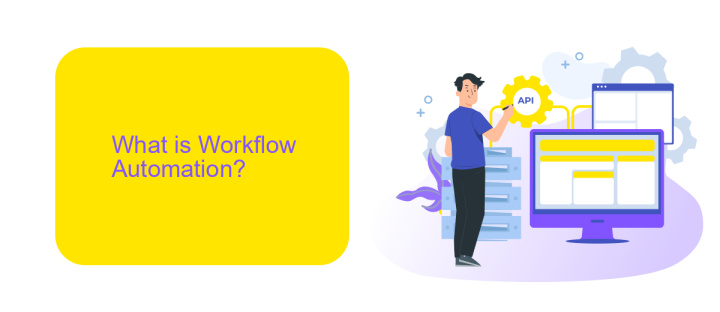
Workflow automation refers to the technology-driven process of streamlining and automating a series of tasks or activities within a workflow. By utilizing software tools, businesses can eliminate manual interventions, reduce errors, and enhance efficiency. Workflow automation can be applied to various business processes, such as customer support, IT services, and human resources, thereby allowing employees to focus on more strategic tasks. In the context of Freshservice, workflow automation helps in managing and automating IT service management (ITSM) processes, making it easier for organizations to handle incidents, service requests, and changes.
One of the key aspects of workflow automation is the integration of different systems and services to ensure seamless data flow and task execution. Tools like ApiX-Drive can be instrumental in this regard, as they enable easy integration between Freshservice and other applications. By leveraging ApiX-Drive, businesses can automate data transfers, synchronize information across platforms, and trigger actions based on specific events, further enhancing the efficiency and effectiveness of their automated workflows.
Benefits of Workflow Automation with Freshservice
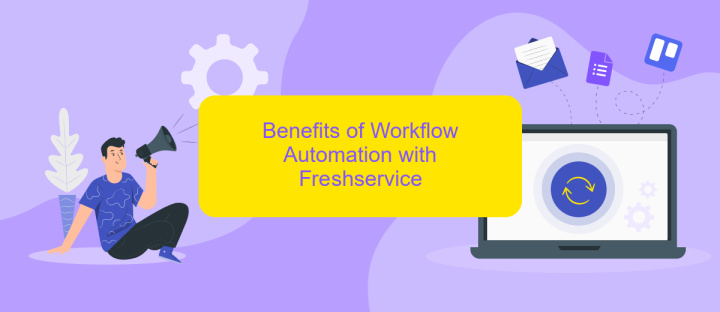
Implementing workflow automation with Freshservice can significantly enhance the efficiency and productivity of your IT service management. By automating repetitive tasks and processes, your team can focus on more strategic initiatives, improving overall service delivery and customer satisfaction.
- Increased Efficiency: Automating routine tasks reduces the time and effort required, allowing your team to handle more complex issues.
- Consistency: Automated workflows ensure that tasks are completed consistently and accurately, reducing the risk of human error.
- Scalability: As your organization grows, automated workflows can easily scale to handle increased workloads without additional resources.
- Improved Compliance: Automation helps ensure compliance with internal policies and external regulations by standardizing processes.
- Enhanced Reporting: Automated workflows provide real-time data and insights, enabling better decision-making and performance tracking.
Additionally, integrating Freshservice with other tools and services can further streamline your workflows. For example, using ApiX-Drive, you can easily set up integrations between Freshservice and various third-party applications, ensuring seamless data flow and communication across your IT ecosystem. This not only saves time but also enhances the overall efficiency of your service management processes.
How to Implement Workflow Automation in Freshservice
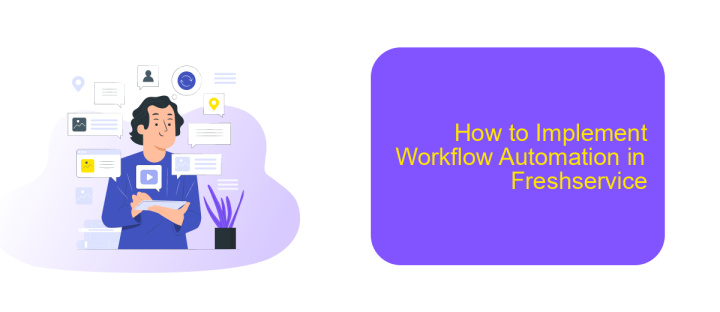
Implementing workflow automation in Freshservice can significantly enhance your service management processes. The first step is to identify the repetitive tasks and processes that can be automated. This will help in streamlining your operations and reducing manual effort.
Next, navigate to the Freshservice admin console and access the workflow automator. Here, you can create new workflows by defining triggers, conditions, and actions. Triggers can be events like ticket creation or status change, while conditions help in specifying the criteria that must be met for the workflow to execute.
- Identify repetitive tasks
- Access workflow automator
- Define triggers, conditions, and actions
- Test and deploy the workflow
For more advanced integrations, consider using ApiX-Drive. This service allows you to connect Freshservice with other tools and automate data transfer between them. By leveraging ApiX-Drive, you can further enhance your workflow automation capabilities, ensuring a seamless and efficient service management experience.
- Automate the work of an online store or landing
- Empower through integration
- Don't spend money on programmers and integrators
- Save time by automating routine tasks
Best Practices for Workflow Automation
Effective workflow automation in Freshservice begins with a thorough understanding of your existing processes. Map out each step and identify repetitive tasks that can be automated. Prioritize these tasks based on their frequency and the time they consume. This ensures that automation efforts yield maximum efficiency. Utilize Freshservice's built-in tools to create and customize workflows that align with your organization's unique requirements. Regularly review and update these workflows to adapt to changing needs and improve performance.
Integrating various tools and services can significantly enhance your workflow automation. Services like ApiX-Drive facilitate seamless integration between Freshservice and other platforms, enabling data synchronization and process automation across different applications. This reduces manual data entry and minimizes errors. Ensure that all integrations are properly configured and tested to avoid disruptions. Additionally, monitor the performance of these integrations and make adjustments as needed to maintain optimal functionality. By following these best practices, you can maximize the benefits of workflow automation in Freshservice.
FAQ
What is Workflow Automation in Freshservice?
How can I set up Workflow Automations in Freshservice?
Can Workflow Automation integrate with other tools and services?
What are some common use cases for Workflow Automation in Freshservice?
Is it possible to customize Workflow Automations in Freshservice?
Apix-Drive is a simple and efficient system connector that will help you automate routine tasks and optimize business processes. You can save time and money, direct these resources to more important purposes. Test ApiX-Drive and make sure that this tool will relieve your employees and after 5 minutes of settings your business will start working faster.


