Workflow and Approval Automation Salesforce
In today's fast-paced business environment, efficient workflow and approval processes are crucial for maintaining productivity and ensuring timely decision-making. Salesforce offers robust automation tools that streamline these processes, reducing manual effort and minimizing errors. This article explores the capabilities of Salesforce's workflow and approval automation features, highlighting how they can enhance operational efficiency and drive business success.
Introduction
Workflow and Approval Automation in Salesforce is designed to streamline business processes by automating repetitive tasks and approval workflows. This not only saves time but also ensures consistency and accuracy in operations, leading to increased productivity and efficiency.
- Automate routine tasks to reduce manual effort.
- Ensure compliance with predefined business rules.
- Improve communication and collaboration across teams.
- Track and manage approvals in real-time.
- Integrate seamlessly with other applications and services.
By leveraging tools like ApiX-Drive, businesses can further enhance their Salesforce workflows by integrating with various third-party applications. This enables a more holistic approach to automation, ensuring that all aspects of the business process are connected and functioning in harmony. Whether it's syncing data, triggering actions, or managing approvals, ApiX-Drive provides a robust solution to keep everything running smoothly.
Benefits of Workflow and Approval Automation

Implementing workflow and approval automation in Salesforce significantly enhances operational efficiency by streamlining repetitive tasks. This automation reduces the margin for human error, ensuring that processes are consistent and reliable. By automating routine tasks, employees can focus on more strategic activities, thus boosting productivity and overall business performance. Additionally, automated workflows ensure timely task completion, which is crucial for maintaining high levels of customer satisfaction and meeting business objectives.
Another significant benefit is the seamless integration capabilities offered by tools like ApiX-Drive. These integrations allow Salesforce to connect effortlessly with various third-party applications, further enhancing its functionality. ApiX-Drive simplifies the setup of these integrations, enabling businesses to automate data transfers and synchronize information across platforms without manual intervention. This not only saves time but also ensures data accuracy and consistency, providing a more comprehensive view of business operations and improving decision-making processes.
Salesforce Workflow and Approval Automation Features
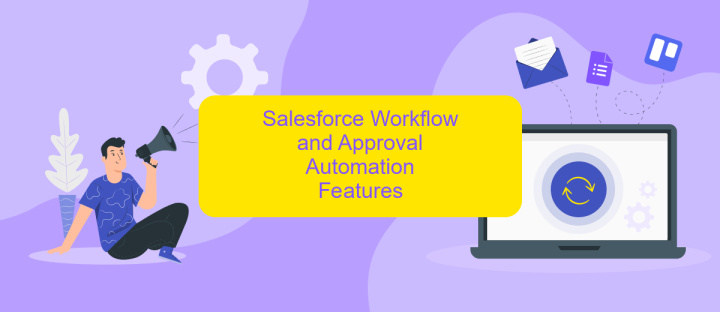
Salesforce Workflow and Approval Automation offers businesses a streamlined approach to managing processes and approvals. By automating repetitive tasks, companies can save time and reduce errors, ensuring a more efficient workflow.
- Workflow Rules: Define criteria and actions to automate standard internal procedures and processes.
- Approval Processes: Create multi-step approval chains that can be customized to fit any business requirement.
- Email Alerts: Automatically send notifications to relevant parties when specific actions occur.
- Field Updates: Automatically update field values based on criteria you set.
- Task Creation: Generate tasks for users to complete as part of the workflow process.
Additionally, integrating Salesforce with external services like ApiX-Drive can further enhance workflow automation. ApiX-Drive allows seamless data transfer between Salesforce and other applications, ensuring that all your business tools work in harmony. This integration capability ensures that your automated workflows are not siloed but interact dynamically with other critical business systems.
Best Practices for Workflow and Approval Automation

Implementing workflow and approval automation in Salesforce requires careful planning and adherence to best practices to ensure efficiency and reliability. Start by clearly defining your business processes and identifying the key stakeholders involved. This will help you design workflows that align with your organizational goals and user needs.
Next, prioritize simplicity and scalability. Avoid overcomplicating workflows with unnecessary steps or conditions, as this can lead to maintenance challenges and potential errors. Instead, focus on creating streamlined processes that are easy to understand and manage.
- Use naming conventions consistently for easy identification and management.
- Test workflows in a sandbox environment before deploying them to production.
- Regularly review and update workflows to adapt to changing business needs.
- Leverage tools like ApiX-Drive for seamless integration with other systems.
Effective monitoring and reporting are crucial for maintaining workflow efficiency. Utilize Salesforce's built-in analytics and reporting tools to track performance and identify areas for improvement. By following these best practices, you can optimize your workflow and approval automation processes, ensuring they deliver maximum value to your organization.
- Automate the work of an online store or landing
- Empower through integration
- Don't spend money on programmers and integrators
- Save time by automating routine tasks
Conclusion
In conclusion, Workflow and Approval Automation in Salesforce significantly enhances operational efficiency by streamlining processes and reducing manual intervention. By automating routine tasks and approvals, organizations can ensure consistency, minimize errors, and accelerate decision-making. The robust features of Salesforce allow for the customization of workflows to meet specific business needs, providing a scalable solution that grows with the organization.
Furthermore, integrating Salesforce with external services like ApiX-Drive can amplify these benefits. ApiX-Drive facilitates seamless integration between Salesforce and various third-party applications, enabling real-time data synchronization and further automating complex workflows. This not only saves time but also ensures that all systems are up-to-date, providing a holistic view of business operations. Embracing these automation tools empowers businesses to focus on strategic initiatives, drive productivity, and achieve their goals more effectively.
FAQ
What is Workflow and Approval Automation in Salesforce?
How can I create a workflow rule in Salesforce?
What are the benefits of using approval processes in Salesforce?
Can I integrate third-party applications with Salesforce for workflow automation?
How do I monitor and manage my automated workflows and approvals in Salesforce?
Strive to take your business to the next level, achieve your goals faster and more efficiently? Apix-Drive is your reliable assistant for these tasks. An online service and application connector will help you automate key business processes and get rid of the routine. You and your employees will free up time for important core tasks. Try Apix-Drive features for free to see the effectiveness of the online connector for yourself.


