WordPress API Connector
The WordPress API Connector is a powerful tool that enables seamless integration between your WordPress site and external applications. By leveraging the REST API, it allows developers to create, read, update, and delete content programmatically, enhancing the functionality and flexibility of your website. Whether you're building custom plugins or integrating third-party services, the WordPress API Connector simplifies the process, empowering you to extend your site's capabilities with ease.
WordPress API Connector Introduction
The WordPress API Connector is a powerful tool that enables seamless integration between WordPress and various external applications. By leveraging the capabilities of REST APIs, this connector allows developers to interact with WordPress data in a flexible and efficient manner. Whether you're looking to create custom applications, automate workflows, or enhance your website's functionality, the WordPress API Connector provides the necessary tools to achieve these goals.
- Facilitates communication between WordPress and third-party services.
- Supports CRUD operations for managing WordPress content.
- Enables developers to build custom applications and plugins.
- Offers authentication mechanisms to secure data access.
- Provides extensive documentation and support for developers.
By utilizing the WordPress API Connector, developers can unlock new possibilities for their WordPress sites. It opens up opportunities for creating dynamic and interactive web experiences that go beyond traditional website capabilities. With its robust features and user-friendly interface, the WordPress API Connector is an essential tool for any developer looking to expand their WordPress site's functionality and integration capabilities.
Benefits of Using a WordPress API Connector
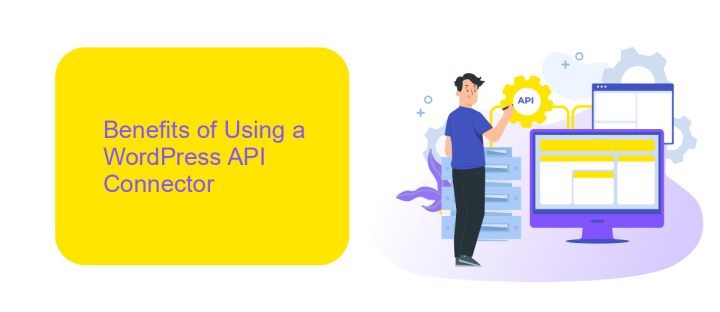
Utilizing a WordPress API Connector offers numerous advantages for website developers and administrators. First and foremost, it simplifies the process of integrating third-party applications and services with your WordPress site. By leveraging an API connector, you can seamlessly connect your website with various platforms, such as CRM systems, email marketing tools, and social media networks, enhancing your site's functionality and user experience. This integration capability not only saves time but also reduces the need for complex coding, making it accessible even for those with limited technical expertise.
Moreover, using a service like ApiX-Drive can further streamline the integration process. ApiX-Drive provides an intuitive interface that allows users to set up and manage integrations effortlessly. With its wide range of supported applications and automated workflows, you can easily synchronize data across platforms, ensuring consistency and accuracy. This level of automation not only boosts productivity but also minimizes the risk of human error. Ultimately, a WordPress API Connector empowers you to create a more dynamic and interactive website, capable of meeting diverse business needs in an efficient manner.
How to Choose the Right WordPress API Connector for Your Needs

Choosing the right WordPress API connector is crucial for optimizing your website's performance and functionality. With numerous options available, it's essential to consider specific factors to ensure you select the best fit for your needs. Begin by evaluating your technical requirements, budget, and the level of support you require.
- Identify your primary needs: Determine what functionalities you need from the API connector, such as data synchronization, third-party integration, or custom API development.
- Assess compatibility: Make sure the connector is compatible with your WordPress version and any other plugins you are currently using.
- Consider ease of use: Look for connectors with user-friendly interfaces and comprehensive documentation to simplify the integration process.
- Evaluate performance: Research the connector's performance metrics to ensure it won't slow down your site or cause conflicts.
- Check support and updates: Opt for solutions that offer regular updates and reliable customer support to address any issues promptly.
Ultimately, selecting the right WordPress API connector involves balancing your technical needs with usability and support. By carefully considering these factors, you can ensure a seamless integration that enhances your website's capabilities and user experience.
How to Implement a WordPress API Connector

Implementing a WordPress API Connector involves integrating your WordPress site with external APIs, enabling data exchange and functionality enhancement. To begin, ensure you have a clear understanding of the APIs you wish to connect with and the specific data you need to exchange. This groundwork will streamline the integration process.
Next, familiarize yourself with the WordPress REST API, which allows for seamless interaction between WordPress and external applications. You may need to create custom endpoints or modify existing ones to suit your requirements. It's crucial to ensure your API requests are secure and authenticated.
- Identify the APIs you need to connect with.
- Familiarize yourself with the WordPress REST API.
- Create or modify endpoints as necessary.
- Secure and authenticate your API requests.
Once your connector is set up, thoroughly test its functionality to ensure data is accurately exchanged and any errors are promptly addressed. Regular maintenance and updates will keep your API connector running smoothly, adapting to any changes in the external APIs or your WordPress site. This integration can significantly enhance your site's capabilities and user experience.
Troubleshooting and Best Practices for Using a WordPress API Connector
When troubleshooting issues with a WordPress API Connector, start by checking your API credentials to ensure they're correctly entered and active. Misconfigured endpoints can often cause connection failures, so verify that the API URL is accurate and accessible. If you're experiencing data discrepancies, consider reviewing the API documentation for any recent updates or changes. Additionally, monitor your server logs for error messages that could provide further insight into the issue. If the problem persists, reaching out to the API provider's support team can be beneficial for obtaining specific guidance.
For best practices, it's crucial to regularly update your WordPress API Connector to the latest version to maintain compatibility and security. Implementing a robust error-handling mechanism can prevent disruptions in data exchange. Consider using integration services like ApiX-Drive, which can simplify the setup and management of your API connections, offering a user-friendly interface and automation features. Regularly testing your API connections in a staging environment before deploying them live can also mitigate potential issues. Lastly, document your integration setup thoroughly to streamline future troubleshooting efforts.
FAQ
What is WordPress API Connector used for?
How can I connect WordPress to external services using an API?
Is it possible to automate tasks between WordPress and other applications?
Do I need coding skills to use WordPress API Connector?
What are some common use cases for WordPress API Connector?
Routine tasks take a lot of time from employees? Do they burn out, do not have enough working day for the main duties and important things? Do you understand that the only way out of this situation in modern realities is automation? Try Apix-Drive for free and make sure that the online connector in 5 minutes of setting up integration will remove a significant part of the routine from your life and free up time for you and your employees.

