WIX Data Studio Integration
WIX Data Studio Integration offers a powerful solution for businesses looking to streamline their data management and analysis processes. By seamlessly connecting WIX with a variety of data sources, this integration enables users to easily visualize, manipulate, and gain insights from their data. Whether you're a small business owner or a data analyst, WIX Data Studio Integration empowers you to make informed decisions and drive growth.
Introduction to Wix Data and Data Studio Integration
Wix Data provides a powerful platform for managing and utilizing data within your Wix website. By integrating Wix Data with Data Studio, you can enhance your data analysis capabilities, enabling deeper insights and more informed decision-making. This integration facilitates seamless data flow between your Wix site and Google Data Studio, allowing you to create dynamic reports and dashboards that reflect real-time data changes.
- Streamline data management by connecting Wix Data with Data Studio.
- Create custom, interactive reports and dashboards using real-time data.
- Enhance decision-making processes with comprehensive data insights.
- Enable collaborative data analysis with shared access to reports.
- Optimize website performance by leveraging data-driven strategies.
Integrating Wix Data with Data Studio is a game-changer for businesses looking to harness the power of their data. This integration not only simplifies data visualization but also empowers users to make data-driven decisions with confidence. By leveraging the robust features of both platforms, users can unlock new opportunities for growth and efficiency, ensuring their website remains competitive and responsive to market demands.
Connecting Wix Data to Google Data Studio

Integrating Wix data with Google Data Studio allows you to visualize and analyze your website's performance in a more comprehensive way. To connect your Wix data to Google Data Studio, you first need to ensure that your data is accessible via an API or exportable in a format compatible with Google Data Studio. You can use services like ApiX-Drive to streamline this process. ApiX-Drive enables seamless integration by connecting various applications and automating data transfers, ensuring that your Wix data is always up-to-date in Google Data Studio.
Once your data is ready for integration, set up a new data source in Google Data Studio. Choose the appropriate connector, which could be a custom API connector if you're using ApiX-Drive, and follow the prompts to authenticate and link your data. After establishing the connection, you can start creating interactive reports and dashboards. This integration not only enhances your data analysis capabilities but also provides real-time insights into your website's metrics, helping you make informed decisions and improve your online presence.
Visualizing Your Wix Data with Data Studio Reports and Dashboards
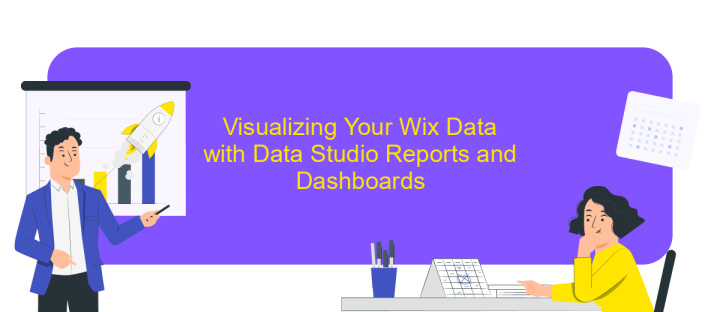
Integrating Wix with Data Studio allows you to transform raw data into insightful visualizations, making it easier to understand and act upon. With Data Studio, you can create dynamic reports and dashboards that reflect your Wix data in real-time, providing a comprehensive overview of your business performance. The integration process is seamless and empowers you to make data-driven decisions with ease.
- Connect your Wix data source to Data Studio by navigating to the data connectors section and selecting Wix as your source.
- Customize your data by selecting the dimensions and metrics you wish to visualize in your reports.
- Create reports and dashboards using Data Studio’s drag-and-drop interface, allowing you to design tailored visualizations that suit your business needs.
- Share your reports with stakeholders by generating shareable links or embedding them directly on your website for real-time access.
By leveraging Data Studio’s powerful visualization tools, you can gain deeper insights into your Wix data, identify trends, and track key performance indicators. This integration not only enhances your data analysis capabilities but also facilitates better communication of your findings to your team and stakeholders, ultimately driving more informed business strategies.
Key Benefits and Use Cases of Wix Data Studio Integration

Integrating Wix Data Studio offers a multitude of advantages for businesses seeking to enhance their data management and visualization capabilities. By seamlessly connecting with various data sources, Wix Data Studio provides an intuitive platform for creating comprehensive reports and dashboards, enabling businesses to make data-driven decisions with ease.
One of the primary benefits is the ability to automate data collection and processing, reducing manual effort and minimizing errors. This integration also supports real-time data updates, ensuring that users have access to the most current information for timely decision-making.
- Streamlined data visualization and reporting.
- Enhanced data accuracy and consistency.
- Improved collaboration through shared dashboards.
- Scalability to handle large data sets.
- Customizable data integration options.
Wix Data Studio Integration is particularly useful for businesses that require dynamic data insights, such as e-commerce platforms tracking sales trends, marketing teams analyzing campaign performance, and financial analysts monitoring real-time financial data. By leveraging these capabilities, organizations can optimize their operations and drive strategic growth.
Tips and Best Practices for Optimizing Your Wix Data Studio Integration
To optimize your Wix Data Studio integration, begin by clearly defining your data goals and identifying the key metrics you wish to track. This clarity will guide the setup process and ensure that you focus on the most relevant data streams. Regularly updating and cleaning your data sources will prevent inaccuracies and enhance the reliability of your insights. Consider leveraging automation tools like ApiX-Drive to streamline data transfer processes, reducing manual work and minimizing the risk of errors.
Another best practice is to ensure seamless connectivity between Wix and other platforms you use. Test your integrations thoroughly to confirm that data flows smoothly and in real-time. Additionally, customize your data visualization to align with your business objectives, making it easier for stakeholders to interpret the results. Regularly review your integration setup and make adjustments as your data needs evolve. By staying proactive and utilizing the right tools, you can maximize the efficiency and effectiveness of your Wix Data Studio integration.
FAQ
How can I integrate WIX Data Studio with other platforms?
What types of data can I manage with WIX Data Studio?
Is it possible to automate data synchronization between WIX Data Studio and external databases?
Can I use WIX Data Studio for data analytics and reporting?
What are the benefits of using WIX Data Studio for my website?
Apix-Drive is a simple and efficient system connector that will help you automate routine tasks and optimize business processes. You can save time and money, direct these resources to more important purposes. Test ApiX-Drive and make sure that this tool will relieve your employees and after 5 minutes of settings your business will start working faster.

