What is Zapier Tables
Zapier Tables is a powerful feature designed to streamline and automate your data management processes. By integrating seamlessly with various apps and services, Zapier Tables allows users to organize, manipulate, and analyze their data efficiently. This article will explore the key functionalities of Zapier Tables, how it can enhance productivity, and practical use cases to help you get the most out of this innovative tool.
What is Zapier Tables?
Zapier Tables is a powerful tool designed to streamline and automate data management processes. It allows users to create, manage, and manipulate data tables seamlessly, integrating with various apps and services to enhance productivity and efficiency.
- Automate data entry and updates
- Integrate with popular apps and services
- Customize data workflows
- Enhance team collaboration
- Improve data accuracy and consistency
By leveraging Zapier Tables, businesses can reduce manual data handling and focus on more strategic tasks. For those looking to further optimize their integration processes, services like ApiX-Drive can be invaluable. ApiX-Drive offers a comprehensive solution for setting up and managing integrations effortlessly, ensuring that your data flows smoothly between different platforms and applications.
Features of Zapier Tables
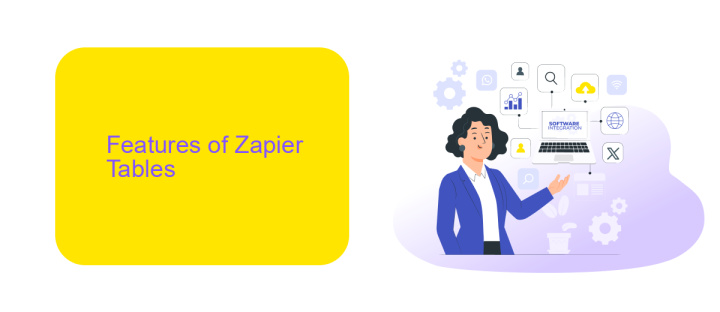
Zapier Tables offers a versatile platform for managing and automating your data workflows. With its intuitive interface, users can easily create, edit, and organize tables to suit their specific needs. The platform supports a wide range of data types, ensuring flexibility and adaptability for various use cases. Additionally, Zapier Tables integrates seamlessly with numerous apps and services, enabling users to automate tasks and streamline their processes without any coding knowledge.
One of the standout features of Zapier Tables is its robust integration capabilities. By leveraging services like ApiX-Drive, users can effortlessly connect Zapier Tables with other applications to enhance their data management and automation workflows. ApiX-Drive simplifies the integration process, allowing for quick and efficient setup of complex workflows. This not only saves time but also ensures that data flows smoothly between different platforms, increasing overall productivity and efficiency.
Benefits of Using Zapier Tables
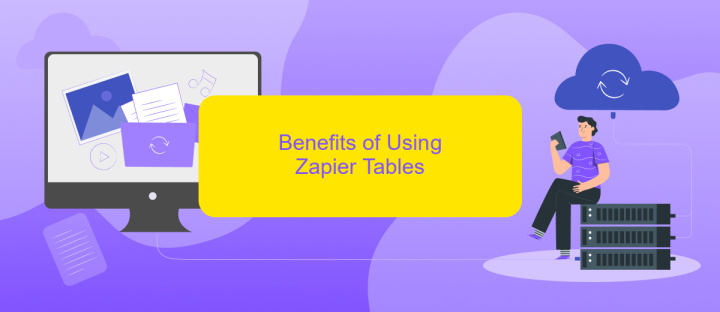
Zapier Tables offer a streamlined way to manage and automate your data workflows. By integrating various apps and services, you can easily organize, manipulate, and analyze data without manual intervention. This not only saves time but also reduces the likelihood of errors, making your processes more efficient.
- Seamless Integration: Zapier Tables integrate effortlessly with numerous apps, allowing for smooth data transfer and synchronization.
- Automation: Automate repetitive tasks, freeing up time for more critical activities.
- Custom Workflows: Create tailored workflows that meet your specific business needs, enhancing productivity.
- Enhanced Collaboration: Share tables and collaborate with team members in real-time, ensuring everyone stays on the same page.
- Data Accuracy: Reduce manual data entry errors by automating data collection and processing.
For those looking to further optimize their integrations, services like ApiX-Drive can be invaluable. ApiX-Drive helps you set up and manage integrations with ease, ensuring that your data flows smoothly between different platforms. By combining the power of Zapier Tables with ApiX-Drive, you can achieve a highly efficient and automated data management system.
How to Use Zapier Tables

Zapier Tables offers a streamlined way to manage and automate your data workflows. To get started, you first need to create an account on Zapier and navigate to the Tables section. Here, you can create a new table or import data from existing sources.
Once your table is set up, you can start adding rows and columns to organize your data. Zapier Tables allows you to customize each column with different data types such as text, numbers, dates, and more. This flexibility ensures that your data is structured exactly how you need it.
- Create an account on Zapier and go to the Tables section.
- Set up a new table or import data from existing sources.
- Add and customize rows and columns to fit your data needs.
- Use ApiX-Drive to integrate Zapier Tables with other services.
To maximize the utility of Zapier Tables, consider integrating it with other services using ApiX-Drive. This platform simplifies the process of connecting Zapier Tables with various apps and tools, enabling seamless data flow and automation across your workflows.
Alternatives to Zapier Tables
While Zapier Tables offers robust automation and data management capabilities, there are several alternatives worth considering. One such option is ApiX-Drive, a versatile integration platform that allows users to connect various applications and automate workflows seamlessly. With ApiX-Drive, you can easily set up integrations through a user-friendly interface, making it accessible even for those without technical expertise. The platform supports a wide range of apps and services, providing flexibility and scalability for businesses of all sizes.
Another alternative is Integromat, which offers advanced automation features and a visual editor for creating complex workflows. Integromat supports a broad array of applications and provides detailed analytics to monitor your automation processes. Additionally, Microsoft Power Automate is a strong contender, especially for organizations already invested in the Microsoft ecosystem. It enables users to automate tasks across various Microsoft and third-party applications, enhancing productivity and efficiency. Each of these alternatives provides unique features and benefits, making it essential to evaluate them based on your specific needs and requirements.
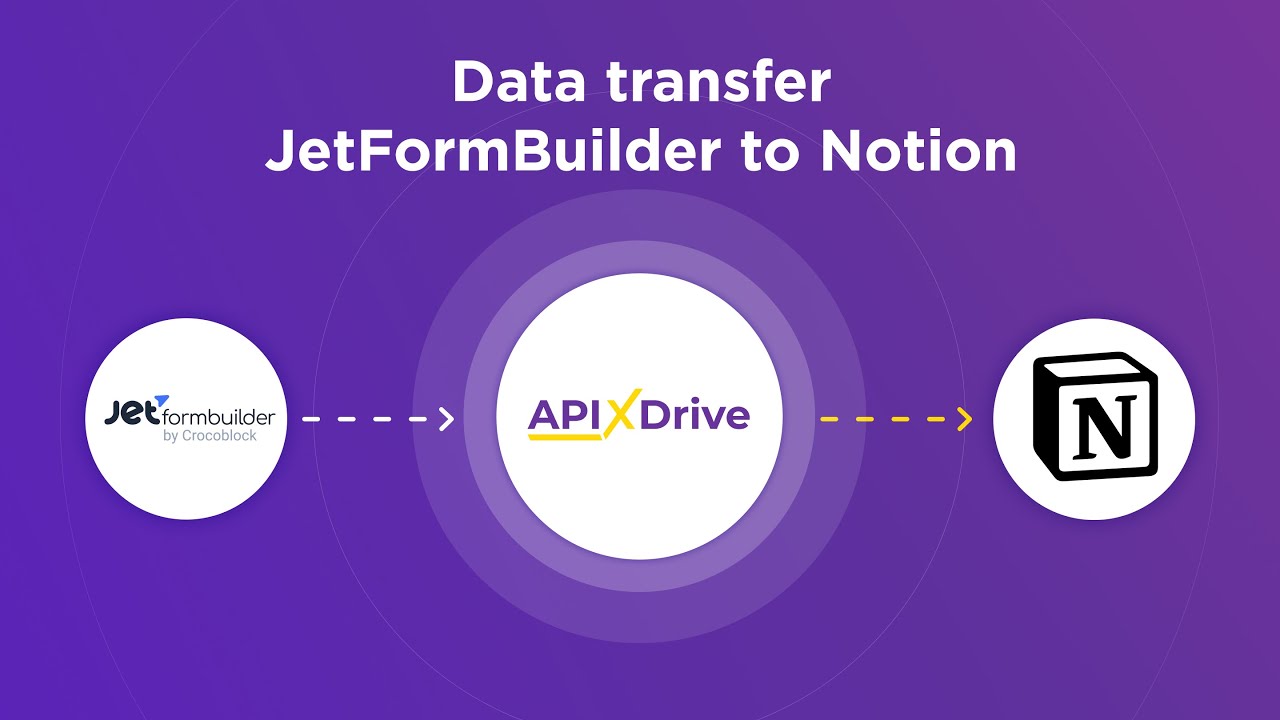
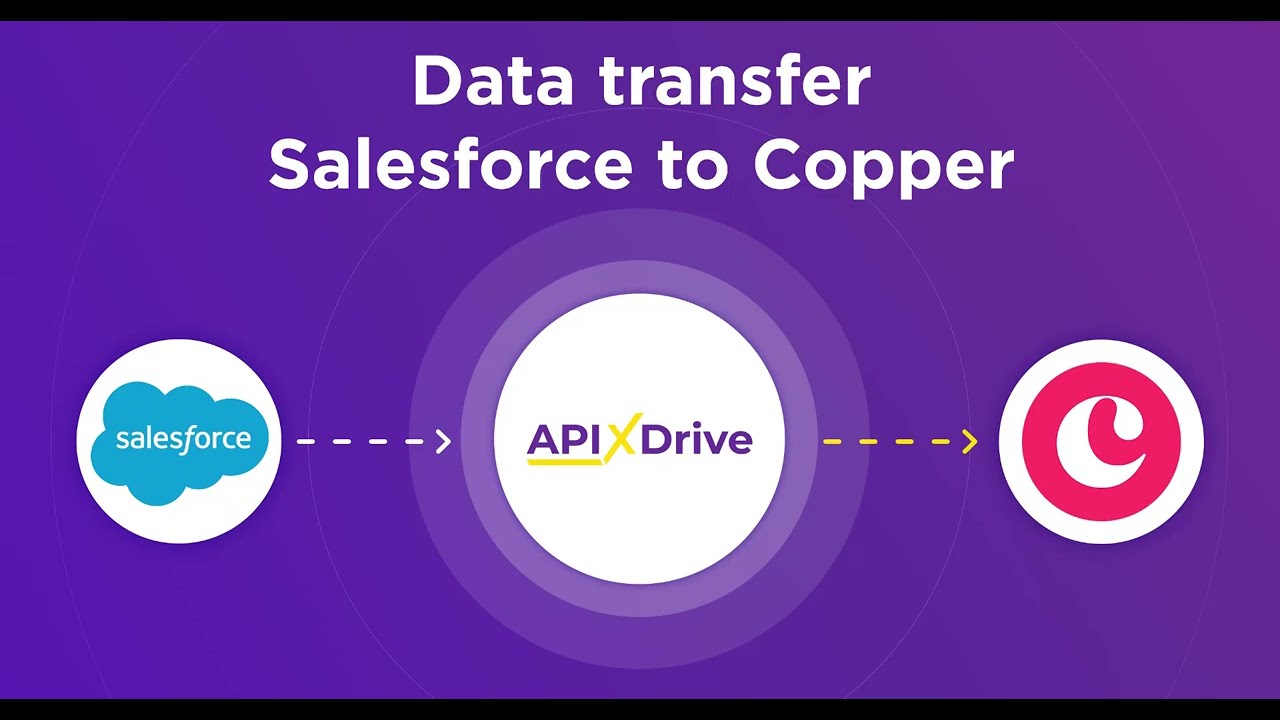
FAQ
What is Zapier Tables?
How can I use Zapier Tables in my automation workflows?
Can I integrate Zapier Tables with other tools?
Is there an alternative to Zapier Tables for managing data in automation workflows?
How secure is the data stored in Zapier Tables?
Apix-Drive is a simple and efficient system connector that will help you automate routine tasks and optimize business processes. You can save time and money, direct these resources to more important purposes. Test ApiX-Drive and make sure that this tool will relieve your employees and after 5 minutes of settings your business will start working faster.

