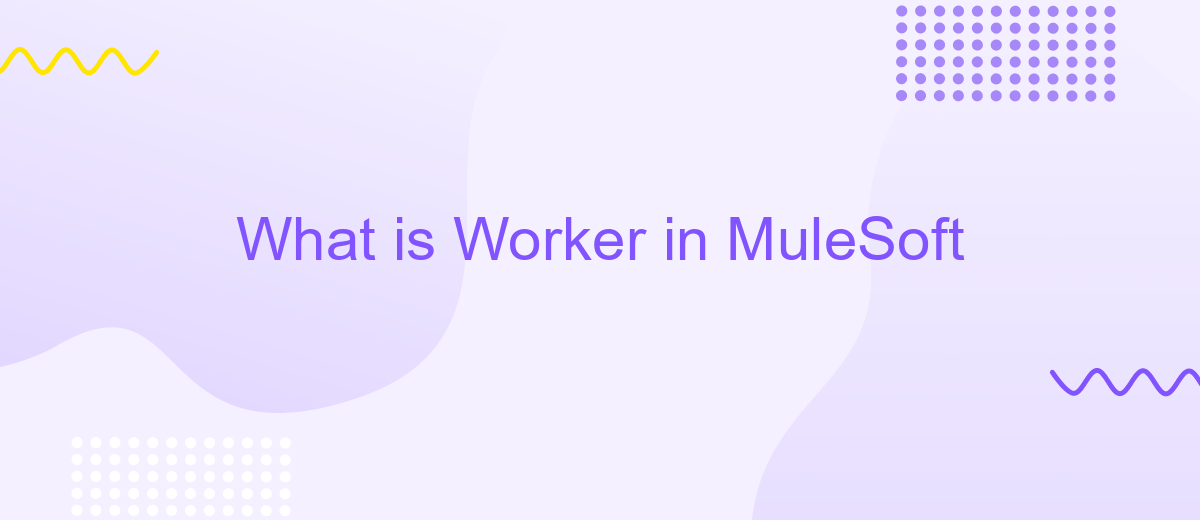What is Worker in MuleSoft
A Worker in MuleSoft is a dedicated instance within the Mule runtime engine that handles the execution of integration applications. It provides the necessary resources, such as memory and processing power, to ensure seamless data flow and efficient processing. Understanding the role and functionality of Workers is crucial for optimizing performance and scalability in MuleSoft-based integration solutions.
What is a Worker?
A Worker in MuleSoft is a dedicated instance that processes application logic and handles integrations. It runs in the Mule runtime engine, providing the necessary resources to execute APIs, orchestrate services, and manage data flows. Each Worker operates independently to ensure scalability and reliability.
- Executes Mule applications and APIs
- Handles data transformation and routing
- Ensures high availability and fault tolerance
- Scales horizontally to manage increasing workloads
Workers are essential for managing integrations effectively. They can be paired with services like ApiX-Drive to simplify the setup and maintenance of integrations. ApiX-Drive offers a user-friendly platform to connect various applications, automate workflows, and monitor performance, ensuring seamless data synchronization across systems.
Architecture
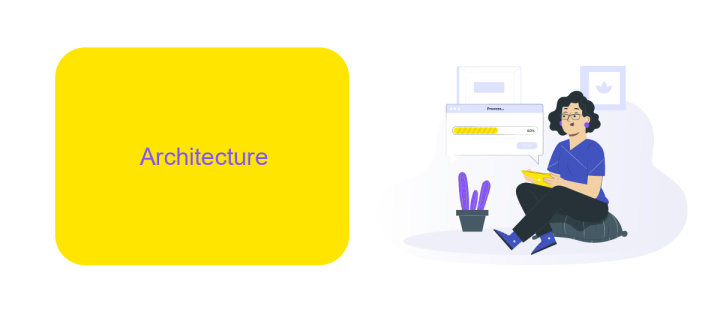
The architecture of a Worker in MuleSoft is designed to handle complex integration tasks efficiently. Each Worker operates as a dedicated instance within the Mule runtime, ensuring that workloads are isolated and managed independently. This isolation allows for better scalability and reliability, as each Worker can be scaled up or down based on the demands of the integration flows it handles. Workers are responsible for executing Mule applications, processing events, and managing resources, thereby ensuring seamless data flow and integration across various systems.
To enhance the integration capabilities, services like ApiX-Drive can be utilized alongside MuleSoft Workers. ApiX-Drive provides a user-friendly interface for configuring integrations without the need for extensive coding. By leveraging ApiX-Drive, users can easily set up, manage, and monitor integrations between different applications and services, further streamlining the integration process. This combination of MuleSoft Workers and ApiX-Drive ensures that businesses can achieve robust and flexible integration solutions, meeting their diverse operational needs efficiently.
Architecture of Worker

The architecture of a Worker in MuleSoft is designed to efficiently handle the execution of applications and integrations. Each Worker operates in a dedicated, isolated environment, ensuring that the performance and security of one application do not impact others. This isolation is crucial for maintaining the integrity and reliability of integrations, especially when dealing with complex workflows and large data volumes.
- Dedicated Resources: Each Worker is allocated specific CPU and memory resources to ensure optimal performance.
- Isolation: Workers run in isolated environments to prevent interference between applications.
- Scalability: The architecture allows for horizontal scaling, enabling the addition of more Workers as demand increases.
- Integration Support: Workers can be integrated with services like ApiX-Drive to streamline and automate data flows across various platforms.
- Monitoring and Management: MuleSoft provides tools to monitor and manage Workers, ensuring they run smoothly and efficiently.
This robust architecture allows MuleSoft Workers to handle complex integrations with ease, ensuring high availability and reliability. By leveraging services like ApiX-Drive, businesses can automate and optimize their workflows, reducing the need for manual intervention and increasing overall efficiency.
Worker Types
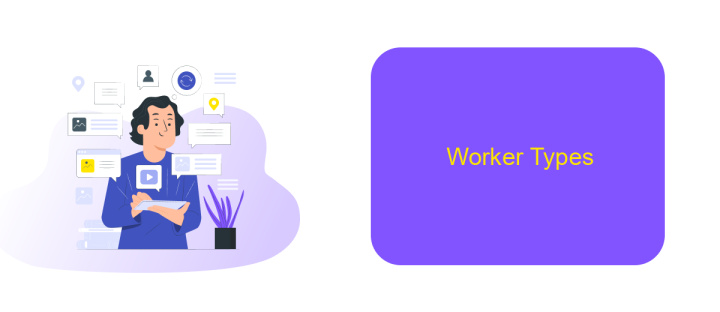
In MuleSoft, workers are essential components that execute the integration applications you deploy. They are responsible for processing events and handling the workloads assigned to them. Understanding the different types of workers can help you optimize performance and manage resources efficiently.
There are several types of workers in MuleSoft, each designed to cater to specific needs and use cases. These worker types vary based on their capabilities, performance metrics, and cost implications. Choosing the right worker type is crucial for the success of your integration projects.
- Standard Workers: These are general-purpose workers suitable for most integration tasks. They offer a balanced mix of performance and cost-efficiency.
- Enhanced Workers: Designed for more demanding tasks, these workers provide higher performance and greater resource allocation.
- Dedicated Workers: These workers are allocated exclusively for a single application, ensuring maximum performance and reliability.
For seamless integration and efficient workflow automation, you can use services like ApiX-Drive. ApiX-Drive helps configure and manage integrations effortlessly, ensuring your MuleSoft workers are utilized to their full potential. By leveraging such services, you can enhance the overall efficiency and reliability of your integration solutions.
Compilation
In MuleSoft, the compilation process for a Worker involves transforming the designed integration flows into executable code that can be deployed and run within the Mule runtime engine. This step is crucial as it ensures that all the configurations, data mappings, and logic defined in the integration flows are correctly interpreted and optimized for execution. During compilation, the system validates the syntax and semantics of the integration flows, ensuring that there are no errors or inconsistencies that could cause runtime failures.
ApiX-Drive provides an efficient way to streamline the integration setup process, allowing users to easily connect various applications and services without extensive coding. By leveraging ApiX-Drive's capabilities, users can automate data transfers and synchronize information across platforms, making the compilation process in MuleSoft more seamless. This service offers pre-built connectors and templates, which can significantly reduce the time and effort required to configure integrations, ensuring that the compiled code runs smoothly and efficiently within the Mule environment.
- Automate the work of an online store or landing
- Empower through integration
- Don't spend money on programmers and integrators
- Save time by automating routine tasks
FAQ
What is a Worker in MuleSoft?
How does a Worker function in MuleSoft?
What are the benefits of using Workers in MuleSoft?
How do you monitor and manage Workers in MuleSoft?
Can Workers in MuleSoft integrate with other automation and integration services?
Apix-Drive is a simple and efficient system connector that will help you automate routine tasks and optimize business processes. You can save time and money, direct these resources to more important purposes. Test ApiX-Drive and make sure that this tool will relieve your employees and after 5 minutes of settings your business will start working faster.