What is Variable in MuleSoft
In MuleSoft, a variable is a powerful tool used to store and manipulate data within an integration flow. It allows developers to dynamically manage information, enabling more flexible and efficient processing. Understanding how to create, access, and utilize variables is essential for building robust Mule applications that can handle complex data transformations and integrations seamlessly.
Introduction
MuleSoft is a powerful integration platform that allows businesses to connect various applications, data, and devices seamlessly. One of the fundamental concepts in MuleSoft is the use of variables, which play a critical role in managing and transforming data as it flows through different systems. Understanding how to effectively use variables can significantly enhance the efficiency and flexibility of your integration solutions.
- Variables store temporary data during the execution of a Mule flow.
- They help in passing data between different components and stages of the flow.
- Variables can be classified into three types: Flow Variables, Session Variables, and Record Variables.
- Proper management of variables ensures data integrity and smooth processing.
In addition to MuleSoft, services like ApiX-Drive can further streamline your integration processes. ApiX-Drive offers a user-friendly interface to automate data transfer between various applications without the need for extensive coding. By leveraging tools like MuleSoft and ApiX-Drive, businesses can achieve robust and scalable integration solutions, enhancing overall operational efficiency.
Types of Variables
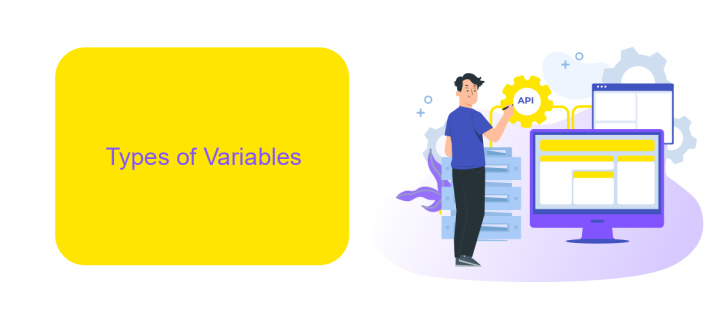
In MuleSoft, variables play a crucial role in managing data within integrations. There are three main types of variables: Flow Variables, Session Variables, and Record Variables. Flow Variables are used to store data that is needed only within a single flow execution. They are ideal for temporary data storage and are automatically deleted once the flow execution is complete. Session Variables, on the other hand, persist across different flows and can be used to maintain state information throughout the lifecycle of a session. This makes them useful for more complex integrations that require data to be shared across multiple flows.
Record Variables are specifically designed for batch processing scenarios. They allow you to store data for each individual record being processed in a batch job, making it easier to manage and manipulate data on a per-record basis. For those looking to streamline their integration processes, services like ApiX-Drive offer robust solutions. ApiX-Drive simplifies the setup of integrations by providing an intuitive interface and pre-built connectors, allowing you to focus on configuring your variables and data flows without worrying about the underlying infrastructure.
Variable Scope

In MuleSoft, understanding the scope of variables is crucial for effective integration design. Variables in MuleSoft can be categorized based on their scope, which determines their accessibility and lifecycle within the application. This ensures that data is managed efficiently and securely throughout the integration process.
- Flow Variables: These are accessible within the flow where they are defined and are used to store data temporarily during the flow execution.
- Session Variables: These persist across multiple flows within the same session, making them ideal for storing data that needs to be shared across different parts of the application.
- Record Variables: These are used within batch processing to store data specific to each record being processed.
By correctly utilizing variable scopes, developers can optimize data handling and ensure smooth operations within their MuleSoft applications. For enhanced integration capabilities, services like ApiX-Drive can be leveraged to automate and streamline the data flow between various systems, thereby improving overall efficiency and reducing manual intervention.
Creating and Using Variables
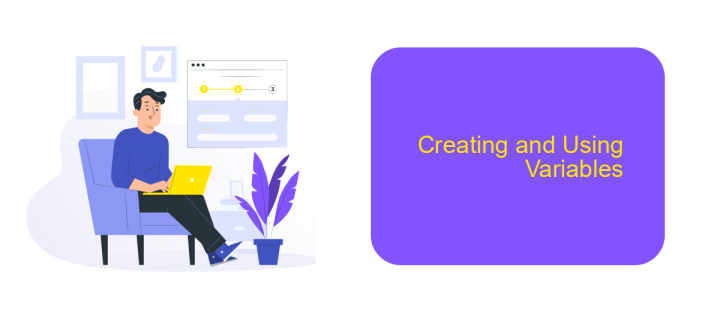
In MuleSoft, variables play a crucial role in managing data within your integration flows. They allow you to store, manipulate, and retrieve data at various stages of the flow, making it easier to handle complex integration scenarios. Variables can be created and used in different scopes such as flow variables, session variables, and record variables.
To create a variable in MuleSoft, you can use the "Set Variable" component. This component allows you to define a variable name and assign a value to it. Once created, you can use this variable throughout your flow to access or modify its value as needed. Variables can hold different types of data, including strings, numbers, objects, and more.
- Flow Variables: These are used within a single flow and are not accessible outside of it.
- Session Variables: These persist across multiple flows within the same session.
- Record Variables: These are used specifically within batch processing flows.
Using variables effectively can significantly enhance the flexibility and efficiency of your MuleSoft integrations. For instance, integrating with ApiX-Drive, a service that automates data transfer between various platforms, becomes more manageable when you utilize variables to handle dynamic data and ensure smooth data flow across systems.
Best Practices for Using Variables
When working with variables in MuleSoft, it is essential to follow best practices to ensure efficient and maintainable integrations. First, always use clear and descriptive names for your variables. This makes your code more readable and easier to debug. Avoid using generic names like "var1" or "temp" as they can lead to confusion. Instead, use names that reflect the variable's purpose, such as "customerData" or "orderTotal". Additionally, consistently follow naming conventions, such as camelCase or snake_case, throughout your project to maintain uniformity.
Another best practice is to minimize the scope of your variables. Declare variables only within the context where they are needed to avoid unnecessary memory usage and potential conflicts. For instance, if a variable is only required within a specific flow or sub-flow, do not declare it at the global level. Furthermore, consider using services like ApiX-Drive to streamline your integration processes. ApiX-Drive can help automate data transfer and synchronization between various applications, reducing the need for extensive variable management and manual coding. By adhering to these practices, you can create more efficient and reliable MuleSoft integrations.
FAQ
What is a variable in MuleSoft?
How many types of variables are there in MuleSoft?
How can I set a variable in MuleSoft?
Can variables in MuleSoft be used for conditional logic?
Are there any best practices for using variables in MuleSoft?
Strive to take your business to the next level, achieve your goals faster and more efficiently? Apix-Drive is your reliable assistant for these tasks. An online service and application connector will help you automate key business processes and get rid of the routine. You and your employees will free up time for important core tasks. Try Apix-Drive features for free to see the effectiveness of the online connector for yourself.

