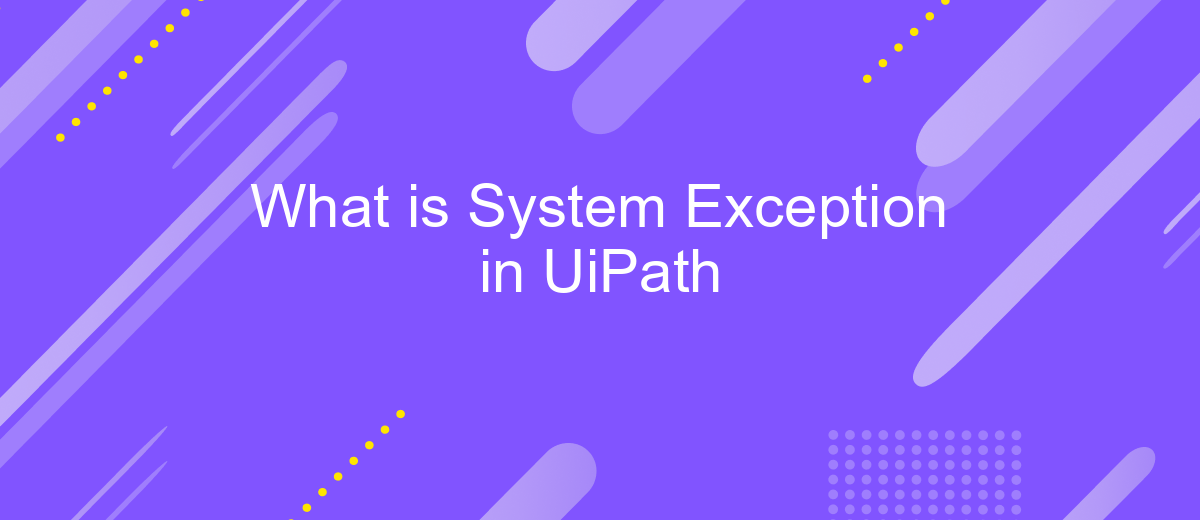What is System Exception in UiPath
In the realm of robotic process automation (RPA), UiPath stands out as a powerful tool for automating repetitive tasks. However, like any software, it is not immune to errors. One such error is the System Exception. Understanding what a System Exception is in UiPath, and how to handle it, is crucial for building robust and reliable automation workflows.
Introduction to System Exception in UiPath
System Exception in UiPath refers to errors that occur during the execution of a workflow, causing the process to stop unexpectedly. These exceptions are often due to issues such as missing files, incorrect data formats, or network connectivity problems. Understanding and handling system exceptions is crucial for creating robust and reliable automation processes.
- File not found: This exception occurs when the specified file path is incorrect or the file is missing.
- Invalid data format: This happens when the data does not meet the expected format, causing the workflow to fail.
- Network issues: Connectivity problems can lead to system exceptions, especially when accessing online resources or APIs.
To mitigate the impact of system exceptions, it is essential to implement proper error handling mechanisms within your UiPath workflows. By using try-catch activities, logging, and retry mechanisms, you can ensure that your automation processes are more resilient and capable of recovering from unexpected errors. Additionally, integrating services like ApiX-Drive can help streamline data transfers and reduce the likelihood of system exceptions related to external integrations.
Understanding the Hierarchy of UiPath Exceptions

In UiPath, exceptions are organized into a hierarchy that helps in managing errors effectively during automation processes. At the top of this hierarchy is the generic Exception class, which serves as the base for all other exceptions. Derived from this are System.Exception and BusinessRuleException. System.Exception handles unexpected errors that occur due to issues like file not found or network failures. On the other hand, BusinessRuleException is used for errors that arise from business logic violations, such as incorrect data formats or unmet business conditions.
Understanding this hierarchy allows developers to implement more precise error handling mechanisms in their workflows. For instance, by catching specific exceptions, one can provide tailored error messages or recovery actions. Additionally, integrating services like ApiX-Drive can streamline this process by automating data transfers and ensuring that workflows are less prone to errors. ApiX-Drive facilitates seamless integration between various applications, reducing the likelihood of exceptions caused by manual data handling errors.
Identifying the Causes of System Exception
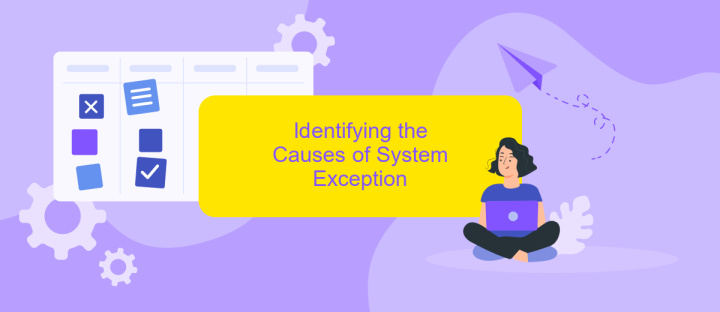
System exceptions in UiPath can disrupt the smooth execution of automated processes, making it crucial to identify their causes. Understanding these causes helps in preventing future occurrences and ensures the reliability of your automation workflows.
- Network Issues: Unstable or lost network connections can interrupt the communication between UiPath and external systems.
- API Failures: Errors in API calls, such as incorrect parameters or server unavailability, can lead to system exceptions.
- Resource Limitations: Insufficient system resources like memory or CPU can cause processes to fail unexpectedly.
- File Access Problems: Issues with file permissions or file paths can prevent UiPath from accessing necessary data.
- Integration Errors: Misconfigured integrations, such as those set up through services like ApiX-Drive, can result in system exceptions.
By systematically analyzing these potential causes, you can implement appropriate measures to mitigate system exceptions. Utilizing reliable integration services like ApiX-Drive can also help ensure seamless and error-free connections between different systems, further enhancing the stability of your UiPath processes.
Strategies for Handling System Exception
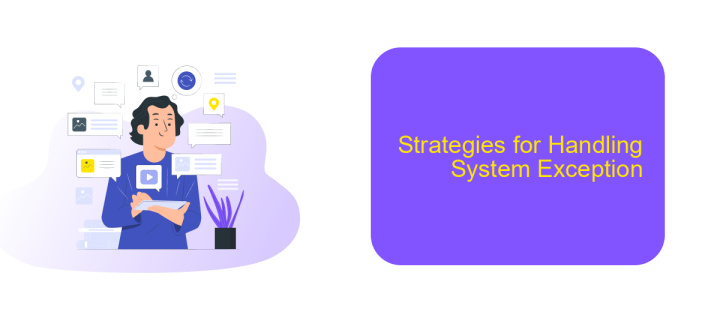
System exceptions in UiPath can disrupt the workflow and lead to incomplete processes, causing delays and inaccuracies. To ensure smooth operations, it is crucial to implement effective strategies for handling these exceptions. By proactively managing system exceptions, you can maintain the reliability and efficiency of your automation projects.
One of the primary strategies is to use robust error handling mechanisms within your workflows. This involves setting up try-catch blocks to catch exceptions and log relevant information for troubleshooting. Additionally, incorporating retry mechanisms can help in overcoming temporary system issues without manual intervention.
- Implement try-catch blocks to handle exceptions gracefully.
- Utilize logging to capture detailed information about exceptions.
- Incorporate retry mechanisms to handle transient errors.
- Use ApiX-Drive for seamless integration and automation of error notifications.
By combining these strategies, you can create resilient automation workflows that can handle system exceptions effectively. This not only improves the stability of your processes but also reduces downtime and enhances overall productivity. Leveraging tools like ApiX-Drive can further streamline the management of exceptions by automating error notifications and integrations.
Best Practices for Preventing System Exception
To prevent system exceptions in UiPath, it is crucial to implement robust error handling and logging mechanisms. Use try-catch blocks to manage exceptions gracefully and ensure that your workflows can recover from unexpected issues. Regularly log errors and important events to a centralized logging system, allowing for easier monitoring and troubleshooting. Additionally, validate input data thoroughly to avoid processing invalid or unexpected inputs that could lead to system exceptions.
Another best practice is to ensure seamless integration between different systems and services. Utilize reliable integration platforms like ApiX-Drive to connect UiPath with other applications and automate data transfers. ApiX-Drive simplifies the setup of integrations, reducing the risk of errors caused by manual configurations. Regularly test and update your integrations to ensure compatibility and performance. By following these best practices, you can significantly reduce the occurrence of system exceptions and maintain smooth, efficient automation workflows.
- Automate the work of an online store or landing
- Empower through integration
- Don't spend money on programmers and integrators
- Save time by automating routine tasks
FAQ
What is a System Exception in UiPath?
How can I handle System Exceptions in UiPath?
What are some common causes of System Exceptions in UiPath?
How can I minimize the occurrence of System Exceptions in my UiPath workflows?
Can I integrate UiPath with other systems to handle System Exceptions more effectively?
Apix-Drive is a universal tool that will quickly streamline any workflow, freeing you from routine and possible financial losses. Try ApiX-Drive in action and see how useful it is for you personally. In the meantime, when you are setting up connections between systems, think about where you are investing your free time, because now you will have much more of it.