What is Microsoft Power Automate Used for
Microsoft Power Automate is a powerful tool designed to streamline and automate repetitive tasks and workflows across various applications and services. By connecting different systems and automating routine processes, it enhances productivity and efficiency for businesses and individuals alike. This article explores the diverse applications and benefits of Microsoft Power Automate, showcasing how it can transform daily operations and drive innovation.
What is Microsoft Power Automate?
Microsoft Power Automate is a cloud-based service that allows users to create automated workflows between different applications and services. It is designed to streamline repetitive tasks, enhance productivity, and ensure consistency across various business processes. With its intuitive interface, users can easily set up workflows without needing extensive coding knowledge.
- Automate routine tasks and processes
- Integrate with a wide range of apps and services
- Enhance productivity and efficiency
- Monitor and manage workflows in real-time
- Enable seamless collaboration across teams
Power Automate supports integration with numerous third-party services, including ApiX-Drive. ApiX-Drive simplifies the process of setting up integrations by providing a user-friendly platform for connecting various applications. This allows businesses to automate data transfers and workflows effortlessly, ensuring that all systems work in harmony. By leveraging Power Automate and ApiX-Drive, organizations can significantly reduce manual efforts and focus on more strategic initiatives.
Key Features and Benefits
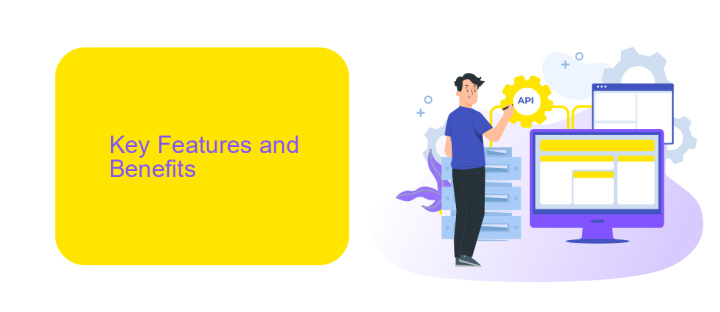
Microsoft Power Automate offers a comprehensive suite of features that streamline workflow automation and enhance productivity. One of its key features is the ability to create automated workflows between various applications and services without the need for extensive coding knowledge. This is particularly beneficial for businesses looking to automate repetitive tasks, thereby saving time and reducing the possibility of human error. The platform supports a wide range of connectors, enabling seamless integration with popular services like Microsoft 365, Dynamics 365, and third-party applications such as ApiX-Drive, which specializes in setting up integrations effortlessly.
Another significant benefit of Power Automate is its user-friendly interface, which allows users to design workflows through a drag-and-drop experience. This accessibility ensures that even non-technical users can build and manage workflows effectively. Additionally, Power Automate includes advanced features like AI Builder, which leverages artificial intelligence to automate more complex tasks, such as data extraction and sentiment analysis. Overall, Microsoft Power Automate helps organizations optimize their operations, enhance efficiency, and achieve better business outcomes.
Use Cases and Applications

Microsoft Power Automate is a versatile tool designed to streamline various business processes through automation. It offers a wide range of applications across different industries, helping organizations save time and reduce manual effort.
- Automating repetitive tasks: Power Automate can automate tasks such as data entry, approval workflows, and email notifications, freeing up employees to focus on more strategic activities.
- Integrating with other services: Using services like ApiX-Drive, Power Automate can connect with various third-party applications to synchronize data and enhance workflow efficiency.
- Data collection and reporting: It can gather data from multiple sources, compile it, and generate reports for better decision-making and performance tracking.
- Customer service automation: Power Automate can streamline customer support by automating responses to common inquiries and routing complex issues to the appropriate teams.
- Monitoring and alerts: The tool can set up alerts for specific events or conditions, ensuring timely responses to critical issues.
By leveraging Microsoft Power Automate, businesses can achieve greater efficiency and productivity. With the ability to integrate with services like ApiX-Drive, the potential for creating seamless and automated workflows is significantly enhanced, making it an invaluable asset for modern organizations.
Pricing and Plans
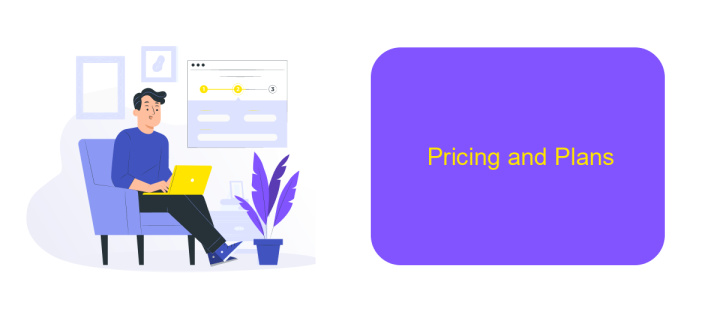
Microsoft Power Automate offers a range of pricing plans to cater to various business needs. Whether you are a small business or a large enterprise, there is a plan that fits your requirements. The plans are designed to provide flexibility and scalability as your automation needs grow.
For individual users or small teams, the Per User plan is ideal. This plan allows users to create unlimited flows and start automating tasks without worrying about additional costs. For larger organizations, the Per Flow plan offers a cost-effective way to automate numerous processes across the entire company.
- Per User Plan: per user per month
- Per Flow Plan: 0 for five flows per month
- Per User Plan with Attended RPA: per user per month
- Per Flow Plan with Unattended RPA: 00 for five flows per month
Additionally, for those looking to integrate Power Automate with other services, ApiX-Drive offers a seamless way to connect various applications. This service simplifies the process of setting up integrations, allowing businesses to automate workflows without extensive technical knowledge. By leveraging these plans and integration services, organizations can maximize efficiency and streamline their operations.
Alternatives and Competitors
While Microsoft Power Automate is a powerful tool for automating workflows and integrating various services, there are several alternatives and competitors in the market. One notable competitor is Zapier, which offers a user-friendly interface and supports a wide range of applications for seamless automation. Another alternative is Integromat, known for its advanced features and flexibility in creating complex workflows. Both Zapier and Integromat provide robust solutions for businesses looking to streamline their processes.
In addition to these, ApiX-Drive is a noteworthy service that specializes in setting up integrations. ApiX-Drive allows users to connect various applications and automate data transfers without requiring any coding skills. It supports a multitude of platforms and offers an intuitive interface, making it accessible for users of all technical levels. By providing reliable and efficient integration capabilities, ApiX-Drive stands out as a strong alternative for those seeking to enhance their workflow automation and data synchronization efforts.
- Automate the work of an online store or landing
- Empower through integration
- Don't spend money on programmers and integrators
- Save time by automating routine tasks
FAQ
What is Microsoft Power Automate used for?
Can Microsoft Power Automate integrate with third-party applications?
Is coding knowledge required to use Microsoft Power Automate?
Can Microsoft Power Automate be used for data collection?
How can businesses benefit from using Microsoft Power Automate?
Time is the most valuable resource for business today. Almost half of it is wasted on routine tasks. Your employees are constantly forced to perform monotonous tasks that are difficult to classify as important and specialized. You can leave everything as it is by hiring additional employees, or you can automate most of the business processes using the ApiX-Drive online connector to get rid of unnecessary time and money expenses once and for all. The choice is yours!


