What is Microsoft Flow Free Office 365
Microsoft Flow, now known as Power Automate, is a powerful tool included with Office 365 that allows users to automate workflows between apps and services. The free version offers a range of features to streamline repetitive tasks and enhance productivity without additional costs. This article explores the capabilities and benefits of using Microsoft Flow Free within the Office 365 ecosystem.
Overview
Microsoft Flow Free Office 365, now known as Power Automate, is a cloud-based service that allows users to create automated workflows between applications and services. This tool is designed to streamline repetitive tasks and business processes, enhancing productivity and efficiency. By leveraging Power Automate, users can connect various Office 365 applications, third-party services, and even custom APIs without requiring extensive coding knowledge.
- Automate repetitive tasks such as data entry and email notifications
- Integrate with a wide range of services including SharePoint, OneDrive, and Outlook
- Create custom workflows using a simple drag-and-drop interface
- Utilize pre-built templates for common business processes
- Monitor workflow performance and receive alerts for issues
For those looking to expand their automation capabilities, services like ApiX-Drive offer additional integration options. ApiX-Drive enables users to connect various apps and systems effortlessly, providing a more comprehensive solution for managing workflows. Whether you are automating simple tasks or complex business processes, Microsoft Flow Free Office 365 and ApiX-Drive together can significantly boost your operational efficiency.
Key Features
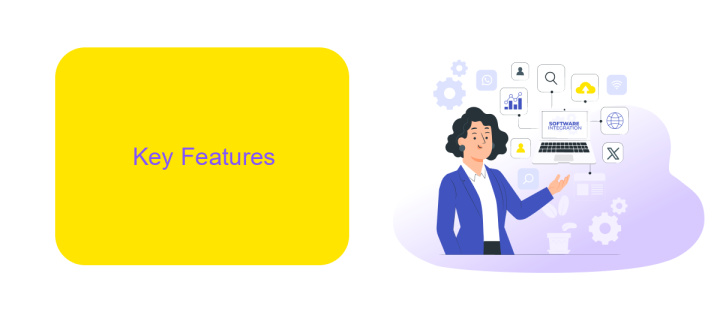
Microsoft Flow, now known as Power Automate, offers a robust suite of features designed to streamline and automate workflows within Office 365. One of its key features is the ability to create automated workflows between your favorite apps and services, synchronizing files, getting notifications, collecting data, and more. With a user-friendly interface, users can easily build complex workflows without needing extensive coding knowledge, making it accessible to a wide range of users.
Another standout feature is its extensive library of pre-built templates, which can save users significant time and effort. Additionally, Power Automate supports integration with a variety of third-party services, such as ApiX-Drive, which enhances its functionality by allowing seamless connections between disparate systems. This capability ensures that data flows smoothly between different applications, reducing the need for manual data entry and minimizing errors. Overall, Microsoft Flow Free Office 365 empowers users to automate repetitive tasks, increase efficiency, and focus on more strategic activities.
Benefits

Microsoft Flow Free Office 365 offers numerous advantages for businesses and individuals looking to streamline their workflows and increase productivity. By automating repetitive tasks and integrating various applications, users can save time and focus on more critical activities.
- Seamless Integration: With the help of services like ApiX-Drive, Microsoft Flow Free Office 365 allows for easy integration with a wide range of applications and services, ensuring a smooth flow of data and information.
- Time-Saving Automation: Automating routine tasks reduces the need for manual intervention, allowing users to allocate their time to more strategic and value-added activities.
- Enhanced Productivity: By connecting different tools and services, Microsoft Flow Free Office 365 enables users to work more efficiently, reducing the risk of errors and improving overall productivity.
- Cost-Effective Solution: As a free service included with Office 365, Microsoft Flow provides a cost-effective way to enhance business processes without additional expenses.
- User-Friendly Interface: The platform is designed to be user-friendly, making it accessible even for those with limited technical expertise.
In conclusion, Microsoft Flow Free Office 365, combined with integration services like ApiX-Drive, offers a powerful solution for automating tasks, improving efficiency, and enhancing overall productivity. Whether you are a small business owner or part of a large enterprise, the benefits of using Microsoft Flow Free Office 365 are clear and impactful.
Use Cases

Microsoft Flow, now known as Power Automate, offers a plethora of use cases for users of Office 365. Its primary function is to automate repetitive tasks and streamline workflows, making it invaluable for both individual users and organizations. By integrating various services and applications, Power Automate enhances productivity and efficiency.
One of the key benefits of using Power Automate is its ability to connect with multiple platforms and services. For instance, businesses can automate data transfer between different applications, such as transferring customer information from a CRM system to an email marketing tool. This not only saves time but also reduces the risk of human error.
- Automating email notifications for important updates or deadlines.
- Syncing files between OneDrive and SharePoint for seamless collaboration.
- Integrating with services like ApiX-Drive to streamline data flows between various applications.
- Automating approval processes for documents and requests.
By leveraging the capabilities of Power Automate and tools like ApiX-Drive, organizations can create more efficient workflows and ensure that their systems work in harmony. This leads to improved productivity, better data management, and a more cohesive working environment.
Getting Started
To get started with Microsoft Flow Free Office 365, first, you need to sign in to your Office 365 account. Once logged in, navigate to the Microsoft Flow app from the Office 365 app launcher. Click on "Create" to start building your first flow. You can choose from a variety of templates to automate tasks or create a flow from scratch. Select the trigger that will start your flow, such as receiving an email or a new file being added to OneDrive.
Next, configure the actions that will follow the trigger. For more advanced integrations, consider using ApiX-Drive, a service that simplifies connecting multiple applications and automating workflows. ApiX-Drive supports a wide range of applications and can help you integrate services like CRM systems, email marketing tools, and more. Once your flow is configured, save and test it to ensure it works as expected. Congratulations, you have now created your first automated workflow with Microsoft Flow Free Office 365!
FAQ
What is Microsoft Flow Free Office 365?
What are the limitations of the Free Office 365 plan for Power Automate?
Can I use Power Automate to integrate third-party apps with Office 365?
How can I extend the capabilities of Power Automate beyond the Free Office 365 plan?
Is there a way to automate workflows without using premium connectors?
Apix-Drive is a universal tool that will quickly streamline any workflow, freeing you from routine and possible financial losses. Try ApiX-Drive in action and see how useful it is for you personally. In the meantime, when you are setting up connections between systems, think about where you are investing your free time, because now you will have much more of it.

