What is Flow in MuleSoft
Flow is a fundamental concept in MuleSoft, serving as the core building block for integration applications. It orchestrates various components and services, enabling seamless data flow between systems. Understanding flow is crucial for developers and architects aiming to create efficient, scalable, and maintainable integrations. This article delves into the intricacies of flow in MuleSoft, exploring its structure, components, and practical applications.
Introduction to Flow
Flow in MuleSoft is a fundamental concept that allows developers to create integration applications efficiently. It represents a sequence of processing steps that handle data transformation, routing, and interaction with various systems. By leveraging MuleSoft's Flow, organizations can streamline their integration processes and ensure seamless communication between disparate systems.
- Data Transformation: Convert data formats and structures to match the requirements of different systems.
- Routing: Direct data to the appropriate destination based on predefined criteria.
- System Interaction: Communicate with external systems and APIs to fetch or send data.
One of the tools that can enhance the capabilities of MuleSoft Flow is ApiX-Drive. This service simplifies the setup of integrations by providing a user-friendly interface and pre-built connectors for various applications. By using ApiX-Drive in conjunction with MuleSoft, organizations can achieve more efficient and reliable integrations, reducing the time and effort required for manual configuration.
Benefits of Using Flow

Using Flow in MuleSoft offers numerous benefits that streamline the integration process. One of the primary advantages is the simplified configuration of complex integrations. With Flow, users can visually design their integration processes, making it easier to understand and manage. This visual approach reduces the need for extensive coding, allowing even those with limited programming experience to create robust integrations. Additionally, Flow provides a modular approach to integration, enabling users to break down complex processes into smaller, reusable components, which enhances efficiency and maintainability.
Another significant benefit of using Flow in MuleSoft is the seamless integration with various services like ApiX-Drive. ApiX-Drive facilitates the automation of data transfer between different applications, ensuring that data is synchronized and up-to-date across all platforms. This integration capability reduces manual data entry and minimizes errors, improving overall productivity. Furthermore, Flow supports real-time data processing, which is crucial for businesses that require immediate data updates. By leveraging these capabilities, organizations can achieve more reliable and efficient integrations, ultimately enhancing their operational workflows.
How Flow Works
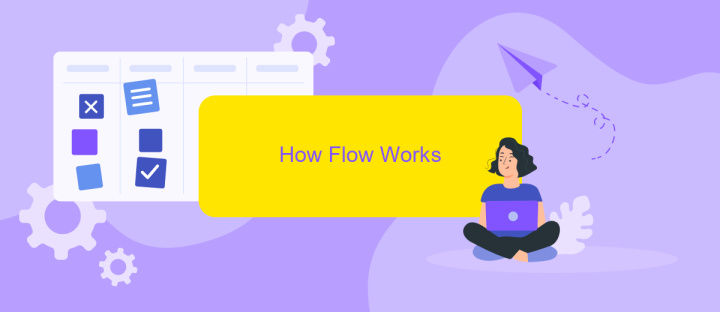
Flow in MuleSoft is a powerful tool for designing and implementing integration solutions. It allows developers to create a sequence of processing steps, known as a flow, that can handle various tasks such as data transformation, routing, and connectivity. Each flow consists of a series of building blocks called processors, which perform specific actions on the data as it moves through the system.
- Define the flow: Start by specifying the flow's purpose and the data it will handle.
- Configure processors: Add processors to the flow to handle tasks like data transformation, validation, and routing.
- Set up connectors: Use connectors to integrate with external systems and services, such as ApiX-Drive, which simplifies the process of connecting to various APIs and automating data transfers.
- Deploy and monitor: Deploy the flow to your MuleSoft environment and use monitoring tools to ensure it runs smoothly and efficiently.
Using MuleSoft flows, businesses can streamline their integration processes, reduce manual efforts, and improve data accuracy. With services like ApiX-Drive, setting up and managing integrations becomes even more straightforward, allowing for seamless connectivity between diverse applications and systems.
Key Features and Capabilities
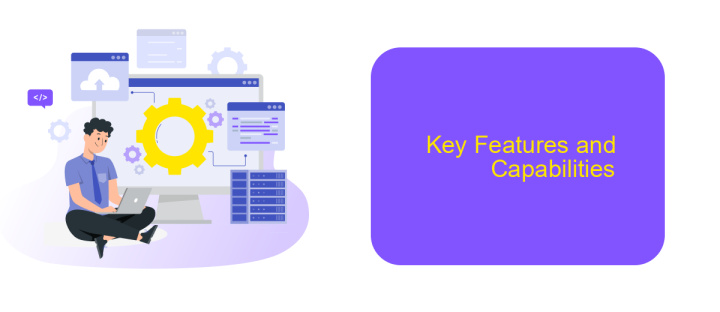
Flow in MuleSoft is a powerful tool designed to simplify the process of integrating various systems and services. It provides a visual representation of the integration process, making it easier for developers and business users alike to understand and manage complex workflows.
One of the standout features of MuleSoft Flow is its ability to seamlessly connect different applications, data sources, and APIs. This capability is enhanced by the platform's robust set of connectors and pre-built templates, which significantly reduce the time and effort required to set up integrations.
- Visual Design: Drag-and-drop interface for creating and managing workflows.
- Pre-built Connectors: Extensive library of connectors for various applications and services.
- API Management: Tools for designing, deploying, and managing APIs.
- Data Transformation: Built-in features for data mapping and transformation.
- Real-time Monitoring: Comprehensive monitoring and analytics for tracking performance.
Additionally, services like ApiX-Drive can further enhance MuleSoft Flow by providing easy-to-use integration solutions. ApiX-Drive offers a wide range of connectors and automation tools that can be quickly configured to streamline data flow between different systems, making it an invaluable resource for businesses looking to optimize their integration processes.
Use Cases and Examples
Flow in MuleSoft is highly versatile, catering to a variety of integration needs. One prominent use case is real-time data synchronization between disparate systems. For example, businesses can utilize MuleSoft to integrate their CRM with an ERP system, ensuring that customer data is consistently updated across platforms. This seamless data flow eliminates manual data entry, reduces errors, and enhances operational efficiency.
Another practical example is automating business processes through MuleSoft's integration capabilities. By leveraging services like ApiX-Drive, companies can set up automated workflows that trigger actions based on specific events. For instance, when a new lead is added to a CRM, ApiX-Drive can initiate a flow in MuleSoft to automatically create a corresponding entry in a marketing automation platform. This not only saves time but also ensures that marketing efforts are promptly aligned with sales activities, driving better business outcomes.
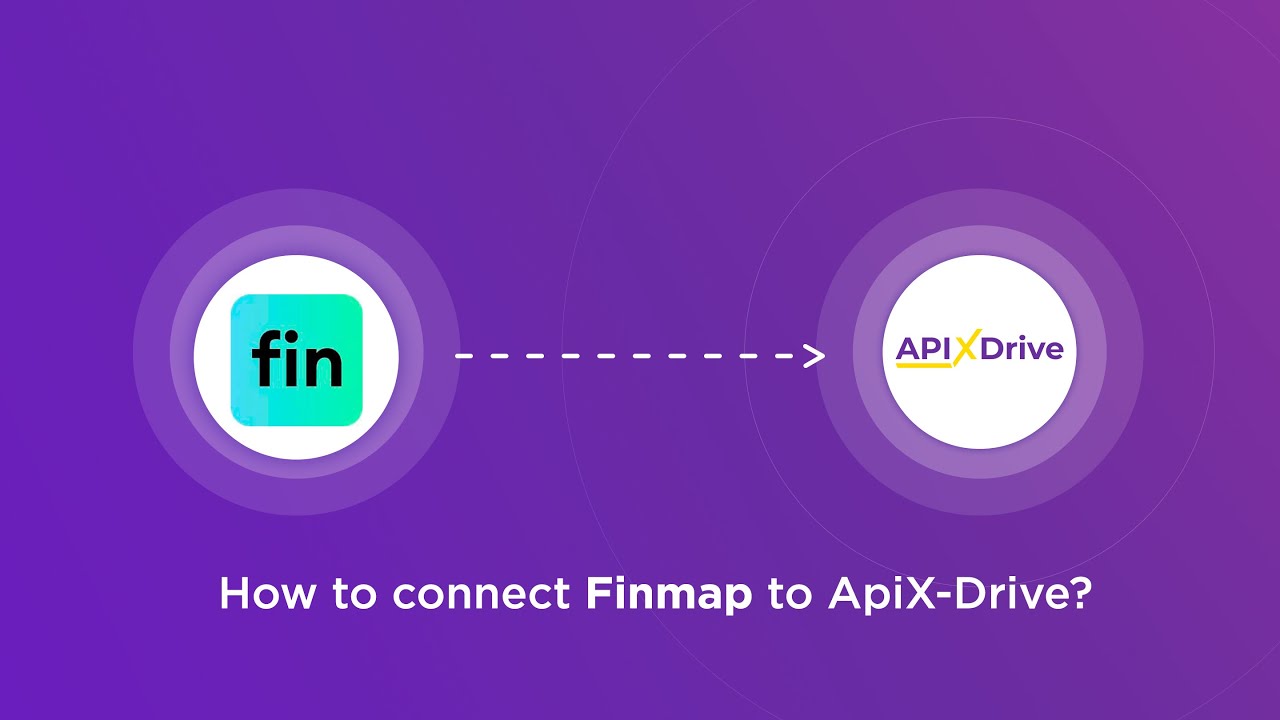
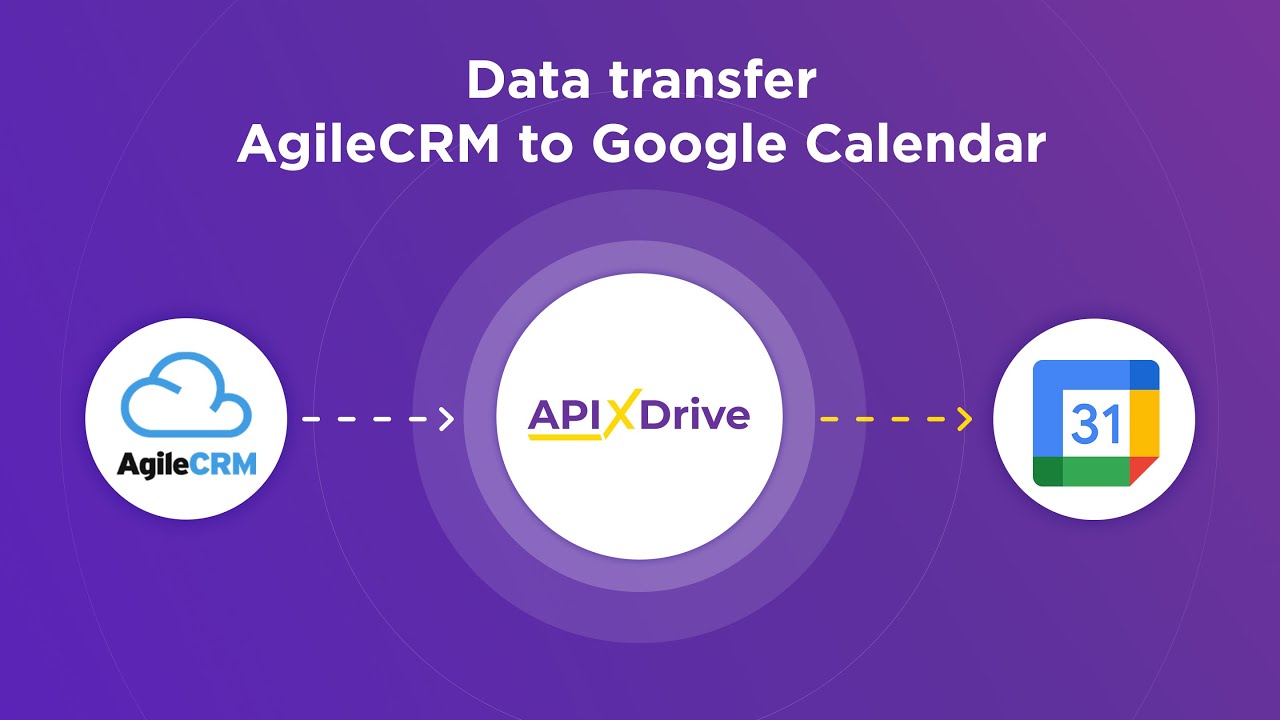
FAQ
What is a Flow in MuleSoft?
How do Flows work in MuleSoft?
Can I use pre-built connectors in MuleSoft Flows?
What is the difference between a Flow and a Subflow in MuleSoft?
How can I monitor and manage MuleSoft Flows?
Time is the most valuable resource in today's business realities. By eliminating the routine from work processes, you will get more opportunities to implement the most daring plans and ideas. Choose – you can continue to waste time, money and nerves on inefficient solutions, or you can use ApiX-Drive, automating work processes and achieving results with minimal investment of money, effort and human resources.

