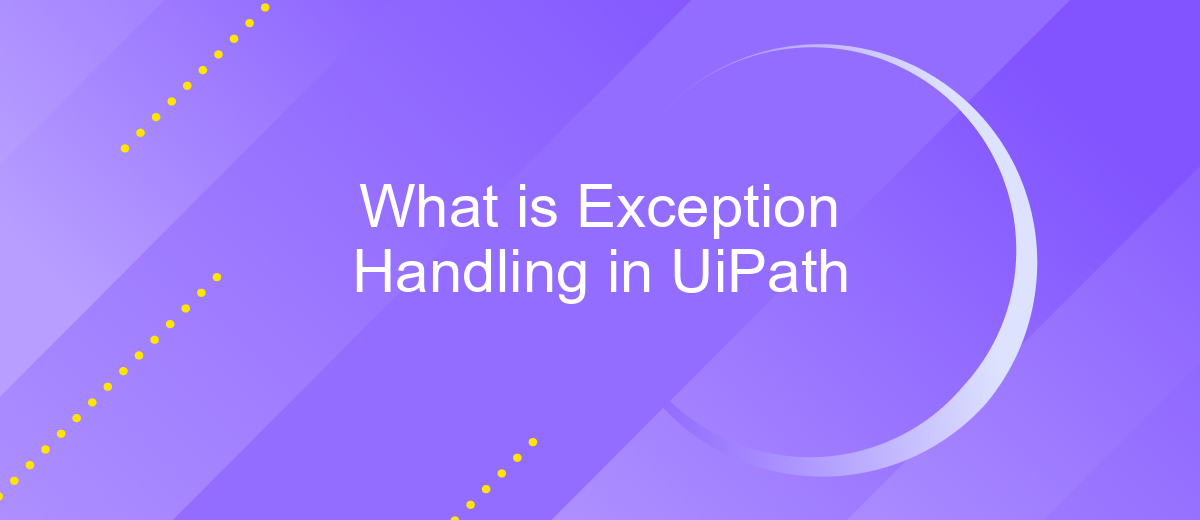What is Exception Handling in UiPath
Exception handling in UiPath is a crucial aspect of building robust and reliable automation workflows. It involves anticipating, detecting, and managing errors that may occur during the execution of processes. By implementing effective exception handling strategies, developers can ensure smoother operations, minimize downtime, and enhance the overall efficiency of their robotic process automation (RPA) solutions.
Introduction
Exception handling is a crucial aspect of any automation process, ensuring that workflows run smoothly and errors are managed effectively. In UiPath, exception handling helps in identifying, managing, and resolving unexpected issues that may arise during the execution of robotic processes. Proper exception handling not only enhances the reliability of automation but also minimizes downtime and operational risks.
- Identifying exceptions: Detecting errors that occur during the execution of a process.
- Managing exceptions: Implementing strategies to handle and mitigate errors.
- Resolving exceptions: Ensuring that the workflow can recover and continue after an error.
Incorporating robust exception handling mechanisms in UiPath workflows can significantly improve the efficiency and reliability of automated processes. Tools like ApiX-Drive can further enhance these workflows by providing seamless integration with various applications and services, ensuring that data flows smoothly between different systems, and reducing the likelihood of errors. By leveraging these tools, businesses can achieve higher levels of automation performance and operational stability.
What is Exception Handling?

Exception handling is a crucial aspect of programming that involves identifying, managing, and responding to errors or unexpected events that occur during the execution of a program. In UiPath, exception handling ensures that robotic process automation (RPA) workflows can run smoothly even when unforeseen issues arise. By implementing proper exception handling mechanisms, developers can create more robust and resilient automation processes that are capable of recovering from errors and continuing operations without human intervention.
Effective exception handling in UiPath involves using try-catch blocks, logging errors, and defining retry mechanisms. These techniques help to capture exceptions, log relevant information for debugging, and attempt to re-execute failed actions. Additionally, integrating with services like ApiX-Drive can enhance exception handling by allowing seamless data transfer and synchronization between various applications, ensuring that workflows remain consistent and reliable. By leveraging these tools and strategies, UiPath developers can minimize downtime and maintain high levels of efficiency in automated processes.
Benefits of Exception Handling

Exception handling in UiPath provides a robust mechanism to manage errors effectively, ensuring that automation processes run smoothly and efficiently. By anticipating and managing exceptions, businesses can minimize disruptions, enhance reliability, and maintain the integrity of their workflows.
- Improved Reliability: Exception handling ensures that processes can recover gracefully from unexpected errors, maintaining consistent performance.
- Enhanced Debugging: It helps in identifying and diagnosing issues quickly, making it easier to fix bugs and improve the overall quality of automation.
- Increased Efficiency: By managing exceptions proactively, it reduces downtime and manual intervention, allowing for more streamlined operations.
- Better User Experience: Users are less likely to encounter abrupt failures, leading to a smoother and more predictable interaction with automated workflows.
- Seamless Integration: Tools like ApiX-Drive can be integrated with UiPath to automate exception handling, providing a more cohesive and automated error management system.
Overall, implementing exception handling in UiPath not only enhances the performance and reliability of automation processes but also contributes to a more robust and user-friendly system. By leveraging services like ApiX-Drive, businesses can further streamline their exception management, ensuring a more resilient and efficient automation environment.
How to Use Exception Handling in UiPath
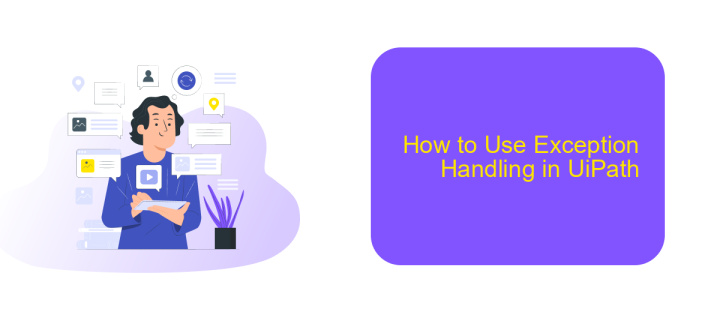
Exception handling in UiPath is essential for creating robust and error-resistant automation workflows. It allows developers to manage and respond to errors gracefully, ensuring that the automation process continues running smoothly or fails gracefully without causing disruptions.
To implement exception handling in UiPath, you can use Try-Catch activities, which help in capturing and managing exceptions. By placing your automation steps within a Try block, you can catch any errors that occur and handle them appropriately in the Catch block.
- Use the Try-Catch activity to wrap around processes that may throw exceptions.
- In the Catch block, specify the type of exception you want to handle, such as System.Exception.
- Use the Finally block to execute any cleanup actions, regardless of whether an exception occurred.
- Leverage services like ApiX-Drive to integrate and automate error notifications and logging for better monitoring.
By effectively using exception handling in UiPath, you can ensure your automation workflows are more reliable and easier to maintain. This approach not only helps in troubleshooting but also enhances the overall efficiency of your automation projects.
Conclusion
Exception handling in UiPath is a critical aspect of building robust and reliable automation workflows. By effectively managing exceptions, developers can ensure that their processes run smoothly, even when unexpected issues arise. Utilizing techniques such as Try-Catch activities, Retry Scopes, and Global Exception Handlers, UiPath provides a comprehensive framework for identifying, handling, and recovering from errors. This not only improves the stability of the automation but also enhances its maintainability and scalability.
Moreover, integrating with services like ApiX-Drive can further streamline exception handling. ApiX-Drive facilitates seamless integration between various applications and UiPath, allowing for efficient data transfer and error management. By leveraging such integrations, developers can create more resilient workflows that can automatically adapt to changes and handle exceptions more gracefully. In conclusion, mastering exception handling in UiPath, along with utilizing powerful integration tools, is essential for creating effective and dependable automation solutions.
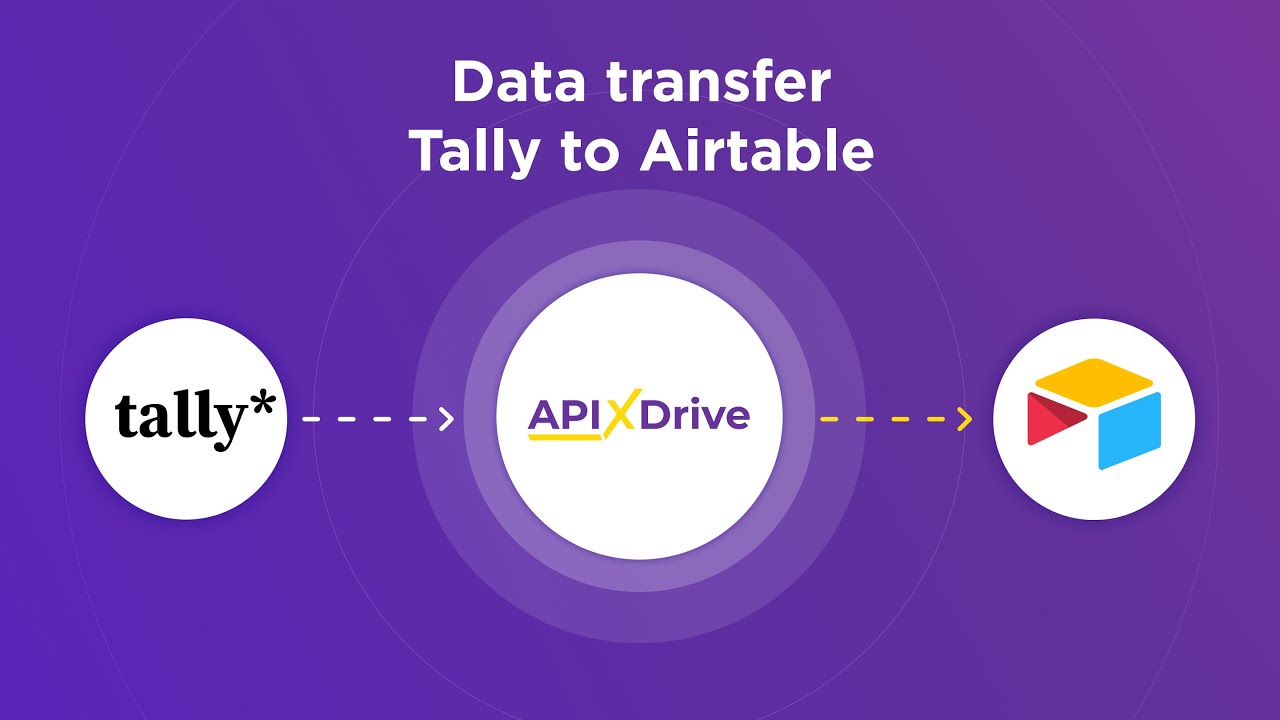
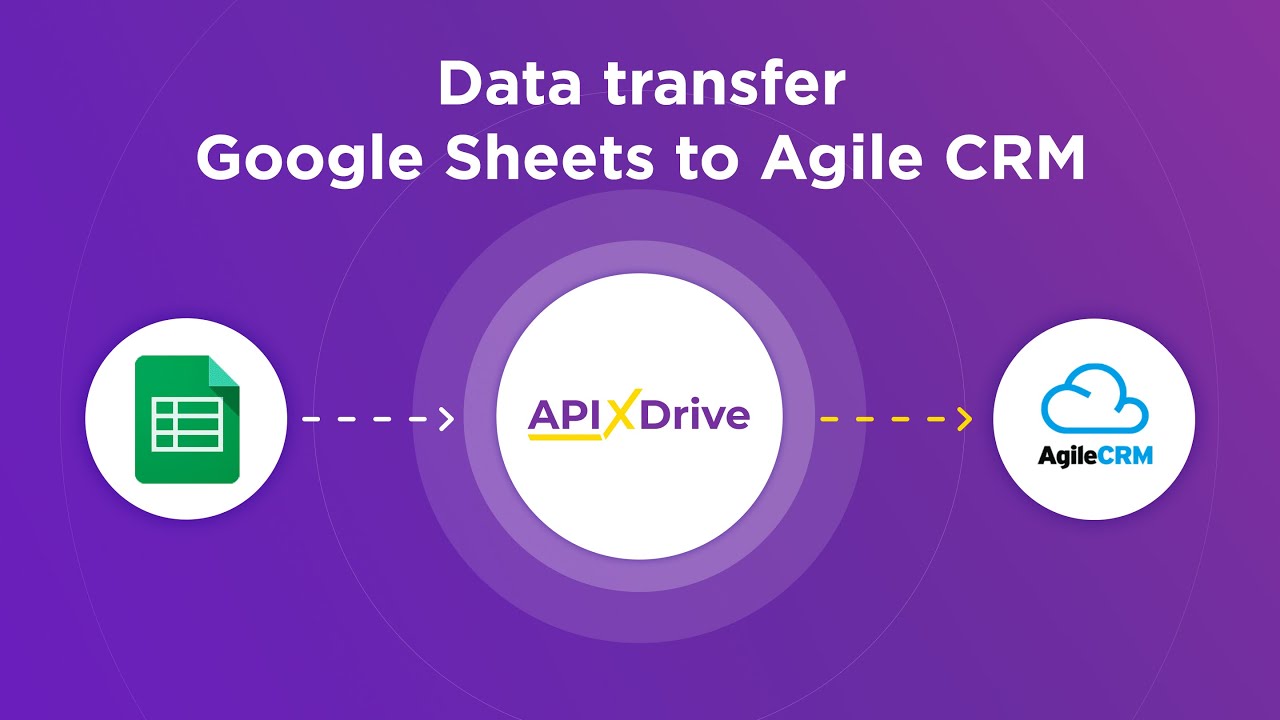
FAQ
What is Exception Handling in UiPath?
What activities are used for exception handling in UiPath?
How can you log exceptions in UiPath?
What is the difference between Throw and Rethrow activities in UiPath?
Can UiPath integrate with external services for exception handling?
Routine tasks take a lot of time from employees? Do they burn out, do not have enough working day for the main duties and important things? Do you understand that the only way out of this situation in modern realities is automation? Try Apix-Drive for free and make sure that the online connector in 5 minutes of setting up integration will remove a significant part of the routine from your life and free up time for you and your employees.