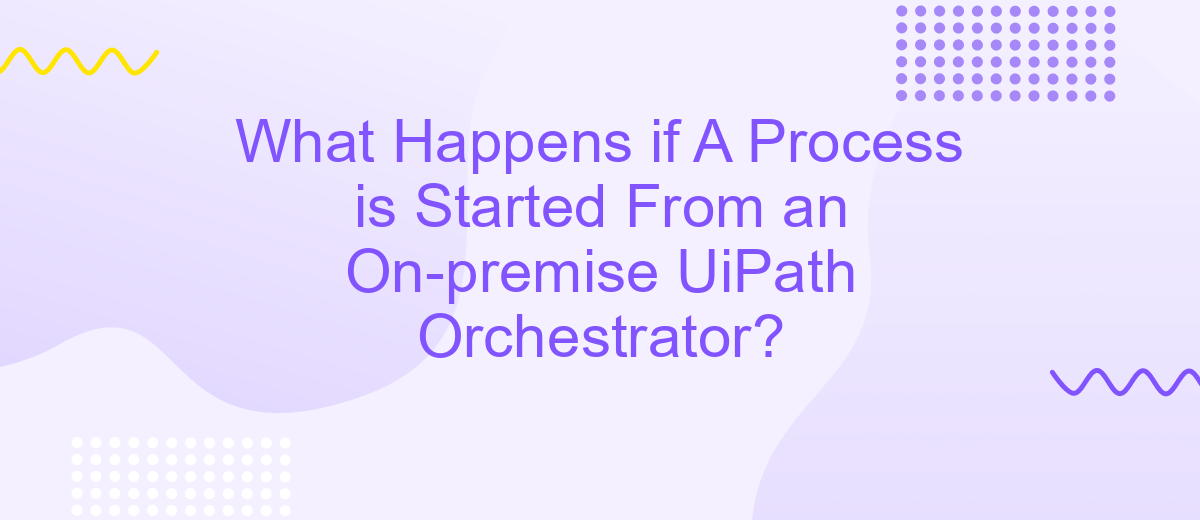What Happens if A Process is Started From an On-premise UiPath Orchestrator?
When a process is initiated from an on-premise UiPath Orchestrator, a series of intricate steps unfold to ensure seamless automation. This article delves into the underlying mechanics, exploring how the Orchestrator manages, schedules, and executes tasks, while maintaining robust security and efficiency. Understanding this process is crucial for optimizing automation workflows and leveraging the full potential of UiPath's capabilities.
Overview - What happens when a process is started from an on-premise UiPath Orchestrator?
When a process is initiated from an on-premise UiPath Orchestrator, several key actions take place to ensure seamless execution. The Orchestrator acts as the central hub, managing and dispatching tasks to the appropriate robots based on predefined schedules and triggers.
- The Orchestrator validates the process and checks for any dependencies or prerequisites.
- It assigns the task to an available robot, considering factors such as robot availability and workload.
- The robot receives the task details and begins execution, reporting status updates back to the Orchestrator.
- Upon completion, the robot sends the final results and logs back to the Orchestrator for record-keeping and further analysis.
For enhanced integration capabilities, services like ApiX-Drive can be utilized. ApiX-Drive enables seamless connectivity between UiPath Orchestrator and various third-party applications, ensuring data flows effortlessly and processes remain efficient. This integration helps in automating workflows across different platforms, enhancing overall productivity and operational efficiency.
The role of the Orchestrator in process execution
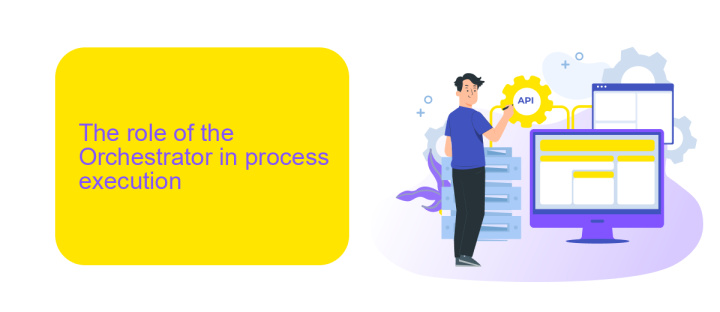
The Orchestrator plays a crucial role in the execution of processes initiated from an on-premise UiPath setup. It acts as the central control point, managing and dispatching tasks to the appropriate robots. When a process is triggered, the Orchestrator queues the task, allocates resources, and monitors the execution in real-time. This ensures that the process runs efficiently and any issues can be promptly addressed. Additionally, it provides detailed logs and analytics for better insight and optimization of workflows.
Furthermore, the Orchestrator facilitates seamless integration with various third-party services, enhancing the capabilities of the automation. For instance, using a service like ApiX-Drive, businesses can easily configure integrations with different software applications, ensuring smooth data flow and process synchronization. ApiX-Drive simplifies the setup by providing pre-built connectors and an intuitive interface, reducing the need for extensive coding. This integration capability allows the Orchestrator to extend its functionality, making it a versatile tool in process automation.
Integration with third-party applications and systems
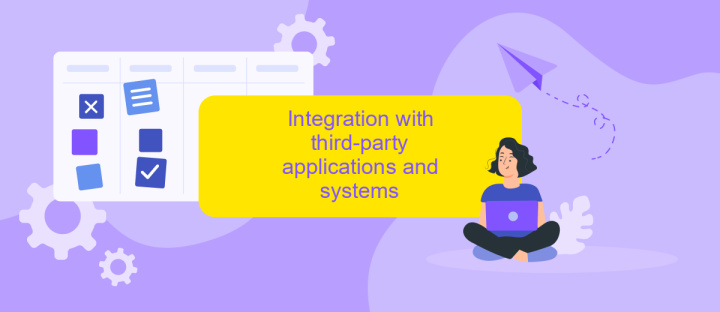
Integrating an on-premise UiPath Orchestrator with third-party applications and systems can significantly enhance process automation capabilities. One effective way to achieve this is by using integration services like ApiX-Drive, which streamline the connection between various platforms.
- Identify Requirements: Determine the specific data and functions that need to be exchanged between UiPath Orchestrator and the third-party applications.
- Set Up ApiX-Drive: Create an account on ApiX-Drive and configure the necessary connections to both UiPath Orchestrator and the third-party systems.
- Map Data Flows: Use ApiX-Drive's intuitive interface to map data fields and define how information should flow between the systems.
- Test and Validate: Conduct thorough testing to ensure that the integrations work seamlessly and data is accurately transferred.
- Monitor and Maintain: Regularly monitor the integration to ensure ongoing functionality and make adjustments as needed.
By leveraging ApiX-Drive, organizations can achieve robust and efficient integrations without extensive coding, thereby enhancing the overall efficiency of their automated processes managed through UiPath Orchestrator.
Security considerations
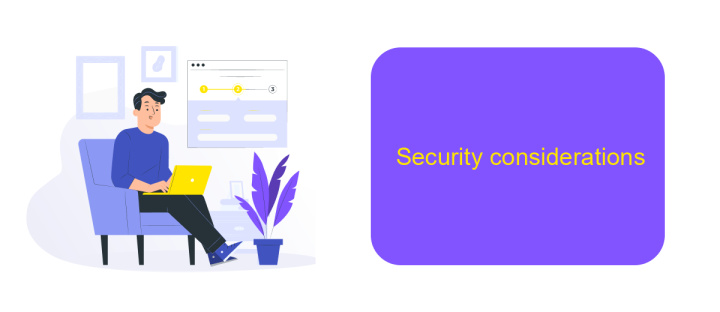
When starting a process from an on-premise UiPath Orchestrator, ensuring robust security measures is paramount. The data transfer between the orchestrator and the target systems must be encrypted to prevent unauthorized access and data breaches.
It's crucial to implement authentication mechanisms to verify the identity of users and systems involved in the process. This can include multi-factor authentication (MFA) to add an additional layer of security.
- Encrypt data in transit and at rest to protect sensitive information.
- Implement role-based access control (RBAC) to limit access to critical functions and data.
- Regularly update and patch the orchestrator and associated systems to mitigate vulnerabilities.
- Use secure integration services like ApiX-Drive to manage and monitor data flow between systems.
By adhering to these security considerations, organizations can safeguard their processes and data, ensuring that operations run smoothly and securely. Regular audits and monitoring should also be conducted to detect and respond to potential security threats promptly.
Best practices for starting processes from an on-premise Orchestrator
When starting processes from an on-premise UiPath Orchestrator, it is essential to ensure that all workflows are thoroughly tested in a controlled environment before deployment. This helps in identifying and mitigating potential issues that could disrupt operations. Additionally, maintaining a well-documented version control system allows for easier rollback and troubleshooting in case of unforeseen problems. Regularly updating the Orchestrator and associated packages to the latest versions also ensures compatibility and access to new features, enhancing overall performance and security.
Integrating with external systems can significantly streamline operations and enhance process efficiency. Utilizing services like ApiX-Drive can facilitate seamless integration by automating data transfers between your Orchestrator and other applications. ApiX-Drive supports a wide range of platforms and offers user-friendly tools for setting up integrations without requiring extensive coding knowledge. Regularly review and update these integrations to ensure they remain aligned with your evolving business needs and technological advancements. Consistent monitoring and logging of process executions also help in maintaining optimal performance and quickly addressing any issues that arise.
- Automate the work of an online store or landing
- Empower through integration
- Don't spend money on programmers and integrators
- Save time by automating routine tasks
FAQ
What happens if a process is started from an on-premise UiPath Orchestrator?
How does the Orchestrator communicate with the Robots?
What are the prerequisites for starting a process from an on-premise UiPath Orchestrator?
Can an on-premise UiPath Orchestrator integrate with cloud-based services?
What happens if there is a network failure during process execution?
Do you want to achieve your goals in business, career and life faster and better? Do it with ApiX-Drive – a tool that will remove a significant part of the routine from workflows and free up additional time to achieve your goals. Test the capabilities of Apix-Drive for free – see for yourself the effectiveness of the tool.