Volusion API Integration
Integrating Volusion's API into your e-commerce platform can significantly enhance your store's functionality and streamline operations. This powerful tool allows you to automate tasks, manage inventory, process orders, and access data in real-time. By leveraging the Volusion API, businesses can create a more efficient and personalized shopping experience, ultimately boosting customer satisfaction and driving sales growth. Discover how to unlock the full potential of your online store with Volusion API integration.
Understanding the Volusion API
The Volusion API serves as a powerful tool for developers looking to integrate and enhance their e-commerce platforms. It allows seamless interaction with Volusion stores, offering a range of functionalities to manage products, orders, and customer data efficiently. By leveraging this API, businesses can automate routine tasks, streamline operations, and enhance the overall shopping experience for their customers.
- Access to real-time inventory management, ensuring product availability is always up-to-date.
- Ability to automate order processing, reducing manual entry and potential errors.
- Integration with third-party applications for expanded functionality and improved workflow.
- Secure data exchange to protect sensitive customer and transaction information.
- Customizable features that allow businesses to tailor the API to meet specific needs.
Understanding the Volusion API is essential for businesses aiming to optimize their online stores and stay competitive in the e-commerce landscape. By utilizing its capabilities, companies can not only improve operational efficiency but also provide a more personalized and responsive service to their customers. This understanding is crucial for harnessing the full potential of your Volusion-powered store.
Authentication and Authorization

When integrating with the Volusion API, authentication and authorization are crucial to ensure secure data exchange. Volusion employs API keys as a primary method for authentication. Each API key is unique to your account and must be included in the header of every API request. This key acts as a password, granting access to your store's data. It's important to keep this key confidential and rotate it periodically to maintain security. Additionally, Volusion supports OAuth 2.0 for enhanced security, allowing users to grant limited access to third-party applications without sharing their credentials.
For businesses seeking a seamless integration process, services like ApiX-Drive can be invaluable. ApiX-Drive provides a user-friendly interface to connect Volusion with various applications, simplifying the authentication process. It manages API keys and tokens securely, reducing the complexity for users. By leveraging such services, businesses can ensure that their integrations are not only efficient but also adhere to best practices in data security. This approach minimizes risks and enhances the overall reliability of the integration.
Key API Endpoints and Functionality
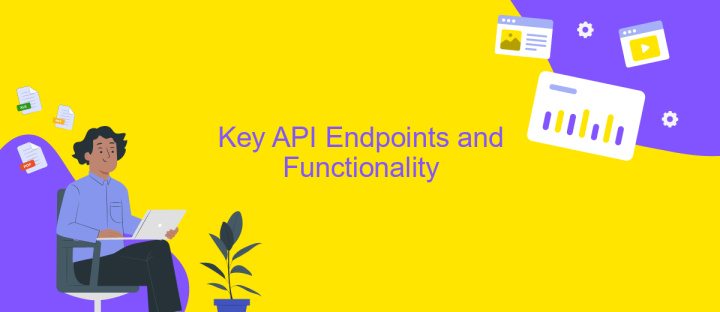
Volusion API provides a robust set of endpoints that enable seamless integration with various applications, enhancing e-commerce functionality. Understanding these key endpoints is crucial for developers aiming to optimize operations and automate tasks within the Volusion platform.
- Products Endpoint: This allows you to create, update, or delete product information, including prices, descriptions, and inventory levels.
- Orders Endpoint: Access and manage customer orders, retrieve order details, and update order statuses to streamline the fulfillment process.
- Customers Endpoint: Manage customer data by adding or updating customer information and retrieving customer lists for targeted marketing efforts.
- Categories Endpoint: Organize and manage product categories, enabling easy navigation and improved user experience on your storefront.
- Inventory Endpoint: Monitor and update inventory levels to ensure accurate stock information and prevent overselling.
By leveraging these endpoints, businesses can enhance their operational efficiency, improve customer experience, and maintain accurate data across their e-commerce platforms. The Volusion API's flexibility and comprehensive functionality make it an essential tool for developers looking to integrate and expand their e-commerce capabilities effectively.
Building Your Integration: Practical Examples and Code Snippets

Integrating with the Volusion API can transform your e-commerce operations by automating tasks and enhancing functionality. To begin, ensure you have a Volusion account and access to API credentials. Familiarize yourself with the API documentation, which provides essential details on endpoints and data formats.
Once you're ready to start coding, choose a programming language that suits your project requirements. Common choices include Python, PHP, and JavaScript. Use libraries or frameworks that simplify HTTP requests, as these will be crucial for interacting with the API.
- Authenticate using your API credentials to obtain an access token.
- Use GET requests to fetch data like product details or order history.
- Implement POST requests to update stock levels or create new orders.
- Handle errors gracefully by checking response codes and messages.
Testing is crucial before deploying your integration. Use a development environment to simulate API interactions and validate your code. Monitor API usage to ensure you don't exceed rate limits, and consider implementing logging for troubleshooting. With these steps, your Volusion API integration will be robust and efficient.
- Automate the work of an online store or landing
- Empower through integration
- Don't spend money on programmers and integrators
- Save time by automating routine tasks
Best Practices, Troubleshooting, and Resources
When integrating with the Volusion API, it's essential to follow best practices to ensure a seamless experience. Start by thoroughly reviewing the Volusion API documentation to understand its capabilities and limitations. Use version control systems like Git to manage your codebase effectively, and implement error handling to manage API call failures gracefully. Regularly update your integration to accommodate any changes in the API. Consider using services like ApiX-Drive to automate and streamline your integration process, reducing the need for manual intervention.
Troubleshooting common issues involves checking your API keys and permissions, ensuring they are correctly configured. Monitor your API usage to avoid hitting rate limits and optimize your calls to enhance performance. If you encounter persistent issues, consult the Volusion support forums or documentation for insights. Additionally, ApiX-Drive offers resources and support for managing integrations, making it a valuable tool if you face challenges. By leveraging these best practices and resources, you can maintain a robust and efficient Volusion API integration.
FAQ
What is Volusion API Integration?
How can I start integrating with the Volusion API?
What are some common use cases for Volusion API Integration?
Are there tools available to simplify Volusion API Integration?
What challenges might I face during Volusion API Integration?
Apix-Drive is a universal tool that will quickly streamline any workflow, freeing you from routine and possible financial losses. Try ApiX-Drive in action and see how useful it is for you personally. In the meantime, when you are setting up connections between systems, think about where you are investing your free time, because now you will have much more of it.


