UiPath Studio Web Vs Desktop
In the rapidly evolving world of automation, UiPath offers two powerful tools for developers: UiPath Studio Web and UiPath Studio Desktop. This article aims to compare these platforms, highlighting their unique features, advantages, and potential use cases. Whether you're a seasoned developer or new to automation, understanding the differences between these two can help you choose the right tool for your needs.
UiPath Studio Web vs Desktop
UiPath Studio Web and Desktop versions offer distinct features tailored to different user needs. The web version is designed for accessibility and collaboration, allowing users to access their automation projects from any device with an internet connection. In contrast, the desktop version provides a more robust and feature-rich environment, ideal for complex automation tasks that require extensive customization.
- Accessibility: Web version accessible from any device; Desktop version requires installation.
- Collaboration: Web version supports real-time collaboration; Desktop version is more individual-centric.
- Features: Desktop version offers advanced features and integrations; Web version is streamlined for ease of use.
- Performance: Desktop version can handle more complex workflows; Web version is optimized for simpler tasks.
Both versions have their unique advantages. For instance, integrating with external services like ApiX-Drive is more seamless on the desktop version due to its advanced capabilities. However, the web version excels in providing a straightforward, collaborative experience. Choosing between them depends on the specific needs and complexity of your automation projects.
Overview
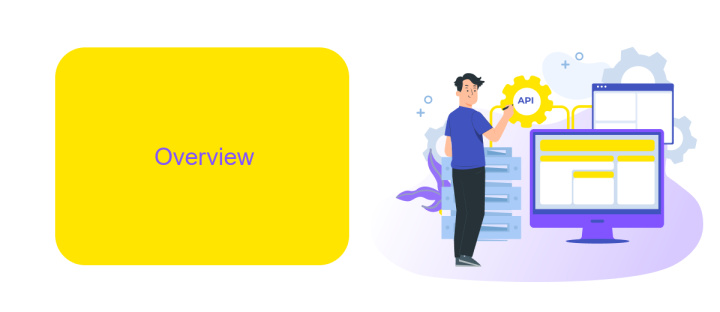
UiPath Studio Web and Desktop are two platforms designed to streamline the automation process, each offering unique features suited to different needs. The web version is accessible from any browser, providing flexibility and ease of use without the need for installation. This makes it ideal for teams that require quick deployment and collaboration across various locations. The desktop version, on the other hand, offers a more robust set of tools and functionalities, catering to advanced users who need comprehensive automation capabilities and offline access.
Both platforms support integration with numerous third-party services, enhancing their functionality. For instance, ApiX-Drive can be utilized to seamlessly connect UiPath with other applications, enabling automated data transfers and workflows. This integration capability is crucial for businesses looking to optimize their processes and reduce manual intervention. By leveraging the strengths of both UiPath Studio Web and Desktop, organizations can achieve a balanced approach to automation that maximizes efficiency and productivity.
Key Differences

When comparing UiPath Studio Web and Desktop, several key differences stand out. These differences can significantly impact your workflow and efficiency depending on your specific needs and environment.
- Accessibility: UiPath Studio Web is accessible from any device with an internet connection, while the Desktop version requires installation on a specific machine.
- User Interface: The Web version offers a streamlined, modern interface optimized for web use, whereas the Desktop version provides a more traditional, feature-rich environment.
- Integration Capabilities: Both versions support integrations, but the Web version can leverage cloud-based services like ApiX-Drive for seamless API integrations without complex configurations.
- Performance: The Desktop version generally offers better performance and handling of more resource-intensive tasks due to local processing power.
- Updates and Maintenance: UiPath Studio Web is automatically updated, ensuring you always have the latest features, while the Desktop version requires manual updates.
Choosing between UiPath Studio Web and Desktop depends on your specific requirements. If you need accessibility and ease of integration, the Web version might be more suitable. However, for intensive tasks and a more feature-rich environment, the Desktop version could be the better choice.
Advantages and Disadvantages
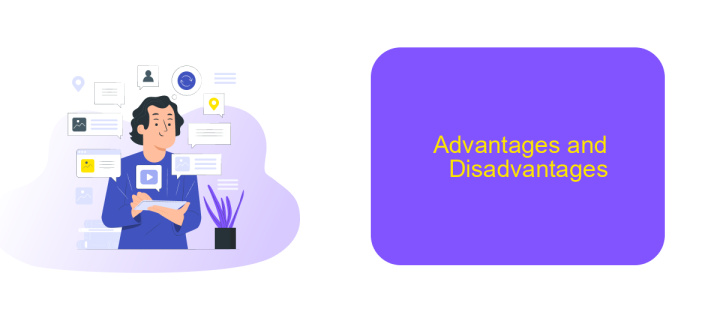
UiPath Studio Web and Desktop versions each come with their unique advantages and disadvantages. The web version offers accessibility from any device with internet access, making it convenient for users who need to work remotely or switch between different machines. Additionally, it eliminates the need for software installation and updates, which can save time and reduce technical issues.
On the other hand, the desktop version provides a more robust and feature-rich environment. It often includes advanced functionalities and integrations that may not be available in the web version. For example, complex automation tasks and custom activities are easier to manage and execute on the desktop version. Moreover, the desktop version typically offers better performance and stability, especially for resource-intensive processes.
- Web Version: Accessible from any device, no installation required, easy updates.
- Desktop Version: Advanced features, better performance, stable for complex tasks.
Choosing between UiPath Studio Web and Desktop largely depends on your specific needs and working environment. For teams that require flexibility and ease of access, the web version is ideal. However, for those who need advanced capabilities and high performance, the desktop version is the better choice. Tools like ApiX-Drive can further enhance integration and automation capabilities, making the decision easier based on your workflow requirements.
Choosing the Right Option
Choosing between UiPath Studio Web and Desktop depends on your specific needs and workflow preferences. UiPath Studio Web offers the flexibility of accessing your automation projects from any device with an internet connection, making it ideal for teams that require remote collaboration and quick access. It provides a streamlined interface and is perfect for users who prefer a lightweight, cloud-based solution without the need for extensive local installations.
On the other hand, UiPath Studio Desktop is suited for users who need a more robust and feature-rich environment. It supports advanced automation capabilities and integrates seamlessly with other desktop applications. For those who require extensive customization and integration with various services, tools like ApiX-Drive can be instrumental. ApiX-Drive simplifies the process of connecting UiPath with other applications, allowing for more efficient and automated workflows. Ultimately, the choice between UiPath Studio Web and Desktop will depend on your specific project requirements, team dynamics, and the level of functionality you need.
- Automate the work of an online store or landing
- Empower through integration
- Don't spend money on programmers and integrators
- Save time by automating routine tasks
FAQ
What is the main difference between UiPath Studio Web and UiPath Studio Desktop?
Can I use UiPath Studio Web without installing any software?
Are there any limitations in UiPath Studio Web compared to the Desktop version?
How can I integrate third-party services with UiPath Studio Web?
Is it possible to switch between UiPath Studio Web and Desktop?
Time is the most valuable resource in today's business realities. By eliminating the routine from work processes, you will get more opportunities to implement the most daring plans and ideas. Choose – you can continue to waste time, money and nerves on inefficient solutions, or you can use ApiX-Drive, automating work processes and achieving results with minimal investment of money, effort and human resources.


