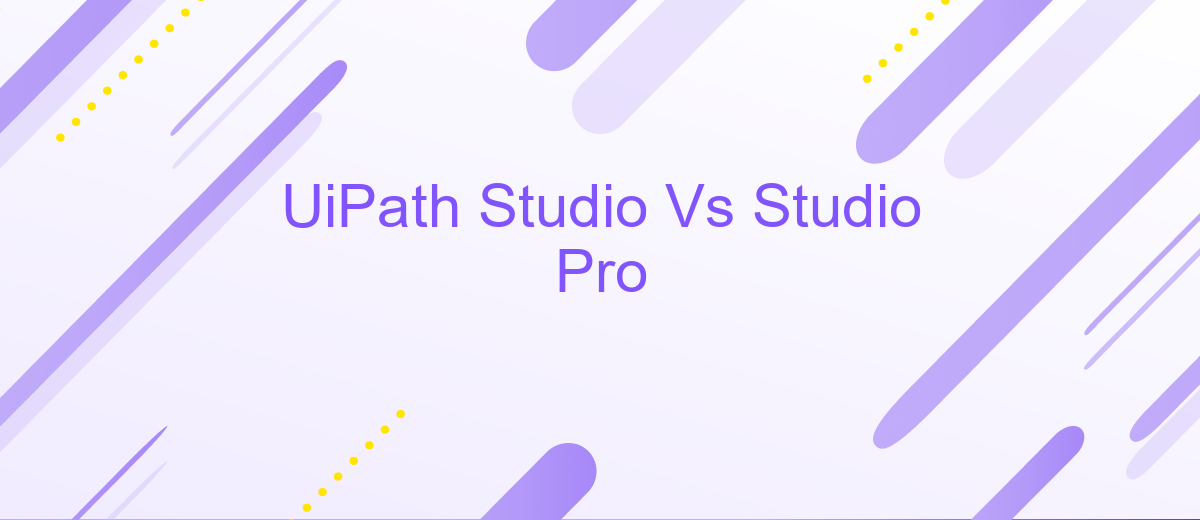UiPath Studio Vs Studio Pro
UiPath Studio and Studio Pro are powerful tools in the realm of robotic process automation (RPA). While both platforms offer robust features for automating tasks, they cater to different user needs and skill levels. This article delves into the key differences and unique capabilities of UiPath Studio and Studio Pro, helping you determine which is best suited for your automation projects.
Introduction
UiPath Studio and Studio Pro are powerful tools designed to streamline the development of automation workflows. Both platforms offer unique features tailored to different user needs, making it essential to understand their key differences and advantages.
- UiPath Studio: Ideal for developers looking to create simple to moderately complex automation workflows.
- UiPath Studio Pro: Geared towards advanced users, offering enhanced capabilities for testing and debugging.
Choosing between UiPath Studio and Studio Pro depends on the specific requirements of your automation projects. While Studio provides a robust environment for standard automation tasks, Studio Pro offers advanced features like enhanced testing and debugging tools, making it suitable for more complex scenarios. Understanding these distinctions will help you select the right tool for your needs, ensuring efficient and effective automation solutions.
Key Features Comparison
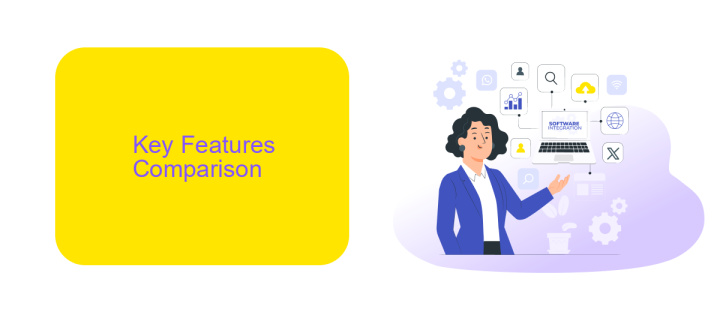
UiPath Studio and Studio Pro both offer powerful automation capabilities, but they cater to different user needs. UiPath Studio is designed for developers and business users, providing a comprehensive set of tools for building and managing automation workflows. It includes features like drag-and-drop activities, a robust library of pre-built components, and easy integration with various applications and services. Studio Pro, on the other hand, is tailored for advanced users and developers who require more sophisticated testing and debugging tools. It offers additional features such as advanced debugging, testing capabilities, and support for complex automation scenarios.
One of the key differentiators is the level of integration support. While both versions offer integration capabilities, Studio Pro provides more advanced options for API integrations and custom activities. For users looking to streamline their integration processes, services like ApiX-Drive can be particularly useful. ApiX-Drive simplifies the integration of various applications and services, allowing users to automate data transfers and synchronization without extensive coding. This makes it easier for users to connect UiPath with other tools and platforms, enhancing the overall automation experience.
Pricing and Licensing

When comparing UiPath Studio and Studio Pro, pricing and licensing are crucial factors to consider. Both versions offer different features and capabilities, which are reflected in their respective pricing models.
- UiPath Studio: UiPath Studio is designed for individual developers and small teams. It typically comes with a lower cost and offers essential automation tools. Licensing options include a subscription-based model, which provides flexibility for scaling up or down based on the number of users and projects.
- UiPath Studio Pro: Studio Pro is tailored for larger enterprises and advanced developers. It includes additional features such as advanced testing capabilities and enhanced debugging tools. The licensing for Studio Pro is generally more expensive, reflecting its comprehensive suite of functionalities. Subscription plans are available, and larger organizations may benefit from volume licensing discounts.
Choosing between UiPath Studio and Studio Pro depends on your specific needs and budget. For smaller projects or teams, UiPath Studio is a cost-effective option. However, for more complex automation tasks and extensive testing, Studio Pro provides the advanced tools necessary to ensure robust automation solutions. Always consider your long-term goals and scalability when selecting a licensing plan.
Use Cases
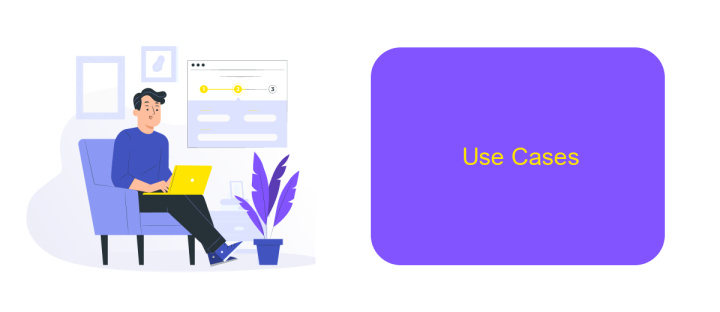
UiPath Studio and Studio Pro cater to different automation needs, making them suitable for various use cases. UiPath Studio is ideal for users who need to automate repetitive tasks and streamline business processes. It is user-friendly and requires minimal coding knowledge, making it accessible to a broader audience.
On the other hand, UiPath Studio Pro is designed for more complex automation scenarios. It is equipped with advanced features like testing capabilities and enhanced debugging tools, making it suitable for professional developers and testers who need to ensure the robustness of their automation solutions.
- UiPath Studio: Best for simple task automation, data extraction, and workflow automation.
- UiPath Studio Pro: Ideal for complex automation, software testing, and advanced debugging.
- ApiX-Drive: Useful for integrating various applications and services to facilitate seamless automation workflows.
In summary, while UiPath Studio is perfect for basic automation tasks, Studio Pro excels in handling more sophisticated requirements. Both tools can be complemented with services like ApiX-Drive to enhance integration capabilities and streamline automation processes.
Conclusion
In comparing UiPath Studio and Studio Pro, it's evident that both platforms offer robust solutions for automation, but cater to different user needs. UiPath Studio is ideal for those who are looking for a straightforward, user-friendly interface to develop automation projects quickly. It provides essential tools and features that make it accessible for beginners and intermediate users alike.
On the other hand, UiPath Studio Pro is designed for advanced users who require more sophisticated capabilities, such as testing and advanced debugging. It empowers developers with enhanced functionalities to build complex automation solutions. Additionally, integrating these platforms with services like ApiX-Drive can further streamline workflows by automating data transfers and connecting various applications seamlessly. Ultimately, the choice between UiPath Studio and Studio Pro depends on your specific requirements and the complexity of your automation projects.
FAQ
What are the main differences between UiPath Studio and UiPath Studio Pro?
Can I upgrade from UiPath Studio to UiPath Studio Pro?
Is there a difference in the types of automation projects I can create with Studio vs. Studio Pro?
How do I decide whether I need UiPath Studio or UiPath Studio Pro?
Can I integrate UiPath Studio and Studio Pro with other software and services?
Time is the most valuable resource for business today. Almost half of it is wasted on routine tasks. Your employees are constantly forced to perform monotonous tasks that are difficult to classify as important and specialized. You can leave everything as it is by hiring additional employees, or you can automate most of the business processes using the ApiX-Drive online connector to get rid of unnecessary time and money expenses once and for all. The choice is yours!