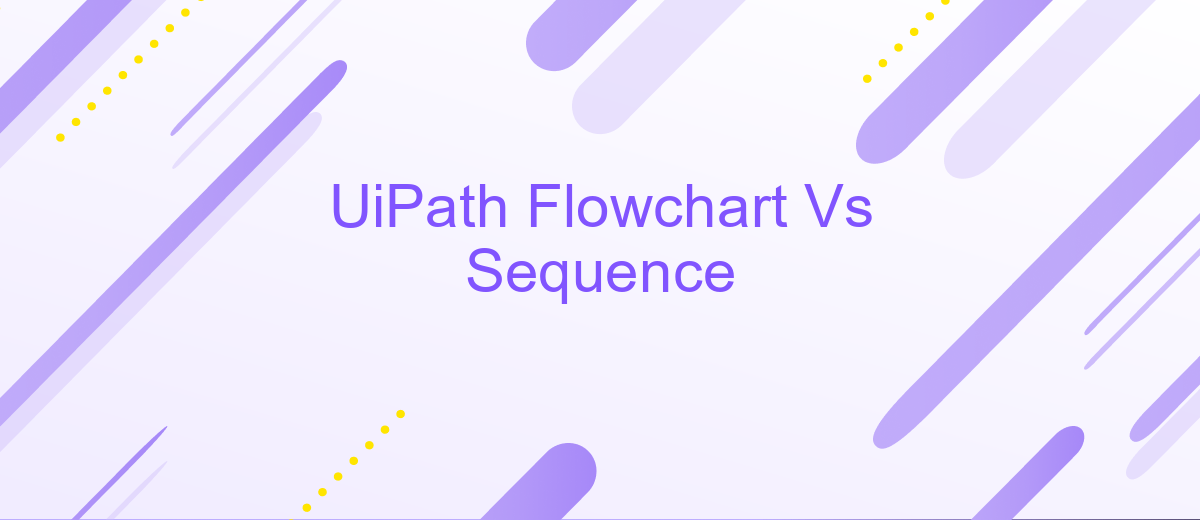UiPath Flowchart Vs Sequence
When automating processes with UiPath, choosing the right workflow design is crucial for efficiency and clarity. Two primary options are Flowcharts and Sequences. Flowcharts are ideal for complex decision-making processes, offering a visual representation. Sequences, on the other hand, are linear and straightforward, perfect for simple, step-by-step tasks. This article explores the key differences between UiPath Flowcharts and Sequences to help you make an informed choice.
UiPath Flowchart
UiPath Flowchart is a powerful tool for designing complex workflows that require decision making and branching logic. It provides a visual representation of the process, making it easier to understand and manage. Flowcharts are particularly useful for processes that involve multiple steps and decision points, such as approval processes or data validation.
- Visual representation: Flowcharts offer a clear and intuitive way to visualize the workflow.
- Complex logic: Ideal for processes that require branching and decision-making.
- Flexibility: Easy to modify and adapt as the process evolves.
- Integration: Can be integrated with various services and APIs, such as ApiX-Drive, to enhance functionality.
Using UiPath Flowchart, you can create workflows that are not only efficient but also easy to maintain and troubleshoot. The visual nature of flowcharts allows for quick identification of issues and seamless integration with other services, making it a versatile tool for automating complex business processes.
UiPath Sequence
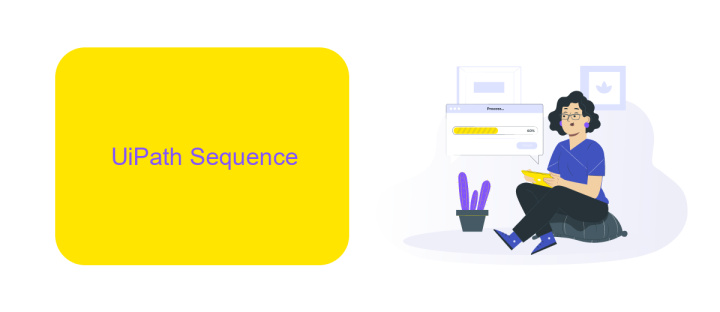
UiPath Sequence is a fundamental component in UiPath Studio that allows developers to design linear workflows. It is particularly useful when dealing with straightforward, step-by-step processes, as it ensures that activities are executed in a specific order. Sequences are ideal for simple automation tasks such as data entry, file manipulation, and API calls, where the flow of actions needs to be strictly controlled and predictable.
One of the key advantages of using UiPath Sequence is its simplicity and ease of use. Developers can quickly drag and drop activities into the sequence, making it an excellent choice for beginners or for tasks that do not require complex branching or decision-making. Additionally, sequences can be nested within other sequences or flowcharts, providing flexibility in designing more intricate workflows. For instance, integrating with services like ApiX-Drive can be seamlessly managed within a sequence to automate data transfers and streamline processes across different platforms.
Differences between Flowchart and Sequence
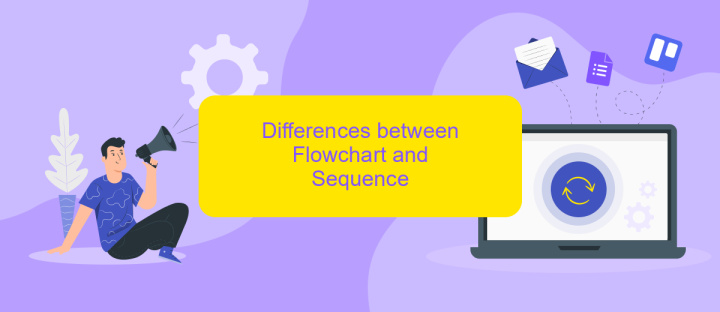
When working with UiPath, understanding the differences between Flowchart and Sequence is crucial for efficient automation design. Each has its own strengths and ideal use cases.
- Structure: Flowcharts offer a visual, branching structure, making them excellent for complex workflows with multiple decision points. Sequences, on the other hand, follow a linear, step-by-step approach, ideal for straightforward processes.
- Flexibility: Flowcharts provide greater flexibility for modifications and additions, as you can easily add or remove branches. Sequences are less flexible in this regard, as altering the process often requires reworking the entire sequence.
- Readability: Flowcharts are generally more readable and easier to understand, especially for non-developers, due to their visual nature. Sequences can become complex and harder to follow as the number of steps increases.
Choosing between Flowchart and Sequence depends on the specific requirements of your project. For intricate workflows with numerous conditions, Flowcharts are ideal. For simpler, linear tasks, Sequences are more suitable. Understanding these differences will help you leverage UiPath's capabilities more effectively.
Advantages of Flowchart
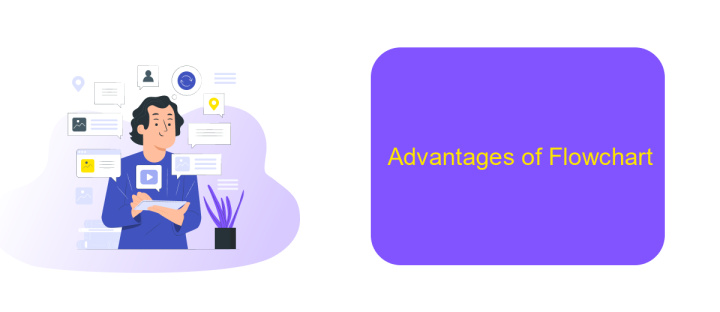
Flowcharts in UiPath provide a visual and intuitive way to design automation processes. They offer a high-level overview of the workflow, making it easier to understand and communicate the process to stakeholders. This visual representation is particularly beneficial for complex workflows, where the sequence of activities can be easily followed and adjusted as needed.
Another significant advantage of using flowcharts is their flexibility. Unlike sequences, which are linear, flowcharts allow for multiple branching paths and decision points. This makes them ideal for processes that require conditional logic or need to handle various exceptions and scenarios.
- Enhanced readability and communication
- Flexibility with branching and decision points
- Ease of debugging and troubleshooting
- Better handling of complex workflows
For those looking to integrate multiple systems and services within their flowcharts, tools like ApiX-Drive can be extremely useful. ApiX-Drive simplifies the process of setting up integrations, allowing for seamless data transfer between different platforms. This enhances the overall efficiency and effectiveness of the automation workflow.
Advantages of Sequence
Sequences in UiPath offer a streamlined and straightforward approach to automation, making them ideal for linear processes. They are particularly beneficial when dealing with simple tasks that follow a clear, step-by-step progression. This simplicity ensures that developers can quickly design, implement, and debug their workflows without getting bogged down in complex logic structures. Additionally, the readability of Sequences makes it easier for team members to understand and collaborate on automation projects, enhancing overall productivity.
Another significant advantage of using Sequences is their compatibility with various integration services like ApiX-Drive. ApiX-Drive simplifies the process of connecting different applications and automating data transfers between them. By incorporating ApiX-Drive, users can effortlessly set up integrations, ensuring seamless data flow and reducing the need for manual intervention. This not only saves time but also minimizes the risk of errors, making Sequences a powerful tool for efficient and reliable automation.
FAQ
What are the main differences between a Flowchart and a Sequence in UiPath?
When should I use a Flowchart instead of a Sequence?
Can I combine Flowcharts and Sequences in a single UiPath project?
How can I optimize the integration of UiPath workflows with other services?
Which is easier to debug: Flowchart or Sequence?
Time is the most valuable resource for business today. Almost half of it is wasted on routine tasks. Your employees are constantly forced to perform monotonous tasks that are difficult to classify as important and specialized. You can leave everything as it is by hiring additional employees, or you can automate most of the business processes using the ApiX-Drive online connector to get rid of unnecessary time and money expenses once and for all. The choice is yours!