Trello API Integration
Integrating with the Trello API unlocks a world of possibilities for streamlining project management and enhancing team collaboration. By seamlessly connecting your applications with Trello, you can automate workflows, synchronize data, and create custom solutions tailored to your specific needs. This article explores the fundamentals of Trello API integration, guiding you through the essential steps to harness its full potential and transform the way you manage tasks and projects.
Introduction to Trello API and its Capabilities
Trello API is a powerful tool that allows developers to interact programmatically with Trello, a popular project management application. This API provides the means to access and manipulate boards, lists, cards, and more, enabling seamless integration with other applications and services. By leveraging Trello API, developers can automate tasks, enhance workflows, and create custom solutions tailored to specific needs.
- Access and manage boards, lists, and cards.
- Automate repetitive tasks and processes.
- Integrate Trello with third-party applications.
- Create custom reports and dashboards.
- Enhance team collaboration and productivity.
Utilizing Trello API opens up a world of possibilities for developers looking to extend Trello's functionality beyond its standard features. Whether you are building a simple automation script or a complex project management tool, Trello API provides the flexibility and resources needed to bring your ideas to life. Its robust documentation and active community support make it an accessible and valuable resource for developers of all skill levels.
Setting Up and Authentication
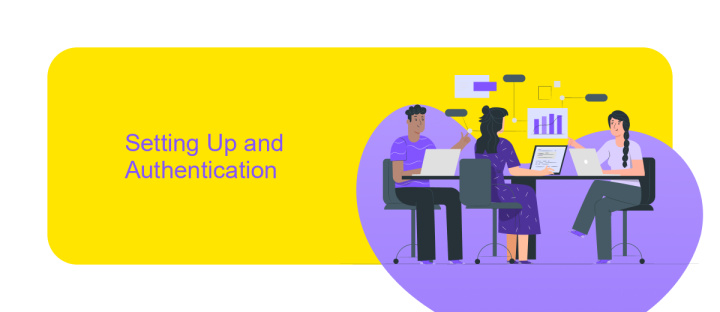
To begin integrating with the Trello API, you first need to set up a Trello account if you haven't already. Once your account is ready, navigate to the Trello Developer Portal to create a new application. This involves generating an API key and a token, which are essential for authentication. Keep your API key secure as it identifies your application to Trello. The token grants your application access to your Trello boards and data, so ensure it is stored safely.
Authentication is a critical step in the integration process. Trello uses OAuth for authentication, which requires both the API key and token for secure access. For those looking to simplify this process, consider using ApiX-Drive, a service that streamlines API integrations. With ApiX-Drive, you can easily connect Trello to various applications without extensive coding knowledge. This service manages authentication and data transfer, allowing you to focus on leveraging Trello's capabilities. By utilizing such tools, you can efficiently set up and authenticate your Trello API integration, ensuring a seamless workflow.
Working with Trello Objects (Boards, Lists, Cards, etc.)
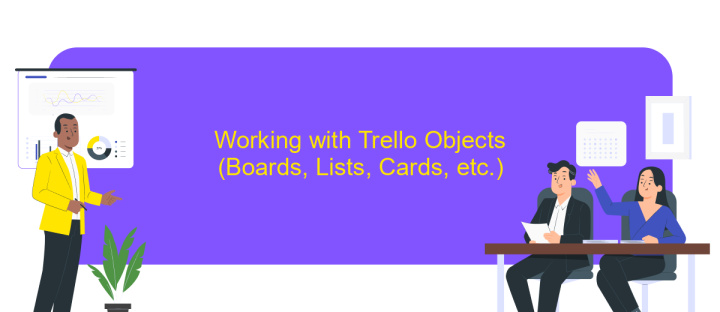
When integrating with the Trello API, understanding how to work with Trello objects such as boards, lists, and cards is essential. These objects form the backbone of Trello's organizational structure, allowing users to manage projects and tasks efficiently. Each object has unique properties and methods, enabling developers to create, update, and retrieve information programmatically.
- Boards: The top-level container for organizing lists and cards. Use the API to create new boards, fetch existing ones, or update their details.
- Lists: Within each board, lists hold cards and help categorize tasks. You can add, update, or archive lists using API calls.
- Cards: These are the individual task units within lists. The API allows you to create, move, and modify cards, as well as attach files and comments.
By mastering these objects, you can harness Trello's full potential, automating workflows and enhancing productivity. The API provides robust endpoints for interacting with these objects, making it possible to tailor Trello to fit any project management needs. Understanding how to manipulate these objects through the API is crucial for building effective integrations.
Practical Examples and Use Cases
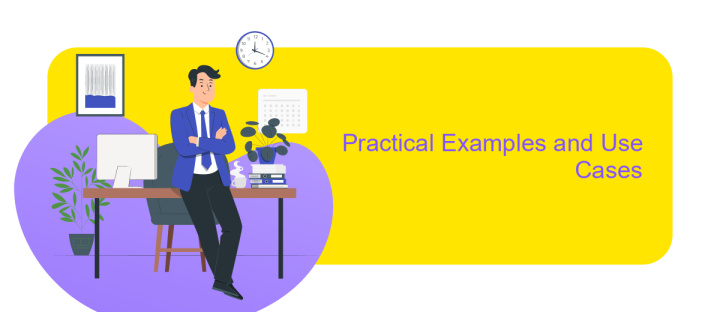
Trello API integration opens up a world of possibilities for enhancing productivity and streamlining workflows. By leveraging this powerful tool, developers and teams can automate repetitive tasks, synchronize data across platforms, and create custom solutions tailored to their unique needs. The API provides access to various Trello features, enabling seamless interaction with boards, lists, cards, and more.
One practical application of Trello API integration is in project management. Teams can automate task assignments, update card statuses, and generate real-time reports, ensuring everyone stays informed and aligned. Additionally, integrating Trello with other tools like Slack or Google Calendar can enhance communication and scheduling, keeping projects on track.
- Automate card creation and updates based on external triggers.
- Sync Trello boards with CRM systems for improved customer management.
- Generate custom analytics dashboards for project insights.
- Integrate with time-tracking tools to monitor productivity.
These examples illustrate how Trello API integration can significantly improve efficiency and collaboration. By automating routine processes and connecting Trello with other essential tools, teams can focus on what truly matters—delivering exceptional results and driving business success.
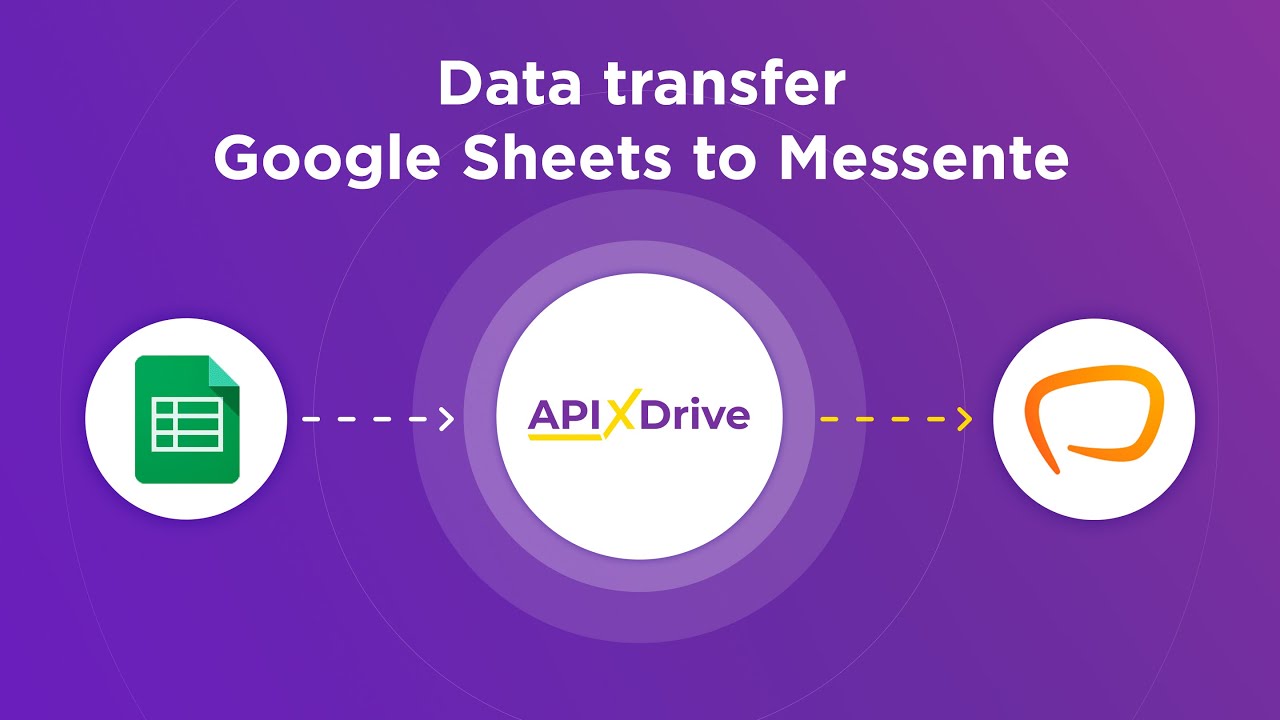
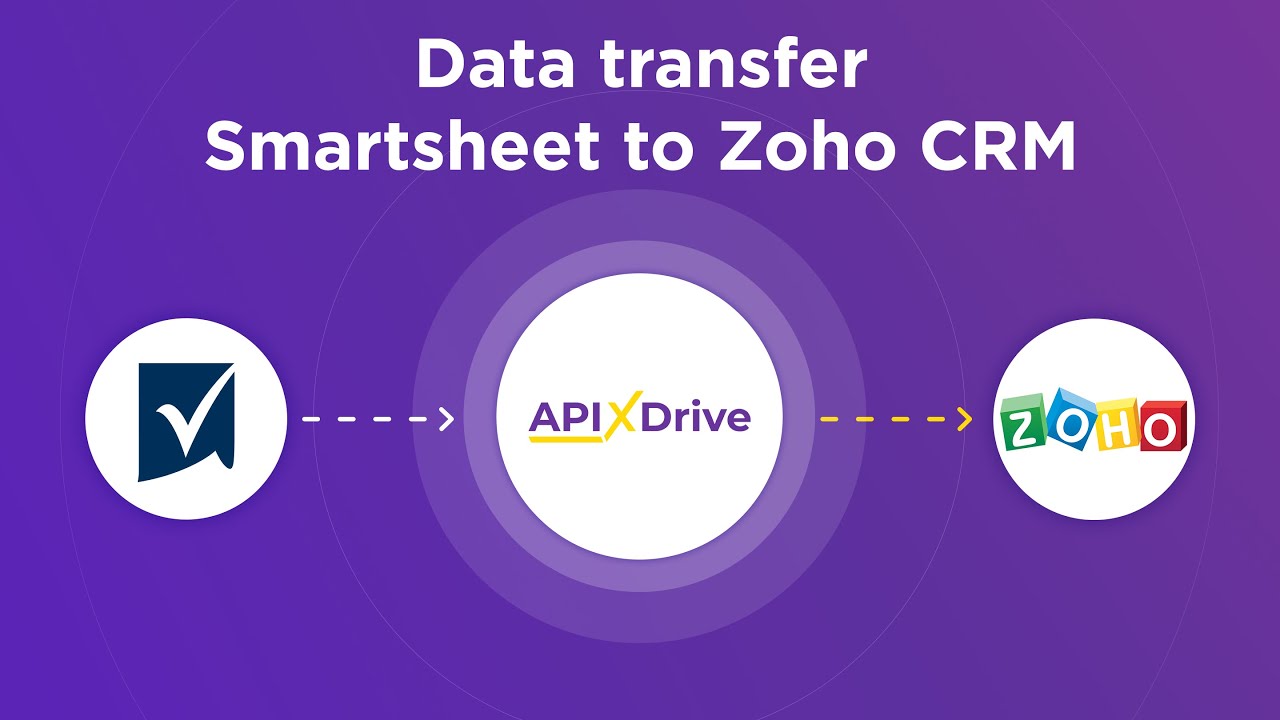
Advanced Topics and Best Practices
When integrating with the Trello API, it's crucial to consider advanced topics such as rate limiting and error handling. Rate limiting ensures that your application does not exceed Trello's API request limits, which can lead to temporary bans. Implementing exponential backoff strategies can help manage retries efficiently. Additionally, robust error handling is vital for maintaining a seamless user experience. This includes capturing and responding to different HTTP status codes, such as 401 for unauthorized access or 404 for not found errors, to provide meaningful feedback to users.
For seamless integration, leveraging third-party services like ApiX-Drive can streamline the process. ApiX-Drive offers tools to automate workflows and data synchronization between Trello and other applications without extensive coding. This service can be particularly beneficial for teams looking to enhance productivity through automated task management and data integration. By using such platforms, developers can focus on building core functionalities while ensuring reliable and efficient API interactions. Always keep your API keys secure and regularly review your integration's performance to optimize and adapt to any changes in Trello's API updates.
FAQ
What is Trello API and how can I use it?
How do I authenticate with the Trello API?
What are some common use cases for Trello API integration?
How can I automate Trello workflows without extensive programming knowledge?
What should I do if I encounter rate limits while using the Trello API?
Apix-Drive is a universal tool that will quickly streamline any workflow, freeing you from routine and possible financial losses. Try ApiX-Drive in action and see how useful it is for you personally. In the meantime, when you are setting up connections between systems, think about where you are investing your free time, because now you will have much more of it.

