Terraform API Gateway Integration
In the rapidly evolving landscape of cloud infrastructure, seamless integration between services is crucial for maximizing efficiency and performance. This article explores how to leverage Terraform for integrating with API Gateway, providing a robust framework for managing and deploying APIs. By automating infrastructure as code, Terraform simplifies the process, ensuring scalable, secure, and cost-effective solutions for modern application development. Discover the benefits and strategies for successful Terraform API Gateway integration.
Introduction to Terraform and API Gateway Integration
Terraform is a powerful Infrastructure as Code (IaC) tool that allows developers to define and provision data center infrastructure using a high-level configuration language. It supports a wide range of cloud providers, making it an ideal choice for managing complex cloud environments. One of its key features is the ability to automate the creation and management of resources, ensuring consistency and reducing the risk of human error.
- Automated infrastructure provisioning and management.
- Consistent and repeatable deployments across environments.
- Support for multiple cloud providers and services.
- Version control for infrastructure changes.
API Gateway, on the other hand, is a crucial component in modern cloud architectures, serving as a bridge between clients and backend services. By integrating API Gateway with Terraform, developers can streamline the deployment process, ensuring that APIs are consistently configured and deployed alongside other infrastructure components. This integration not only simplifies management but also enhances the scalability and reliability of applications by leveraging the strengths of both tools.
Setting up the API Gateway with Terraform

To set up the API Gateway using Terraform, begin by defining the API Gateway resource in your Terraform configuration file. Start with specifying the API Gateway REST API, which serves as the foundation for your API deployment. Use the `aws_api_gateway_rest_api` resource to define the name and description of your API. Next, configure the resource methods and paths using `aws_api_gateway_resource` and `aws_api_gateway_method`, ensuring that each endpoint is properly mapped to HTTP methods like GET or POST.
Once the basic structure is in place, integrate your API with backend services. This is where tools like ApiX-Drive can be beneficial, as they offer seamless integration capabilities, allowing you to connect various services without extensive coding. Define the integration using `aws_api_gateway_integration`, specifying the type, such as HTTP or AWS, and the URI of the backend endpoint. Finally, deploy your API using `aws_api_gateway_deployment`, linking it to a stage for version control. Apply your Terraform configuration to provision the resources, and your API Gateway setup is complete.
Integrating with Backend Services (Lambda, EC2, etc.)
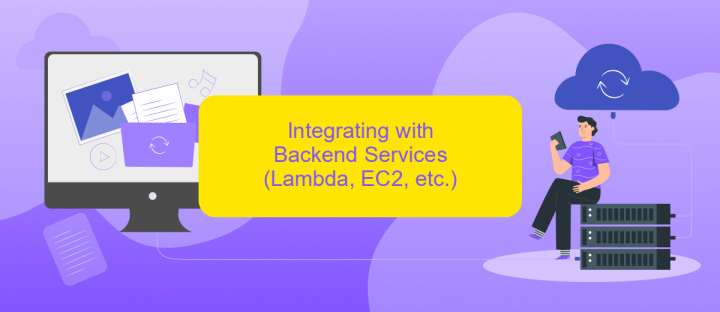
Integrating AWS API Gateway with backend services like Lambda and EC2 is a powerful way to build scalable applications. API Gateway acts as a front door for your backend services, enabling you to expose RESTful APIs to the internet or other AWS services. By configuring integration settings, you can route incoming API requests to the appropriate backend service, ensuring seamless data processing and response delivery.
- Create an API in API Gateway and define the necessary resources and methods.
- Configure the integration type for each method, choosing between AWS Lambda, HTTP, or AWS Service.
- For Lambda integration, specify the Lambda function ARN and set the appropriate permissions.
- For EC2 or other HTTP services, provide the endpoint URL and configure any required headers or query parameters.
- Deploy the API to a stage and test the integration to ensure proper functionality.
By carefully setting up these integrations, you can leverage the capabilities of AWS services to handle complex computing tasks, manage data storage, or execute business logic. This architecture not only optimizes resource usage but also enhances application performance and reliability, allowing you to focus on developing core features.
Managing API Access and Security
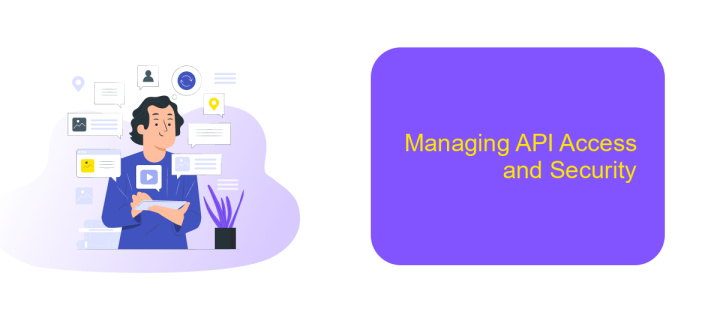
When managing API access and security in Terraform, it is crucial to ensure that only authorized users and applications can interact with your API Gateway. This involves implementing robust authentication and authorization mechanisms to safeguard your resources. Terraform provides the tools to define and manage these security protocols efficiently.
One of the key aspects of securing your API is setting up proper IAM roles and policies. These roles determine who can access your API and what actions they can perform. By using Terraform scripts, you can automate the creation and management of these roles, ensuring consistency and reducing the risk of human error.
- Define IAM roles and policies with Terraform to control access permissions.
- Utilize API keys and OAuth tokens for authenticating requests.
- Implement rate limiting to prevent abuse and ensure fair usage.
- Enable logging and monitoring to track access patterns and detect anomalies.
By integrating these security measures into your Terraform configuration, you can maintain a secure and well-managed API environment. Regularly reviewing and updating your security settings is essential to adapt to evolving threats and maintain the integrity of your API Gateway.
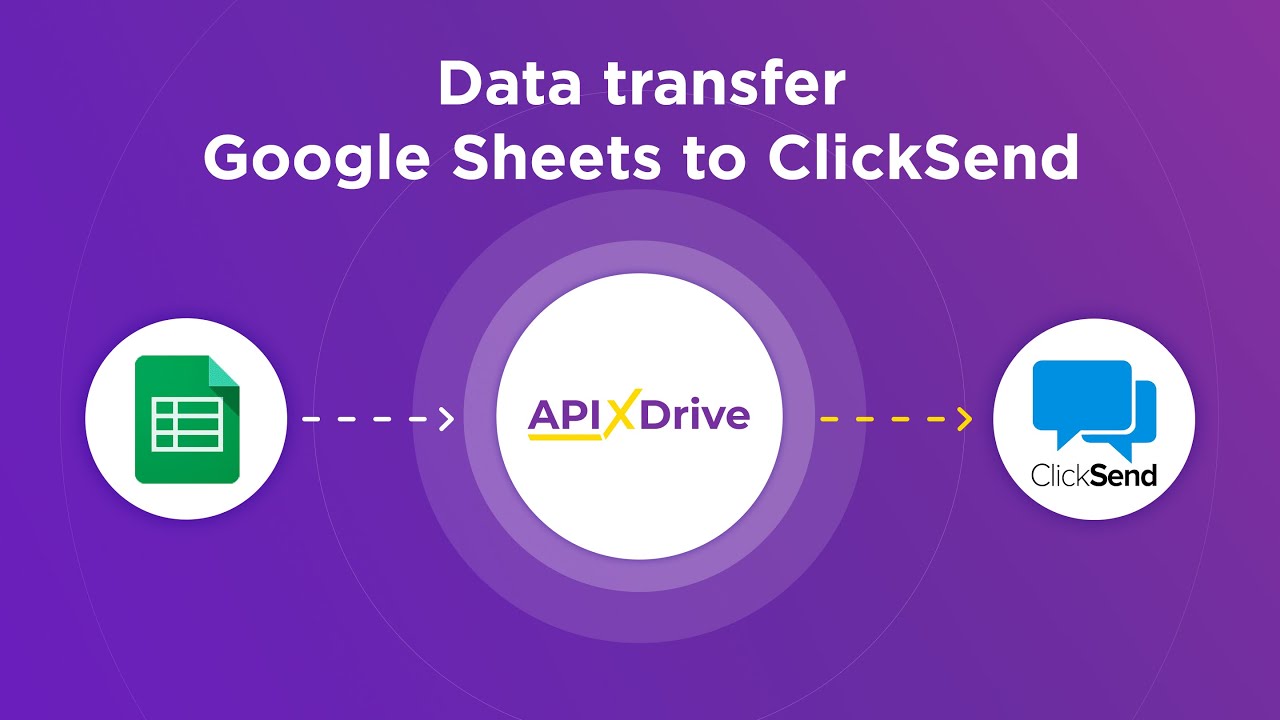
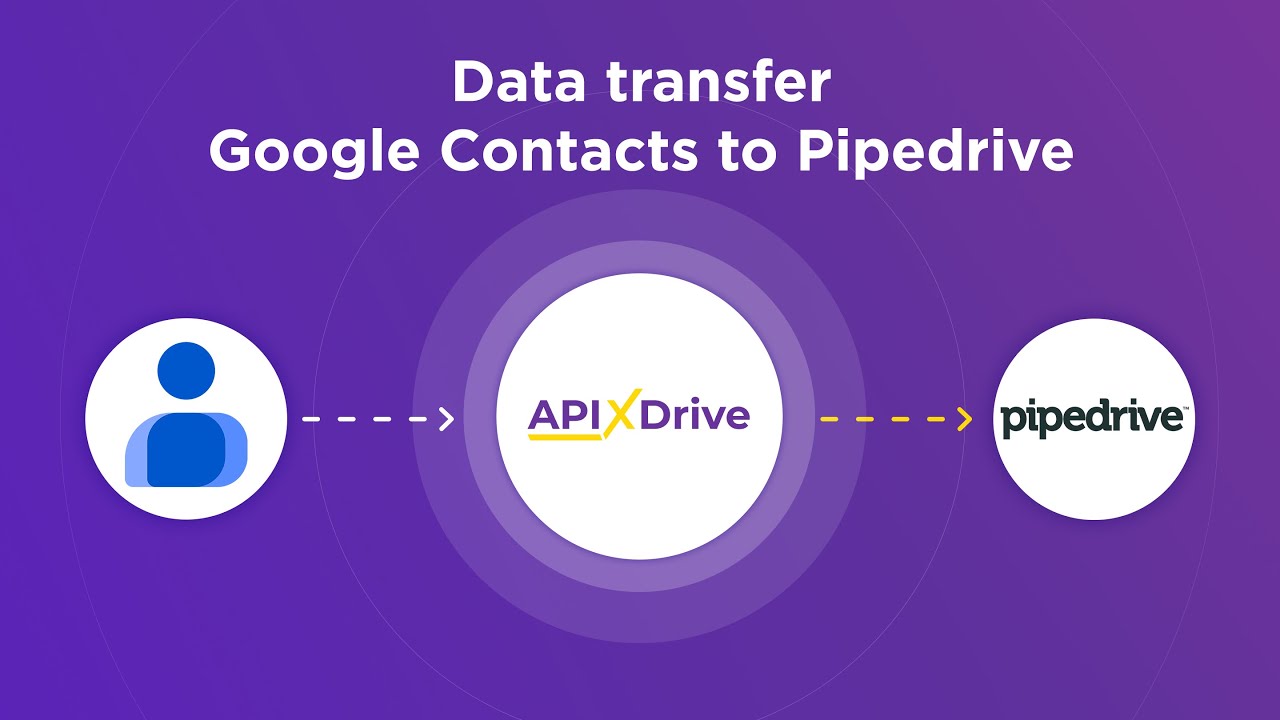
Advanced Configurations and Best Practices
When configuring advanced settings for Terraform API Gateway integrations, it's crucial to optimize for both performance and security. Start by implementing custom domain names to provide a seamless user experience and enhance your brand's identity. Additionally, enable caching to reduce latency and improve the response time for frequently accessed endpoints. This can significantly enhance the performance of your API Gateway. Ensure that you have set up appropriate logging and monitoring to track usage patterns and identify any potential issues promptly.
Security is another critical aspect of advanced configurations. Implement authorization mechanisms such as AWS IAM roles or Lambda authorizers to control access to your APIs. Consider using API keys for additional security layers. Furthermore, integrating with services like ApiX-Drive can streamline your workflow by automating data transfer between applications, reducing manual intervention, and minimizing errors. Ensure to follow best practices like using Terraform modules for reusable code and maintaining a version-controlled infrastructure for easier management and scalability. By adhering to these practices, you can achieve a robust and efficient API Gateway integration.
FAQ
What is Terraform, and how does it relate to API Gateway integration?
How can I automate the deployment of API Gateway resources using Terraform?
What are the benefits of using Terraform for API Gateway integration?
How do I manage changes to API Gateway configurations with Terraform?
Can Terraform be integrated with other tools for enhanced API Gateway management?
Time is the most valuable resource for business today. Almost half of it is wasted on routine tasks. Your employees are constantly forced to perform monotonous tasks that are difficult to classify as important and specialized. You can leave everything as it is by hiring additional employees, or you can automate most of the business processes using the ApiX-Drive online connector to get rid of unnecessary time and money expenses once and for all. The choice is yours!

