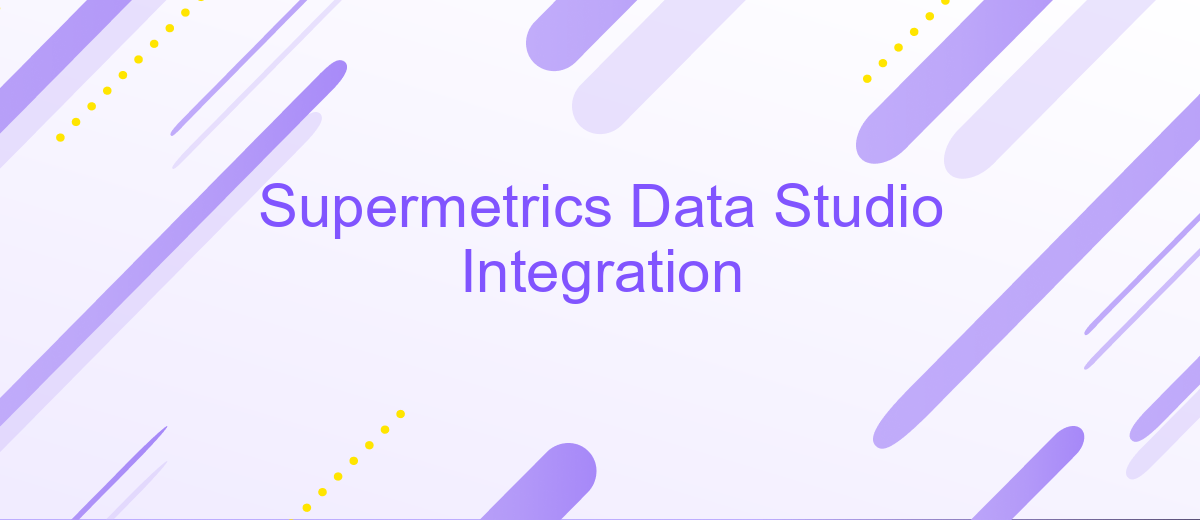Supermetrics Data Studio Integration
Supermetrics Data Studio Integration offers a seamless way to streamline your data analysis and reporting processes. By connecting various data sources directly to Google Data Studio, it empowers marketers and analysts to create insightful, real-time dashboards with ease. This integration eliminates the need for manual data transfers, ensuring accuracy and saving time, allowing you to focus on deriving actionable insights from your data.
Introduction to Supermetrics and Data Studio
Supermetrics is a powerful tool that simplifies the process of collecting and analyzing data from multiple platforms. It allows users to effortlessly pull data from various sources such as Google Analytics, Facebook Ads, and more into a single interface. This capability is particularly valuable for marketers and data analysts who need to create comprehensive reports and gain insights from diverse data sets. By integrating Supermetrics with Google Data Studio, users can visualize their data in dynamic and interactive dashboards.
- Automated data collection from multiple sources
- Seamless integration with Google Data Studio
- Customizable data visualization options
- Time-saving features for report generation
Google Data Studio is a free, powerful data visualization tool that allows users to create interactive reports and dashboards. By connecting it with Supermetrics, users can take advantage of automated data flows and customizable visualizations, making it easier to interpret complex data sets. This integration enhances the ability to make data-driven decisions by presenting information in a clear and accessible format. Together, Supermetrics and Data Studio provide a comprehensive solution for managing and visualizing data efficiently.
Connecting Supermetrics to Data Studio: Data Source Setup

To connect Supermetrics to Data Studio, start by navigating to the Data Studio interface and selecting the option to create a new data source. In the data source gallery, search for Supermetrics and select it as your desired connector. You will be prompted to authenticate your Supermetrics account by logging in and granting necessary permissions. Once authenticated, you can choose from a variety of data sources available through Supermetrics, such as Google Analytics, Facebook Ads, or other marketing platforms, to import data into your Data Studio report.
After selecting the desired data source, configure the data fields and metrics you wish to include in your report. Supermetrics allows you to customize your data queries, ensuring you only import the most relevant information. If you require additional automation or integration with other platforms, consider using services like ApiX-Drive. ApiX-Drive can streamline data transfers between multiple applications, enhancing your data management capabilities. Once your data source is set up, finalize the connection and start building insightful visualizations in Data Studio to effectively analyze and present your marketing data.
Building Reports with Supermetrics Data in Data Studio
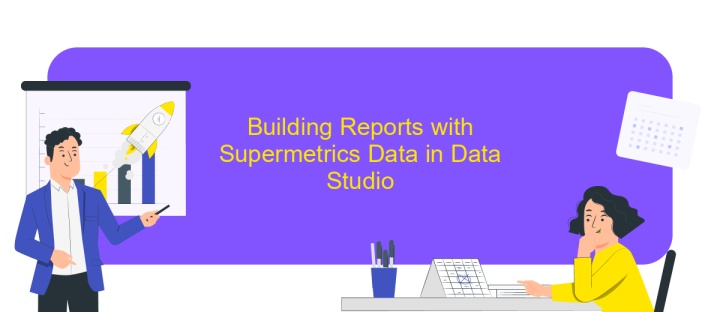
Integrating Supermetrics with Google Data Studio empowers users to create insightful and dynamic reports by leveraging data from various platforms. The process is straightforward, enabling users to visualize and analyze data effortlessly. Supermetrics acts as a bridge, pulling data from multiple sources into Data Studio, where it can be transformed into actionable insights.
- Begin by installing the Supermetrics connector in Google Data Studio.
- Select the data source you wish to connect, such as Google Analytics, Facebook Ads, or others.
- Authenticate the connection by signing into your account and granting necessary permissions.
- Choose the specific metrics and dimensions you want to include in your report.
- Customize your report layout by adding charts, tables, and other visual elements.
- Apply filters and date ranges to refine your data view.
- Save and share your report with stakeholders to facilitate data-driven decision-making.
With these steps, users can seamlessly create comprehensive reports that provide a clear picture of their marketing performance. Supermetrics simplifies the data integration process, allowing users to focus on interpreting and acting on the insights derived from their reports. This integration is invaluable for businesses aiming to enhance their data-driven strategies.
Key Features and Benefits of using Supermetrics with Data Studio

Integrating Supermetrics with Data Studio offers a seamless way to streamline your data analysis and reporting processes. This powerful combination allows users to connect multiple data sources effortlessly, providing a comprehensive view of your marketing performance. By utilizing Supermetrics, you can simplify data extraction, ensuring that your reports are always up-to-date without manual intervention.
The synergy between Supermetrics and Data Studio enhances your ability to visualize complex data sets, making it easier to derive actionable insights. With automated data transfers, you can focus on analysis rather than data management, saving valuable time and resources. This integration is particularly beneficial for marketers and analysts seeking to optimize their reporting workflows.
- Automated data refreshes for real-time reporting
- Customizable dashboards tailored to specific business needs
- Access to a wide range of data connectors
- Enhanced collaboration with easy sharing options
- Scalable solutions for businesses of all sizes
Overall, using Supermetrics with Data Studio empowers teams to make data-driven decisions quickly and efficiently. The intuitive interface and robust features ensure that your data is not only accessible but also actionable, leading to more informed strategies and improved outcomes.
Tips and Best Practices for Supermetrics Data Studio Integration
When integrating Supermetrics with Google Data Studio, it's essential to ensure your data sources are properly authenticated and connected. Regularly check your data connections to avoid unexpected disruptions. Organize your data sources using clear and consistent naming conventions to streamline the process of creating reports and dashboards. Consider leveraging the scheduling feature to automate data refreshes, ensuring your reports are always up-to-date without manual intervention. This not only saves time but also enhances the reliability of your data outputs.
For more advanced users, consider using tools like ApiX-Drive to automate and streamline the integration process. ApiX-Drive can facilitate seamless data transfers between Supermetrics and Data Studio, reducing the need for manual data handling. Additionally, keep an eye on your data limits and quotas to prevent any interruptions in data flow. Regularly review and optimize your queries to improve performance and reduce load times. By following these best practices, you can maximize the efficiency and effectiveness of your Supermetrics Data Studio integration.
FAQ
What is Supermetrics Data Studio Integration?
How do I set up Supermetrics with Google Data Studio?
Can I automate data updates in Google Data Studio using Supermetrics?
What should I do if I encounter data discrepancies in my reports?
Is it possible to integrate Supermetrics with other automation tools?
Time is the most valuable resource in today's business realities. By eliminating the routine from work processes, you will get more opportunities to implement the most daring plans and ideas. Choose – you can continue to waste time, money and nerves on inefficient solutions, or you can use ApiX-Drive, automating work processes and achieving results with minimal investment of money, effort and human resources.