Stripe Integration API
The Stripe Integration API is a powerful tool that enables businesses to seamlessly incorporate payment processing into their platforms. With its robust and flexible features, developers can efficiently manage transactions, subscriptions, and financial reporting. This article explores the essential components and benefits of integrating Stripe into your application, providing a comprehensive guide to streamline payment operations and enhance the overall user experience for both businesses and customers.
Introduction to Stripe and its API
Stripe is a leading financial technology company that provides businesses with the tools they need to manage online payments. Founded in 2010, Stripe has quickly become a preferred solution for e-commerce platforms, subscription services, and marketplaces due to its ease of use and robust features. Its API enables developers to seamlessly integrate payment processing into their applications, providing a smooth and secure transaction experience for customers.
- Comprehensive payment processing capabilities
- Support for multiple currencies and payment methods
- Advanced security features to protect transactions
- Detailed analytics and reporting tools
- Customizable and scalable for businesses of all sizes
Stripe's API is designed with developers in mind, offering extensive documentation and libraries for various programming languages, making integration straightforward. By leveraging the Stripe API, businesses can automate billing, manage subscriptions, and handle complex payment flows with ease. Whether you're a startup or an established enterprise, Stripe's API provides the flexibility and reliability needed to support your payment processing needs.
Setting up Your Stripe Account and API Keys

To begin integrating Stripe into your application, you'll first need to set up a Stripe account. Visit the Stripe website and click on the "Sign Up" button to create a new account. Fill in the required information, including your business details and banking information, to ensure smooth processing of transactions. Once your account is set up, it's important to verify your email address and complete any additional verification steps required by Stripe to activate your account fully.
After setting up your account, you need to access your API keys, which are essential for connecting your application to Stripe's services. Navigate to the Dashboard, and under the "Developers" section, click on "API keys." Here, you'll find your publishable and secret keys. Ensure you keep your secret key secure, as it grants access to your Stripe account. For those seeking a simplified integration process, consider using ApiX-Drive, a service that facilitates seamless API connections, allowing you to automate data transfers between Stripe and other platforms effortlessly.
Implementing Core Stripe API Features (Payments, Customers, Products)

Integrating Stripe's API into your application allows you to manage payments, customers, and products seamlessly. To begin, ensure you have access to the Stripe dashboard and have obtained your API keys. These keys are essential for authenticating your requests and ensuring secure transactions. Familiarize yourself with the Stripe documentation, which provides comprehensive guides and examples to help you get started.
- Payments: Use the Payments API to create a payment intent, which represents a payment you intend to process. Confirm the payment intent to complete the transaction.
- Customers: With the Customers API, you can create and manage customer profiles, store payment details, and track transaction history for personalized service.
- Products: The Products API allows you to define and manage your product catalog, including pricing, descriptions, and inventory. This helps streamline your e-commerce operations.
By leveraging these core features, you can build a robust payment processing system that enhances user experience and simplifies financial operations. Ensure to handle sensitive data with care, adhering to best practices for security and compliance. Regularly update your integration to benefit from new features and improvements offered by Stripe.
Advanced Stripe Integrations (Subscriptions, Webhooks, Fraud Prevention)
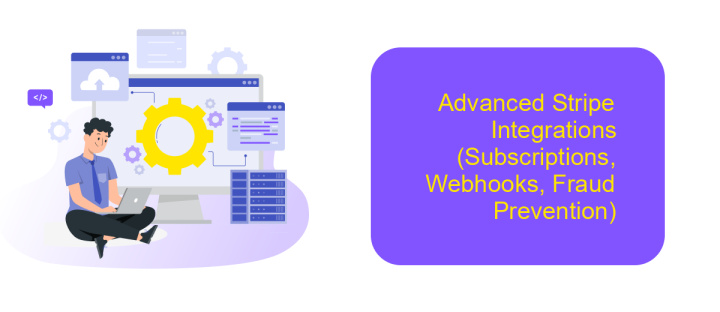
Integrating Stripe's advanced features can significantly enhance your application's payment capabilities. Subscriptions allow businesses to offer recurring billing, providing a seamless experience for both the merchant and the customer. By leveraging Stripe's subscription API, you can automate billing cycles, manage customer subscriptions, and handle upgrades or downgrades effortlessly.
Webhooks play a crucial role in maintaining real-time communication between your application and Stripe. They enable your system to respond to events such as successful payments, failed transactions, or subscription cancellations. Implementing webhooks ensures your application remains updated with the latest payment statuses, improving customer service and operational efficiency.
- Set up subscription plans with customizable billing intervals.
- Configure webhooks to handle various payment events automatically.
- Integrate Stripe Radar for advanced fraud detection and prevention.
Fraud prevention is essential for maintaining the integrity of your payment system. Stripe Radar provides machine learning tools to detect and prevent fraudulent transactions. By configuring Radar rules, you can tailor fraud prevention strategies to suit your business needs, reducing chargebacks and ensuring secure transactions. Combining these advanced features, Stripe offers a comprehensive solution for managing complex payment processes.
Testing and Deploying Your Stripe Integration
Before deploying your Stripe integration, it's crucial to thoroughly test it in a sandbox environment. This allows you to simulate real transactions without financial risk. Begin by verifying that all API endpoints are functioning correctly and that payment flows are seamless. Utilize Stripe's test card numbers to check various scenarios, such as successful payments, declined transactions, and error handling. Ensure that webhooks are configured properly to receive real-time notifications about transaction events. For a more efficient testing process, consider using integration platforms like ApiX-Drive, which can automate and streamline the connection between Stripe and other services you use.
Once testing is complete and you're confident in your integration's performance, it's time to deploy it to a live environment. Switch from test to live mode in the Stripe dashboard, ensuring that all API keys and endpoints are updated accordingly. Monitor the integration closely after deployment to catch any potential issues early. Continuously gather feedback and make necessary adjustments to optimize performance. By following these steps, you can ensure a smooth and successful deployment of your Stripe integration, providing a seamless payment experience for your users.
FAQ
How do I start integrating Stripe API into my application?
What are the common use cases for Stripe API integration?
How can I test my Stripe integration before going live?
Can I automate my Stripe integration with other services?
What should I do if I encounter errors during Stripe API integration?
Apix-Drive will help optimize business processes, save you from a lot of routine tasks and unnecessary costs for automation, attracting additional specialists. Try setting up a free test connection with ApiX-Drive and see for yourself. Now you have to think about where to invest the freed time and money!

