SOC Workflow Automation
In today's rapidly evolving cybersecurity landscape, Security Operations Centers (SOCs) are under increasing pressure to manage and respond to threats efficiently. SOC Workflow Automation emerges as a critical solution, streamlining processes, reducing response times, and minimizing human error. This article explores the benefits and implementation strategies of SOC Workflow Automation, highlighting its role in enhancing overall security posture.
Introduction
The modern Security Operations Center (SOC) faces numerous challenges, from managing vast amounts of data to responding to security incidents in real-time. SOC Workflow Automation emerges as a critical solution to streamline these processes, enhancing both efficiency and effectiveness. By automating repetitive tasks, security teams can focus on more complex issues, thus improving overall security posture.
- Reduction in manual errors
- Faster incident response times
- Improved resource allocation
- Enhanced threat detection capabilities
Integrating various tools and services is essential for effective SOC Workflow Automation. Platforms like ApiX-Drive facilitate seamless integration between different security systems, enabling automated data flow and task execution. This not only simplifies the setup process but also ensures that all components work harmoniously, thereby optimizing the security operations. As a result, organizations can achieve a more resilient and proactive security stance.
Benefits of Workflow Automation for SOC Teams

Workflow automation significantly enhances the efficiency of SOC teams by streamlining repetitive tasks and reducing the likelihood of human error. Automated workflows allow security analysts to focus on more critical activities, such as threat analysis and incident response, rather than getting bogged down by routine procedures. This not only accelerates response times but also improves the overall accuracy of security operations, ensuring that potential threats are identified and mitigated more effectively.
Moreover, integrating various security tools and platforms through services like ApiX-Drive can further amplify the benefits of workflow automation. ApiX-Drive enables seamless integration between disparate systems, allowing for real-time data exchange and synchronized operations. This interconnectedness ensures that SOC teams have a comprehensive view of the security landscape, facilitating quicker decision-making and more coordinated responses to incidents. By leveraging such integrations, SOC teams can maintain a proactive security posture, anticipating and countering threats with greater agility and precision.
Challenges of Implementing Workflow Automation in SOCs
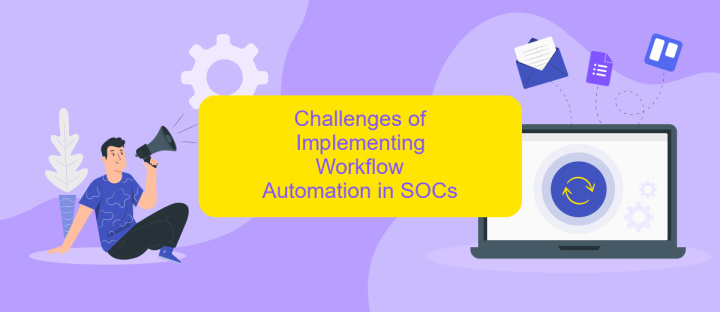
Implementing workflow automation in Security Operations Centers (SOCs) presents several challenges that can hinder its effectiveness. These challenges range from technical issues to human factors, all of which need to be addressed to ensure successful automation.
- Integration Complexity: SOCs often use a variety of tools and systems, making integration a complex task. Services like ApiX-Drive can simplify this by providing seamless integration capabilities.
- Data Quality: Poor data quality can lead to inaccurate automation outcomes. Ensuring data integrity is crucial for effective workflow automation.
- Scalability: As the volume of security data grows, the automation system must scale accordingly. This requires robust infrastructure and scalable solutions.
- Human Resistance: Employees may resist automation due to fear of job loss or change in job roles. Proper training and communication are essential to overcome this challenge.
- Cost: Initial setup and ongoing maintenance of automation systems can be costly. Budgeting and cost-benefit analysis are necessary to justify the investment.
Addressing these challenges requires a strategic approach that includes selecting the right tools, maintaining data quality, ensuring scalability, managing human factors, and budgeting effectively. By doing so, SOCs can leverage workflow automation to enhance their efficiency and effectiveness in handling security incidents.
Best Practices for Implementing SOC Workflow Automation
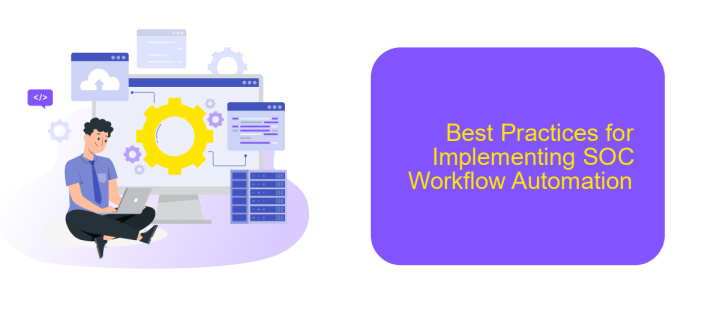
Implementing SOC workflow automation requires a strategic approach to ensure efficiency and effectiveness. Begin by thoroughly assessing your current SOC processes to identify areas where automation can provide the most value. This assessment should include an evaluation of repetitive tasks, incident response times, and overall workflow bottlenecks.
Once you have identified areas for improvement, select the appropriate tools and technologies that align with your SOC's needs. Leveraging integration platforms like ApiX-Drive can streamline this process by connecting various security tools and systems, enabling seamless data flow and automated actions.
- Conduct a thorough needs assessment to pinpoint automation opportunities.
- Choose tools that integrate well with your existing infrastructure.
- Leverage platforms like ApiX-Drive for seamless tool integration.
- Regularly review and update automated workflows to adapt to evolving threats.
Continuous monitoring and optimization of your automated SOC workflows are crucial. Regularly review the performance of your automation processes and make necessary adjustments to address new security challenges and improve response times. By following these best practices, you can enhance your SOC's efficiency and resilience against cyber threats.
- Automate the work of an online store or landing
- Empower through integration
- Don't spend money on programmers and integrators
- Save time by automating routine tasks
Conclusion
In conclusion, SOC Workflow Automation stands as a pivotal advancement in the realm of cybersecurity, offering enhanced efficiency, rapid incident response, and robust threat management. By automating repetitive tasks and streamlining complex processes, organizations can significantly reduce the burden on their security teams, allowing them to focus on more strategic initiatives. This not only improves the overall security posture but also ensures a quicker and more effective response to potential threats.
Moreover, integrating tools and services like ApiX-Drive can further enhance the automation capabilities of SOC workflows. ApiX-Drive facilitates seamless integration between various systems and applications, enabling a more cohesive and efficient security operation. By leveraging such integrations, organizations can ensure that their SOCs are not only automated but also interconnected, leading to a more resilient and responsive cybersecurity infrastructure. As cyber threats continue to evolve, embracing SOC Workflow Automation and integration services becomes imperative for maintaining robust and proactive security measures.
FAQ
What is SOC Workflow Automation?
How does SOC Workflow Automation improve incident response times?
What are the key components of SOC Workflow Automation?
How can I integrate SOC Workflow Automation with my existing security tools?
What are the challenges of implementing SOC Workflow Automation?
Apix-Drive will help optimize business processes, save you from a lot of routine tasks and unnecessary costs for automation, attracting additional specialists. Try setting up a free test connection with ApiX-Drive and see for yourself. Now you have to think about where to invest the freed time and money!


