Snowflake API Integration Example
Integrating with the Snowflake API can significantly enhance your data management capabilities, offering seamless access to a powerful cloud-based data warehousing solution. This article provides a step-by-step example of how to connect and interact with Snowflake's API, enabling you to efficiently store, manage, and analyze your data. Whether you're a developer or data analyst, mastering this integration will unlock new possibilities for your data-driven projects.
Introduction to Snowflake and its API
Snowflake is a cloud-based data warehousing platform that offers a robust and scalable solution for handling large volumes of data. It provides a unique architecture that separates storage and compute, allowing for efficient data management and processing. Snowflake is designed to work seamlessly across multiple cloud providers, making it a versatile choice for businesses looking to leverage the power of cloud computing.
- Scalable: Snowflake's architecture allows for seamless scaling of resources to meet growing data demands.
- Secure: With advanced security features, Snowflake ensures data protection and compliance.
- Interoperable: It supports integration with various data tools and platforms, enhancing its flexibility.
The Snowflake API is a powerful tool that enables developers to interact programmatically with the Snowflake platform. Through the API, users can automate tasks, manage data pipelines, and integrate Snowflake with other applications. This API provides a set of endpoints that allow for operations such as querying data, managing user accounts, and monitoring system performance. By leveraging the Snowflake API, businesses can enhance their data workflows, improve efficiency, and unlock new insights from their data.
Setting up the Development Environment

Before diving into Snowflake API integration, it's essential to set up a robust development environment. Begin by installing the necessary software development kits (SDKs) and libraries that facilitate interaction with Snowflake's API. Ensure you have Python or Java installed, as these are commonly used languages for such integrations. Additionally, install the Snowflake Connector for your chosen language to streamline API requests and data handling. Make sure your development machine has access to a reliable internet connection to communicate with Snowflake's cloud services.
Next, configure your environment to manage API keys and credentials securely. Utilize environment variables or a secure vault service to store sensitive information, preventing unauthorized access. Consider using ApiX-Drive if you need a no-code solution to streamline the integration process. This service simplifies connecting applications with Snowflake, reducing the need for extensive coding knowledge. Finally, test your setup by making a simple API call to Snowflake, ensuring your environment is correctly configured and capable of handling data queries and transactions efficiently.
Connecting to Snowflake and Executing Queries

To connect to Snowflake and execute queries, you need to first establish a secure connection using the Snowflake JDBC or ODBC driver. Ensure that you have the necessary credentials, including the account identifier, username, password, and warehouse details. These credentials will allow you to authenticate and interact with the Snowflake environment.
- Download and install the Snowflake JDBC or ODBC driver from the official Snowflake website.
- Configure your connection properties by specifying the account identifier, username, password, and warehouse information.
- Use a database client or programming language of your choice to establish a connection using the configured properties.
- Once connected, you can execute SQL queries by sending them through the established connection to interact with your data in Snowflake.
- Retrieve and process the query results to suit your application or analysis needs.
By following these steps, you can seamlessly integrate with Snowflake and perform data operations efficiently. Ensure that you handle all credentials securely and follow best practices for database interaction to maintain data integrity and security.
Handling Data and Results

When integrating with the Snowflake API, effectively handling data and results is crucial for seamless data operations. The process involves fetching data from Snowflake, processing it, and then interpreting the results accurately. This ensures that the data retrieved is both relevant and actionable for your business needs.
To begin, ensure that your API requests are structured correctly to retrieve the necessary datasets. Once the data is acquired, it is important to transform and clean the data to match your analytical requirements. This step may involve filtering, aggregating, or enriching the data for better insights.
- Ensure API requests are optimized for performance.
- Validate data integrity and consistency post-retrieval.
- Implement error handling to manage API response errors.
- Utilize caching mechanisms to reduce redundant data requests.
After processing, interpreting the results accurately is vital. This involves analyzing the data to derive meaningful insights that can inform decision-making. Visualization tools can be employed to present data in a comprehensible format, making it easier for stakeholders to understand and act upon the insights provided by the Snowflake API integration.
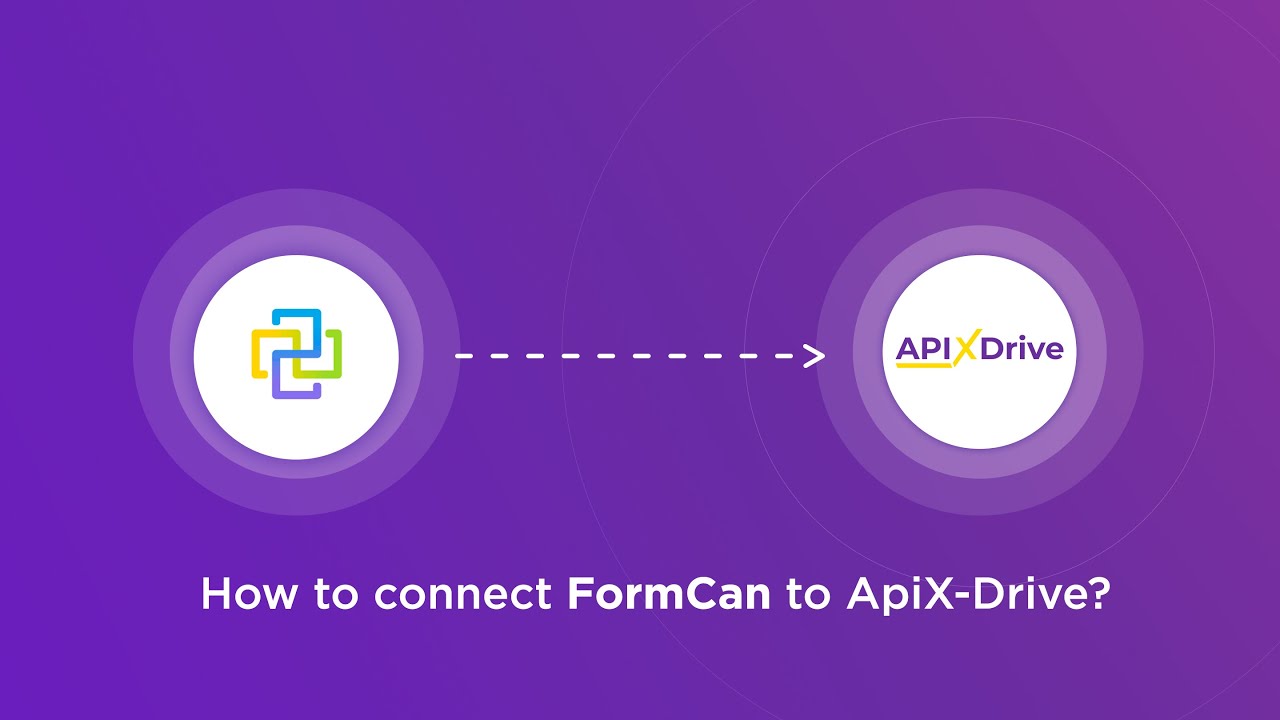

Practical Example and Use Case
Integrating Snowflake with other applications can significantly enhance data management and analytics capabilities. For instance, a retail company can use the Snowflake API to seamlessly connect its sales and inventory databases. By doing so, they can automate the process of updating inventory levels in real-time as sales occur. This integration ensures that the sales team has access to the most current stock information, thereby improving customer satisfaction by minimizing out-of-stock situations and optimizing inventory management.
To facilitate this integration, services like ApiX-Drive can be utilized. ApiX-Drive offers a user-friendly platform to connect Snowflake with various other applications without the need for extensive coding knowledge. By using ApiX-Drive, businesses can set up automated workflows that transfer data between Snowflake and their CRM or ERP systems, ensuring that all departments have access to up-to-date information. This not only saves time but also reduces the risk of human error, leading to more efficient operations and better decision-making across the organization.
FAQ
What is Snowflake API, and how can it be used for integration?
How do I authenticate with the Snowflake API?
What are the common use cases for integrating Snowflake with other services?
How can I automate the integration process with Snowflake?
What are the best practices for managing Snowflake API integrations?
Apix-Drive is a universal tool that will quickly streamline any workflow, freeing you from routine and possible financial losses. Try ApiX-Drive in action and see how useful it is for you personally. In the meantime, when you are setting up connections between systems, think about where you are investing your free time, because now you will have much more of it.

