SAP Workflow Automation
SAP Workflow Automation is revolutionizing the way businesses operate by streamlining processes and enhancing efficiency. By automating repetitive tasks and integrating seamlessly with various SAP modules, this powerful tool allows organizations to focus on strategic initiatives. Discover how SAP Workflow Automation can transform your business operations, reduce manual errors, and drive productivity to new heights.
Introduction to SAP Workflow Automation
SAP Workflow Automation is a powerful tool designed to streamline business processes by automating repetitive tasks and ensuring efficient workflow management. By leveraging this technology, organizations can enhance productivity, reduce errors, and ensure that critical tasks are completed on time. SAP Workflow Automation integrates seamlessly with various SAP modules, providing a cohesive and unified approach to managing workflows.
- Automates repetitive and manual tasks
- Enhances productivity and efficiency
- Reduces human errors
- Ensures timely completion of critical tasks
- Seamlessly integrates with other SAP modules
One of the key advantages of SAP Workflow Automation is its ability to integrate with external services and applications. For instance, using integration platforms like ApiX-Drive, businesses can easily connect SAP systems with other software solutions, ensuring a smooth data flow and enhanced operational efficiency. This flexibility allows organizations to tailor their workflow automation to meet specific business needs, ultimately driving better performance and outcomes.
Benefits of SAP Workflow Automation
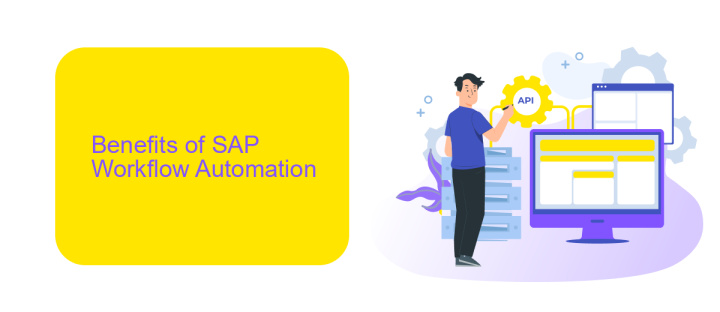
SAP Workflow Automation offers a multitude of benefits that significantly enhance business processes. One of the primary advantages is the improvement in efficiency and productivity. By automating repetitive and time-consuming tasks, employees can focus on more strategic activities, leading to faster decision-making and reduced operational costs. Additionally, automation ensures consistency and accuracy in workflows, minimizing the risk of human errors and enhancing overall process reliability.
Another key benefit is the seamless integration capabilities with various third-party applications and services. Tools like ApiX-Drive facilitate the easy setup of integrations, allowing businesses to connect SAP systems with other software solutions effortlessly. This interoperability enables real-time data exchange and synchronization, which is crucial for maintaining up-to-date information across different platforms. As a result, organizations can achieve better collaboration, improved data visibility, and more informed decision-making processes. Overall, SAP Workflow Automation not only streamlines operations but also fosters a more agile and responsive business environment.
How to Implement SAP Workflow Automation
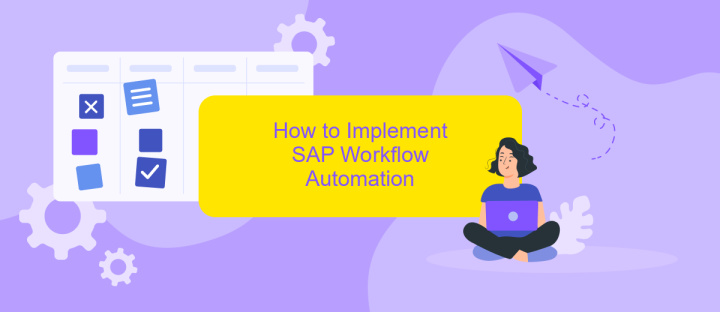
Implementing SAP Workflow Automation can significantly enhance business efficiency by streamlining repetitive tasks and ensuring smooth process flows. The first step is to assess your current workflows and identify areas that can benefit from automation.
- Define the objectives and scope of your workflow automation project.
- Map out existing workflows to understand the sequence of tasks and dependencies.
- Select the appropriate SAP tools and platforms for automation, such as SAP Business Workflow or SAP Cloud Platform Workflow.
- Configure the workflows using the selected tools, incorporating necessary conditions and triggers.
- Integrate third-party applications and services, like ApiX-Drive, to facilitate seamless data exchange and enhance functionality.
- Test the automated workflows thoroughly to ensure they function correctly and meet business requirements.
- Train employees on using the new automated workflows and provide ongoing support.
By following these steps, you can effectively implement SAP Workflow Automation to improve operational efficiency and reduce manual errors. Leveraging integration services like ApiX-Drive can further optimize your workflows by enabling smooth data transfer between different systems and applications.
Real-World Applications of SAP Workflow Automation

SAP Workflow Automation has revolutionized business processes by streamlining tasks and improving efficiency. In real-world applications, this technology enables companies to automate complex workflows, reducing manual intervention and minimizing errors. From finance to human resources, SAP Workflow Automation is instrumental in enhancing operational productivity.
One notable application is in the area of supply chain management. Automating workflows in this domain ensures that procurement, inventory management, and order fulfillment processes are seamlessly integrated. This leads to faster processing times and more accurate data handling, which are crucial for maintaining competitive advantage.
- Finance: Automating invoice processing, approvals, and financial reporting.
- Human Resources: Streamlining employee onboarding, leave management, and performance reviews.
- Customer Service: Enhancing ticket resolution times and customer satisfaction through automated workflows.
- Marketing: Coordinating multi-channel campaigns and lead management efficiently.
Additionally, integrating SAP Workflow Automation with external services like ApiX-Drive can further enhance capabilities. ApiX-Drive facilitates seamless integration between various applications, ensuring data flows smoothly across systems. This integration allows businesses to create a cohesive and automated environment, driving better decision-making and operational efficiency.
Future Trends in SAP Workflow Automation
As businesses continue to evolve, SAP Workflow Automation is expected to integrate more advanced technologies such as artificial intelligence (AI) and machine learning (ML). These technologies will enable more intelligent decision-making processes, predictive analytics, and automated anomaly detection. Additionally, the incorporation of AI and ML will enhance the system's ability to learn from historical data, making workflows more efficient and adaptive to changing business needs.
Another significant trend is the increasing emphasis on seamless integration with various third-party applications and services. Platforms like ApiX-Drive are at the forefront of this movement, offering robust tools to facilitate integration between SAP systems and other business applications. This trend will help organizations streamline their operations by enabling smoother data flow and real-time synchronization across different platforms. As a result, businesses will be able to achieve higher levels of automation and efficiency, ultimately driving better performance and growth.
- Automate the work of an online store or landing
- Empower through integration
- Don't spend money on programmers and integrators
- Save time by automating routine tasks
FAQ
What is SAP Workflow Automation?
How can I integrate third-party applications with SAP Workflow Automation?
What are the benefits of using SAP Workflow Automation?
Is SAP Workflow Automation suitable for small businesses?
How do I start with SAP Workflow Automation?
Apix-Drive is a universal tool that will quickly streamline any workflow, freeing you from routine and possible financial losses. Try ApiX-Drive in action and see how useful it is for you personally. In the meantime, when you are setting up connections between systems, think about where you are investing your free time, because now you will have much more of it.


