Salesforce to Salesforce Integration Using REST API
In today's interconnected digital landscape, seamless data exchange between platforms is crucial for business efficiency. Salesforce to Salesforce integration using REST API offers a robust solution for synchronizing data across different Salesforce instances. This approach leverages RESTful web services to facilitate real-time communication, enabling organizations to streamline operations, enhance collaboration, and maintain data consistency. In this article, we'll explore the steps and best practices for implementing this integration effectively.
Introduction to Salesforce to Salesforce Integration and REST API
Integrating Salesforce with another Salesforce instance using REST API is a powerful method to enhance data sharing and business processes across different Salesforce environments. This integration allows organizations to streamline operations, improve data accuracy, and enable seamless collaboration between departments or partners. By leveraging REST API, businesses can ensure real-time data exchange and automate workflows, resulting in increased efficiency and productivity.
- Facilitates seamless data exchange between Salesforce instances.
- Enables real-time synchronization and automation of business processes.
- Improves data accuracy and reduces manual data entry efforts.
- Enhances collaboration between different departments or external partners.
- Provides a scalable solution for growing business needs.
Utilizing REST API for Salesforce to Salesforce integration empowers organizations to create a connected ecosystem where data flows effortlessly. This integration method supports various use cases, from sharing customer information to coordinating sales and marketing efforts. As businesses continue to evolve, integrating Salesforce instances using REST API will remain a vital strategy for maintaining competitiveness and ensuring operational excellence.
Setting Up the Connected App and Authentication
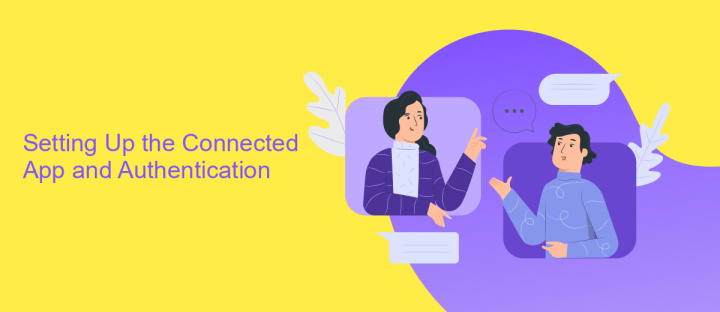
To set up a connected app in Salesforce for REST API integration, navigate to the Salesforce setup menu and search for "App Manager". Click "New Connected App" and fill in the required fields, such as the app name and contact email. Under "API (Enable OAuth Settings)", check the box to enable OAuth settings and provide a callback URL. Select the OAuth scopes your app will need, like "Access and manage your data (api)" and "Perform requests on your behalf at any time (refresh_token, offline_access)". Save the settings to generate the consumer key and secret, which will be used for authentication.
Authentication involves obtaining an access token using the OAuth 2.0 protocol. This token allows your app to interact with Salesforce data. You can streamline this process with integration services like ApiX-Drive, which simplifies setting up and managing API connections. ApiX-Drive provides a user-friendly interface to handle authentication and data transfer between Salesforce and other platforms, ensuring a smooth and efficient integration process. By leveraging such services, you can focus more on business logic rather than technical complexities.
Understanding Salesforce REST API Resources and Methods for Integration
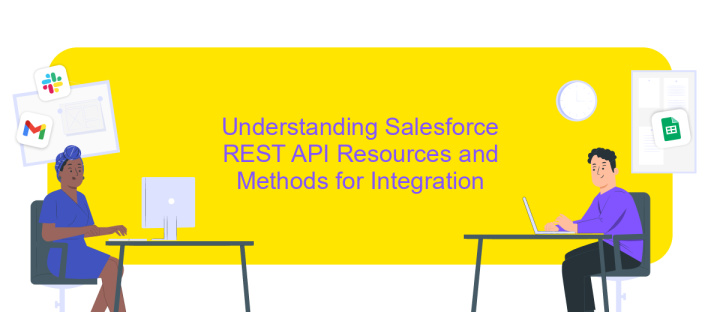
The Salesforce REST API is a powerful tool that enables seamless integration between Salesforce instances or with external systems. By leveraging RESTful principles, it provides a simple yet robust framework for accessing and manipulating Salesforce data. Understanding the resources and methods available in the Salesforce REST API is crucial for effective integration.
- Resources: These are the entities or data types that you can interact with, such as accounts, contacts, or custom objects. Each resource is identified by a unique URI.
- Methods: These are the operations you can perform on resources, including GET (retrieve data), POST (create new data), PUT (update existing data), and DELETE (remove data).
- Authentication: To access the API, you must authenticate using OAuth 2.0, ensuring secure communication between systems.
By understanding these key components, developers can efficiently design integration solutions that leverage the Salesforce REST API. This knowledge allows for creating, updating, and retrieving data, providing a flexible and scalable approach to integrating Salesforce with other platforms. Properly utilizing these resources and methods ensures that your integration is both efficient and secure.
Implementing the Integration Logic and Data Mapping
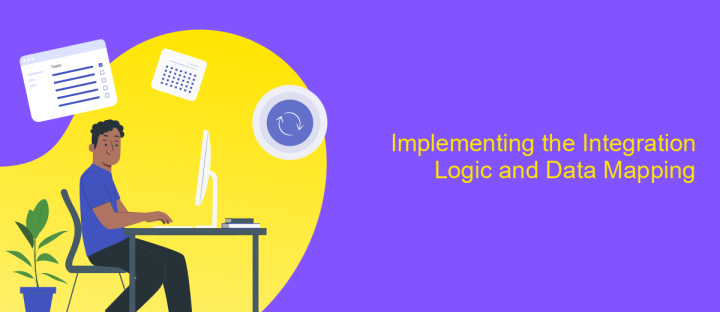
To successfully implement Salesforce to Salesforce integration using REST API, it's essential to establish a robust integration logic. This involves designing a seamless workflow that ensures data is transferred accurately and efficiently between systems. The integration logic should handle data synchronization, error management, and authentication processes to maintain data integrity.
Data mapping is a critical step in this process. It involves defining how data fields in one Salesforce instance correspond to fields in another. Proper data mapping ensures that information is accurately transferred and correctly interpreted by both systems. This requires a thorough understanding of the data structures in each Salesforce instance.
- Identify key data fields in both Salesforce instances.
- Define mapping rules to align data fields accurately.
- Implement error handling to manage data discrepancies.
- Test the integration to ensure data consistency and reliability.
By meticulously implementing integration logic and data mapping, businesses can achieve a seamless data flow between Salesforce instances. This not only enhances operational efficiency but also ensures that critical business data remains consistent and accessible across platforms.
Testing, Deployment, and Best Practices
Testing the Salesforce to Salesforce integration using REST API is crucial to ensure seamless data exchange and functionality. Begin by setting up a sandbox environment to simulate real-world scenarios without affecting live data. Utilize tools like Postman to send test requests and validate the API responses. Verify authentication, data mapping, and error handling thoroughly. Conduct both unit and integration testing to cover all aspects of the integration process. Engage stakeholders in user acceptance testing to confirm the solution meets business requirements.
For deployment, follow a structured approach by using change sets or Salesforce DX for source-driven development. Ensure all components are properly documented and version-controlled. Backup existing configurations before deployment to prevent data loss. Post-deployment, monitor the integration for performance and reliability issues. As a best practice, consider using ApiX-Drive to streamline the integration process with its user-friendly interface and automation capabilities. Regularly review and update the integration to accommodate any Salesforce API changes or business process adjustments, ensuring continuous alignment with organizational goals.
FAQ
How does Salesforce to Salesforce integration using REST API work?
What are the prerequisites for setting up Salesforce to Salesforce integration?
How do you authenticate REST API requests in Salesforce?
What are some common use cases for Salesforce to Salesforce integration?
How can I automate and manage Salesforce to Salesforce integrations?
Do you want to achieve your goals in business, career and life faster and better? Do it with ApiX-Drive – a tool that will remove a significant part of the routine from workflows and free up additional time to achieve your goals. Test the capabilities of Apix-Drive for free – see for yourself the effectiveness of the tool.

