Salesforce Pardot Data Studio Integration
Salesforce Pardot Data Studio Integration is a powerful tool that enables businesses to seamlessly connect their marketing automation with advanced data analytics. This integration allows marketers to gain deeper insights into customer behavior, optimize campaigns, and drive more effective strategies. By leveraging the capabilities of Salesforce Pardot and Data Studio, companies can enhance their decision-making processes and achieve better results.
Introduction
Salesforce Pardot Data Studio Integration is a powerful tool that enables businesses to enhance their marketing efforts by leveraging advanced data analytics and insights. This integration allows marketers to make data-driven decisions, optimize their campaigns, and ultimately improve their return on investment (ROI). By connecting Pardot, a leading B2B marketing automation platform, with Data Studio, a robust data visualization tool, users can gain a deeper understanding of their marketing performance and customer behavior.
- Streamlined data synchronization between Pardot and Data Studio
- Comprehensive data visualization and reporting capabilities
- Enhanced ability to track and measure marketing KPIs
- Improved segmentation and targeting of marketing campaigns
- Facilitated collaboration between marketing and sales teams
With Salesforce Pardot Data Studio Integration, businesses can unlock the full potential of their marketing data. This integration not only simplifies the process of data management but also provides actionable insights that drive better marketing strategies. As a result, companies can achieve higher engagement rates, increased lead generation, and more effective customer relationship management.
Benefits of Salesforce Pardot Data Studio Integration

Integrating Salesforce Pardot with Data Studio offers a range of benefits that can significantly enhance your marketing and sales operations. This integration enables seamless data flow between Pardot and Data Studio, allowing marketers to create comprehensive and visually appealing reports. By leveraging this integration, businesses can gain deeper insights into their customer journey, track campaign performance, and make data-driven decisions to optimize their marketing strategies.
Moreover, using a service like ApiX-Drive can simplify the integration process, ensuring that data synchronization between Salesforce Pardot and Data Studio is both efficient and reliable. ApiX-Drive provides an intuitive interface for setting up and managing integrations without the need for extensive technical knowledge. This means that even non-technical users can automate data transfers, reduce manual work, and focus on analyzing the insights generated. Overall, the integration of Salesforce Pardot with Data Studio, facilitated by tools like ApiX-Drive, empowers businesses to harness the full potential of their data and drive more effective marketing campaigns.
How to Integrate Salesforce Pardot with Data Studio
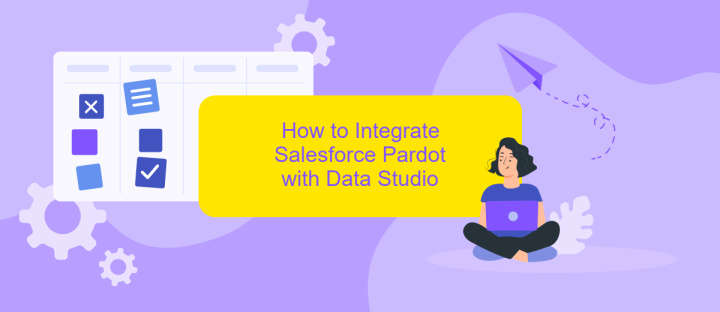
Integrating Salesforce Pardot with Data Studio allows marketers to visualize and analyze their Pardot data in a more comprehensive manner. This integration helps in creating detailed reports and dashboards to better understand campaign performance and customer engagement.
- Log in to your Salesforce Pardot account and navigate to the "Admin" section.
- Under "Connectors", click on "Add Connector" and select "Google Data Studio".
- Follow the prompts to authorize the connection between Pardot and Google Data Studio.
- Once connected, open Google Data Studio and create a new report.
- In the data source section, select the Salesforce Pardot connector you just created.
- Choose the specific metrics and dimensions you want to include in your report.
- Customize your report layout, add charts, tables, and other visualization elements as needed.
- Save and share your report with your team to start analyzing your Pardot data.
By following these steps, you can seamlessly integrate Salesforce Pardot with Data Studio, enabling you to leverage powerful data visualization tools to gain deeper insights into your marketing efforts.
Use Cases for Salesforce Pardot Data Studio Integration
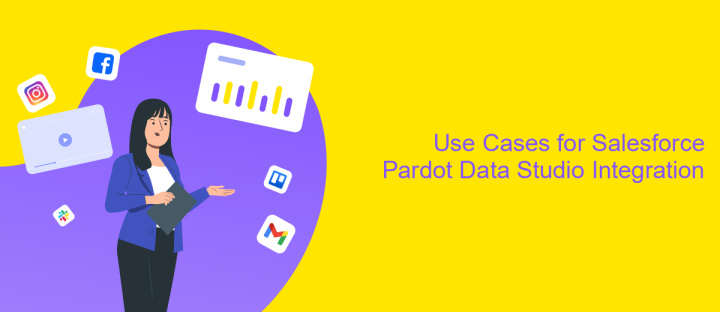
Integrating Salesforce Pardot with Data Studio allows businesses to leverage their marketing data more effectively. This integration can help streamline marketing efforts, improve customer targeting, and enhance overall campaign performance. By combining the robust features of Pardot with the powerful analytics of Data Studio, organizations can gain deeper insights into their marketing strategies.
One of the key advantages of this integration is the ability to create custom reports and dashboards. These tools can provide a comprehensive view of marketing performance, helping teams make data-driven decisions. Additionally, the integration facilitates seamless data sharing between departments, ensuring that all stakeholders have access to the same information.
- Enhanced reporting and analytics for marketing campaigns
- Improved customer segmentation and targeting
- Streamlined data sharing across departments
- Real-time insights for quicker decision-making
- Customizable dashboards for specific business needs
By utilizing the Salesforce Pardot and Data Studio integration, businesses can maximize their marketing potential. This integration not only saves time but also provides valuable insights that can drive more effective marketing strategies and improve ROI. As a result, companies can achieve better alignment between their marketing and sales efforts, leading to increased growth and success.
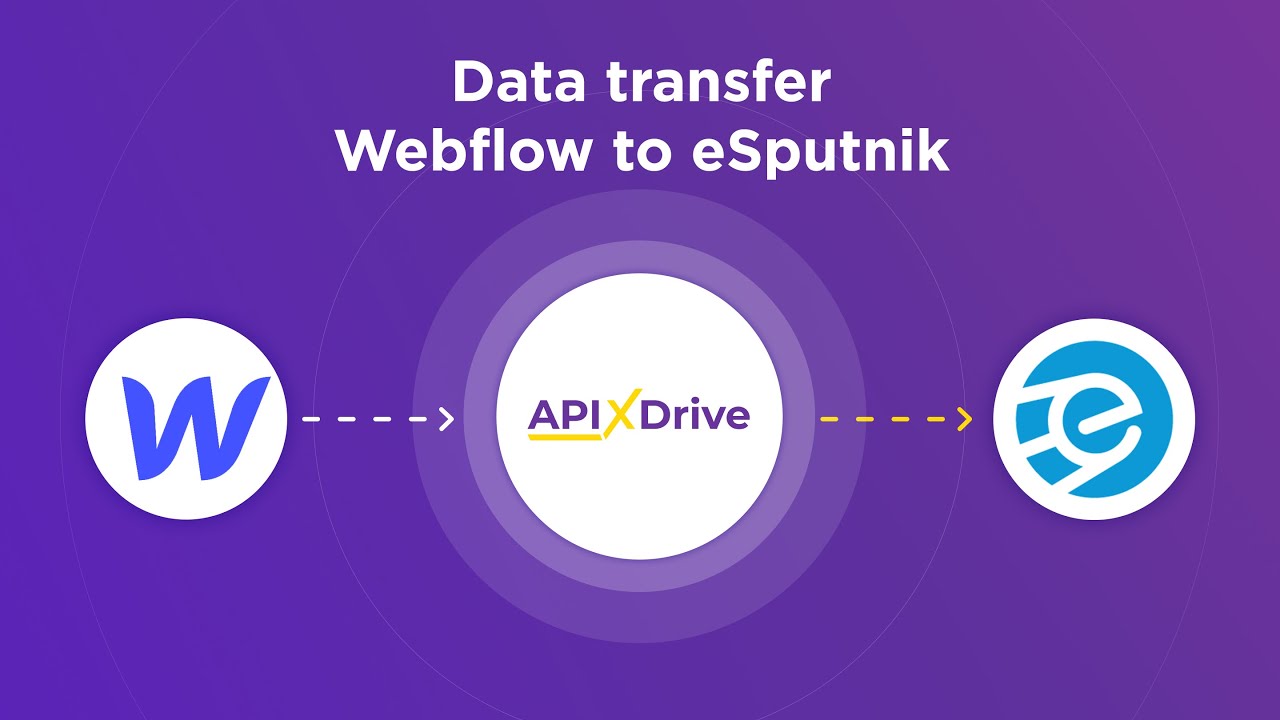
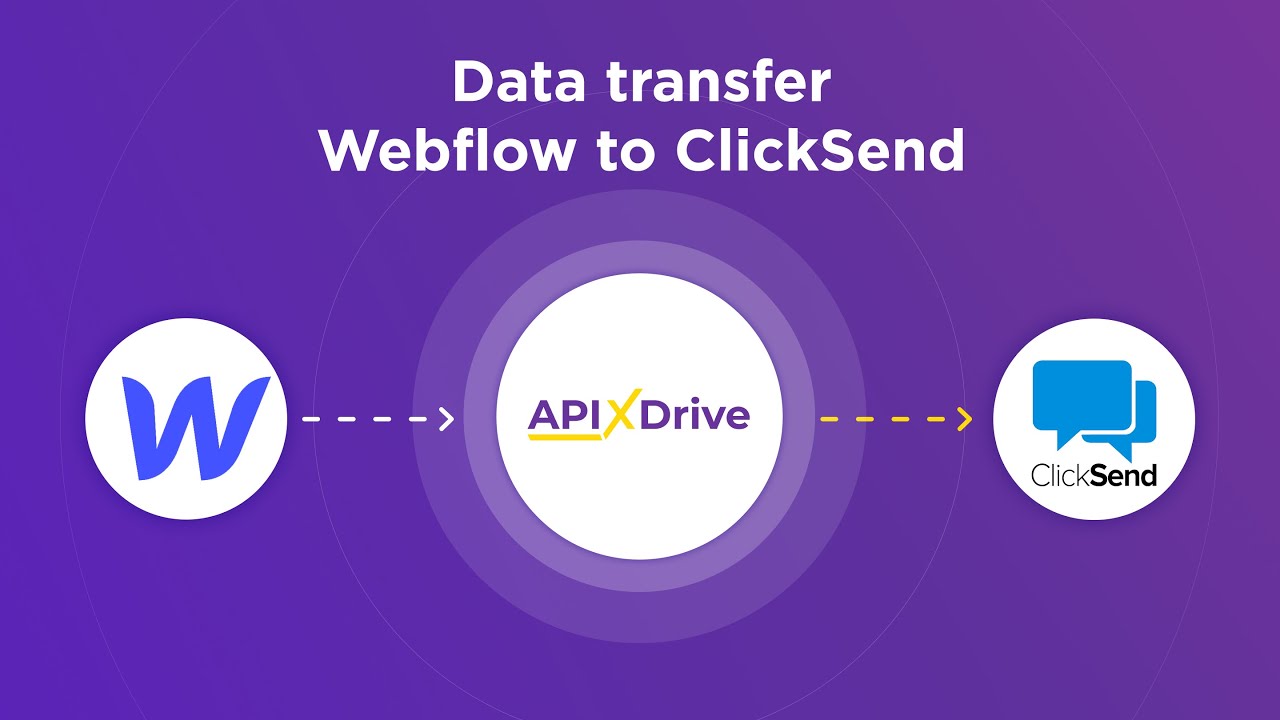
Conclusion
Integrating Salesforce Pardot with Data Studio offers a powerful solution for businesses aiming to enhance their data analysis capabilities. This integration enables seamless data flow between the two platforms, allowing for more accurate and insightful reporting. By leveraging the strengths of both tools, companies can gain a deeper understanding of their marketing performance and make more informed decisions.
For those looking to streamline the integration process, services like ApiX-Drive can be invaluable. ApiX-Drive simplifies the setup and management of integrations, ensuring that data synchronization is both reliable and efficient. This not only saves time but also reduces the potential for errors, allowing businesses to focus on leveraging their data to drive growth. In conclusion, the integration of Salesforce Pardot with Data Studio, enhanced by tools like ApiX-Drive, provides a comprehensive solution for optimizing marketing analytics and achieving better business outcomes.
FAQ
What is Salesforce Pardot Data Studio Integration?
How do I set up the integration between Salesforce Pardot and Data Studio?
What kind of data can be visualized in Data Studio from Pardot?
Is it possible to automate the data transfer between Pardot and Data Studio?
What are the benefits of integrating Salesforce Pardot with Data Studio?
Strive to take your business to the next level, achieve your goals faster and more efficiently? Apix-Drive is your reliable assistant for these tasks. An online service and application connector will help you automate key business processes and get rid of the routine. You and your employees will free up time for important core tasks. Try Apix-Drive features for free to see the effectiveness of the online connector for yourself.

