Salesforce No-Code
In today's fast-paced business environment, the ability to quickly adapt and innovate is crucial. Salesforce's no-code solutions empower organizations to build custom applications and automate workflows without the need for extensive programming knowledge. This democratization of technology enables professionals from various backgrounds to drive digital transformation, streamline operations, and respond to market demands with unprecedented agility.
Introduction to Salesforce No-Code
Salesforce No-Code is revolutionizing the way businesses manage their customer relationships by eliminating the need for complex coding. This approach allows users to create, customize, and deploy applications using intuitive drag-and-drop interfaces and pre-built components. As a result, even those without technical expertise can harness the full power of Salesforce to streamline their operations.
- Drag-and-drop interfaces for ease of use
- Pre-built components to accelerate development
- Automated workflows to enhance productivity
- Seamless integration with third-party services
One of the key advantages of Salesforce No-Code is its ability to integrate effortlessly with various third-party services. For instance, ApiX-Drive offers a comprehensive solution for setting up and managing integrations without any coding. This allows businesses to connect Salesforce with other platforms, ensuring data consistency and operational efficiency. By leveraging these no-code tools, companies can focus on their core activities while enjoying the benefits of a robust and adaptable CRM system.
Benefits of Using Salesforce No-Code
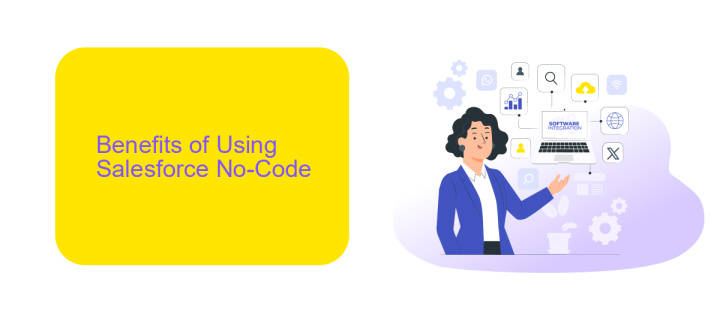
Salesforce No-Code empowers businesses to streamline their operations without the need for extensive coding knowledge. This platform allows users to create, customize, and deploy applications quickly, reducing time-to-market. With its intuitive drag-and-drop interface, even non-technical staff can build workflows, automate processes, and manage data efficiently. This democratization of app development fosters innovation and agility within organizations, enabling them to adapt swiftly to changing market demands.
Another significant benefit of using Salesforce No-Code is its seamless integration capabilities. Tools like ApiX-Drive facilitate easy connection with various third-party applications, enhancing functionality and data synchronization. This ensures that businesses can maintain a unified system without the hassle of complex coding. By leveraging these integrations, companies can optimize their workflows, improve data accuracy, and enhance overall productivity. Salesforce No-Code thus provides a robust, scalable solution for businesses aiming to stay competitive in today's fast-paced digital landscape.
Use Cases for Salesforce No-Code
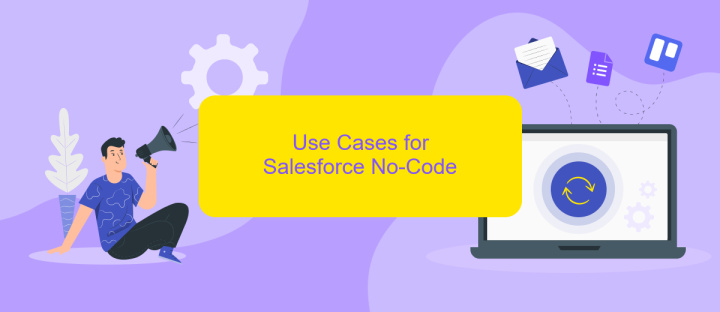
Salesforce No-Code solutions empower businesses to streamline various operations without the need for extensive coding knowledge. These tools enable users to create custom applications, automate workflows, and integrate different systems seamlessly.
- Custom Application Development: Users can develop tailored applications to meet specific business needs, such as customer relationship management (CRM) systems, without writing a single line of code.
- Workflow Automation: Automate repetitive tasks and business processes, which can significantly improve efficiency and reduce manual errors.
- System Integration: Integrate Salesforce with other business tools using platforms like ApiX-Drive, which simplifies the process of connecting various systems and ensures data consistency across platforms.
- Data Management: Manage and manipulate data within Salesforce, enabling better decision-making and data-driven strategies.
- Reporting and Analytics: Generate insightful reports and analytics dashboards to monitor business performance and drive growth.
By leveraging Salesforce No-Code solutions, organizations can enhance their operational capabilities, reduce reliance on IT departments, and quickly adapt to changing business requirements. The integration capabilities provided by services like ApiX-Drive further amplify these benefits, making it easier to maintain a cohesive and efficient workflow across different systems.
Getting Started with Salesforce No-Code
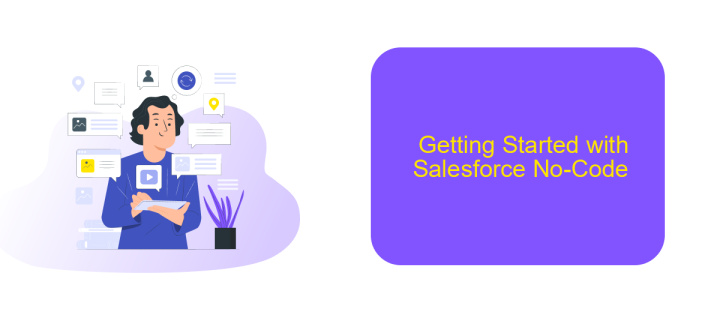
Salesforce No-Code is a powerful tool that allows users to create and customize applications without writing a single line of code. This feature is particularly beneficial for businesses that want to streamline their processes quickly and efficiently.
Getting started with Salesforce No-Code is straightforward. First, you need to sign up for a Salesforce account. Once registered, you can access the Salesforce Lightning platform, which provides a user-friendly interface for building applications.
- Sign up for a Salesforce account
- Access the Salesforce Lightning platform
- Utilize drag-and-drop tools to build applications
- Test and deploy your applications
For those looking to integrate Salesforce with other platforms, services like ApiX-Drive can be incredibly useful. ApiX-Drive simplifies the integration process, allowing you to connect Salesforce with various third-party applications seamlessly. This ensures your business operations run smoothly without the need for complex coding.
Best Practices and Considerations
When working with Salesforce No-Code, it's crucial to follow best practices to ensure efficiency and scalability. Start by clearly defining your business processes and mapping them out before building solutions. This helps in creating a structured and organized approach. Leverage Salesforce's built-in tools like Flow Builder and Process Builder to automate workflows without writing code. Regularly test and validate your configurations in a sandbox environment to avoid disruptions in your live system. Documentation is key; maintain detailed records of your configurations and changes for future reference.
Consider integration as a vital aspect of your Salesforce No-Code strategy. Tools like ApiX-Drive can simplify the integration process, allowing you to connect Salesforce with various third-party applications seamlessly. Always monitor and manage your integrations to ensure data consistency and reliability. Security should be a top priority; implement role-based access controls and regularly review permissions to protect sensitive data. Lastly, stay updated with Salesforce's latest features and best practices by participating in the community and attending webinars.
FAQ
What is Salesforce No-Code?
Can I create complex workflows without coding in Salesforce?
How can I integrate Salesforce with other applications without coding?
Is it possible to customize the Salesforce user interface without coding?
What are the benefits of using no-code tools in Salesforce?
Strive to take your business to the next level, achieve your goals faster and more efficiently? Apix-Drive is your reliable assistant for these tasks. An online service and application connector will help you automate key business processes and get rid of the routine. You and your employees will free up time for important core tasks. Try Apix-Drive features for free to see the effectiveness of the online connector for yourself.

