Salesforce Data Studio Integration
In today's data-driven world, businesses are constantly seeking ways to harness the power of their data for better decision-making. Salesforce Data Studio Integration offers a seamless solution for organizations looking to enhance their analytics capabilities. By connecting Salesforce with Data Studio, companies can visualize, analyze, and gain actionable insights from their data, leading to more informed strategies and improved business outcomes.
Understanding Salesforce Data and its Potential
Salesforce is a powerful platform that generates a vast amount of data, offering organizations valuable insights into their operations and customer interactions. Understanding this data is crucial for leveraging its full potential to drive business growth and enhance customer relationships. By integrating Salesforce Data Studio, businesses can unlock deeper insights and make informed decisions based on accurate data analysis.
- Customer insights: Gain a comprehensive view of customer behavior and preferences.
- Sales performance: Analyze sales trends and identify areas for improvement.
- Marketing effectiveness: Evaluate the success of marketing campaigns and strategies.
- Operational efficiency: Streamline processes by understanding workflow bottlenecks.
- Forecasting: Predict future trends and prepare for market changes.
By harnessing the potential of Salesforce data, organizations can tailor their strategies to meet customer needs, optimize resources, and stay competitive in a dynamic market. The integration with Data Studio further enhances these capabilities, providing a powerful toolset for data visualization and reporting. This synergy helps teams across departments collaborate effectively, ensuring that data-driven insights lead to actionable outcomes.
Exploring Salesforce Data Studio Integration: Key Benefits and Use Cases
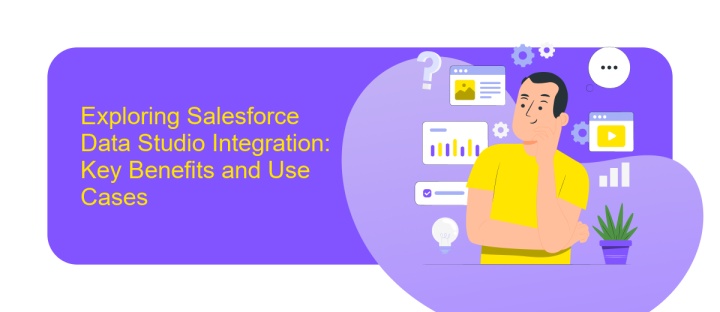
Integrating Salesforce Data Studio offers numerous advantages for businesses aiming to optimize their data-driven strategies. One of the key benefits is enhanced data accessibility, allowing teams to seamlessly access and analyze vast amounts of customer data. This integration facilitates real-time data synchronization, ensuring that all departments are aligned with up-to-date information. Additionally, Salesforce Data Studio empowers businesses to create personalized customer experiences, leveraging insights to tailor marketing campaigns and improve customer engagement. The integration also enhances decision-making processes by providing comprehensive data analytics and reporting tools.
Use cases for Salesforce Data Studio integration are diverse, spanning various industries. For instance, in retail, businesses can utilize this integration to analyze purchasing patterns and optimize inventory management. In the financial sector, firms can enhance risk assessment and fraud detection through comprehensive data analysis. Services like ApiX-Drive can simplify the integration process, offering automated solutions that connect Salesforce with other platforms effortlessly. By using such services, businesses can focus on leveraging data insights without the technical complexities of integration, ultimately driving growth and efficiency.
Setting up the Salesforce Data Studio Connector: A Step-by-Step Guide
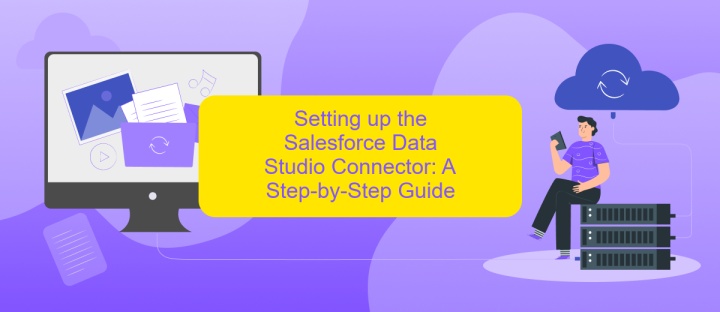
Integrating Salesforce with Data Studio can significantly enhance your data analysis capabilities, providing a seamless flow of information between platforms. To begin, ensure you have the necessary permissions and access rights in both Salesforce and Data Studio. This setup will allow you to visualize and analyze your Salesforce data effectively.
- Log in to your Salesforce account and navigate to the AppExchange marketplace.
- Search for the Data Studio Connector and click on the 'Get It Now' button to install it.
- Follow the on-screen instructions to authorize the connector and grant necessary permissions.
- Once installed, open Google Data Studio and create a new data source.
- Select the Salesforce Data Studio Connector from the list of available connectors.
- Authenticate your Salesforce account within Data Studio to establish a secure connection.
- Choose the Salesforce objects and fields you wish to import and visualize in your reports.
- Click 'Add' to complete the integration process and start using your Salesforce data in Data Studio.
With the Salesforce Data Studio Connector set up, you can now leverage the powerful visualization tools of Data Studio to gain insights from your Salesforce data. This integration streamlines your reporting process, enabling data-driven decision-making.
Building Effective Data Visualizations and Reports in Data Studio

Creating impactful data visualizations and reports in Data Studio requires a clear understanding of your goals and audience. Start by defining the key metrics and insights that are most relevant to your business objectives. This clarity will guide the design process and ensure that the visualizations are both informative and actionable.
Next, focus on selecting the right visualization types that best represent your data. Consider the nature of your data and the story you want to tell. Utilize charts, graphs, and tables that enhance comprehension and provide a clear view of trends and patterns.
- Use color strategically to highlight important data points.
- Ensure consistency in design elements for a cohesive look.
- Incorporate interactivity to allow users to explore the data.
- Leverage filters and controls for customized data views.
Finally, review and test your visualizations with end-users to gather feedback. This step is crucial for identifying areas of improvement and ensuring that the reports meet user needs. Iterative refinement based on user feedback will lead to more effective and impactful data presentations.
Tips and Best Practices for Salesforce Data Studio Integration
When integrating Salesforce Data Studio, it's crucial to start with a clear understanding of your data goals. Define what insights you need and how Salesforce Data Studio can help achieve them. This clarity will guide your integration process and ensure that the data you gather is actionable and relevant. Additionally, ensure your Salesforce environment is clean and well-organized, as cluttered data can lead to inaccurate insights and hinder decision-making.
Utilizing integration tools like ApiX-Drive can significantly streamline the setup process. ApiX-Drive offers a user-friendly interface to connect Salesforce with various data sources, reducing manual work and minimizing errors. Regularly update and maintain your integration to adapt to any changes in your data needs or business processes. Lastly, involve stakeholders from different departments to ensure the integration aligns with organizational goals and provides value across the board. This collaborative approach not only enhances data accuracy but also promotes a data-driven culture within the organization.
FAQ
How do I integrate Salesforce with Data Studio?
What data can be transferred from Salesforce to Data Studio?
Is it possible to automate data updates from Salesforce to Data Studio?
What are the common challenges in integrating Salesforce with Data Studio?
Do I need technical skills to integrate Salesforce with Data Studio?
Time is the most valuable resource for business today. Almost half of it is wasted on routine tasks. Your employees are constantly forced to perform monotonous tasks that are difficult to classify as important and specialized. You can leave everything as it is by hiring additional employees, or you can automate most of the business processes using the ApiX-Drive online connector to get rid of unnecessary time and money expenses once and for all. The choice is yours!

