Salesforce API Connector
The Salesforce API Connector is a powerful tool that enables seamless integration between Salesforce and other applications, enhancing data flow and operational efficiency. By leveraging this connector, businesses can automate processes, improve data accuracy, and gain deeper insights into customer interactions. Whether you're a developer or an IT professional, understanding how to effectively utilize the Salesforce API Connector can significantly transform your organization's digital ecosystem.
Introduction
Salesforce API Connector is a powerful tool that enables seamless integration between Salesforce and other applications. By leveraging this connector, businesses can enhance their workflows, automate processes, and ensure data consistency across platforms. Whether you're looking to synchronize customer data, automate sales processes, or streamline marketing efforts, the Salesforce API Connector provides the necessary capabilities to achieve these goals efficiently.
- Facilitates real-time data synchronization between Salesforce and external systems.
- Supports a wide range of APIs, allowing for flexible integration options.
- Enhances productivity by automating routine tasks and reducing manual intervention.
- Ensures data accuracy and consistency across different platforms.
- Offers robust security features to protect sensitive business information.
By implementing the Salesforce API Connector, organizations can unlock the full potential of their Salesforce environment. This integration not only improves operational efficiency but also empowers teams to make data-driven decisions with ease. As businesses continue to evolve, having a reliable and versatile integration solution like the Salesforce API Connector becomes essential for maintaining a competitive edge in today's fast-paced digital landscape.
Features and Benefits

Salesforce API Connector offers seamless integration capabilities, enabling businesses to effortlessly connect Salesforce with a wide array of applications and services. By automating data exchange, it reduces manual input and minimizes errors, enhancing overall productivity. This tool supports real-time data synchronization, ensuring that your Salesforce data is always up-to-date and accessible, which is crucial for informed decision-making and maintaining a competitive edge.
One of the key benefits of using a Salesforce API Connector is its flexibility and ease of use. With platforms like ApiX-Drive, even users without extensive technical expertise can set up integrations quickly and efficiently. ApiX-Drive provides a user-friendly interface and pre-built templates, simplifying the integration process and saving valuable time. This empowers businesses to focus on their core operations while enjoying the benefits of seamless connectivity and improved data management.
How it Works
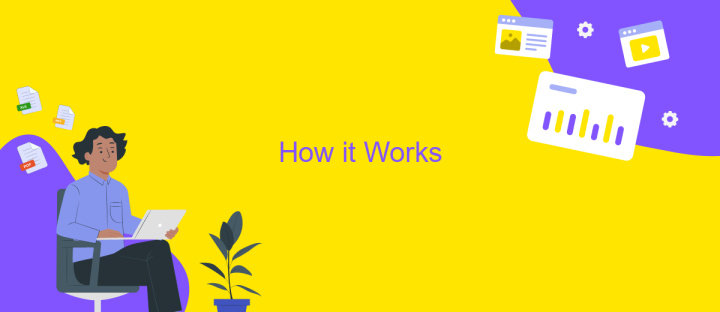
The Salesforce API Connector simplifies the integration process by enabling seamless communication between Salesforce and external applications. It acts as a bridge, allowing data to flow smoothly and securely. By leveraging this connector, businesses can automate data exchanges, synchronize information, and enhance operational efficiency.
- Authentication: Establish a secure connection by providing the necessary credentials and tokens to authenticate with Salesforce.
- Configuration: Define the data endpoints, specify the objects and fields needed, and set up the data transformation rules.
- Execution: Initiate the data transfer process, ensuring that the data is accurately fetched, processed, and delivered to the desired destination.
- Monitoring: Continuously track the data flow, monitor for errors, and ensure data integrity and consistency throughout the process.
By following these steps, organizations can efficiently manage their data integration tasks. The Salesforce API Connector not only reduces manual intervention but also minimizes the risk of data discrepancies. Its robust framework ensures that data remains up-to-date and accessible, empowering businesses to make informed decisions quickly and effectively. This integration tool is essential for organizations aiming to streamline processes and enhance their overall productivity.
Use Cases

Salesforce API Connector serves as a powerful tool for businesses aiming to streamline their operations and enhance data management. By enabling seamless integration with Salesforce, organizations can automate data exchange and improve efficiency across various departments.
One of the primary use cases for the Salesforce API Connector is in customer relationship management. It helps businesses maintain up-to-date customer records by automatically syncing data between Salesforce and other applications. This ensures that sales teams have accurate information at their fingertips, leading to improved customer interactions and satisfaction.
- Automating lead generation processes by capturing data from web forms directly into Salesforce.
- Enhancing marketing campaigns through integration with email marketing platforms for personalized outreach.
- Facilitating real-time reporting and analytics by linking Salesforce with business intelligence tools.
- Streamlining order management by connecting Salesforce with e-commerce platforms for seamless order processing.
Moreover, the Salesforce API Connector supports custom application development, allowing developers to build tailored solutions that meet specific business needs. By leveraging this connector, organizations can achieve greater agility and responsiveness, ultimately driving growth and innovation in a competitive market.
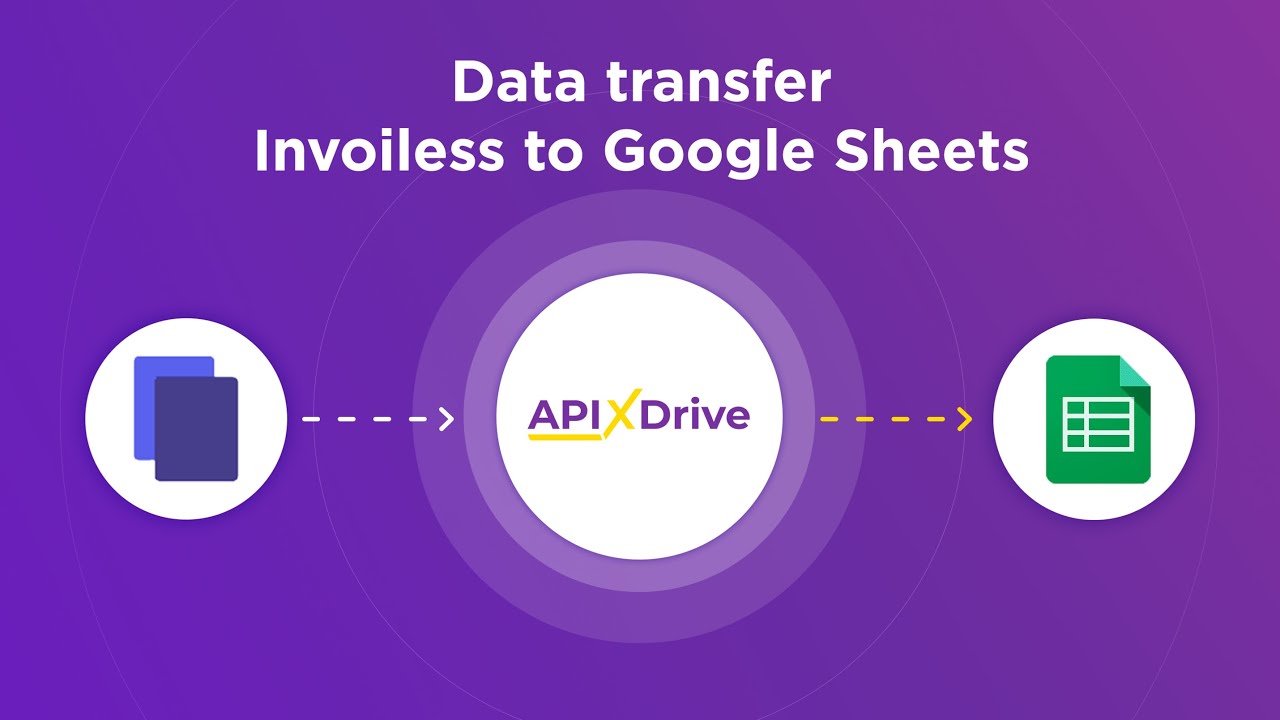
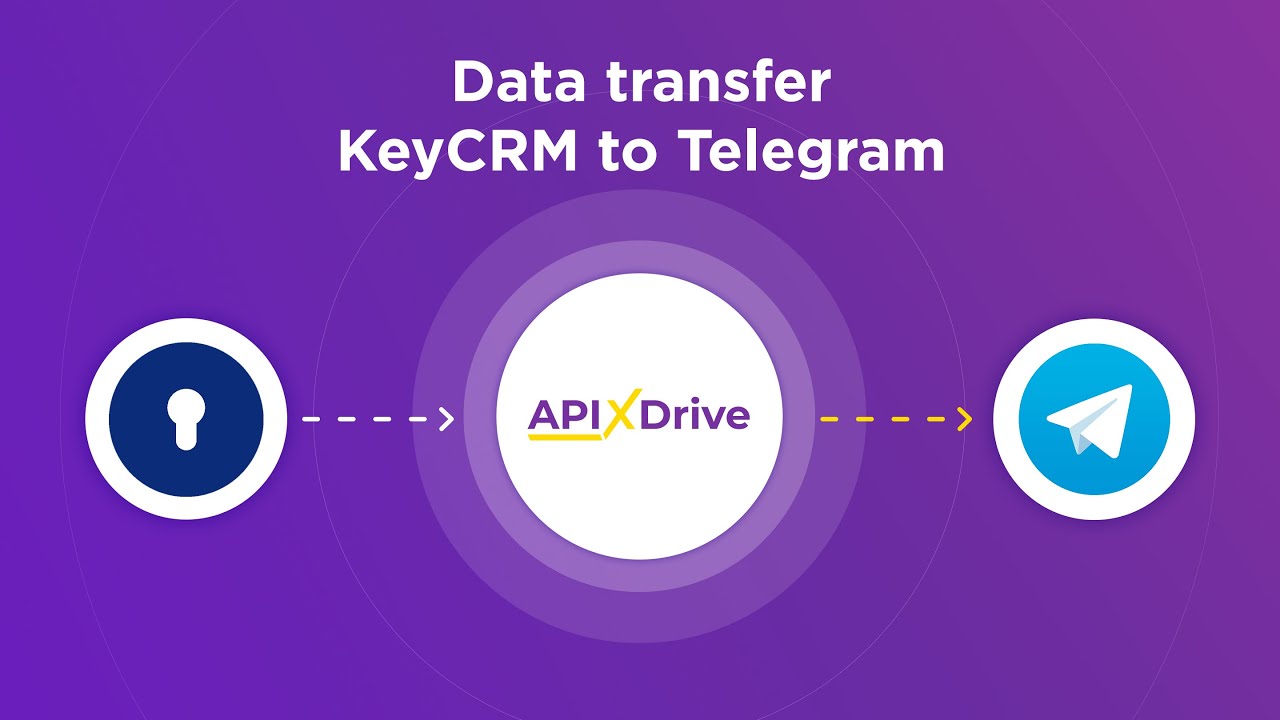
Implementation
To implement a Salesforce API Connector, begin by setting up a Salesforce Developer Account to access necessary API credentials. Navigate to the Salesforce Setup and create a new Connected App. Here, you will obtain the Consumer Key and Consumer Secret, essential for authentication. Ensure that the OAuth settings are configured correctly, allowing the appropriate access permissions. Once configured, use these credentials to establish a connection with the Salesforce API, utilizing libraries like Restforce for Ruby or Simple Salesforce for Python to streamline the process.
For those seeking a simplified integration process, consider leveraging services like ApiX-Drive. This platform facilitates seamless API connections without extensive coding, offering a user-friendly interface to map and sync data between Salesforce and other applications. By using ApiX-Drive, you can automate workflows, reduce manual data entry, and enhance data accuracy. Once the integration is set up, regularly monitor and test the connector to ensure it continues to function correctly, adapting to any changes in Salesforce API updates or business requirements.
FAQ
What is a Salesforce API Connector?
How can I connect Salesforce to other applications using an API Connector?
What are the benefits of using a Salesforce API Connector?
Is coding knowledge required to use a Salesforce API Connector?
Can I automate data synchronization between Salesforce and other platforms?
Time is the most valuable resource in today's business realities. By eliminating the routine from work processes, you will get more opportunities to implement the most daring plans and ideas. Choose – you can continue to waste time, money and nerves on inefficient solutions, or you can use ApiX-Drive, automating work processes and achieving results with minimal investment of money, effort and human resources.

