S3 Workflow Automation
In today's fast-paced digital landscape, efficient data management is crucial. S3 Workflow Automation offers a powerful solution for streamlining data processes, reducing manual tasks, and enhancing productivity. By automating workflows within Amazon S3, businesses can achieve greater accuracy, save time, and focus on strategic initiatives. Discover how S3 Workflow Automation can transform your data operations and drive success.
Introduction to S3 Workflow Automation
S3 Workflow Automation is a transformative approach to managing and optimizing data workflows in the cloud. By automating repetitive tasks and streamlining data processes, businesses can significantly enhance efficiency and reduce operational costs. S3, or Amazon Simple Storage Service, provides a scalable and secure environment for storing and retrieving any amount of data at any time.
- Automated data transfer between S3 buckets
- Event-driven processing with AWS Lambda
- Data lifecycle management
- Integration with third-party services like ApiX-Drive
Integrating S3 Workflow Automation with services like ApiX-Drive allows for seamless data synchronization and enhanced workflow management. ApiX-Drive facilitates easy integration between various applications and S3, ensuring that data flows smoothly across your entire ecosystem. This integration not only saves time but also minimizes the risk of errors, making your data processes more reliable and efficient.
Benefits of Automating S3 Workflows
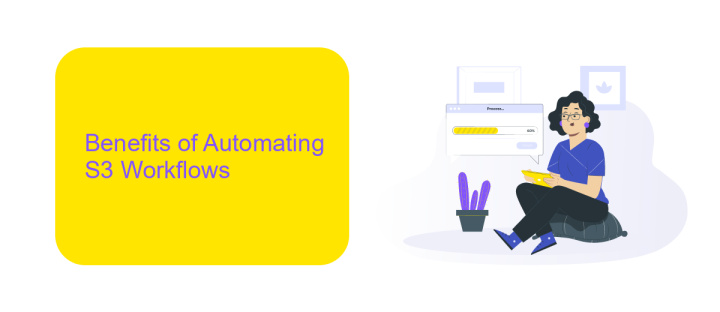
Automating S3 workflows offers numerous benefits, starting with enhanced efficiency and time savings. By automating repetitive tasks such as data transfers, backups, and file processing, organizations can significantly reduce manual intervention, allowing teams to focus on more strategic activities. This not only accelerates project timelines but also minimizes the risk of human error, ensuring a higher level of data accuracy and consistency.
Another major advantage is the seamless integration with other tools and services. For instance, platforms like ApiX-Drive facilitate the integration of S3 with various applications, enabling automated data flows across different systems. This integration capability enhances operational flexibility and scalability, allowing businesses to adapt quickly to changing requirements. Additionally, automating S3 workflows can lead to cost savings by optimizing resource usage and reducing the need for extensive manual labor, ultimately contributing to a more streamlined and efficient operational environment.
Components of an S3 Workflow Automation Solution
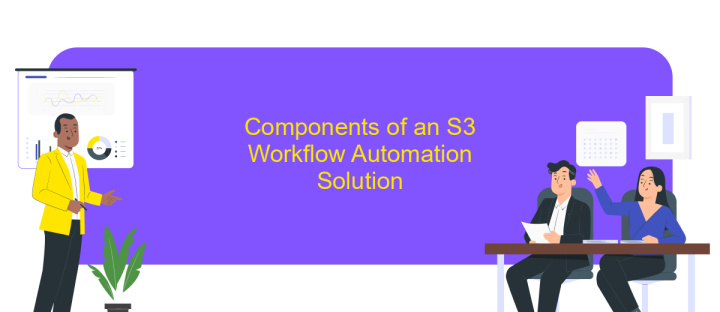
S3 Workflow Automation involves several critical components that ensure seamless data management and process automation. These components work in synergy to optimize workflows, reduce manual intervention, and enhance efficiency.
- Data Storage: Amazon S3 provides scalable and secure storage for your data. It serves as the backbone for storing and retrieving large volumes of data.
- Event Notifications: S3 can trigger notifications to other AWS services or external systems when specific events occur, such as object creation or deletion.
- Lambda Functions: AWS Lambda allows you to run code in response to S3 events without provisioning servers. It enables real-time data processing and automation.
- Integration Services: Tools like ApiX-Drive facilitate seamless integration between S3 and other applications, automating data transfer and synchronization across platforms.
- Security and Compliance: Implementing IAM policies, bucket policies, and encryption ensures that your data remains secure and compliant with industry standards.
By leveraging these components, businesses can build robust S3 workflow automation solutions that streamline operations and improve productivity. The integration services like ApiX-Drive play a crucial role in connecting various applications, making data flow effortlessly between systems.
Best Practices for S3 Workflow Automation
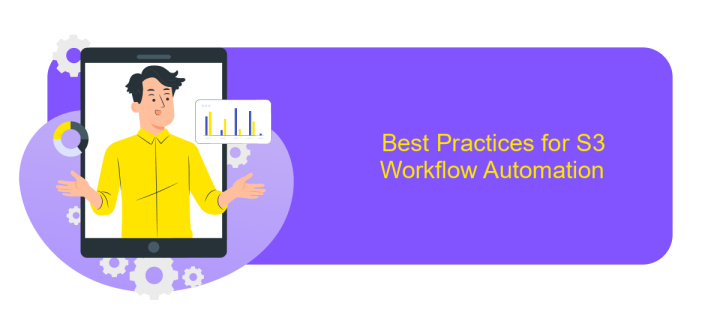
Implementing best practices for S3 workflow automation can significantly enhance efficiency and reliability. Start by defining clear objectives for your automation process. This helps in setting precise parameters and expectations.
Ensure that you utilize versioning in S3 to keep track of changes and maintain data integrity. This is crucial for data recovery and audit purposes. Regularly review and update your IAM policies to secure your workflows and limit access to sensitive data.
- Use lifecycle policies to manage data storage costs effectively.
- Implement event notifications to trigger automated workflows.
- Utilize ApiX-Drive for seamless integration with other services and applications.
- Regularly monitor and log activities for compliance and troubleshooting.
By following these best practices, you can streamline your S3 workflows, reduce manual intervention, and ensure a more robust and secure environment. Leveraging tools like ApiX-Drive can further enhance your automation by providing easy integration capabilities with various services.
Use Cases for S3 Workflow Automation
S3 Workflow Automation can significantly streamline data management and processing tasks for various industries. For example, e-commerce businesses can automate the uploading and categorization of product images, ensuring that new items are promptly displayed on their websites. Similarly, media companies can automate the transcoding and distribution of video content, reducing the time and effort required to make videos available to their audience. By automating these workflows, companies can enhance efficiency and reduce the risk of human error.
Another compelling use case is the integration of S3 with other cloud services through platforms like ApiX-Drive. This service allows businesses to connect S3 with a multitude of applications, such as CRM systems, email marketing tools, and data analytics platforms. By automating the transfer of data between S3 and these applications, companies can ensure that their data is always up-to-date and accessible, enabling more informed decision-making and streamlined operations. ApiX-Drive simplifies these integrations, making it easier for businesses to leverage the full potential of S3 Workflow Automation.
FAQ
What is S3 Workflow Automation?
How can I automate tasks in S3?
What are the benefits of automating workflows in S3?
How do I integrate third-party applications with S3 for automation?
Is coding experience required to set up S3 Workflow Automation?
Apix-Drive is a universal tool that will quickly streamline any workflow, freeing you from routine and possible financial losses. Try ApiX-Drive in action and see how useful it is for you personally. In the meantime, when you are setting up connections between systems, think about where you are investing your free time, because now you will have much more of it.

