REST API Integration in Salesforce
In today's fast-paced digital landscape, integrating external applications with Salesforce through REST API has become essential for seamless data flow and enhanced functionality. REST API integration enables businesses to connect Salesforce with various systems, ensuring real-time data synchronization and improved operational efficiency. This article explores the fundamentals of REST API integration in Salesforce, highlighting its benefits, key considerations, and best practices for successful implementation.
Understanding REST API and its Benefits in Salesforce
REST API, or Representational State Transfer Application Programming Interface, is a powerful tool that allows seamless communication between Salesforce and other systems. It relies on standard HTTP methods like GET, POST, PUT, and DELETE, making it both versatile and easy to use. In Salesforce, REST API is particularly beneficial as it enables real-time data exchange, ensuring that information is always current and accessible across platforms.
- Scalability: REST API supports a large number of requests, making it ideal for growing businesses.
- Simplicity: With its stateless nature and straightforward requests, REST API is easy to implement and maintain.
- Flexibility: It can handle multiple data formats such as JSON and XML, providing options for diverse integrations.
- Performance: RESTful services are lightweight, leading to faster data retrieval and processing.
Incorporating REST API into Salesforce not only enhances data connectivity but also optimizes business processes. By leveraging its advantages, organizations can achieve a more integrated ecosystem, improving efficiency and decision-making. As businesses continue to evolve, the role of REST API in Salesforce becomes increasingly significant, driving innovation and growth.
Authentication Methods for Salesforce REST API Integration
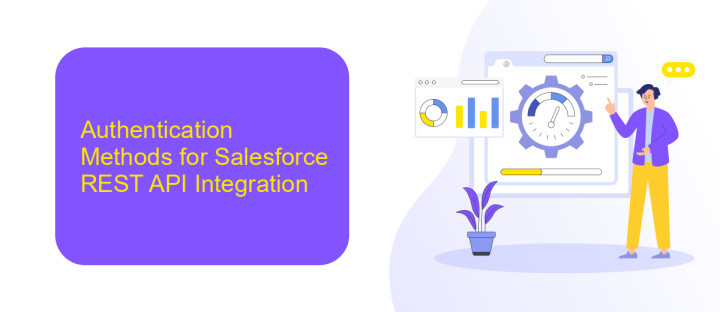
Integrating Salesforce with REST API requires robust authentication methods to ensure secure data exchange. The most common approach is OAuth 2.0, which provides a secure and efficient way to authenticate users. OAuth 2.0 allows applications to obtain limited access to user accounts on an HTTP service, such as Salesforce, without exposing user credentials. By redirecting users to a Salesforce login page, OAuth 2.0 ensures that credentials are handled securely, and access tokens are issued for API calls.
Another method is using Session ID authentication, although it's less secure compared to OAuth 2.0. This method involves obtaining a session ID after logging in via SOAP API and then using it for REST API calls. For those looking to simplify the integration process, services like ApiX-Drive can be beneficial. ApiX-Drive offers a platform to automate and streamline the setup of API integrations, reducing the complexity involved in handling authentication and ensuring smooth data flow between Salesforce and other applications.
Common Use Cases of REST API Integration with Salesforce
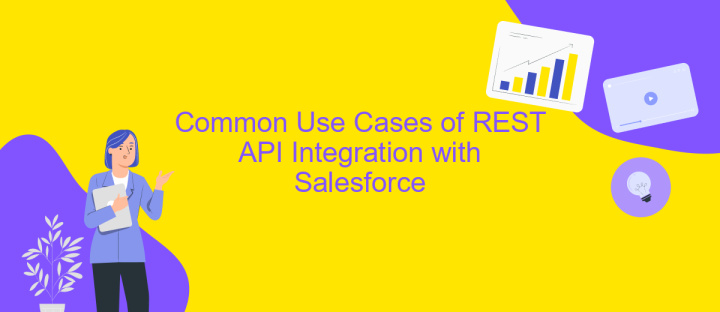
REST API integration with Salesforce is a powerful tool that enables seamless communication between Salesforce and other systems. This integration is commonly used to automate workflows, enhance data exchange, and improve efficiency across various business processes. By leveraging REST APIs, organizations can streamline operations and provide real-time access to critical information.
- Data Synchronization: REST APIs facilitate the synchronization of data between Salesforce and external systems, ensuring that all platforms have up-to-date information.
- Custom Application Development: Developers use REST APIs to build custom applications that interact with Salesforce, enhancing functionality and meeting specific business needs.
- Third-party Service Integration: Integrating third-party services with Salesforce via REST APIs allows businesses to expand their capabilities by leveraging external tools and services.
These use cases demonstrate the versatility and power of REST API integration with Salesforce. By enabling seamless data exchange and integration with external systems, businesses can achieve greater operational efficiency and flexibility. Whether it's synchronizing data, developing custom applications, or integrating third-party services, REST APIs provide the necessary tools to enhance and streamline business processes.
Best Practices for Implementing REST API Integration in Salesforce
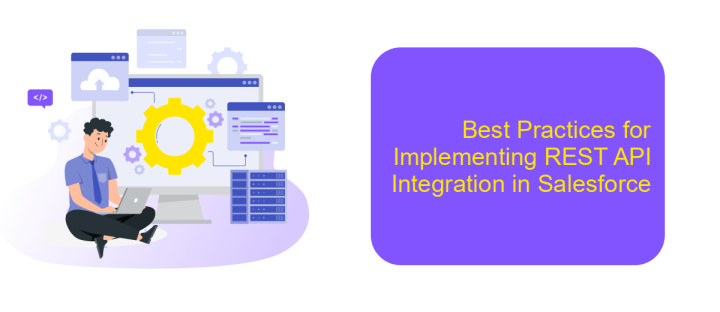
When integrating REST API with Salesforce, it's crucial to ensure a seamless and efficient connection to enhance data flow and business operations. Start by clearly defining the objectives of your integration, which will guide the design and implementation process. Understanding the data structures and the specific endpoints you need will streamline the development effort.
Security is paramount when dealing with API integrations. Implement OAuth 2.0 for secure authentication and authorization, ensuring that only authorized users and applications can access your Salesforce data. Additionally, consider using Salesforce's built-in security features to further protect your data.
- Limit the amount of data transferred by using selective queries and filtering.
- Implement error handling to manage and log any integration failures.
- Regularly monitor API usage to avoid hitting Salesforce's API limits.
- Use asynchronous processing for long-running tasks to improve performance.
Finally, maintain thorough documentation of your API integration. This should include the endpoints used, data structures, authentication methods, and any custom logic implemented. Comprehensive documentation will facilitate future maintenance and updates, ensuring the longevity and reliability of your integration.
Troubleshooting and Common Errors in Salesforce REST API Integration
When integrating Salesforce with REST APIs, developers may encounter various issues that require troubleshooting. One common error is authentication failure, often due to incorrect OAuth credentials or expired tokens. Ensure that the client ID, client secret, and access tokens are correctly configured and regularly updated. Another frequent issue is the incorrect handling of API limits, which can result in requests being throttled. Monitoring your API usage and implementing error handling for rate limit responses can help mitigate this problem.
Data format mismatches can also lead to errors during integration. Ensure that the data being sent and received adheres to the expected JSON or XML formats. Additionally, incorrect endpoint URLs or HTTP methods can cause integration failures, so double-check these configurations. Tools like ApiX-Drive can simplify the integration process by providing a user-friendly platform to connect Salesforce with various APIs, reducing the likelihood of errors. By leveraging such services, you can streamline the setup and maintenance of your integrations, ensuring smoother data flow and fewer disruptions.
FAQ
What is REST API Integration in Salesforce, and why is it important?
How can I authenticate my REST API requests in Salesforce?
What are some best practices for implementing REST API Integration in Salesforce?
How can I automate REST API integrations in Salesforce without extensive coding?
What are common challenges faced during REST API Integration in Salesforce and how can they be addressed?
Do you want to achieve your goals in business, career and life faster and better? Do it with ApiX-Drive – a tool that will remove a significant part of the routine from workflows and free up additional time to achieve your goals. Test the capabilities of Apix-Drive for free – see for yourself the effectiveness of the tool.

