Python ETL Data Pipeline
In today's data-driven world, efficient data processing is crucial for businesses. Python, with its robust libraries and frameworks, offers powerful tools for building ETL (Extract, Transform, Load) data pipelines. This article explores how to create an effective ETL pipeline using Python, enabling seamless data integration, transformation, and loading to streamline your data workflows and enhance decision-making processes.
Introduction
Python has become a popular choice for developing ETL (Extract, Transform, Load) data pipelines due to its simplicity and robust libraries. ETL pipelines are essential for collecting data from various sources, transforming it into a usable format, and loading it into a destination system for analysis or storage. Python offers a range of tools and frameworks that make building and managing ETL pipelines efficient and scalable.
- Ease of use with a clear syntax
- Wide range of libraries like Pandas and SQLAlchemy
- Integration capabilities with services like ApiX-Drive
- Scalability for handling large datasets
One of the key advantages of using Python for ETL pipelines is its integration capabilities. Services like ApiX-Drive can simplify the process of connecting various data sources and destinations, allowing for seamless data flow. This makes it easier to automate data collection, transformation, and loading processes, ultimately saving time and reducing errors. Whether you are dealing with small datasets or large-scale data operations, Python provides the tools and flexibility needed to build efficient ETL pipelines.
Data Extraction
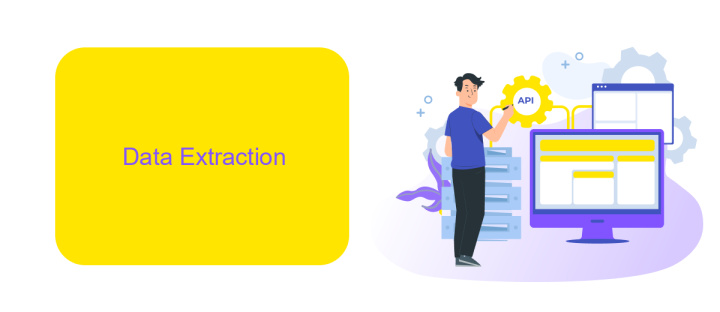
Data extraction is the first critical step in building an ETL pipeline using Python. This phase involves gathering data from various sources such as databases, APIs, flat files, or web scraping. Python offers a wide range of libraries like Pandas, SQLAlchemy, and Requests that simplify the process of connecting to these data sources and extracting the required information. For instance, Pandas can be used to read data from CSV files, SQLAlchemy for database connections, and Requests for API calls.
To streamline the integration process, services like ApiX-Drive can be extremely useful. ApiX-Drive allows for seamless integration with multiple data sources, reducing the complexity involved in setting up connections and automating data extraction tasks. This service supports various APIs and provides an intuitive interface to manage and monitor data flows, making it easier for developers to focus on the core logic of their ETL pipelines. Utilizing such tools can significantly enhance the efficiency and reliability of the data extraction phase.
Data Transformation
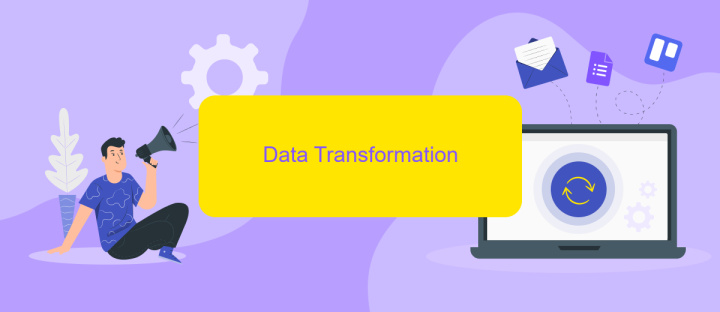
Data transformation is a crucial step in an ETL pipeline, as it involves converting raw data into a usable format. This process typically includes cleaning, filtering, and aggregating data to meet specific business requirements. Python offers a variety of libraries, such as pandas and NumPy, that facilitate efficient data transformation.
- Data Cleaning: This involves removing duplicates, handling missing values, and correcting errors in the dataset.
- Data Filtering: This step narrows down the dataset to include only the relevant information needed for analysis.
- Data Aggregation: This process combines multiple data points to provide a summarized view, such as calculating averages or totals.
In addition to these steps, integrating external data sources can enrich your dataset. Tools like ApiX-Drive can automate the integration process, allowing seamless data flow between various platforms. This ensures that your transformed data is comprehensive and up-to-date, making it more valuable for decision-making.
Data Loading
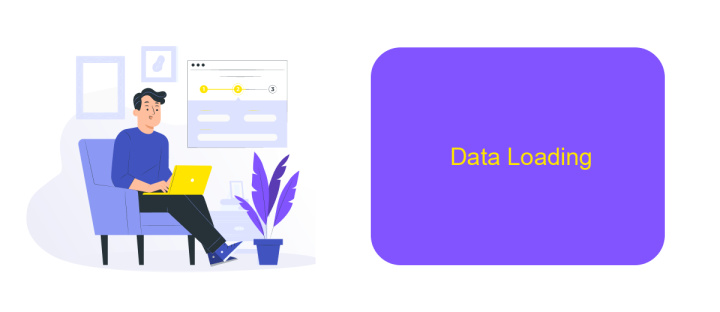
Data loading is the final phase of an ETL pipeline where transformed data is moved into the target system. This step ensures that the data is stored in a structured and efficient manner, making it accessible for further analysis and reporting. The target system can be a data warehouse, a database, or even a cloud storage service.
During the data loading process, it is crucial to ensure data integrity and consistency. Any discrepancies or errors in this phase can lead to significant issues down the line. Tools and services like ApiX-Drive can help automate and streamline this process by providing seamless integration capabilities.
- Automated data transfers to various systems
- Real-time data synchronization
- Error handling and monitoring
- Customizable workflows
Using a service like ApiX-Drive not only simplifies the data loading process but also enhances the reliability and efficiency of your ETL pipeline. By leveraging such tools, you can focus more on data analysis and insights rather than worrying about data transfer complexities.
Conclusion
In conclusion, building a Python ETL data pipeline is a crucial step in transforming raw data into meaningful insights. By leveraging Python's robust libraries and tools, such as Pandas and SQLAlchemy, you can efficiently extract, transform, and load data from various sources. This process not only ensures data consistency and accuracy but also facilitates better decision-making and strategic planning.
Moreover, integrating services like ApiX-Drive can further streamline your ETL processes by automating data transfers between different platforms and applications. This allows for real-time data updates and reduces the manual effort required, enhancing overall productivity. As businesses continue to rely on data-driven strategies, mastering ETL pipelines in Python will remain a valuable skill for any data professional.
FAQ
What is an ETL data pipeline in Python?
Which Python libraries are commonly used for building ETL pipelines?
How can I automate the scheduling of an ETL pipeline in Python?
What are the best practices for error handling in Python ETL pipelines?
How can I integrate multiple data sources into my ETL pipeline?
Routine tasks take a lot of time from employees? Do they burn out, do not have enough working day for the main duties and important things? Do you understand that the only way out of this situation in modern realities is automation? Try Apix-Drive for free and make sure that the online connector in 5 minutes of setting up integration will remove a significant part of the routine from your life and free up time for you and your employees.

