Processmaker Vs Kissflow
When it comes to choosing the right business process management (BPM) software, ProcessMaker and Kissflow are two prominent contenders. Both platforms offer robust features to streamline workflows and enhance productivity. However, understanding their distinct capabilities and differences is crucial for making an informed decision. This article delves into a comparative analysis of ProcessMaker and Kissflow to help you determine which solution best fits your organizational needs.
Introduction
Choosing the right workflow automation tool is crucial for optimizing business processes and improving efficiency. ProcessMaker and Kissflow are two prominent platforms in this domain, each offering unique features and capabilities to streamline operations.
- ProcessMaker: Known for its robust BPM (Business Process Management) capabilities, it allows for extensive customization and complex workflow automation.
- Kissflow: A user-friendly, no-code platform that simplifies workflow automation, making it accessible to non-technical users.
Both tools offer integrations with various third-party services to enhance functionality. For instance, using a service like ApiX-Drive can further simplify the integration process, allowing seamless data transfer between different applications. Understanding the strengths and limitations of each platform can help businesses make an informed decision that aligns with their specific needs and goals.
Features Comparison

ProcessMaker and Kissflow both offer robust features for workflow automation, but they cater to different needs. ProcessMaker excels in process customization and advanced workflow management. It provides a powerful drag-and-drop interface for creating complex workflows, making it ideal for businesses requiring detailed process mapping and automation. Additionally, ProcessMaker supports extensive integration options, allowing seamless connectivity with other enterprise systems through APIs and third-party services like ApiX-Drive, which simplifies the integration process.
On the other hand, Kissflow focuses on simplicity and user-friendliness. It is designed for users with minimal technical expertise, offering a straightforward interface for creating and managing workflows. Kissflow includes built-in templates and pre-configured workflows, making it easy to get started quickly. While it also supports integrations, Kissflow's primary strength lies in its ease of use and rapid deployment. Both platforms offer mobile access, real-time analytics, and collaboration tools, but the choice between them depends on the complexity of the workflows and the level of customization required by the user.
Pricing Comparison

When comparing the pricing models of Processmaker and Kissflow, it's essential to consider the value each platform offers for its cost. Both tools offer a range of features designed to streamline business processes, but their pricing structures differ significantly.
- Processmaker: Processmaker offers a subscription-based pricing model with tiers based on the number of users and the complexity of workflows. They provide a free version with limited features, while the paid plans start at ,495 per year for the basic package. Advanced features and integrations, such as API access and custom connectors, come with higher-tier plans.
- Kissflow: Kissflow also adopts a subscription-based model, with pricing tiers based on the number of users and process complexity. Their basic plan starts at 0 per user per year, offering essential features. More advanced plans, which include enhanced automation and integration capabilities, can cost significantly more.
While both platforms offer robust features, Processmaker’s pricing may be more attractive for larger teams due to its user-based tiers. On the other hand, Kissflow’s pricing can be more cost-effective for smaller teams or those requiring fewer integrations. For businesses needing extensive integration options, services like ApiX-Drive can be a valuable addition, offering seamless connectivity between various applications and enhancing overall workflow efficiency.
Use Cases
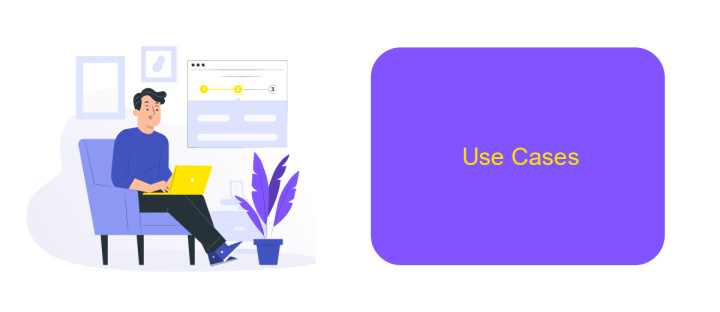
ProcessMaker and Kissflow serve different purposes in the business process management landscape. ProcessMaker is ideal for organizations that require complex workflow automation and advanced customization. It is particularly useful for industries like finance, healthcare, and government, where compliance and detailed auditing are crucial.
On the other hand, Kissflow is designed for simpler, more straightforward workflows and is well-suited for small to medium-sized enterprises. It is often used in HR, marketing, and operations to streamline routine tasks and improve collaboration across teams.
- Finance: ProcessMaker for compliance and audit trails
- Healthcare: ProcessMaker for patient data management
- HR: Kissflow for onboarding and leave management
- Marketing: Kissflow for campaign approvals
Additionally, both platforms can benefit from integration services like ApiX-Drive, which helps in connecting various applications and automating data transfer between them. This ensures seamless workflow and data consistency across different systems, enhancing overall efficiency and productivity.
Conclusion
In conclusion, both ProcessMaker and Kissflow offer robust solutions for business process management, each with its unique strengths. ProcessMaker excels in providing a comprehensive, customizable platform suitable for complex workflows, making it ideal for larger enterprises with specific needs. On the other hand, Kissflow stands out for its user-friendly interface and ease of use, which can be advantageous for small to medium-sized businesses seeking quick deployment and minimal learning curves.
When it comes to integration capabilities, both platforms support various third-party applications, but leveraging a service like ApiX-Drive can significantly streamline the integration process. ApiX-Drive offers a seamless way to connect ProcessMaker or Kissflow with other essential business tools, ensuring a more efficient and cohesive workflow. Ultimately, the choice between ProcessMaker and Kissflow will depend on your organization’s specific requirements, budget, and technical expertise. By carefully evaluating these factors, businesses can select the BPM solution that best aligns with their operational goals.
- Automate the work of an online store or landing
- Empower through integration
- Don't spend money on programmers and integrators
- Save time by automating routine tasks
FAQ
What are the key differences between Processmaker and Kissflow?
Can both Processmaker and Kissflow integrate with other applications?
Which platform is better for a non-technical user?
How do Processmaker and Kissflow handle scalability?
What support options are available for Processmaker and Kissflow?
Strive to take your business to the next level, achieve your goals faster and more efficiently? Apix-Drive is your reliable assistant for these tasks. An online service and application connector will help you automate key business processes and get rid of the routine. You and your employees will free up time for important core tasks. Try Apix-Drive features for free to see the effectiveness of the online connector for yourself.


