Power BI Custom Connector REST API
Power BI Custom Connectors enable users to extend the capabilities of Power BI by integrating with REST APIs, allowing seamless data retrieval and transformation from various sources. This powerful feature empowers developers to create tailored data connections, enhancing data analysis and visualization. By leveraging REST APIs, organizations can access real-time data, ensuring that business intelligence remains dynamic and up-to-date, thus driving informed decision-making and strategic planning.
Authentication
When developing a Power BI Custom Connector for a REST API, implementing a robust authentication mechanism is crucial. Authentication ensures that only authorized users can access the data and functionalities offered by your API. Different APIs may require different authentication methods, such as OAuth2, API keys, or basic authentication. Selecting the appropriate authentication method depends on the security requirements and capabilities of your API.
- OAuth2: A widely used protocol that provides secure delegated access, requiring users to authenticate via an authorization server.
- API Keys: A simple method where a unique key is assigned to each user, allowing access to the API without additional credentials.
- Basic Authentication: A straightforward method using a username and password encoded in base64, suitable for less sensitive data.
After selecting the authentication method, implement it within your custom connector code. Ensure that your connector can handle token refreshes or key rotations if necessary. Testing the authentication flow thoroughly is essential to confirm that it integrates seamlessly with your Power BI reports. Proper authentication not only secures your API but also enhances user trust and compliance with data protection regulations.
HTTP Request
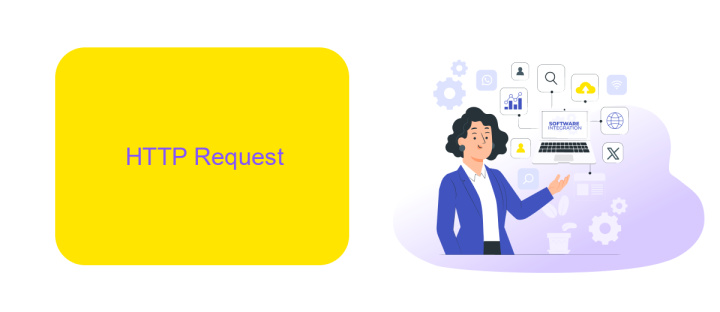
When working with Power BI Custom Connectors, understanding how to make HTTP requests is crucial for seamless data integration. The HTTP request serves as a bridge between Power BI and external data sources, enabling users to fetch data via REST APIs. A typical HTTP request involves specifying the method (GET, POST, PUT, DELETE), the endpoint URL, and any necessary headers or parameters. For instance, when retrieving data, a GET request is commonly used, often requiring authentication tokens and query parameters to refine the data output. Proper configuration of these elements ensures that the data is accurately and efficiently retrieved, allowing for dynamic reporting and analysis within Power BI.
To simplify the integration process, services like ApiX-Drive can be employed. ApiX-Drive offers a user-friendly interface for setting up and managing API connections without the need for extensive coding knowledge. By leveraging such a service, users can automate data synchronization between Power BI and various third-party applications, enhancing productivity and data accessibility. This approach not only saves time but also reduces the potential for errors in manual data handling, making it an invaluable tool for any Power BI user looking to optimize their data workflows.
API Resources

Power BI Custom Connector REST API provides a set of resources that enable developers to create tailored data connectors for Power BI. These resources facilitate seamless integration and interaction with diverse data sources, enhancing the data visualization capabilities of Power BI. By leveraging these API resources, developers can ensure that users have access to real-time data analytics, empowering them with actionable insights.
- Authentication: Securely authenticate using OAuth 2.0 to access data sources.
- Data Retrieval: Fetch data from various endpoints using GET requests.
- Data Transformation: Transform and prepare data for visualization using query parameters.
- Error Handling: Implement robust error handling to manage API response errors effectively.
- Performance Optimization: Utilize caching and pagination to optimize data retrieval performance.
These API resources are essential for developers aiming to extend the functionality of Power BI through custom connectors. By understanding and utilizing these resources, developers can create efficient and secure connectors that provide users with enhanced data interaction and visualization capabilities. This empowers organizations to make data-driven decisions with confidence, leveraging the full potential of Power BI's analytics platform.
Response Format

When interacting with a REST API through a Power BI Custom Connector, understanding the response format is crucial for effectively processing and visualizing data. The response typically comes in a structured format, often JSON or XML, which allows for easy parsing and integration into Power BI reports.
The response format includes various elements that provide detailed information about the data retrieved. This structure ensures that each piece of information is accessible and can be transformed into meaningful insights within Power BI. Developers must be familiar with these elements to efficiently utilize the data.
- Status Code: Indicates the success or failure of the API request.
- Headers: Provide metadata about the response, such as content type and length.
- Body: Contains the main data payload, usually in JSON or XML format.
- Messages: Offer additional information or error messages related to the request.
By understanding and correctly implementing the response format, developers can ensure that the data retrieved via the API is accurately represented in Power BI. This enables users to create dynamic and interactive reports, leveraging the full potential of their data sources.
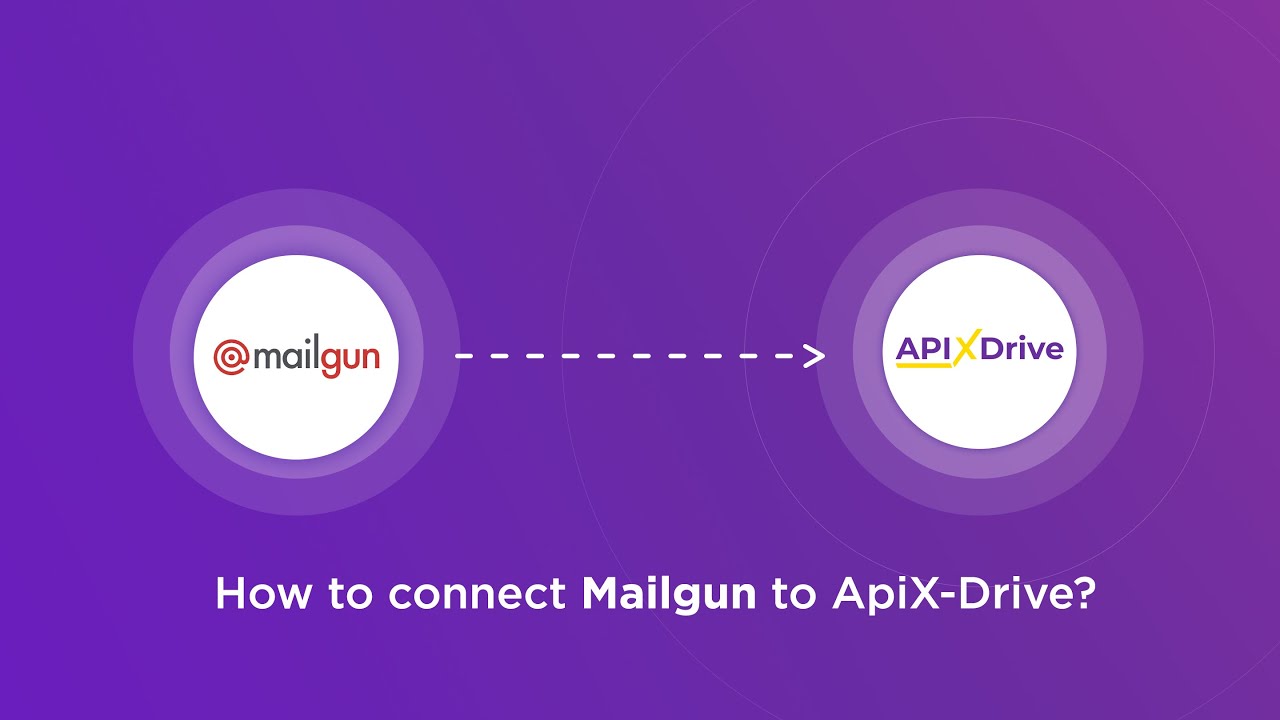
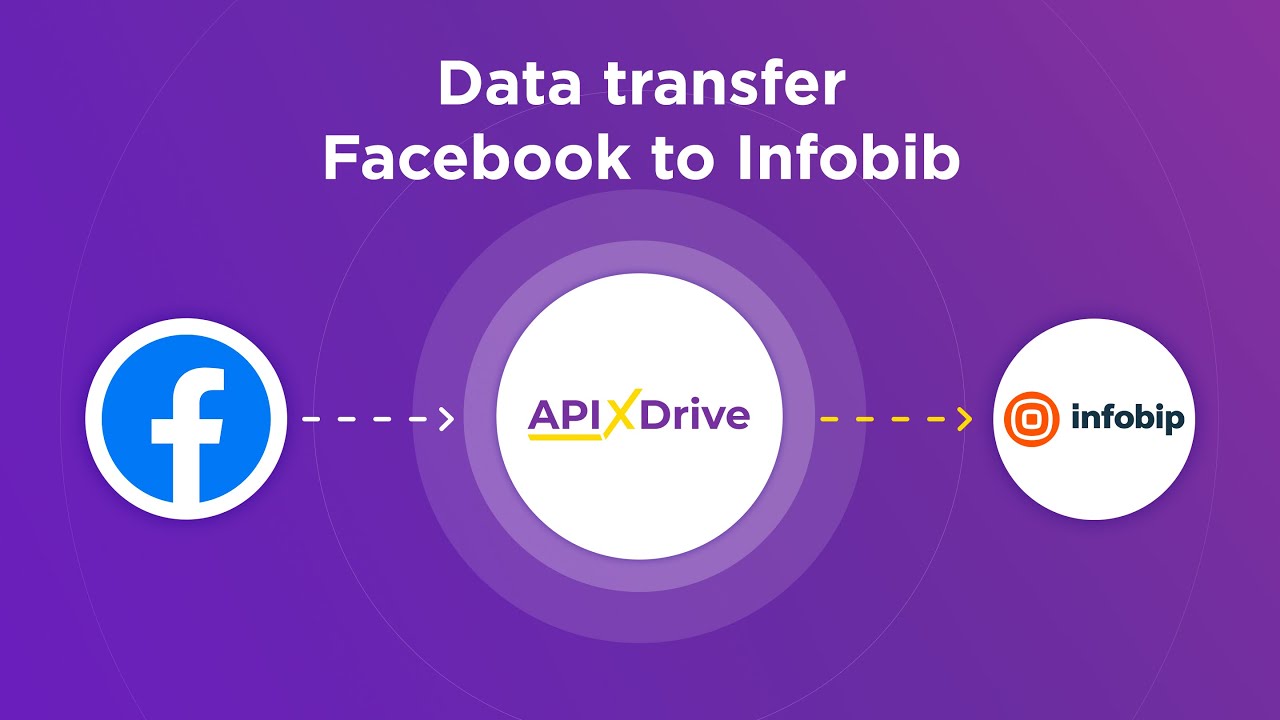
Best Practices and Troubleshooting
When developing a Power BI Custom Connector for a REST API, it's crucial to adhere to best practices to ensure seamless integration and optimal performance. Begin by thoroughly understanding the API documentation and authentication methods. Implement error handling in your connector to manage unexpected API responses gracefully. To optimize data retrieval, use pagination and filtering techniques provided by the API. Regularly test the connector with different data sets to ensure reliability and accuracy. Additionally, keeping the connector updated with any changes in the API is essential to maintain functionality.
Troubleshooting issues with a custom connector can often be streamlined by using integration services like ApiX-Drive. This platform simplifies the process of connecting Power BI with various APIs, offering a user-friendly interface to monitor and manage data flows. If you encounter connectivity issues, verify network settings and API endpoint availability. Debugging tools within Power BI can also help identify and resolve issues by providing detailed error messages and logs. Always maintain a backup of your connector configuration to quickly restore functionality if needed.
FAQ
What is a Power BI Custom Connector for REST API?
How can I create a Custom Connector for a REST API in Power BI?
What are the benefits of using a Custom Connector for REST API in Power BI?
How can I automate data integration from a REST API into Power BI?
What are the security considerations when using a Custom Connector for REST API in Power BI?
Apix-Drive is a simple and efficient system connector that will help you automate routine tasks and optimize business processes. You can save time and money, direct these resources to more important purposes. Test ApiX-Drive and make sure that this tool will relieve your employees and after 5 minutes of settings your business will start working faster.

