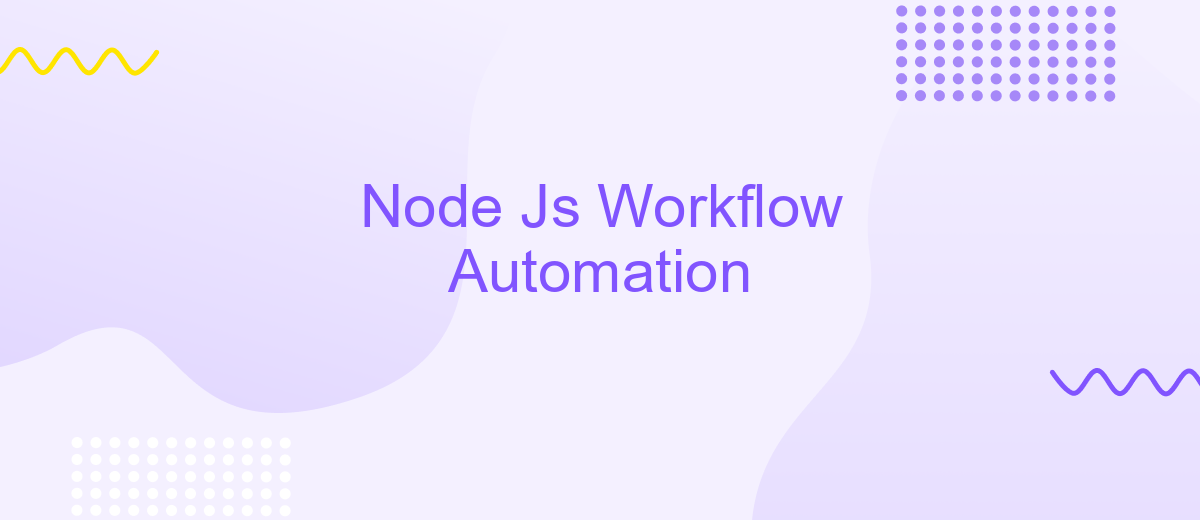Node Js Workflow Automation
In today's fast-paced tech environment, efficient workflow automation is crucial for productivity and scalability. Node.js, with its non-blocking, event-driven architecture, offers a robust platform for automating complex workflows. This article explores the fundamentals of Node.js workflow automation, highlighting key tools and techniques that can streamline processes, reduce manual effort, and enhance overall operational efficiency.
Introduction
Node.js has revolutionized the way developers build and automate workflows by providing a robust and efficient environment for server-side scripting. Its event-driven architecture and non-blocking I/O operations make it an ideal choice for creating scalable automation processes. In this article, we will explore the various aspects of Node.js workflow automation and how it can streamline your development and operational tasks.
- Introduction to Node.js and its core features
- Setting up a Node.js environment for workflow automation
- Integrating third-party services using APIs
- Automating repetitive tasks and processes
- Monitoring and managing automated workflows
One of the key benefits of using Node.js for workflow automation is its ability to seamlessly integrate with various APIs and services. Tools like ApiX-Drive can simplify the process of connecting different applications and automating data flows between them. By leveraging such integrations, businesses can achieve greater efficiency and reduce manual intervention, leading to more consistent and reliable outcomes.
Benefits and Use Cases of Node.js in Workflow Automation

Node.js offers several benefits for workflow automation, making it a popular choice for developers. Its non-blocking, event-driven architecture ensures high performance and scalability, which is crucial for handling numerous automated tasks simultaneously. Additionally, Node.js has a vast ecosystem of libraries and modules available through npm, allowing developers to quickly implement various functionalities without reinventing the wheel. The ability to use JavaScript on both the server and client sides streamlines development processes, reducing the learning curve and increasing productivity.
In terms of use cases, Node.js is ideal for integrating various services and APIs, facilitating seamless data exchange and process automation. For instance, ApiX-Drive can be used to set up integrations between different applications, automating workflows without the need for extensive coding. This is particularly useful for businesses looking to optimize operations and reduce manual effort. Other use cases include real-time data processing, automated reporting, and task scheduling, all of which benefit from Node.js's efficient handling of asynchronous operations.
Building a Node.js Workflow Automation Solution
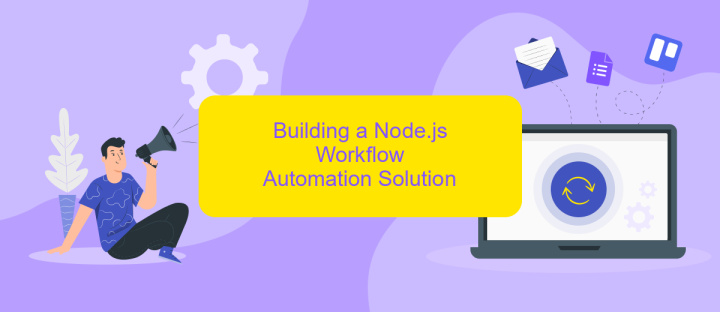
Building a Node.js workflow automation solution involves several key steps to ensure efficiency and reliability. First, identify the repetitive tasks that need automation. These tasks can range from data processing to sending notifications. Once identified, you can start designing your workflow.
- Define the tasks and their sequence in the workflow.
- Develop the automation scripts using Node.js.
- Set up a scheduling mechanism, such as cron jobs, to trigger the scripts at the required times.
- Integrate third-party services using APIs. Tools like ApiX-Drive can simplify this process by providing easy-to-use integrations.
- Test the workflow to ensure that it performs as expected and handles errors gracefully.
After successfully setting up the workflow, monitor its performance and make adjustments as necessary. Regular updates and maintenance are crucial to keep the automation solution running smoothly. By leveraging Node.js and integration tools like ApiX-Drive, you can create a robust and scalable workflow automation solution that saves time and reduces manual effort.
Popular Node.js Workflow Automation Libraries and Tools

Node.js has become an essential tool for developers looking to automate workflows efficiently. A myriad of libraries and tools have emerged to streamline this process, making it easier to manage tasks, integrate services, and handle complex workflows with minimal effort.
Among the popular libraries and tools, some stand out due to their robustness, ease of use, and extensive community support. These tools help in automating repetitive tasks, managing dependencies, and integrating various services seamlessly.
- Grunt: A task runner that automates repetitive tasks such as minification, compilation, and unit testing.
- Gulp: A streaming build system that allows you to automate tasks with code over configuration.
- Webpack: A module bundler that simplifies dependency management and optimizes assets for production.
- ApiX-Drive: A service that facilitates the integration of various APIs, enabling seamless data transfer and automation between different platforms.
These tools significantly enhance productivity by reducing manual intervention and ensuring consistent workflow management. Whether you're a seasoned developer or a beginner, leveraging these Node.js workflow automation libraries and tools can lead to more efficient and maintainable projects.
Best Practices and Considerations
When automating workflows with Node.js, it is crucial to follow best practices to ensure efficiency and reliability. Start by structuring your code with modularity in mind, breaking down tasks into smaller, manageable functions. Use asynchronous programming to handle I/O operations effectively, and leverage promises or async/await for cleaner, more readable code. Implement robust error handling to gracefully manage exceptions and avoid application crashes. Regularly update dependencies and use a linter to maintain code quality and consistency.
Consider the security implications of your workflow automation. Validate and sanitize all inputs to prevent injection attacks, and use environment variables to manage sensitive information like API keys. For integrating various services, tools like ApiX-Drive can simplify the process by offering a seamless way to connect different APIs without extensive coding. Monitor and log your automated workflows to quickly identify and resolve issues. Finally, document your processes thoroughly to facilitate maintenance and onboarding of new team members.
FAQ
What is Node.js workflow automation?
How can I automate tasks using Node.js?
What are the benefits of using Node.js for workflow automation?
How do I integrate third-party services into my Node.js workflow automation?
Is it necessary to have extensive coding knowledge to set up Node.js workflow automation?
Strive to take your business to the next level, achieve your goals faster and more efficiently? Apix-Drive is your reliable assistant for these tasks. An online service and application connector will help you automate key business processes and get rid of the routine. You and your employees will free up time for important core tasks. Try Apix-Drive features for free to see the effectiveness of the online connector for yourself.