No Code Workflow Automation Software
In today's fast-paced digital landscape, No Code Workflow Automation Software is revolutionizing the way businesses operate. By enabling users to automate complex processes without any coding knowledge, these tools empower teams to streamline operations, enhance productivity, and reduce errors. Discover how no code solutions are democratizing technology and transforming workflows across various industries.
Understanding No-Code Workflow Automation
No-code workflow automation allows businesses to streamline their processes without the need for extensive programming knowledge. This approach leverages visual interfaces and pre-built templates, making it accessible to users of all technical levels.
- Ease of Use: Drag-and-drop interfaces simplify the creation of workflows.
- Cost-Effective: Reduces the need for hiring specialized developers.
- Scalability: Easily adapts to growing business needs.
- Integration: Tools like ApiX-Drive facilitate seamless integration with various services and applications.
By adopting no-code workflow automation, companies can significantly improve their operational efficiency. Tools such as ApiX-Drive enable users to set up integrations effortlessly, ensuring that different software systems communicate effectively. This not only saves time but also minimizes the risk of errors, leading to more reliable and consistent outcomes.
Benefits of No-Code Workflow Automation

No-code workflow automation software offers numerous benefits, making it an essential tool for businesses of all sizes. One of the primary advantages is the significant reduction in development time and costs. Without the need for traditional coding, organizations can quickly create and deploy automated workflows, allowing teams to focus on more strategic tasks. This ease of use democratizes technology, enabling non-technical staff to contribute to process improvements and innovation, fostering a more collaborative work environment.
Another key benefit is the seamless integration capabilities that no-code platforms provide. Services like ApiX-Drive enable businesses to connect various applications effortlessly, streamlining data flow and enhancing operational efficiency. By automating repetitive tasks and ensuring data consistency across different systems, companies can achieve higher productivity and reduce the risk of human error. Additionally, the flexibility of no-code solutions allows for easy modifications and scalability, ensuring that workflows can adapt to evolving business needs without significant downtime or resource investment.
How to Choose the Right No-Code Workflow Automation Software
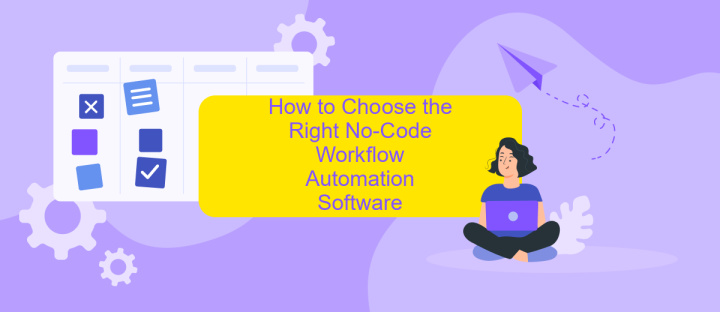
Choosing the right no-code workflow automation software can significantly impact your business efficiency and productivity. To make an informed decision, consider the following factors:
- Ease of Use: Ensure the platform has an intuitive interface that allows non-technical users to create and manage workflows effortlessly.
- Integration Capabilities: Check if the software supports integration with your existing tools and applications. Services like ApiX-Drive can be invaluable for setting up seamless integrations.
- Customization Options: Look for software that offers robust customization features to tailor workflows according to your specific business needs.
- Scalability: Choose a solution that can grow with your business, accommodating increasing workflow complexity and volume.
- Support and Documentation: Reliable customer support and comprehensive documentation are crucial for troubleshooting and maximizing the software's potential.
By carefully evaluating these aspects, you can select a no-code workflow automation software that not only meets your current requirements but also adapts to future challenges. Remember, the right tool can transform your business processes, making them more efficient and effective.
Top No-Code Workflow Automation Software
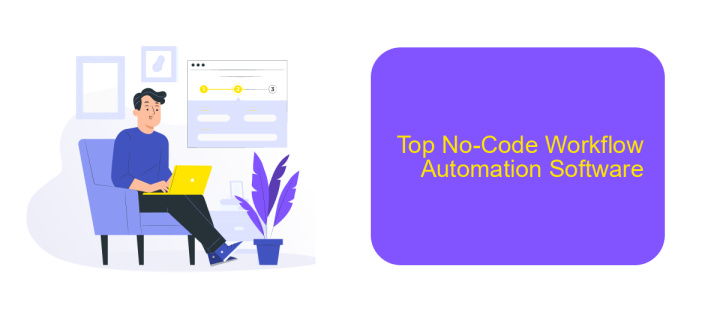
In today's fast-paced business environment, no-code workflow automation software has become essential for streamlining operations and enhancing productivity. These platforms enable users to automate repetitive tasks without requiring any programming knowledge, making it accessible for everyone in the organization.
With a variety of options available, choosing the right no-code workflow automation software can be challenging. However, some platforms stand out due to their ease of use, robust features, and seamless integrations with other tools.
- Zapier: Connects apps and automates workflows with a simple interface.
- Integromat: Offers advanced features for complex automation needs.
- ApiX-Drive: Specializes in integrating various services and automating data transfer between them.
- Automate.io: Provides a user-friendly experience with powerful automation capabilities.
- Microsoft Power Automate: Integrates well with Microsoft's suite of tools for comprehensive workflow automation.
These tools not only save time but also reduce the risk of human error by ensuring consistent and accurate task execution. By leveraging no-code workflow automation software like ApiX-Drive, businesses can seamlessly integrate their favorite applications and enhance overall efficiency.
Implementing No-Code Workflow Automation Software
Implementing no-code workflow automation software begins with identifying the processes that can benefit most from automation. Start by mapping out repetitive tasks and workflows that consume significant time and resources. Once identified, choose a no-code platform that aligns with your business needs. These platforms offer user-friendly interfaces that allow you to create and customize workflows without any coding knowledge. Utilize drag-and-drop features to design workflows, set triggers, and define actions, ensuring that every step is optimized for efficiency.
Next, focus on integrating various tools and applications to create a seamless workflow. Services like ApiX-Drive can be invaluable in this stage, as they facilitate easy integration between different software applications. ApiX-Drive supports a wide range of apps and allows you to set up automated data transfers and actions between them. By leveraging such services, you can ensure that your workflow remains cohesive and efficient, reducing the need for manual intervention and minimizing errors. Regularly monitor and adjust your workflows to adapt to changing business needs and optimize performance.
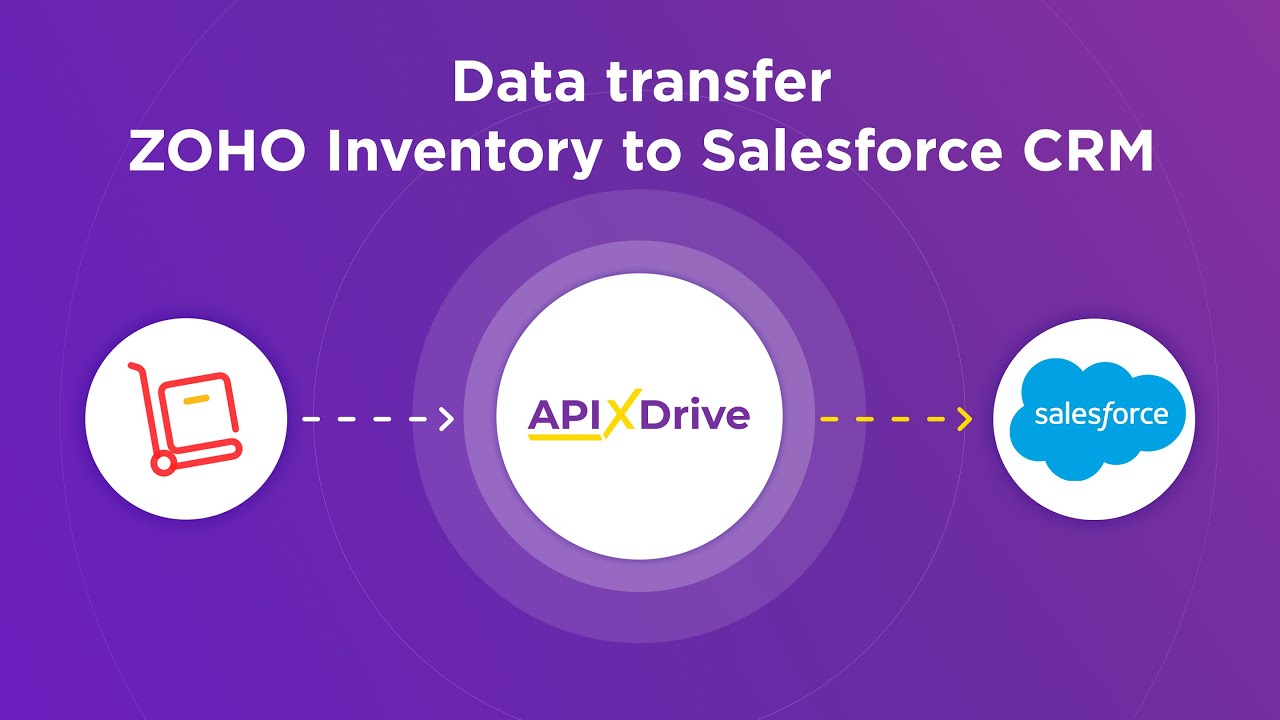

FAQ
What is No Code Workflow Automation Software?
How does No Code Workflow Automation benefit businesses?
Can I integrate different software applications using No Code Workflow Automation tools?
Is it easy to set up No Code Workflow Automation?
What kind of tasks can be automated using No Code Workflow Automation?
Apix-Drive is a simple and efficient system connector that will help you automate routine tasks and optimize business processes. You can save time and money, direct these resources to more important purposes. Test ApiX-Drive and make sure that this tool will relieve your employees and after 5 minutes of settings your business will start working faster.

